The monitor shopping space is one of the best places you can be if you are on a budget, and that theme continues this month. We’ve continued to see consistent price drops from all of the major players over the last month, and patterns have emerged: aggressive markdowns on last-gen gaming panels go hand-in-hand with deeper cuts on 4K productivity screens (you can simply do more when you spread a 4K resolution out across a larger canvas), but meaningful discounting is also beginning to appear in OLED and ultrawide models, as competition heats up. As long as you know where the discount ceiling tends to be, and what specs actually move the needle, you can upgrade your system for considerably less than those at face value.
Where the deepest monitor discounts are found
Retailers like Amazon, Best Buy, Newegg and Micro Center, as well as direct stores from Dell, HP, LG, and Samsung, tend to be the most aggressive in offering doorbuster pricing. Traditionally, clearance events take aim at the outgoing SKUs as refreshed models pour in, and that means standout value in 27-inch 4K IPS, 27-inch 1440p with sky-high refresh rates (165–180Hz), or 34 inches of ultrawide goodness at a crisper pixel ratio (3440×1440). Industry trackers IDC and TrendForce have observed panel oversupply cycles and mounting competition in the gaming display segment during the last year, which means steeper promotions for shoppers.
- Where the deepest monitor discounts are found
- Finding real value in monitor specifications
- Gaming monitor sweet spots for performance and price
- Productivity and creator monitor picks worth considering
- How to see if a deal is really worth it today
- Monitor picks with strong price performance
- Last-minute advice before you buy a new monitor

Finding real value in monitor specifications
It’s pixel density that nobody talks about, but it is a silent killer of a deal. A 27-inch 1440p screen lands around 108 PPI for an easy-to-use and gaming-friendly interface resolution without the scaling headaches of 4K, while a 27-inch 4K display skyrockets to about 163 PPI for laser-focused text and photo work. A lot of the 34-inch 3440×1440 ultrawides are around 110 PPI, which seems to be a happy medium in terms of space and clarity. Know these numbers and you won’t fall for the lie of the land false bargain: oversized 1080p panels with a grainy look up close.
Refresh rate and sync support are the most important for smooth motion. Again, shooting for 144Hz or faster on a 1080p or 1440p gaming monitor will serve you well, and make sure to consider VESA AdaptiveSync, AMD FreeSync Premium, or G-Sync Compatible to match output with your GPU’s frame rates. 4K 120Hz gives you the must-have spec that modern consoles require: HDMI 2.1; PC gamers can rely on DisplayPort 1.4 with DSC for high-refresh 1440p and 4K.
Contrast, color, and price are dictated by panel tech. In-Plane Switching offers wide viewing angles and consistent color, while VA gets you deeper native contrast for shadowy scenes, and OLED brings near-instantaneous response with the most accurate blacks and HDR pop. DisplayHDR 400 amounts to entry-level; DisplayHDR 600 or better generally means you’re dealing with some fairly impressive HDR. If you do go with OLED, be sure to look for burn-in coverage — some brands and models come with multiyear warranties specifically covering this issue.
Gaming monitor sweet spots for performance and price
Entry-level victories usually drop with 27-inch 1440p IPS at 165–180Hz, usually at deep discounts over their launch prices.
Competitive gamers looking for the lowest latency should prefer fast IPS or OLED displays with competent overdrive control. Response-time marketing (GtG vs. MPRT) is indeed a shitshow, so I would recommend looking at trustworthy test results; many labs and reviewers will point out overshoot or smearing on ill-tuned panels.
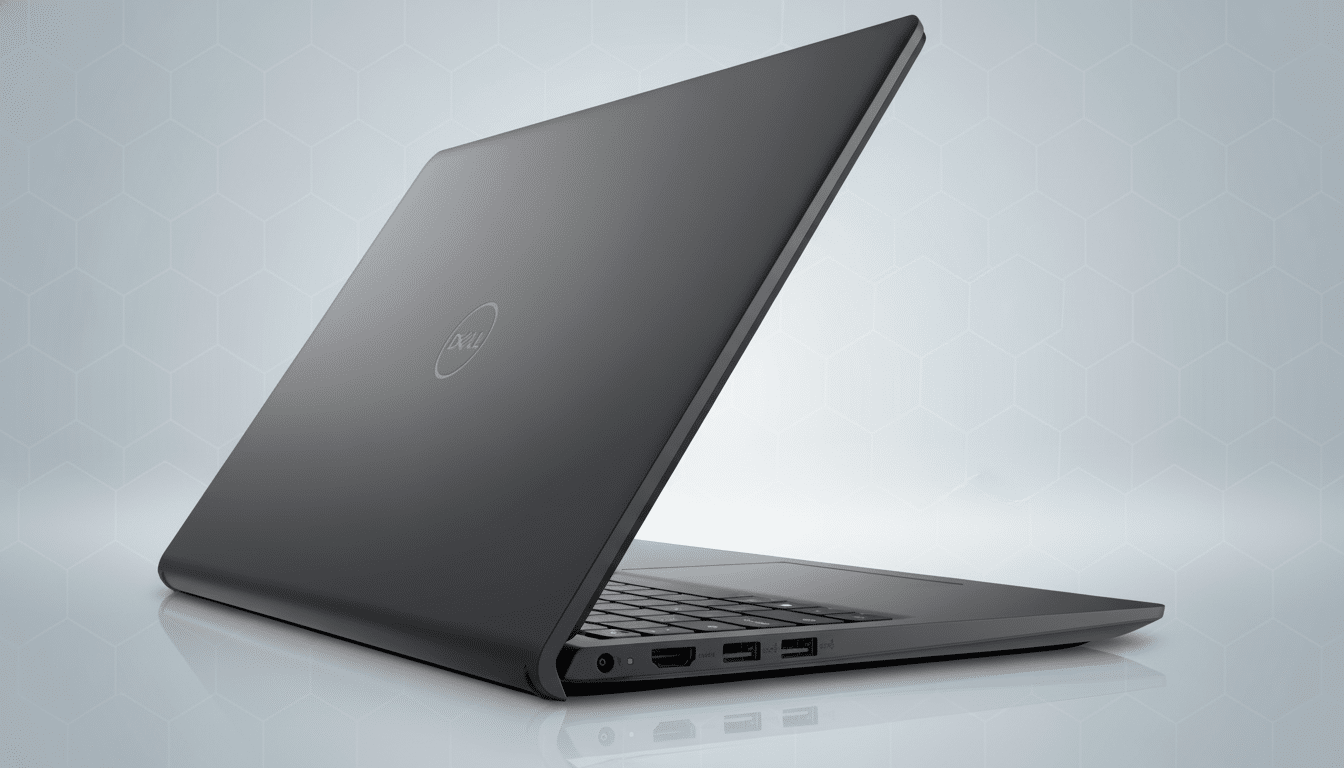
High-refresh 4K now strikes a brilliant all-rounder balance, particularly—if not only—at 144–240Hz with HDMI 2.1 for some console crossplay. Ultrawide enthusiasts will see a steady flow of sales for 34-inch 144Hz models to deliver immersion in single-player titles and work productivity; super-ultrawides (49-inch 5120×1440) offer the heftiest dollar discounts but occupy more desk space and demand more GPU horsepower.
Productivity and creator monitor picks worth considering
For work-first setups, 27-inch 4K IPS is still the value champ, thanks to text clarity and sharp UI scaling. USB-C with 65–100W power can stand in for your dock for single-cable laptop setups, and built-in KVM switches are becoming more popular, allowing you to flip a keyboard and mouse between two systems at the push of a button. If color accuracy is a concern, look for reports of factory calibration, Delta E numbers under 2, and claims of coverage levels for sRGB and DCI-P3. Groups such as VESA and TÜV Rheinland certify display comfort features; flicker-free backlighting and low-blue-light modes lower eye strain during extended gameplay.
How to see if a deal is really worth it today
Check the historical floor. Price trackers and retailer archives can also show high–low price cycles for some models, so if the cost on a model that interests you is above a previous sale low, then it may be time to wait. Check panel and refresh via the connection path — some models claim a high refresh, but only reach it via overclocking, or with chroma subsampling on specific ports. Make sure the stand is adjustable for height, tilt, and swivel on its own, or budget for a VESA arm; ergonomics are a part of the value proposition.
Read the warranty fine print. Dead pixel policies differ, and so-called OLED burn-in coverage may well be a make-or-break perk. And for extras in the box to take note of, keep your eyes peeled for more inclusive items in the form of a premium DisplayPort or HDMI 2.1 cable, USB-C hub capabilities, and productivity software suites that could save you extra cash.
Monitor picks with strong price performance
- Budget gamers: 27-inch 1080p or 1440p IPS monitors at 144–180Hz from Acer, AOC, MSI, or Gigabyte are consistently in your price range and offer good motion clarity for esports.
- Flexible all-rounders: 27-inch 4K IPS monitors from Dell, HP, or Lenovo often come with sturdy stands and USB hubs attached, and they can be great picks if you want to use your setup for business as well as pleasure.
- Enthusiasts: now 27-inch 1440p 240Hz OLED monitors from LG or Asus are a lot more in reach, with elite responsiveness and class-leading contrast; creator-gamers are going to love the double-duty seasoning.
- Ultrawide loyalists: A 34-inch 3440×1440 VA or IPS 144Hz offering from Samsung or LG often goes well below flagship pricing and still includes adaptive sync as well as decent HDR. If you’re in the market for maximum canvas, 49-inch super-ultrawides from Samsung or Alienware see the most significant absolute markdowns; just make sure your GPU can happily drive 5120×1440 at high refresh and your desk is big enough to handle their stand footprints.
Last-minute advice before you buy a new monitor
Match the panel to your GPU and your desk, then let the deal come to you. That will let you receive alerts on models that hit your spec targets, compare their price histories, and weigh the whole package — ports, cables, stand, warranty, and return policy — before you click buy. Competition being fierce and supply chains turning fast, the best-value monitor upgrade for you isn’t simply the thing with the lowest price tag; it’s the one that fits your workflow and your hardware.

