Apple’s latest point update is officially available, and it’s an event. iOS 26.1 is slowly rolling out to all compatible iPhones via Settings > General > Software Update, and brings several thoughtful improvements that address real-world pain points, along with expanded language support on Apple’s services.
Tinted Mode for Liquid Glass improves contrast and clarity
Liquid Glass, the shiny UI that shipped new with iOS 26, gains further control. iOS 26.1 introduces a brand new Tinted mode in Settings, which subtly increases contrast and separation for translucent elements without going nuclear on the design entirely! The tweak will help for those who thought the default look was too washed out or visually noisy; it makes key controls easier to parse at a glance.

This isn’t just aesthetics. Plus, increases in contrast help get faster recognition and fewer interaction errors, something long espoused by Apple’s Human Interface Guidelines and reinforced through research in groups like Nielsen Norman Group. In reality, Tinted Mode makes banners, sheets and toolbars appear bold but not garishly decorative.
More Control Over The Lock Screen Camera
All those accidental lock-screen camera launches should be history by now. In iOS 26.1 you can disable the left-swipe gesture that opens Camera from the lock screen. It’s a technicality with outsized quality-of-life benefits, especially if you’ve ever retrieved your phone from some niche in your jogging pants only to discover that the viewfinder had been running and your battery was lower for it.
The change falls in line with a broader trend in mobile UX: minimize accidental activations, especially on the lock screen where taps and swipes are less precise. If you still want ultra-speedy access, leave it on; if not, the gesture is now yours to disable.
Language Expansion For Live Translate And AI
Apple is broadening the aperture for on-the-go translation and device intelligence. Live Translate via AirPods now translates Chinese (Mandarin Simplified and Traditional), Korean, Japanese, and Italian as well, keeping the feature perfect for global travelers or multilingual offices.
Apple Intelligence expands its list of languages too, with the new Danish, Norwegian, Dutch, Chinese (Traditional), Portuguese, Swedish, Turkish and Vietnamese options. That expansion is important: Language availability is a major limiter on everyday utility for AI features, and broader coverage makes AI more relevant in markets where iPhone share is already high.
Historically, adoption of new major iOS releases is rapid — third-party analytics firms like Mixpanel often show newly minted versions crossing 50% in a matter of weeks — so expanding language support early in the cycle can help get real world use up and running across education, travel, and customer service use cases sooner than later.
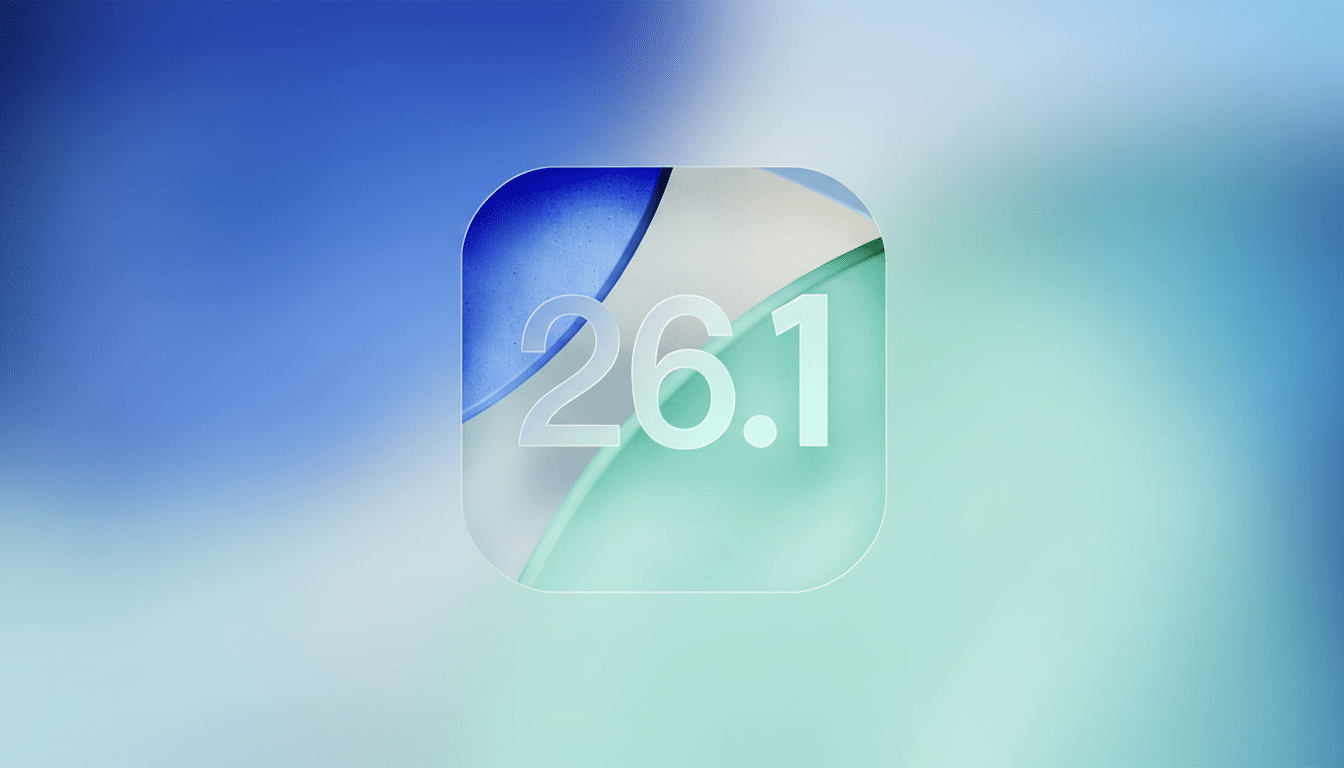
Alarms and media gestures seem more intentional
Alarms must now be dismissed with a swipe to the right, not by tapping an enormous on-screen button. The extra slide is also an intentional point of friction so that you have to make a conscious decision in order to silence it when you’re groggy. Swipe gestures, human factors research has shown for years, are ultimately better than larger tap targets at reducing false positives—the very issue some users experienced after iOS 26.
On Apple Music, you can now skip tracks with a swipe gesture, not a huge bit of ergonomics one way or the other if you’re at the gym or commuting. Gestures that parallel or otherwise mirror system behavior tend to catch on pretty fast, and this one feels like a natural among the existing swipe actions in notifications (and Mail).
Performance fixes and why you should update
Like any x.1 release, iOS 26.1 bundles together bug fixes and security updates that Apple lists in its security notes and developer documentation.
And even if none of the new features are absolutely necessary for you, the behind-the-scenes fixes should be enough to convince anyone to update.
Before upgrading, back up to iCloud or a computer, make sure you have plenty of battery, and be ready for a little bit of indexing after a restart. If you’re sensitive to design changes, give Tinted Mode for Liquid Glass a shot first — it offers the most significant visual polish in today’s release without changing your workflow.
iOS 26.1 is hardly the overhaul we need, but it makes intelligent changes where they count: clarifying a bold new UI, reducing unintended interactions, extending its language coverage and offering small quality-of-life perks that will add up on day one.

