Anthropic’s Claude can now operate right inside Microsoft 365, enabling knowledge workers to ask questions and take actions on content stored in SharePoint, OneDrive, Outlook and Teams within their daily tools.
The new Microsoft 365 connector is bringing Claude’s reasoning and summarization directly into the apps where projects happen, promising faster answers more rooted in a company’s own documents and conversations.
- What the new Microsoft 365 connector actually does
- How the connector works and handles data processing
- Availability, setup, and admin steps for deployment
- Why this integration matters for workplace productivity
- Early use cases and the practical limits teams may face
- Competitive context across enterprise AI and productivity
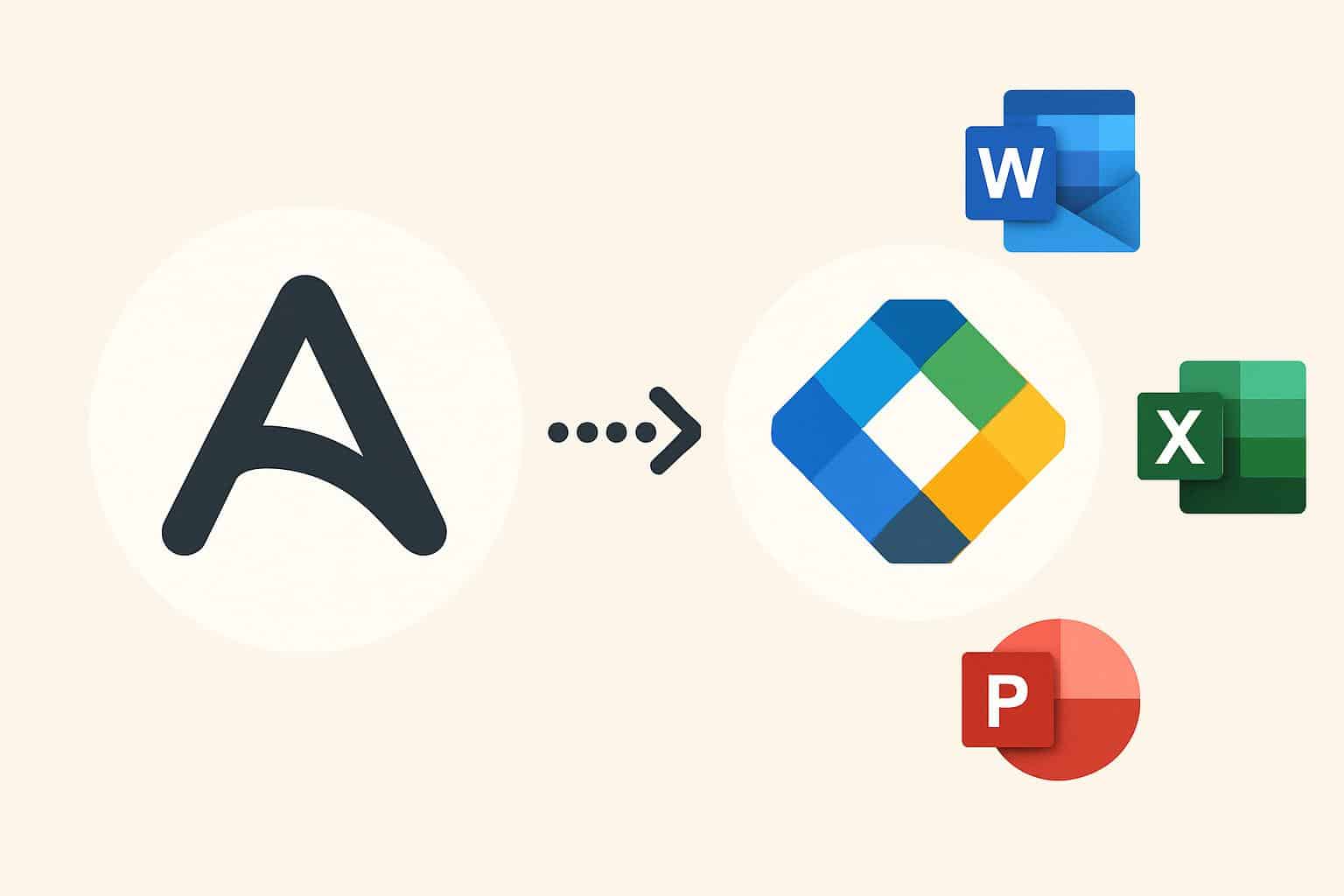
The shake-up is part of a wider trend toward bringing the model to the data, rather than ferrying in massive quantities of often heterogeneous data to a centralized model. For teams awash in long email chains, it can help cut down on the busywork necessary to keep decision-making moving forward.
What the new Microsoft 365 connector actually does
Once the connector is switched on, users can ask Claude to summarize Outlook messages about a subject, pluck action items from recent Teams discussions, assemble an abstract from related files in OneDrive and SharePoint, or build project updates by looking over multiple workstreams for pertinent information.
By being able to access relevant, permissioned content from all these sources, answers are matched based on the organization’s particular language, policy and history.
Anthropic is also introducing an enterprise search capability that lets a user consolidate key apps into one access point for Claude. Admins curate which systems are in the mix, enabling the assistant to answer questions like “What is our remote-work policy?” by consolidating HR documents in SharePoint, email guidance in Outlook and team guidelines elsewhere — a sourced response back.
How the connector works and handles data processing
The integration is built on Anthropic’s Model Context Protocol, which provides a way for tools and data sources to securely feed context to the model on demand. In practice, this means that Claude asks only for what is needed to answer a prompt, within the user’s Microsoft 365 permissions and admin policies. The result is answers augmented with retrieval that are grounded in recent internal knowledge and not general web content.
For IT, the big issues are governance and control. The connector respects the regular Microsoft 365 access control, according to Anthropic, and admins determine which scopes and apps that Claude may query. That tenant-level permissions alignment is crucial for regulated environments where auditability and least-privilege access are mandatory.
Availability, setup, and admin steps for deployment
The Microsoft 365 connector is available to Claude Team and Enterprise customers. The integration needs to be enabled by organization admins before it is available to users. After approval, workers can link their accounts and begin asking Claude to obtain and analyze email threads, files and chats that they already have permission to see.
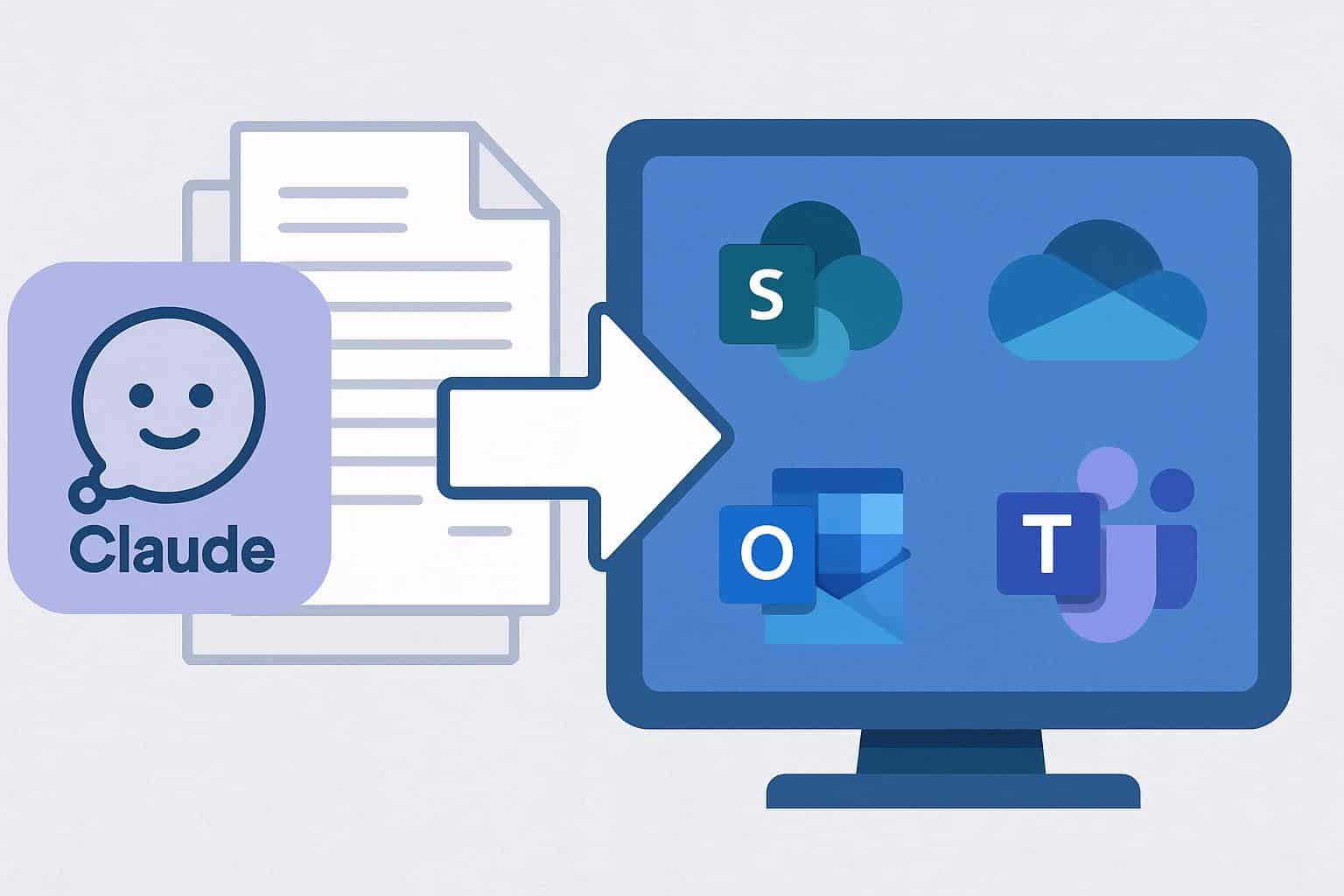
The other new enterprise search feature is live for Team and Enterprise plans, but administrators need to choose and connect the underlying apps and repositories first. Central curation helps ensure that the assistant’s scope is consistent with company policy, and prevents sprawl from ad hoc integrations.
Why this integration matters for workplace productivity
Information fragmentation is a continuing burden on knowledge work. McKinsey has estimated that workers spend about 19 percent of their workweek searching for and gathering information, and Microsoft’s Work Trend Index has repeatedly reported that workers are drowning in digital debt, and yearn for A.I. to assist in routine forms of communication and content assembly. By integrating Claude directly into Microsoft 365, he’s zeroing in on that pain point with an approach aimed at minimizing context-switching and anchoring outputs in the resources people already rely upon.
It also points to a maturing “multimodel” approach in the enterprise. Many organizations are actually standardizing on more than one assistant – adding Claude when you need the analytical, summarization-minded reasoning that’s based on some very careful thinking. Analysts at companies such as Gartner and Forrester have said that blended model portfolios can increase coverage across departments, while also hedging vendor and performance risk.
Early use cases and the practical limits teams may face
Early standout use cases for trainers are onboarding packs that draw from HR pages, policy PDFs and past announcements; project dashboards which turn Teams chatter and SharePoint updates into executive-ready briefs; and customer feedback analyses which pull together email threads and shared documents to form structured insights with clear follow-ups.
As with any retrieval-augmented assistant, the quality of responses depends on the soundness of your data, permissions hygiene and how clearly you prompt. Teams will look for ways to set sourcing norms and review loops on sensitive outputs, as well as retention policy that ensures compliance. Claude’s responses can reference underlying items for verification, but sophisticated determinations need to stay human-in-the-loop.
Competitive context across enterprise AI and productivity
Microsoft has said it is democratizing model access across its ecosystem and offering customers choices, including using Anthropic’s newest models through their cloud AI offerings. Meanwhile vendors throughout the industry are embedding assistants where employees work — Google has Gemini in Workspace, others integrating AI directly inside their collaboration suites. Anthropic’s entrance into Microsoft 365 narrows the race towards AI that is not just functional but contextually aware within business flows.
For companies, the lesson is simple: The AI that counts will be the one that understands your files, your conversations and even your processes — safely and with guardrails. Claude’s Microsoft 365 connector is a step in that direction, adding richer context to each and every prompt and transforming them into a more unified, searchable memory for the business around everyday apps.

