The latest Snapdragon flagships from Qualcomm can’t support one of Android’s most intriguing new tricks. Android’s Linux Terminal—the built-in feature that boots a real Debian distro within your phone—doesn’t work on newer Snapdragon processors because they don’t have the virtual machine Android/Linux is running on, leaving Google Tensor, Samsung Exynos, and MediaTek Dimensity as the only big chip families able to enable this feature today.
What the Linux Terminal is really doing today
Linux Terminal is not a shell wrapper or a glorified chroot. It leverages the Android Virtualization Framework to run a full Linux VM on-device, with package management and desktop-like tooling. In early demos, it has managed heavyweight apps like GIMP and LibreOffice and has even hinted at game support, providing developers and power users a way to do real work without grabbing the laptop.
Two pieces need to fit together for this scheme: AVF needs to exist, and the device must support “non-protected” virtual machines. AVF is a part of AOSP, and most recent flagships ship with it enabled. The second is where Snapdragon trips.
The technical obstacle: non-protected VMs
Android’s built-in VM can operate in two modes. The first one, protected VM, implemented by technologies such as pKVM, provides strong isolation—the guest’s memory is utterly sealed off from the host OS—between the host and the guest. The other one is non-protected VM, a mode where the isolation guarantees are much more relaxed and the guest and the host are free to share their resources.
The first one is great for security-critical tasks—for example, on-device malware scanning or sensitive enterprise workloads enforced by Google’s own Play Protect Live Threat Detection, as stated by the Android Security team. The second type of isolation is currently mandatory for Linux Terminal in this proposal. It permits the simplification of graphics, file I/O, and developer workflows.
The newest Snapdragon silicon only supports protected VMs, and there is no real non-protected VM mode to be found, which means the Terminal app refuses to launch. Independent developers have provided side-by-side testing results with devices running MediaTek Dimensity in the 9400 series, in which Linux Terminal worked, whereas the Snapdragon 8 Elite model failed to launch the app with an error due to the absence of the supported non-protected VM mode.
Samsung’s solution provides a similar split. The Terminal is working on Exynos 2500, yet it’s failing on the Snapdragon-based model. The Google Tensor chips, starting from the first generation, implemented the needed mode to enable the application, which aligns with data suggesting Pixels were the fastest to adopt AVF. It’s worth mentioning that there are no current Snapdragon platforms—even the newest—that expose the required non-protected VM mode.
Linux Terminal is an atypical Android app that has the potential to help redefine how people use their phones. With the right app, any flagship device is a handheld dev box for compiling code, writing complex multimedia or Android apps. And it paves the way for even richer desktop-style software on tablets and foldables without having to wait around for native Android ports.
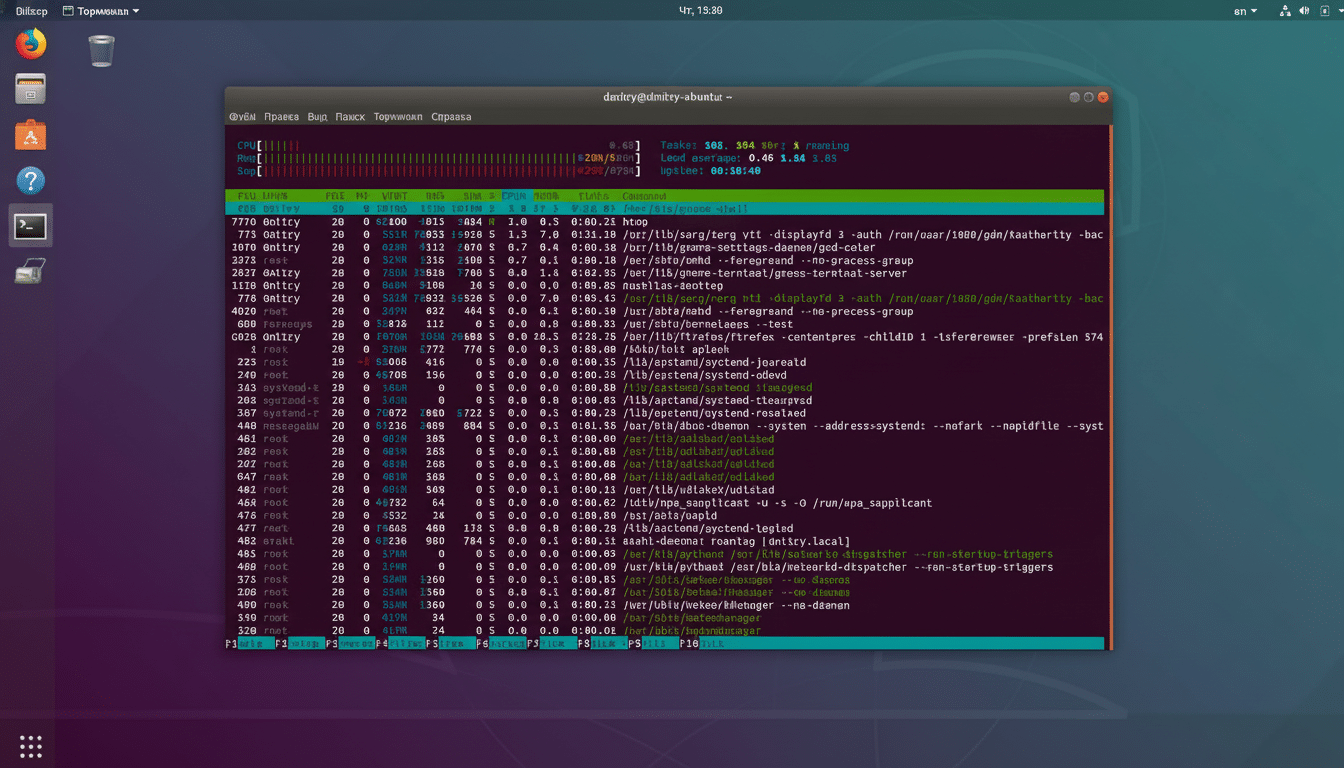
There’s a marketplace effect angle, as well. That’s not its concern—it doesn’t care what percentage is in how many products—and looking at market share data alone, industry trackers invariably list Qualcomm as the #1 supplier of Android flagships; North America and Europe are most definitely included. If most premium phones can’t run Linux Terminal, developers have less reason to target it, and the ecosystem’s power users suffer.
Security versus flexibility in Android virtualization
Qualcomm’s position isn’t irrational. Protected VMs help to minimize the attack surface, preventing access by the host to guest memory and peripherals. That’s compelling for payments, identity, and threat detection—all high-priority use cases for OEMs and carriers. Arm’s continuing efforts in virtualization and memory protection explain why isolation really is the first priority for vendors.
The trade-off is developer freedom. Unprotected VMs are more suitable for storage and graphics pass-through, as well as integration with Android’s UI. In theory, Google could rewrite Linux Terminal to work inside sheltered VMs that communicate via more sophisticated shared-memory brokers and device virtualization, but this would be technically convoluted and could have restricted performance or compatibility.
What needs to happen next for wider device support
Two paths lie ahead—and they’re not mutually exclusive.
- Qualcomm could add non-protected VM support in future Snapdragon platforms or via firmware update, thereby allowing OEMs to provide a toggle for developer-friendly scenarios.
- Google could evolve Linux Terminal to run atop protected VMs with better paravirtualized graphics and I/O, eliminating the dependency on the looser mode.
In the short term, the bottom-line advice is simple.
If you want Android’s Linux Terminal today, pick a device powered by Google Tensor, Samsung Exynos 2500, or MediaTek Dimensity 9400-class silicon. If you require Snapdragon’s modem performance, its camera pipelines, or its game optimizations, you’ll be waiting—and moving fast to make it clear to Qualcomm that this feature is necessary may be the fastest way to change that math. Until that happens, Android’s most desktop-like feature is slated to arrive without the chipmaker’s silicon that powers a significant portion of luxury phones. That’s a strange conflict for a platform characterized by its diversity and a squandered chance until the virtualization gulf is sealed.

