Some phones like to quietly flip into a higher-power mode when they detect popular app package names. A little-known trick is secretly speeding up Android emulators by tweaking the app’s identity: rename the package name to look like a benchmark or big-name game. The trick came up in the emulation community again after some developer nudges, drawing attention to how even vendor-level optimizations could still be influenced by something as simple as a name.
How the emulator hack exploits benchmark whitelists in action
On some devices, the software looks for known package names that are attributed to benchmarks or other performance-intensive programs and gives them a more aggressive power/thermal profile. Emulator packages that use strings such as AnTuTu, PUBG, Genshin, Ludashi, or Optimized would be on par with these apps. The emulator’s code remains unchanged; only the package name is sufficient to enable the vendor’s whitelisted performance path.
- How the emulator hack exploits benchmark whitelists in action
- Why such names trigger a response in phones
- How much speed you might see from emulator package renaming
- Trade-offs and caveats of using benchmark-style package names
- How Do You Know If Your Device Stands to Gain
- The bigger picture: Android’s push for fair performance control
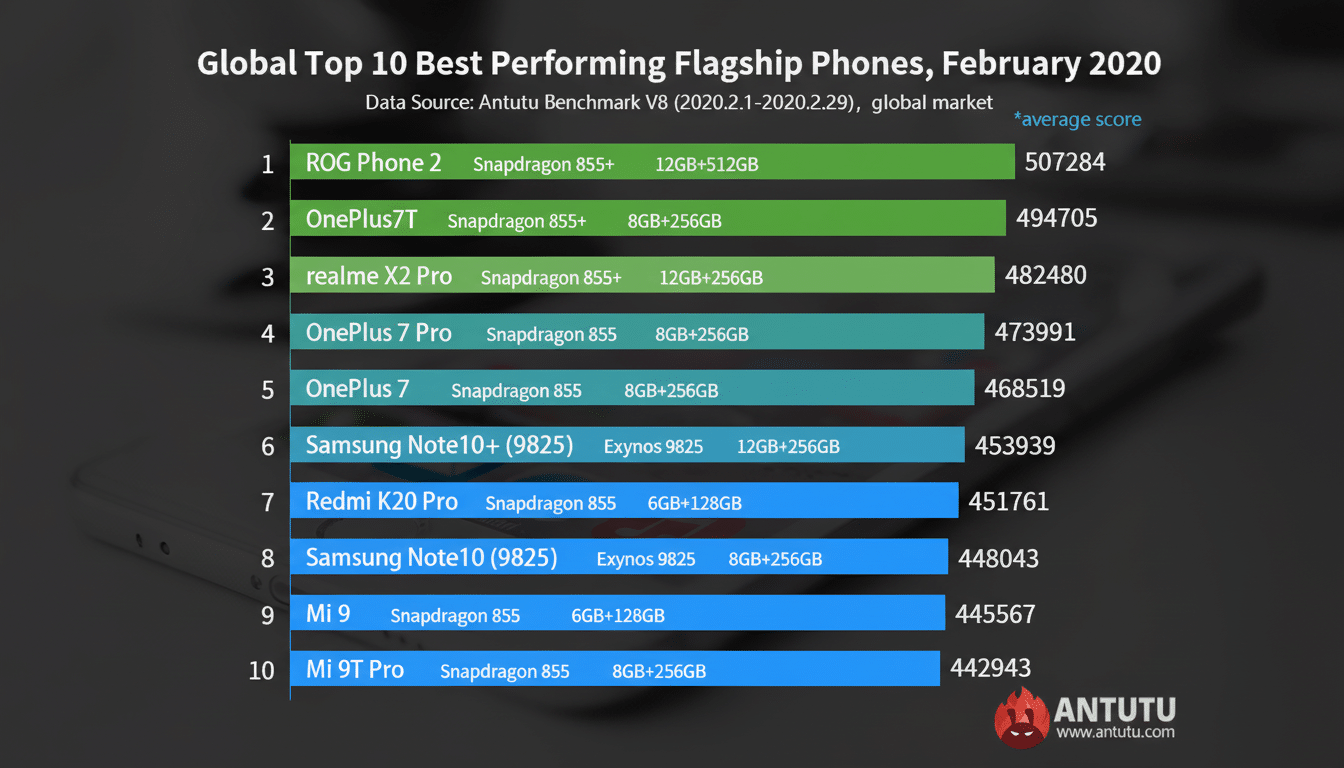
Under the hood, that means the device’s power management stack is able to ramp CPU and GPU clock frequencies up faster, be more aggressive about raising thermal-throttling thresholds, and keep a boosting state longer. This comes in the form of vendor frameworks like the Power HAL, DVFS governors, and game optimization services that ship with many Android builds.
Why such names trigger a response in phones
The roots go back over years of benchmark scandals. Test houses such as UL Benchmarks and Geekbench have publicly shamed or delisted devices on which vendors optimized for synthetic tests. Whitelists and special modes that trigger when benchmark packages are detected have also been observed by journalists at outlets like AnandTech.
Game-focused paths came next. Some manufacturers keep lists of popular titles to apply “gaming” profiles that balance speed and thermals differently. Samsung’s Game Optimization Service, for example, prompted controversy over its performance profiling of apps, and vendors like Huawei and OnePlus have been the subject of criticism for their in-app profiling antics. The emulator-naming trick is just reusing these same heuristics for a compute-heavy job.
How much speed you might see from emulator package renaming
Don’t expect miracles with every phone. History of benchmark-targeting studies has shown gains in the single digits to about 20% in short workloads, with sometimes even higher estimates depending upon workload and thermal headroom. In GPU-bound situations, or emulating loads that are both heavy on CPU and GPU, the uplift is more tangible as clocks reach higher and stay higher for longer.
Results are all over the place depending on vendor and chipset. An 8 Gen 2 or 8 Gen 3 device with plenty of cooling might be able to sustain boosts more gracefully than a midranger with limited thermal mass; Pixels, which run more conservative profiles in general, might show less of a swing, while devices with particularly aggressive game modes could experience bigger swings. Some phones will not be fooled by the trick at all.
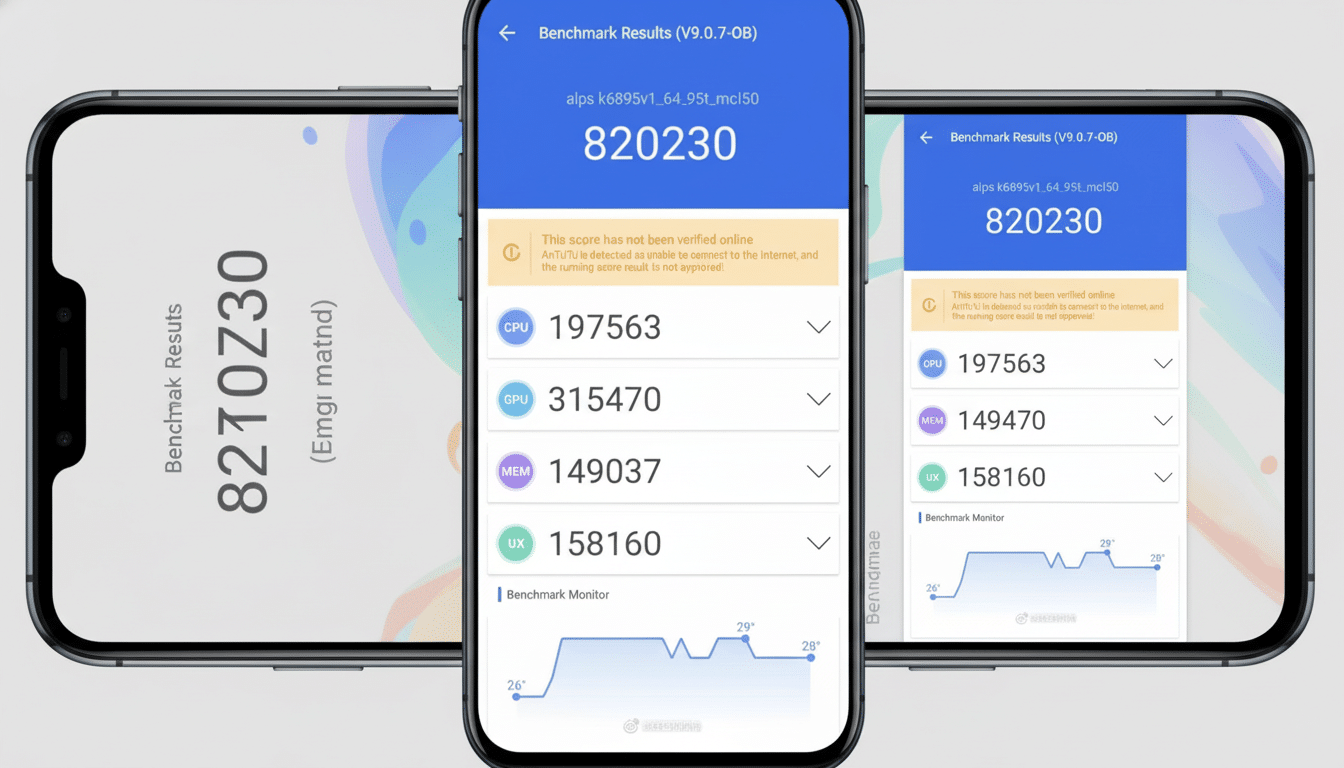
Trade-offs and caveats of using benchmark-style package names
Extra speed carries costs: higher temperatures, more drain on your battery, and a greater likelihood of running into thermal throttling after longer sessions. Sustained performance is at the mercy of the chassis and cooling; if the phone gets too hot, it’ll clamp down anyway regardless of the whitelist. At worst, users may experience a hiccup in stability or a slowdown in background features while the system focuses its resources on the boosted app.
There are practical wrinkles, too. Modifying an app’s package name alters the way it is installed and updated by the system and may affect your existing integrations that are associated with the signature of the original APK. Once in a while, developers will release a different build, under the name of “performance,” for example, so that you don’t need to repackage it yourself. And while emulators tend to be built offline, swapping in alias names for real online games could get you in trouble with anti-cheat strategies — don’t do it.
How Do You Know If Your Device Stands to Gain
The most straightforward method is an A/B test. If your emulator developer has a performance-named build, make sure you install that version of the emulator alongside the normal emulator from the same system image on a device with parallel package support. Use a reusable scene—very simple, like a demanding game intro or a timed run—and compare frame rate and input latency. Game Dashboard or in-app FPS overlays and system-level performance monitors can help quantify the changes, and a simple thermal probe or battery monitor shows you the trade-off.
If “boosted” lags behind regular, it’s a sign that your phone is likely not using a name-based policy and already performs at approximately the same level under load. You would probably benefit more from enabling game modes, updating GPU drivers if you can, and tweaking emulator settings like renderer, resolution scale, and shader caches.
The bigger picture: Android’s push for fair performance control
Android has been working to improve performance control visibility, with a Game Mode API and Performance Hints that allow apps to request predictable performance profiles without relying on whitelists. Testing bodies are, however, still pressuring manufacturers to steer clear of app-specific treatment. This odd workaround will continue to exist as long as name-based boosts don’t entirely go away, alas, so emulator users should take advantage of it now that we know the good and the bad.
Bottom line: if you encounter a weird emulator package name, it likely isn’t a gimmick. It is tapping into vendor-tuned behavior to make a borderline unpleasant experience feel smooth — provided your device isn’t built in such a way as to sacrifice performance on the altar of heat.

