There’s an unlikely deal going around in the creative tech world: a lifetime license to an artificial intelligence image generator for about $40. If you’ve been interested in turning text prompts into finished visuals directly—without dealing with monthly fees—this deal is engineered to help materialize your thoughts and dreams while keeping the cost low with zilch rates.
For solo creators, marketers, and small businesses pinching pennies, the one-time payment for professional-grade image generation may be a more practical alternative to stacking subscriptions. And as demand for new visuals races across social feeds, storefronts, and presentations, the timing is hard to ignore.
- What’s Included In The Lifetime Access Plan
- How It Compares in Price and Features Versus Subscriptions
- Practical Real-World Uses That Pay for Themselves
- How to Get More Accurate Results from Prompts
- Rights, Safety and Good Practice for AI Image Use
- Bottom Line: Is a $40 Lifetime Image Generator Worth It?

What’s Included In The Lifetime Access Plan
The lifetime standard tier includes 500 new images per month and two variations created in response to each request, so you can compare the outputs and select the best option. The images are not watermarked and are cleared for commercial use—useful for ads, product mockups, pitch decks, cover art, and more.
Multiple generation sizes are included, with print-ready resolution options allowing artists to take their designs from the screen to paper. The interface takes plain-language prompts, accommodates stylistic direction, and is fast and accurate using state-of-the-art diffusion-based models. And you get privacy controls to keep sensitive projects out of public galleries.
In a nutshell: quickly preview, iterate, and export—without ads or licensing footnotes flipping your workflow on its ear.
How It Compares in Price and Features Versus Subscriptions
Subscription fatigue is real in the world of creative software. Many of the most trusted AI art tools start at around $10 to $30 per month and can go up from there. A bare-bones plan can run $120 to $360 a year. Enjoy watching TV? At about $40 once, this is a lifetime option that breaks even vs. budget plans in just a couple of months—and much faster against premium tiers.
The 500-image monthly quota will suffice for many freelancers and in-house teams creating social content, thumbnails, presentation visuals, or concept art. Larger daily production studios might still want higher-cap systems, but for most marketing calendars and creator pipelines, this cap is ample.
On quality, diffusion models have been rapidly getting better. The Stanford AI Index has followed continued year-over-year increases in image fidelity, prompt adherence, and speed for both open and proprietary systems, with the inverse case in hardware efficiency, which lowers costs. In practice, this translates into cleaner hands and sharper text, more correct lighting, and better consistency than the tools of the first generation.
Practical Real-World Uses That Pay for Themselves
Imagine a local bakery whipping up seasonal visuals: five Instagram posts, two stories, and a flyer design, every week. That’s dozens of images a month, art-directed with text prompts and refined in minutes—no stock-hunting or photoshoots needed. Or a self-published author mock up five cover ideas before hiring one. Even Etsy sellers can create their own on-brand product listing backgrounds and A/B test them.
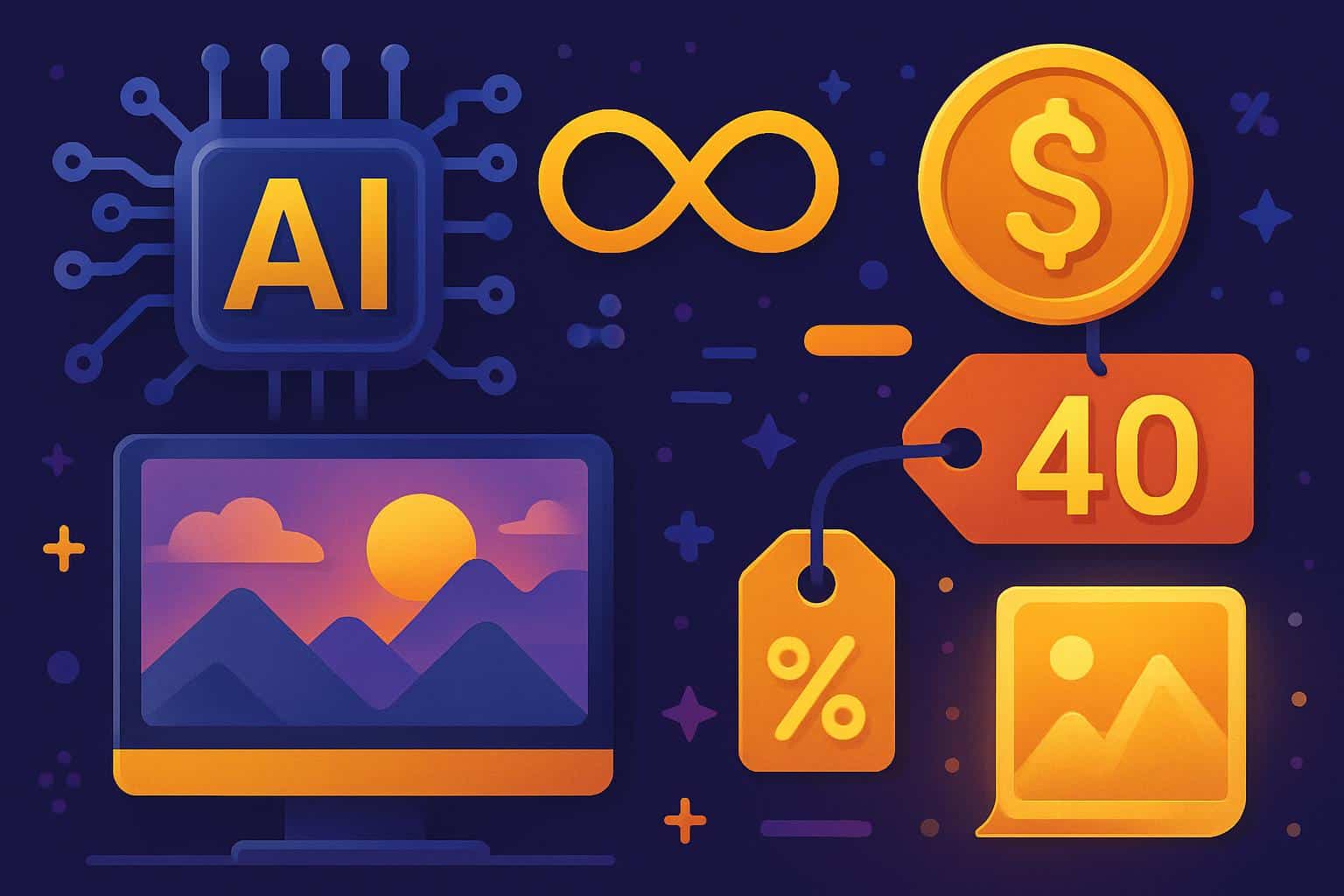
The Content Marketing Institute says most marketers are already trying out generative tools to produce faster. In-house, teams experiment with AI images for storyboards, style frames, and mood boards; externally, teams test ad variants and localized assets. A lifetime license consolidates that experimentation toward a single, predictable cost.
How to Get More Accurate Results from Prompts
Write prompts the way you would a creative brief. Identify the subject, setting, mood, camera angle or lens style (for photorealistic looks), color palette, and artistic references. Negative prompts can also be included to help remove unwanted items (such as extra fingers, text artifacts, or low detail). Iterate: produce, select the best choice, and then refine with a specific follow-up prompt.
If your tool has upscaling, you can run final selections through it to ensure print quality. When you do brand work, keep a library of prompts involving your agreed-upon style descriptions, and make sure campaigns are consistent across the board, every season.
Rights, Safety and Good Practice for AI Image Use
There are commercial-use rights granted for the images you create. Naturally, as with any AI tool, you should keep from using the trademarks of others and respect personal likeness rights. The U.S. Copyright Office has suggested that images generated exclusively by a machine may be subject to limited copyright protection, but your human-controlled selections and arrangements (not to mention edits; see “remixing” above) can provide protectable authorship—something you should discuss with counsel if a particular piece of mission-critical work falls under these parameters.
Lastly, enable privacy options for projects that are sensitive or client-related. Many suppliers also offer content filtering and reporting tools so that you can encourage responsible use.
Bottom Line: Is a $40 Lifetime Image Generator Worth It?
If you’re looking for a capable AI art engine that doesn’t have an accompanying monthly bill, it’s tough to go wrong with a $40 lifetime license. You receive high-quality, watermark-free results; two outputs per prompt; 500 images generated every month; and the commercial freedom to use your content how you want—all with an engine that’s fast enough for a modern content timeline.
For creators who want flexibility and cost predictability, this is a smart way to transform ideas into publishable visuals—and keep your imagination, not your subscription tab, at the wheel.

