It’s a pocketable magnetic gamepad that just graduated from curiosity to your everyday carry. After weeks of what I’d have to describe as hands-on use, that status became permanent: The Abxylute M4 ended up finding a place in my go bag and staying there, the result of a rare intersection between size and convenience that was practical before you even considered all the just-enough controls for real gaming on a phone.
Why This Tiny Pad Stands Out for Everyday Mobile Play
The M4 simply looks like an earbud case at first glance, not a controller. It’s surprisingly small, but it still has an actual D-pad, four face buttons, and four shoulder buttons — along with a pair of Nintendo 3DS-inspired slider sticks. The trick is a MagSafe-compatible ring that sticks to the back of your phone or case. Flip it out, slide down the controller, and you have a widescreen arcade.

Setup is of the Bluetooth-based variety, and there are a few different modes like standard HID, a layout designed to mimic that on the Switch, and one for PS Remote Play.
For mode switching, there are button combinations here, which is fiddly compared to a physical selector but certainly works well over time as muscle memory sets in.
You can also tear off the controller and use it wirelessly while the magnetic ring becomes a kickstand. That desk-friendly option is ideal for quick sessions on a lunch break, even if it’s not so tenable on a bus or in the waiting room.
Real-World Comfort and Control During Short Sessions
The M4 is all about trade-offs. As the phone rests on top of the controls in landscape, it can feel a little top-heavy. The magnet is strong; I never worried about a drop, and planting it with index fingers on the shoulder buttons keeps everything well balanced for short play.
Ergonomics limit marathon sessions. The sweet spot is about 20 to 30 minutes before hand cramping starts to set in. The sticks are mounted up top as well — a less traditional setup that, in a pinch, might suffice for game or camera work, but not so much precision-oriented titles. If you’re after frame-perfect button pushes, a dedicated handheld is still going to win.
It’s the D-pad and face buttons that are the standouts, though. They are the right way to play retro and retro-style games, which too often suffer from touch controls covering the action and not being as responsive. With save states on modern emulators, these five- to ten-minute “micro sessions” are so easy: load a stage, beat it, put the controller in your pocket before your coffee gets cold.
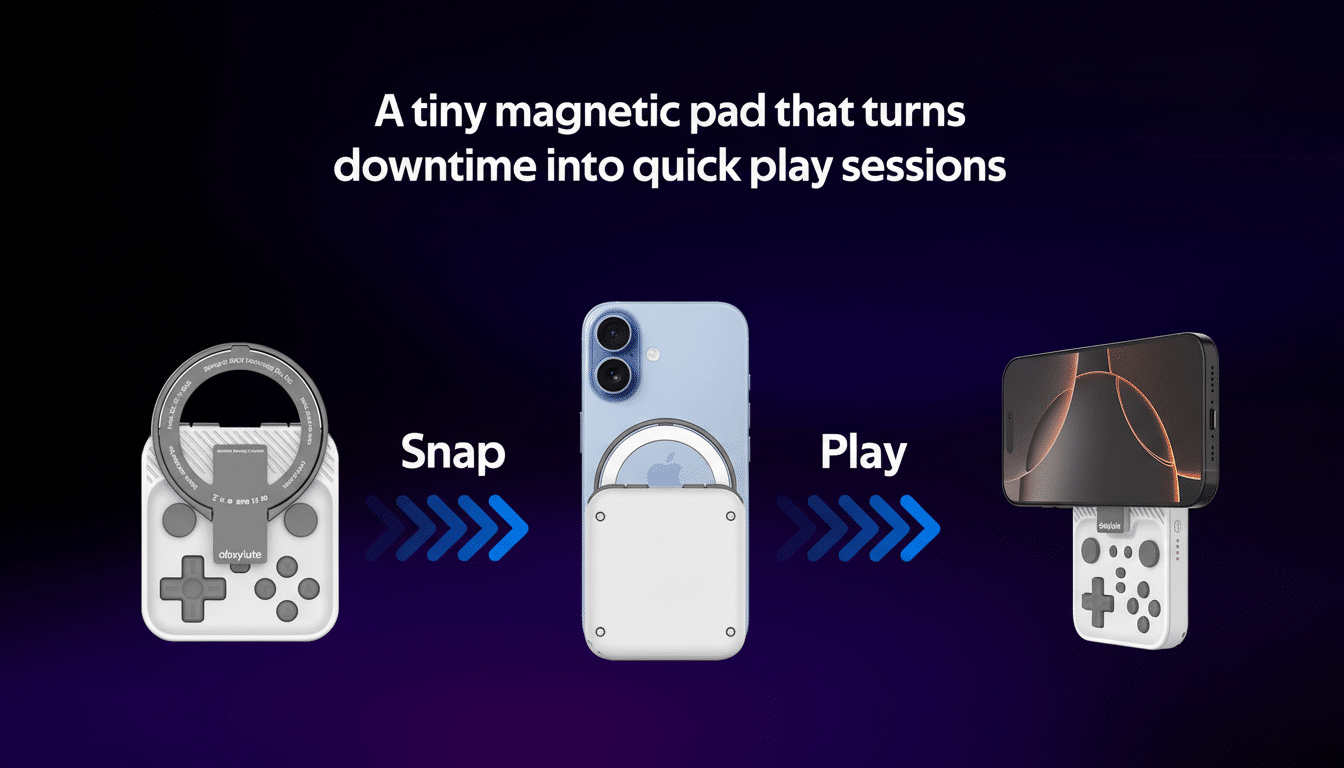
A caveat for vertical play: though the promotional materials tease portrait orientation (ideal on paper for dual-screen handheld emulation), the controller doesn’t extend far enough from the magnet to display controls on standard-sized phones. For instance, the phone body covers your inputs on a Google Pixel 9. It is a bit of a waste, but not the end of the world for most uses.
Pocket Power and Minimal Friction for Quick Play
It’s as if the M4 wasn’t there, at only 55g with the cap.
YES… 55g! Battery life is hardly an issue; with moderate daily use, I went more than a week between charges. The low friction counts: from having only just hooked the gadgets up, wake-and-reconnect took seconds — vital when you want fast hits of play; sit-down sessions were never really this thing’s deal.
The cost of it also factors into the appeal of this. At $50 (converted, roughly £40 or AU$75) during its crowdfunding window — and, yes, that’s not nothing — it’s priced beyond little standalone pads like the 8BitDo Zero 2 and 8BitDo Micro, but those don’t offer a magnetic mount and are awkward in transit. The MCON is the best non-branded, magnet-attached pick, but it’s over 3x the cost and nearly 4x the weight, which shifts margins from “always carry” to “if I plan on gaming with it.” Here is where a small handheld like the TrimUI Brick starts to make sense.
A Mobile Playtime Trend Shaping On-the-Go Gaming
The M4 is also part of a larger trend in the way we game. Mobile already represents about half of global game revenue, according to Newzoo’s market research, and accessory makers are scrambling to reduce the time-to-fun. Mounts based on magnets are increasingly the default with MagSafe so en vogue, and we’re seeing an increasing number of controllers that opt for an immediate attach method instead of using a bulkier telescopic design.
Handhelds are having quite a moment, too — sales trackers like Circana have documented sustained consumer interest in portable hardware — but few people lug one around on the daily. A skinny device that rides on the phone you already own strikes a sweet spot for commuters and parents: no packing choices, no shuffling of bags, and gaming that fits painlessly into real life.
What Needs Work and What Doesn’t After Weeks of Use
Its pre-release slide mechanism is a two-step magnetic operation rather than the single, smooth slider of other devices like the PSP Go, and travel isn’t as slick as on that device. The production design improves on this, the company says, tightening tolerances — surely a welcome move. I would also like to see a bit of a rethink on stick placement plus more portrait-friendly reach for dual-screen emulation.
Those caveats aside, the formula here works. The M4 doesn’t substitute a true dedicated handheld, but it does do something arguably even more important: it makes sure I actually play. It’s light, snaps into place in a jiff, and vastly superior to touch controls for the genres I turn to when gaming on the go. That’s why it lingers in my bag — and why it will continue to do so.

