A little 1TB flash drive that works with either USB-C or USB-A is already being discounted heavily, sending the message: Hey, cloud companies, we don’t have to carry a monthly fee to store data locally. The pocketable drive is currently available for $64.97, down from $109.99 — a significant $45 cut that makes the cost of high-capacity on-the-go storage totally attainable.
Why This Deal Is Noteworthy for On-the-Go Storage
Dual-interface drives address a real-world headache: your modern laptop, tablet and phone are evolving to USB-C; however, desktops, legacy accessories and countless peripherals still depend on USB-A. Thanks to this model’s plug-and-play nature, you can transfer files from Macs, Windows PCs and Chromebooks; play content on Android phones; even use it on certain gaming consoles — no dongle required. One port for the old; one new port that will become everything you need as your workflow straddles both.

The discount is meaningful, too. Close to a 41% discount ($45 in savings) drives down the cost per gigabyte far below what you’d pay over time for subscription storage. Local media like this is convenient, too, for the student or frequent traveler, and anyone who needs fast access without having to rely on a signal: you have much greater certainty about your costs.
Real-World Capacity and Speed for Everyday Use Cases
One terabyte goes a long way in everyday use. At an average photo size of, say, 4MB, that’s probably about a quarter-million photos. For video, it’s hundreds of hours of 4K footage at modest bitrates — plenty for filmmakers dumping their camera rolls or shuffling project dailies from machine to machine.
Stated read/write speeds of around 20–30MB/s are not going to compete with the speed of a portable SSD, but they’re perfectly fine for transferring documents, photos and some video. To put it simply, a 1GB file would transfer in about 35–50 seconds; 10GB in around 6–8 minutes; and a 100GB archive at around 1–1.5 hours — depending on the host device and file structure size. If you simply move media to set but don’t actually edit off the drive, those numbers are manageable.
The unit is also marketed as waterproof, dustproof and anti-drop, making it useful for backpacks or everyday carry. At a listed 3.84 ounces, it’s still pocketable and feels sturdy enough you won’t want to hide it in the record collection at home. As with any flash storage, never leave it in the sun or cold, and always eject properly to reduce the chances of data corruption.
Compatibility and Use Cases Across Devices and Consoles
By default, most dual-USB drives come formatted in exFAT so they can be used across Windows, macOS and many phones or tablets. That is great if you frequently share files across platforms. On the console side, it’s a usable shuttle drive: on PlayStation you can store PS5 titles and run PS4 games from USB, and on Xbox you can run Xbox One titles from USB while archiving Series X|S games. For phones and tablets with USB-C, it’s a fast way to get 4K video or RAW photos out of the device without going through a laptop.
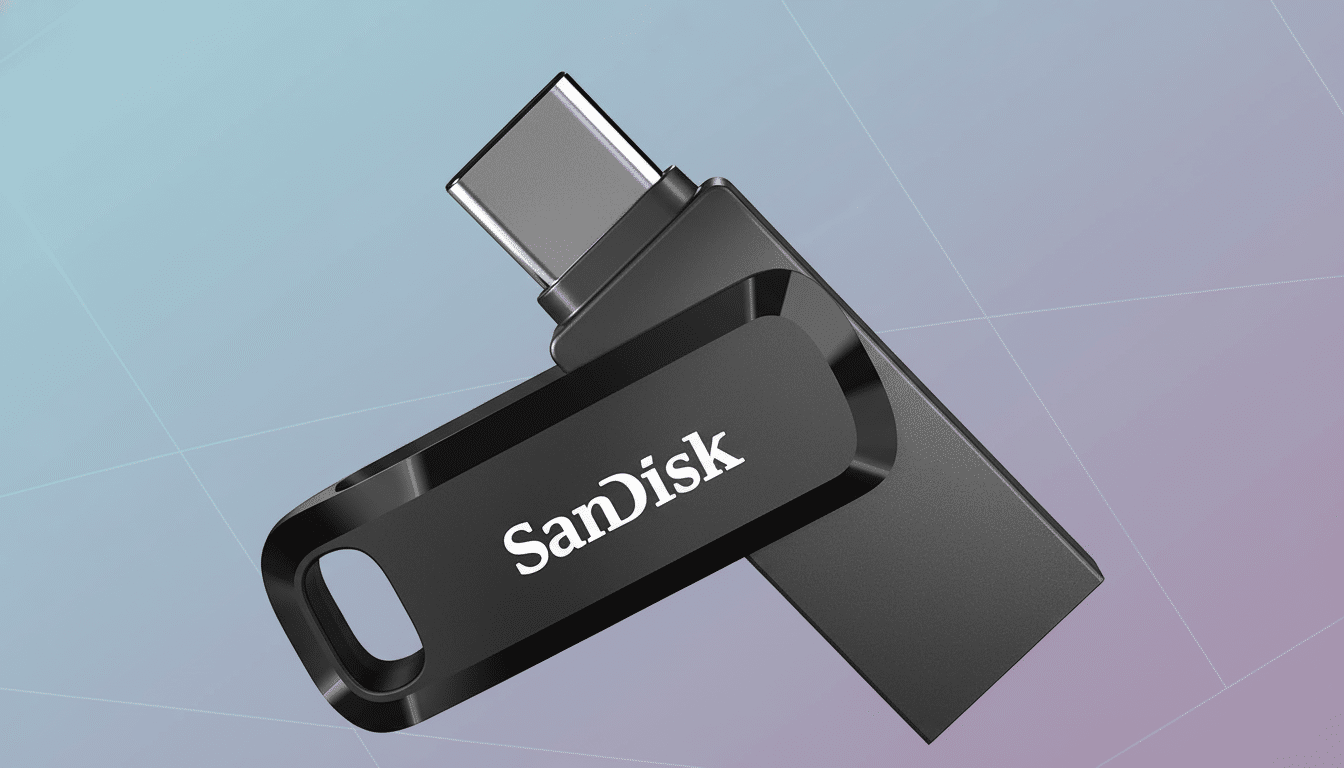
Field teams or freelancers can even use it as a “handoff” drive for clients. Instead of waiting on multi-gigabyte uploads, you can hand assets over on the go — helpful at locations with bad connectivity and/or grade-A firewalls.
Cloud Costs and Why Local Storage Still Matters Today
Cloud storage is still important so you can share and protect your data offsite, but all that capacity comes with a price. 2TB tends to cost approximately $9.99 per month with most major consumer plans. If all you’re trying to do is stop paying for the storage of archives that you hardly ever touch, a one-time purchase like this can be less expensive over time. Industry guidance from organizations like CISA and NIST is to retain offline backups as protection against ransomware and account lockouts (an air-gapped copy), as part of a basic 3-2-1 strategy.
There’s also the privacy angle. Local storage means your sensitive project files, contracts and travel documents stay in your pocket — not on some third-party server. If you need encryption, use system tools such as Windows’ BitLocker or macOS’s FileVault disk images on the removable drive. That provides a security layer without altering your workflow.
What to Know Before You Buy and How to Plan Backups
Consider your primary workload. If you’re doing heavy video editing or moving large amounts of data around regularly, the time it might save can make a portable SSD purchase with 400–1,000MB/s throughput worthwhile. For everything else — document libraries, photo catalogs, setup installers, console backups — this 1TB flash drive is a killer value at the sale price.
Plan for redundancy, too. One device isn’t a backup plan. Maintain at least two copies, at least one of which is outside your office or servers. If you trust this drive as your daily go-to stick, schedule regular updates of its contents to a second drive or cloud backup.
Bottom line: If you’ve been stretching your life across dongles, overpaying for cloud tiers you barely use or stalling out as you attempt to upload yet another monster file, this 1TB dual USB-C/USB-A drive at $45 off is a long-needed way to take control of your data and keep it physically close at hand.

