On Windows 10 and not upgrading because it’s what you know? You’re not the only one — but now that there’s a chasm between the systems, staying put means trading away security, performance and a pile of legitimately useful features. Windows 11 doesn’t rewrite the rules; it refines them, with updated multitasking sleight of hand, security enhancements that go from stronger to strongest and tools that shave minutes off purse-pawing work every day.
If you’ve been vacillating and were hoping for a clear-cut case to act, here are 10 practical, expert-vetted reasons to make Windows 11 your next home.
- 1. Security Support That Actually Continues
- 2. Hardware-Based Protection On By Default
- 3. Snap Layouts That Supercharge Multitasking
- 4. Smarter Docking And Virtual Desktops In Windows 11
- 5. Built-In Apps That Work for You in Windows 11
- 6. Gaming Tech Built for Speed on Windows 11
- 7. On-Device AI Capabilities On Copilot+ PCs
- 8. Accessibility That Helps Everyone in Windows 11
- 9. Real Performance And Battery Gains on Windows 11
- 10. A Healthier App Ecosystem for Windows 11
- Bottom Line: Why Upgrading to Windows 11 Makes Sense Now
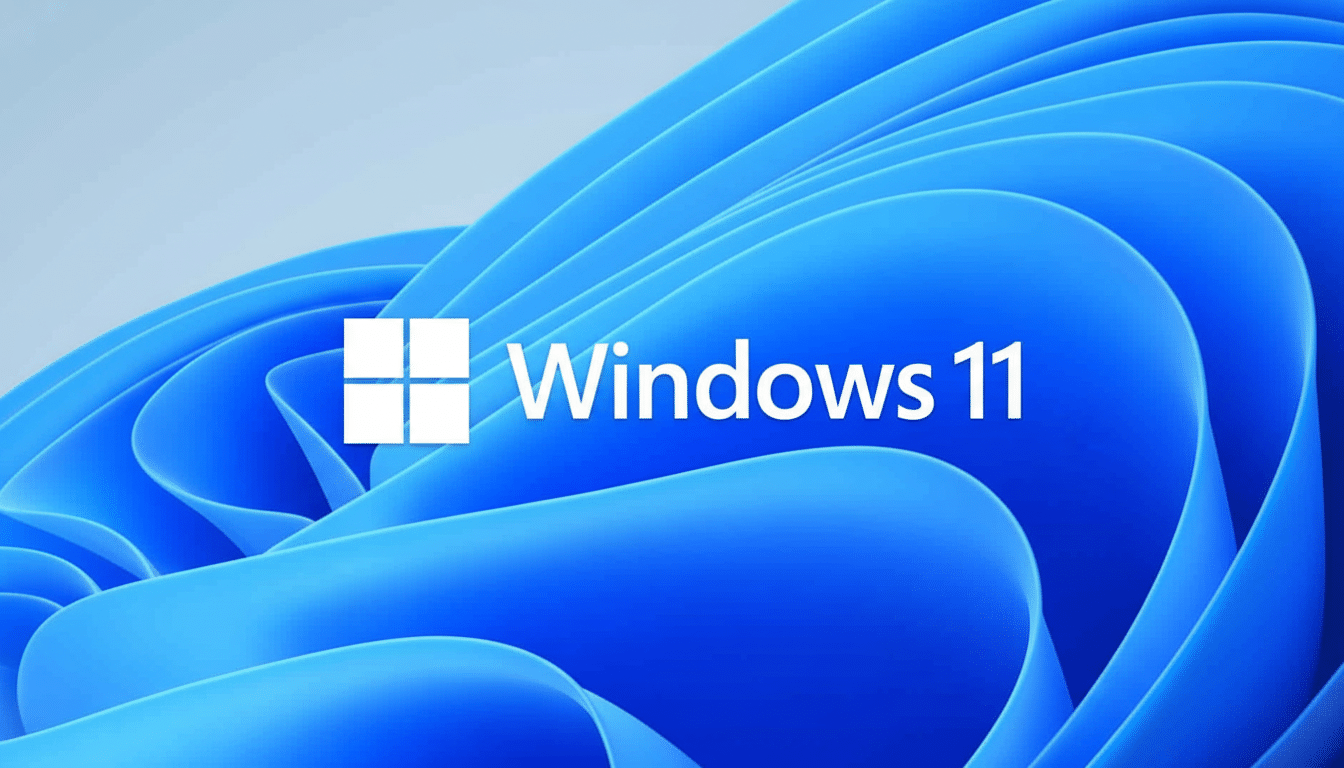
1. Security Support That Actually Continues
Windows 10 is losing its mainstream security update lifeline and is going to rely on Extended Security Updates (ESU), which are not free. Consumers can pay a one-time fee, or cash in Microsoft Rewards points for some version of that — but businesses pay per device, and the cost increases every year. That money is best spent on transitioning to Windows 11, which brings back regular security servicing without the add-ons.
2. Hardware-Based Protection On By Default
Windows 11 is raising the floor with its TPM 2.0 requirements and allows for protections, such as virtualization-based security and kernel-mode code integrity on supported PCs. And features like Smart App Control and Windows Hello bolster identity and app protection. Independent testing labs, like AV-TEST and SE Labs have shown over and over that Microsoft’s own defenses are strong, and Windows 11 piles more of them on by default.
3. Snap Layouts That Supercharge Multitasking
Windows 10’s window snapping was good; Windows 11’s is great. Eligible on hover for pre-built layouts, group apps into “snap groups,” and revert to complicated arrangements with a click. If you work in spreadsheets, browsers or creative suites, this is a quantifiable productivity bump you feel on day one.
4. Smarter Docking And Virtual Desktops In Windows 11
Plug into an external display and Windows 11 knows exactly where your apps were and keeps them snapped accordingly, and the tiles themselves collapse out of the way when you undock with poise—no more window chaos collapsing onto a laptop screen. Multiple desktops have their own wallpapers and a more conspicuous switcher, making it easy to keep work, study and personal spaces apart.
5. Built-In Apps That Work for You in Windows 11
Notepad gets tabs and auto-save, Paint gains background removal, Photos adds object and background erasing. The Snipping Tool now captures video of the screen and can copy or redact text from images right there. Clipchamp, included with Windows 11, lets you quickly edit social cuts in a few clicks. These are not superficial changes — they replace a few third-party utilities.
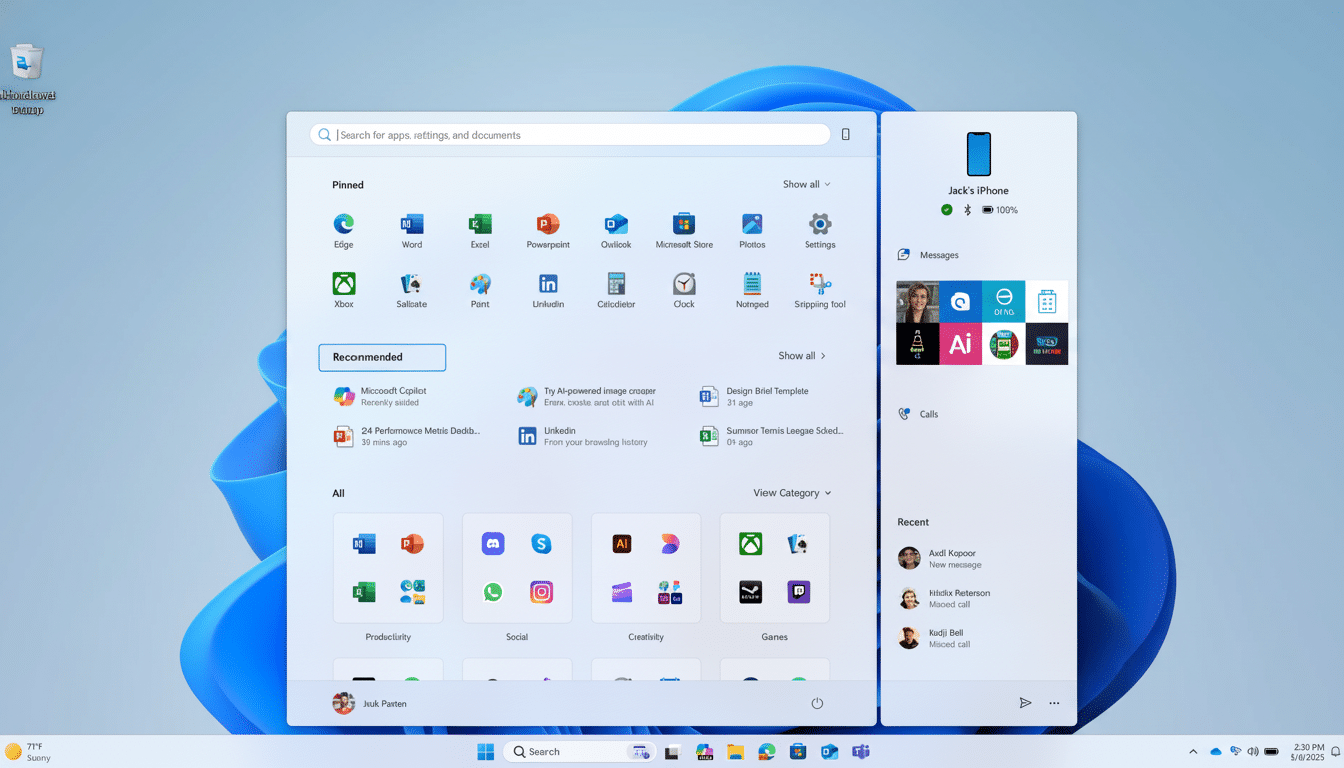
6. Gaming Tech Built for Speed on Windows 11
Auto HDR will bring richer color to compatible titles, Game Mode will better prioritize resources and DirectStorage lets NVMe SSDs stream assets to the GPU with less CPU overhead. The result: faster level loads in games that support it, and more consistent frame pacing on modern hardware. The Xbox app and integration of PC Game Pass also make discoveries and installs feel smoother.
7. On-Device AI Capabilities On Copilot+ PCs
Windows 11 makes way for a new generation of Microsoft AI PCs with neural processing units. On supported devices you receive Windows Studio Effects for better webcams and microphones, systemwide handwriting and voice enhancements, and capabilities including semantic search across your content. Microsoft’s roadmap still favors Windows 11 for the most advanced AI locally.
8. Accessibility That Helps Everyone in Windows 11
With Voice Access, you can navigate the PC and dictate text hands-free with straightforward requests; Live Captions also supplies systemwide captioning for audio (including video), even offline on supported hardware. Focus Mode in the Clock app incorporates a timer and task list for deep work. Accessibility activists have pointed to these as valuable enhancements that can help all users, disabled or not.
9. Real Performance And Battery Gains on Windows 11
Windows 11’s scheduler hand-in-glove support for hybrid processors via Intel Thread Director and similar tech from AMD and Qualcomm results in background tasks being offloaded to efficiency cores, with foreground work assigned to performance cores. Dynamic Refresh Rate slows down your display to save power, and speeds it up when you scroll or ink. Developers may enable Dev Drive (ReFS-based) — Microsoft’s testing shows build workloads improving by double digits, percent-wise.
10. A Healthier App Ecosystem for Windows 11
The redesigned Microsoft Store welcomes traditional desktop apps, which means you can more easily find trusted software from the big names and discover indie tools. Winget simplifies installs and updates from the command line, and Windows Subsystem for Linux GUI app support (WSLg) takes some of the pain out of cross-platform dev and testing. For IT, Windows Update for Business and more control over deployment and servicing reduce management time.
Bottom Line: Why Upgrading to Windows 11 Makes Sense Now
IDC and StatCounter data show there are millions of PCs that continue to operate with Windows 10, mostly because people still stick with it by habit. But the calculus has shifted: key security coverage, day-to-day productivity and some of the most compelling new features are here on Windows 11. If your hardware is up to snuff, the upgrade isn’t just a fresh coat of paint on Windows—it keeps your PC safer, faster and ready for what’s next.

