Microsoft is closing more holes which had enabled folks to complete Windows 11’s out‑of‑box experience without signing in. The company has now also removed splashy command-line tricks that allowed you to use either a local account or an online one in setup, meaning they have basically become effectively mandatory if you want to set up your computer fresh or whatever.
What Changed in the Windows 11 Setup Experience
In more recent pre-release builds of Windows 11, the commands that used to trigger a local-account route no longer have any effect. The older “bypassnro” trick was neutered earlier this year, and the newer “start ms-cxh:localonly” call now just reboots the device and dumps users back into the Microsoft account prompt, as testing flagged by Windows Latest and Windows Central shows.
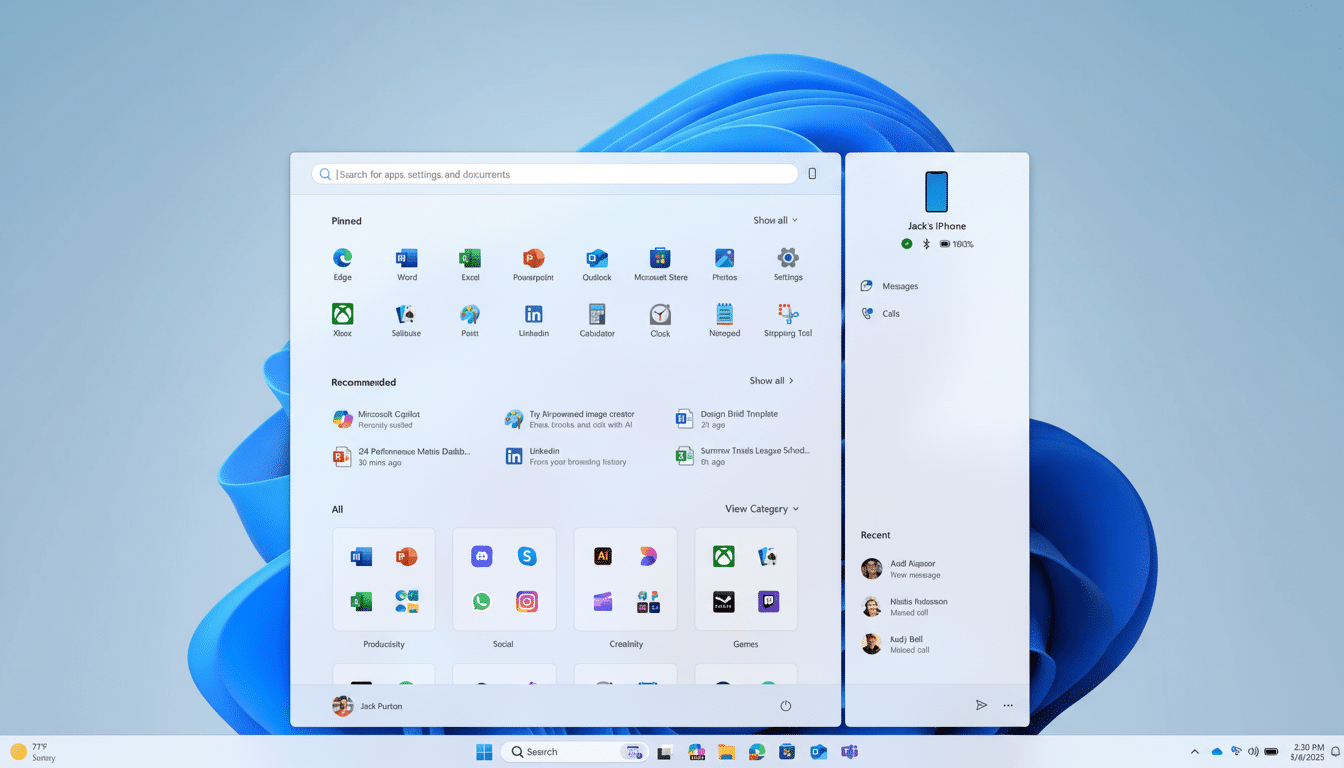
Microsoft announced in a post about setup that it is removing “known business workflow” steps to create local accounts during the out‑of‑box experience (OOBE). Such shortcuts could theoretically ignore critical screens and leave devices in a partially configured state, which heightens support costs and undermines the desired first‑run experience.
This means that in practice, Home and Pro editions now channel first-time setup through a cloud sign-in. Although the change is appearing in preview builds, that usually means the behavior will land in stable releases after validation.
Why Microsoft Is Promoting Accounts in Windows 11
Making a Microsoft account a requirement brings Windows more in line with the mobile-style model Apple and Google use, in which identity powers backups, app stores, recoverability from devices, and cross-device sync too.
That includes OneDrive file sync, Microsoft Store purchases, device encryption and recovery keys, Find My Device, and settings roaming for Windows. It also lays the groundwork for more obvious security defaults, parental controls, and features such as Copilot integration.
There’s a business rationale, too. Deleting unsupported setup permutations streamlines OOBE complexity, tightens the testing matrix, and makes sure users see important consent and privacy screens. That could help Microsoft cut down on post-setup friction and support calls — a particularly appealing goal as the company further expands Windows 11’s reach across the PC base. Industry trackers like StatCounter through 2024 showed that the balance of desktop OS usage continued to be Windows 10, with Windows 11 rising, so smoothing onboarding is key.
Effects on Home Users and IT Pros in Windows 11 Setup
The bar is lower for fans of clean installs and pure local accounts offline: they are fewer. It is still possible to create a local user after setup — signing in first with a Microsoft account, then adding a local account under Settings and changing your default sign-in — but the very first boot now assumes cloud identity.
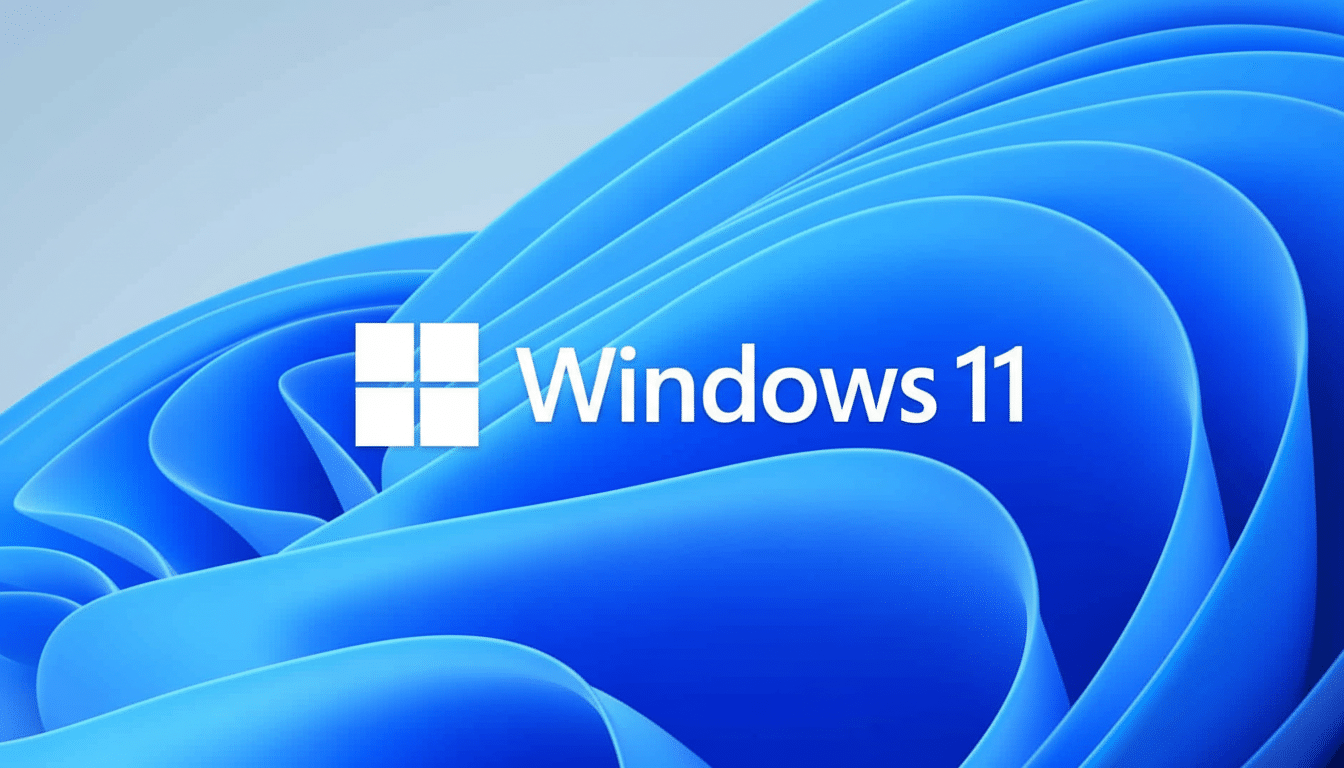
In small shops and repair centers, this means extra minutes of labor and network access where some workflows didn’t have them before. In social posts on Reddit and X, technicians have expressed frustration when imaging or refurbishing PCs without Wi‑Fi attached. Larger organizations are, however, less affected due to usually enrolling devices with their work/school account (Microsoft Entra ID) using Windows Autopilot, Microsoft Intune, Configuration Manager, or provisioning packages that assume connectivity and bypass the consumer OOBE path altogether.
Specialized or volume-licensed versions can follow alternate onboarding paths depending on policy, but for mainstream Home and Pro devices that are set up as personal PCs, the new OOBE behavior is now consistent.
What Workarounds Remain for Windows 11 Setup Today
Prompt commands, e.g., the ones used in recovery mode, are now blocked. Offline during OOBE no longer unlocks a local path.
Options are:
- Provide a work or school account during OOBE if the device is for an organization.
- Use a provisioning package created with Windows Configuration Designer to preassign accounts and settings.
- Complete OOBE with a Microsoft account and either add a local user later, or sign out of the Microsoft account.
Note that some cloud-based features — OneDrive backup, Store updates, and device recovery — require an online account. If you transition to a local user post-setup, prepare for alternate cloud backup and license management.
The Bigger Picture Behind Windows 11 Account Requirements
Microsoft’s policy of cinching up Windows 11 setup is one part of a several-year trend: less branching in the initial‑run experience, more focus on identity, and an accelerating movement toward security defaults that rely upon the cloud. That produces obvious ecosystem gains but limits user choice, which is why the response to the move has been noisy and divided.
When new loopholes appear, as history teaches us, they’ll be closed in short order. For now, anticipate the account requirement observed in preview builds to appear far and wide, so arrange deployments (either at home or a workplace IT shop) with a connected OOBE and Microsoft or organizational account. Reports from Windows Latest and Windows Central, in addition to Microsoft’s own setup documentation, all suggest this is the new standard for Windows 11.

