A Windows 11 Pro license for only $9.97 is creating buzz—and with good reason. That price is roughly a 95% discount from the typical retail cost of a standalone Pro license ($199.99), and even lower than Microsoft has charged for the usual Home-to-Pro upgrade, which was around $100 in previous versions. If you haven’t yet taken the plunge on Windows 10 or are looking for Pro-level features and functionality, but only have somewhere around $12 in your pocket, then this is definitely the type of deal that could and should make you do a double take.
What’s actually on offer with this $9.97 Windows 11 Pro deal
Ultra-low pricing is typically for a limited-time promo on the digital key you will receive via email from a third-party supplier. The headline figure is true—$9.97 is a rarity in the world of current Windows editions—but the fine print matters. Make sure it’s a full Pro license or an upgrade key that can be used on a current installation and that the seller describes its activation, refund, and replacement policies in clear language.
- What’s actually on offer with this $9.97 Windows 11 Pro deal
- Why this Windows 11 Pro deal is emerging right now
- Windows 11 Pro vs Home: What you really get for your money
- Check your hardware meets Windows 11 requirements first
- How to vet ultra-cheap Windows keys before you buy
- Who gets the most out of this Windows 11 Pro upgrade deal
- Bottom line on the $9.97 Windows 11 Pro upgrade deal
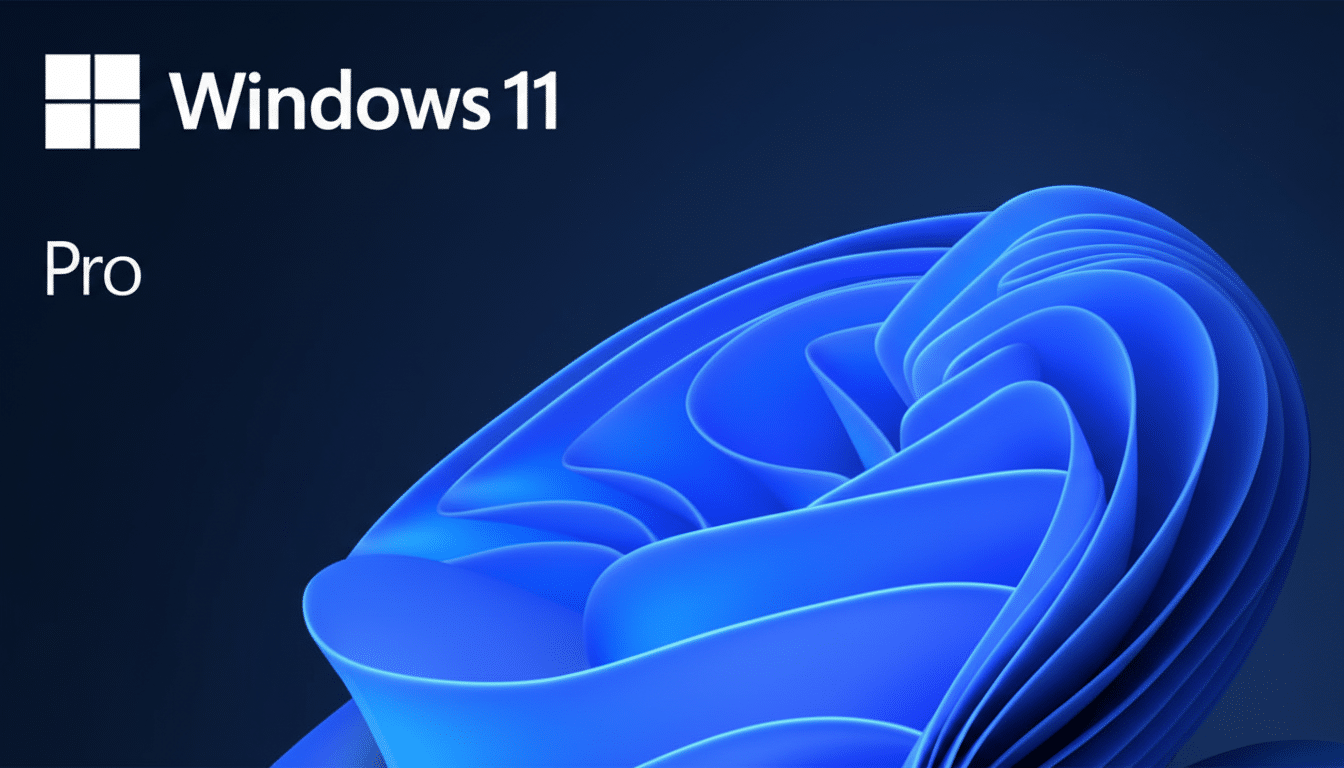
For context, Microsoft’s list price for Windows 11 Pro is $199.99 for the full license. Windows 11 Home devices can usually upgrade to Pro from within Settings for around $99. Any price well below those figures for a single key is cause for concern, even if it’s an authentic one being passed through a sanctioned resale channel.
Why this Windows 11 Pro deal is emerging right now
The end of support for Windows 10 put millions of PCs on a limited-security update lifetime. All year, StatCounter’s stats showed Windows 10 carrying the majority of the install base by far—and what they leave us with is a large number of users now weighing whether to buy new hardware, pay for extended security updates, or move to the already announced next version: Windows 11. A sub-$10 path to Windows 11 Pro will be appealing for budget-conscious users who clear the hardware bar and desire long-term security and feature updates.
There’s also a feature angle: Pro is more than just a badge. For freelancers, small businesses, and power users, the security and manageability in Pro can be worth the jump—particularly when buy-in is less than a lunch.
Windows 11 Pro vs Home: What you really get for your money
BitLocker device encryption is available for Windows 11 Pro, which is designed to help safeguard your information if the laptop gets lost or stolen. It even includes Remote Desktop host so you can connect into your PC from elsewhere, along with Hyper-V and Windows Sandbox for secure testing and virtual machines. Pro-grade features like Group Policy, domain and Entra ID (Azure AD) join, and advanced update controls are all part of the package, too. These are practical upgrades: drive encryption for a photographer, the ability to remote into that studio rig for consultants, and quick spins of isolated developer environments.
Windows 11 also embraces more modern security defaults such as TPM 2.0 and Secure Boot, and incorporates AI-powered Copilot features (availability varies by market and account type). For players, Windows 11 offers Auto HDR and support for technologies such as DirectStorage when on compatible hardware.
Check your hardware meets Windows 11 requirements first
Check that your PC is eligible before you buy any license. Microsoft’s minimum specifications are a compatible processor, 4GB RAM, 64GB of storage, UEFI Secure Boot support, and TPM version 2.0. The simplest path is to use Microsoft’s PC Health Check tool for compatibility verification. If your device doesn’t meet the criteria, you’re not going to get the update experience and support that you would expect—and that $9.97 key isn’t going to alter that reality.
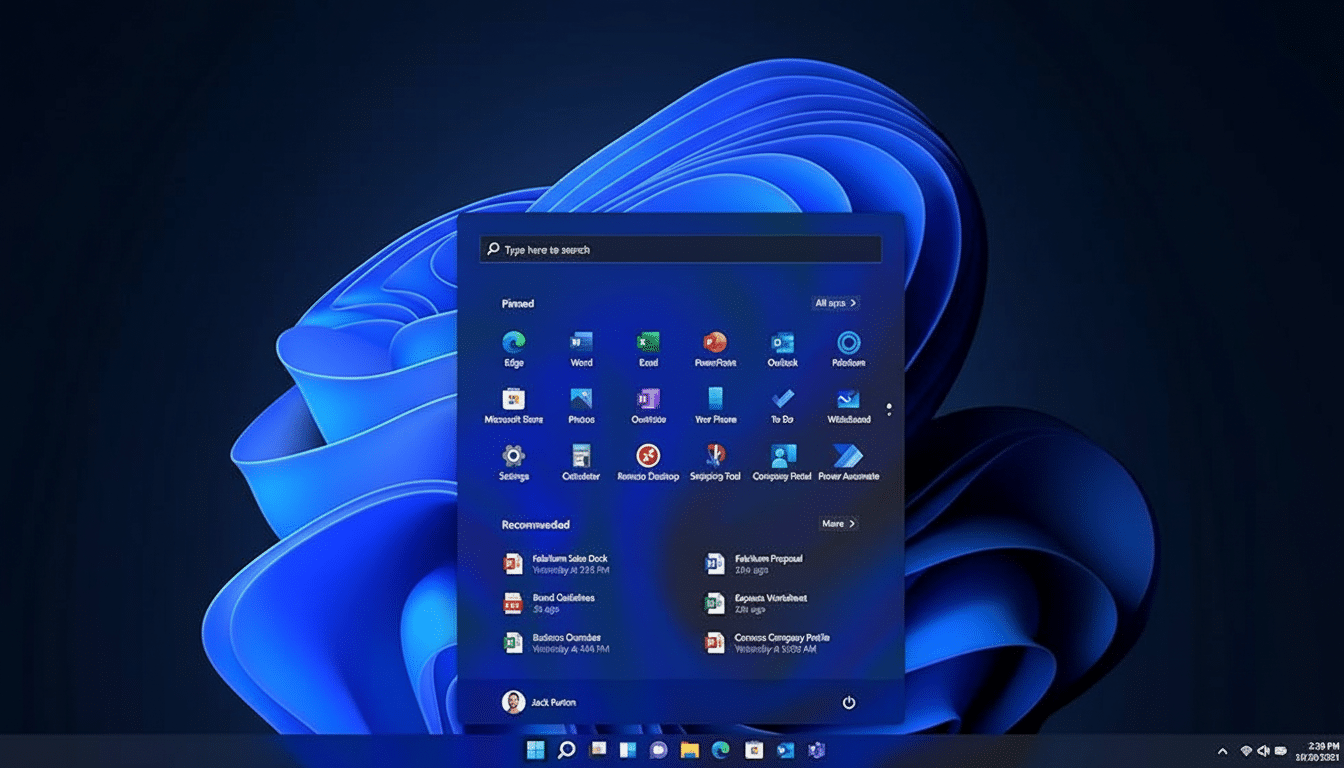
Activation is easy on qualifying machines: Settings, System, and Activation. If you’re upgrading from Home to Pro or another version, select “Change product key” and enter your Windows 11 Pro code. Once you’ve activated the digital license, it binds to your hardware and (if you’re signed in) your Microsoft account.
How to vet ultra-cheap Windows keys before you buy
The elephant in the room around single-digit prices is legitimacy. Some sellers get keys from overstock, OEM bundles, and decommissioned volume licenses—places where provenance can become murky. To reduce risk, these are good signals:
- A clear invoice
- Explicit refund or replacement terms if activation fails now or later
- The key type is openly stated (retail versus OEM vs. volume)
- Responsive, honest customer service
If the listing steers clear of basic information or tries to pressure you into untraceable payment methods, walk.
Keep in mind that Microsoft has a habit of revoking improperly sourced volume license activations. Despite workarounds, the risk isn’t just financial pain (I’m happy to pay developers for their hard work), it’s the investment of many hours learning, consuming, and creating content, all using an account with real-world value. Much as we’d love to believe Green Man Gaming’s rose won’t develop thorns, if you’re purchasing from unknown sources, there’s always a chance it could come back to bite you.
Who gets the most out of this Windows 11 Pro upgrade deal
Power users who demand BitLocker, a Remote Desktop host, or virtualization tools on Windows 10 or Windows 11 Home will find instant value here. So, too, small businesses that wish to standardize on Pro for device management and security policies but have no need to inflate software budgets. I mean, even the audiophiles or gamers with competent hardware can stretch it purely for the sake of security posture and a longer support runway.
Bottom line on the $9.97 Windows 11 Pro upgrade deal
A $9.97 Windows 11 Pro upgrade is one of those rare, power plays for value—if the key and seller are both in check. Check your hardware, determine the type of license, save the proof to install later, and act now. If those boxes are ticked, you’re essentially trading a few bucks for security, management, and longevity that will be comparable to what the big droids like OnePlus have been offering. In a cycle in which many users are seeking a safe landing post Windows 10, this may be the savviest deal available.

