Windows 10’s end of support was the shot in the arm that scrapped decades of indecision, and one Linux distribution had to rise to the occasion. Zorin OS capitalized on this opportunity, releasing a significant version focused on getting those users who are disillusioned with Windows 11’s hardware requirements, and the response has been rapid.
Why Zorin OS rode the digital shift from Windows 10
Zorin OS released its most significant update ever, Zorin OS 18 — exactly as Windows 10 support ended. The Zorin OS team announced the new release after over 100,000 downloads in just a bit more than two days, with around 72% coming from Windows users. That is not a blip; it’s an arrow pointing to the fact that many users would rather update their software than replace their hardware.
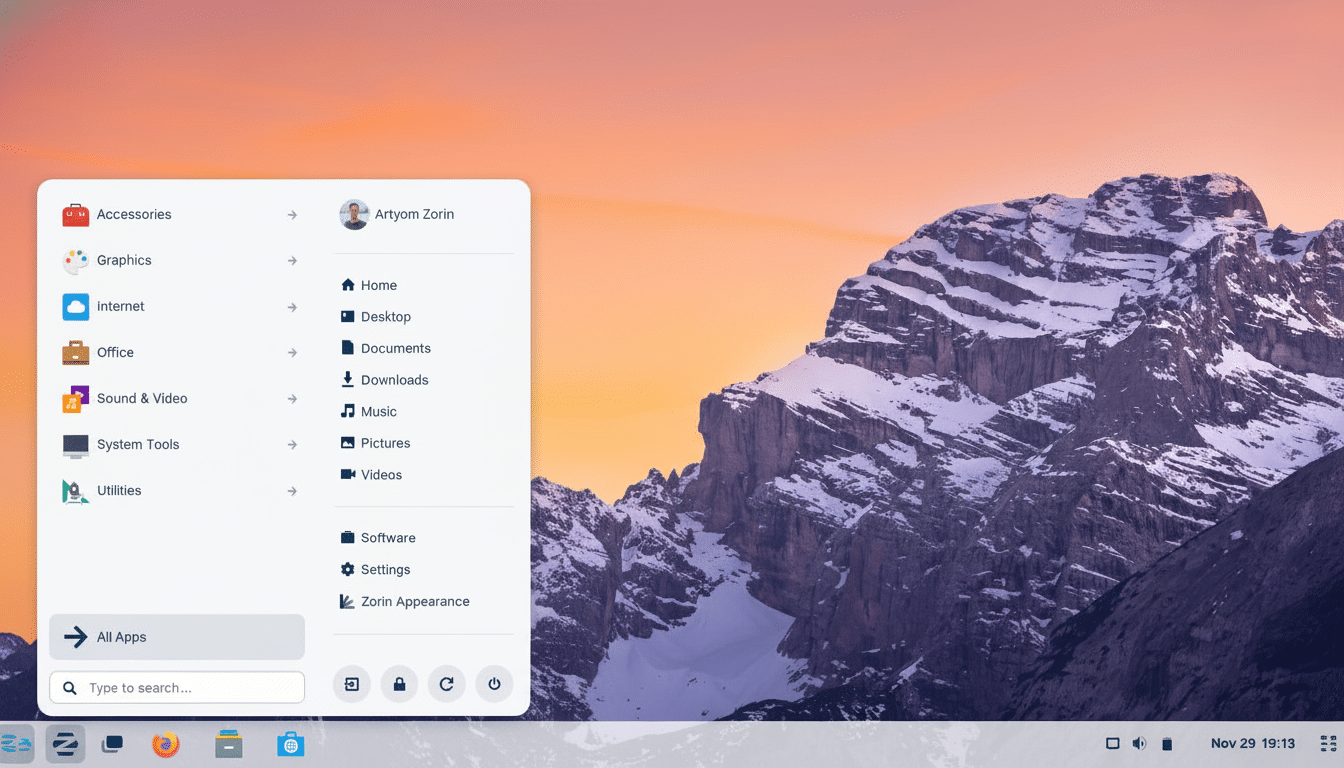
The draw is deliberate. Zorin OS features layouts that imitate the look and feel of familiar Windows desktops, simplified Wine setup with an application recommendation program called Windows App Support, along with intelligent .exe installer detection. Download an installer for Microsoft Office, and you’ll be nudged toward LibreOffice; grab a media player, and you might get suggested VLC media player. It’s that combination of comfort and genuinely useful help that lowers the barrier more — a lot more — than most distros make possible.
The hardware rules that changed the game
Windows 11’s demands — and I’m thinking specifically of the advanced CPUs, TPM 2.0, and stricter security baselines — left millions of otherwise stamina‑having PCs off the upgrade path. Even Microsoft’s Extended Security Updates program, which keeps Windows 10 secure for a fee, is just buying time. The idea of continuing fees or a new PC is less appealing, to be sure, than installing a well‑supported Linux desktop in households, schools, and many cash‑strapped small businesses.
Here’s where Zorin OS gets a leg up. It runs great on dated hardware, has a minimum install footprint, and is prepackaged with a beautiful desktop experience. Throw in modern delivery mechanisms such as Flatpak and Snap, and the “but where’s the software?” concern fades fast. For a lot of users, it’s about value: keep the machine, change the OS, keep working.
Signals beyond the download spike from Windows 10 users
It’s not just a phenomenon among home users. The French city of Échirolles has been migrating town hall systems to free and open‑source software, including some computers running Zorin OS. It’s a slow rollout — only about one‑tenth the targeted number of machines thus far — but it highlights a larger trend: cost‑effectiveness, longer lifecycles, and less vendor lock‑in are leading public‑sector proofs of concept.
Community efforts have bolstered the change. The End of 10 campaign has put migration guides, FAQs, and compatibility tips in one place to support Windows 10 users looking to select a Linux path that won’t surprise them. And while Zorin OS is basking in the limelight, it joins others like Linux Mint, Ubuntu, and Pop!_OS, which have also experienced increased interest with the sunset of Windows 10.
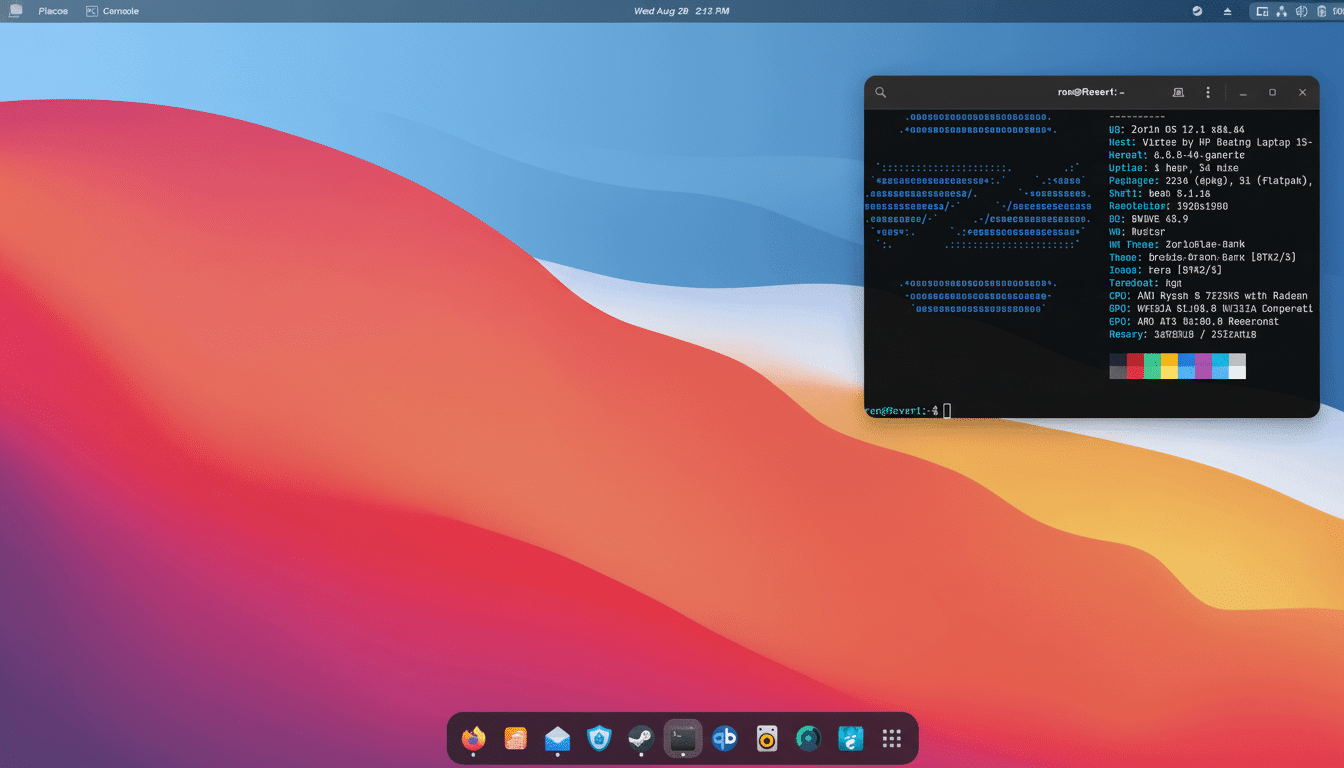
What new switchers need to know before trying Zorin OS
Daily use is straightforward. You can choose from a panel, Start menu, and workflow that resemble those in Windows with the Zorin Appearance tool. App discovery is easy between the Software store and others, and gaming is well‑supported by Steam with Proton. Peripherals — printers, webcams, headsets — are pretty much all plug‑and‑play, because the Linux kernel includes a wide array of drivers.
Of course, the best way to give it a try is non‑destructive: boot from a USB drive with Zorin OS in “live” mode, check that your Wi‑Fi and graphics work well, and load up your favorite apps — then install alongside Windows or overwrite it.
If it fits, you’ve just extended the life of your PC for pennies. Otherwise, you still have the chance to pivot to a new Windows 11 machine later, knowing that you tried all your options.
Why the Zorin OS surge makes sense after Windows 10
Windows 10 is heavily in use by counts of OS share, so even a small percentage of migration is still a relatively big inflow for a user‑friendly distro. Zorin OS just placed itself right where all the homeless users will land: UI that looks about what everyone is comfortable with, good presets, and hands to hold for Windows‑style workflow. Add to that a well‑timed release and clear messaging, and the spike was all but foreordained.
Not everyone will stay with Linux, and that’s okay. But the passing of Windows 10 has demonstrated one thing: when upgrading forces new hardware or costs additional money, a polished Linux desktop becomes the real‑world pick. Zorin OS just proved it.

