The voice-as-the-next-main-input startup Willow is launching its own iOS keyboard to share supercharged results: dictate anywhere in any app, train the engine on your words with a tap, and then fit your copy back into place without switching tools.
Unlike other dictation features that drop the text and leave you to wrangle keyboards or re-speak fixes, Willow keeps a full on-screen QWERTY keyboard so you can tidy up phrasing, fix punctuation, refine your words, or make other quick changes as soon as they come out.
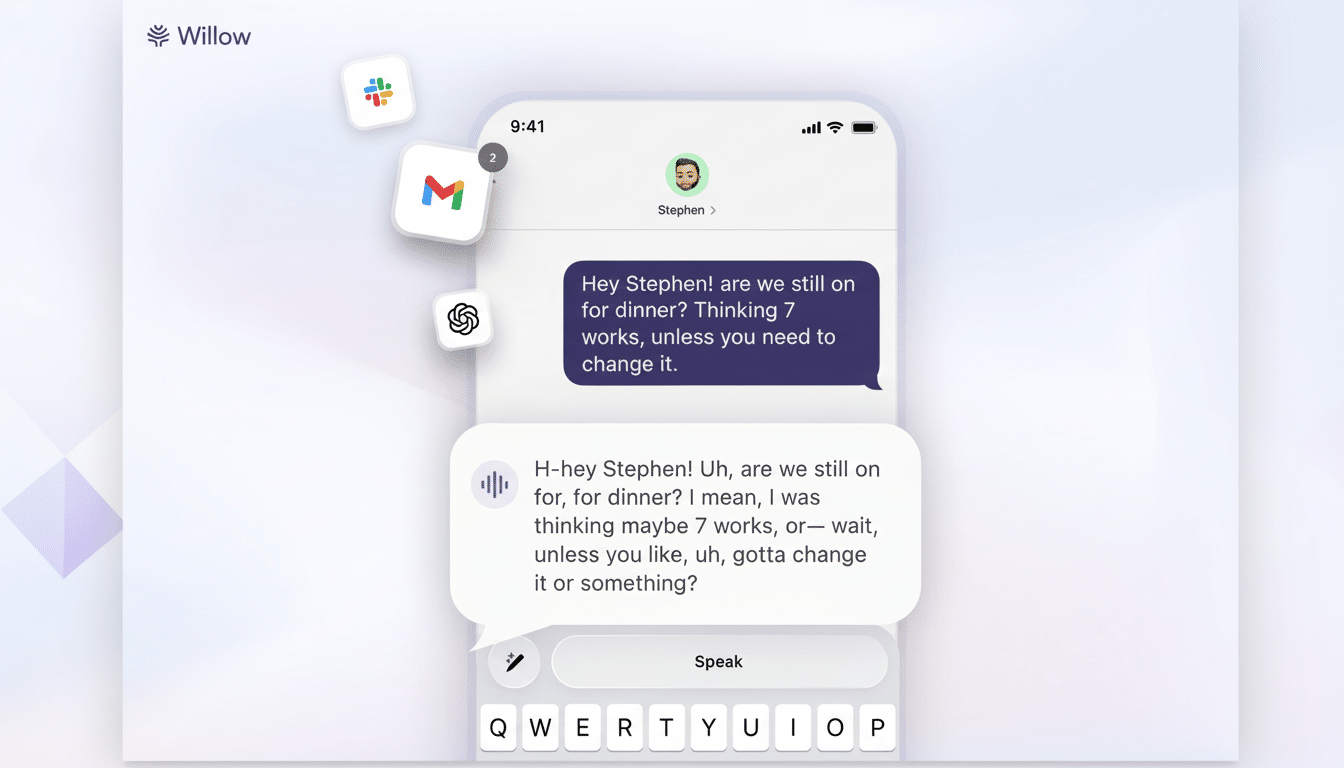
The effect is less “voice notes slapped into a field” and more of a fluid typing experience that’s powered by speech — with editing you’d expect from standard text entry, inside Messages, Mail, Slack, Notes, and beyond.
How Willow Works on iOS for Natural Speech Input
Activate the Willow keyboard to start, speak naturally and your words appear as you want them. The app is available in 100-plus languages and enables you to set up your own vocabulary (for example, lists of products, client acronyms, or industry terms), resulting in a transcription that more accurately reflects how your team talks. You can also assign style profiles by app type (work, messaging, email), nudging the keyboard to adapt for formality or tone and punctuating based on context.
Perhaps most importantly, Willow maintains a full keypad while you’re talking. Hear “there” when you meant “their,” tap and fix the word, as with normal text, rather than start over with a sentence. That hybrid flow matters because even the most accurate speech models make occasional errors in hearing a name, a date, or a multilingual phrase — especially if you’re in a noisy environment.
Why Editing Dictation Finally Feels Like Second Nature
Apple’s built-in dictation has also improved, but it still treats speech as a mode of input more than a complete editing environment. Willow leans into the truth of daily writing: You write like hell until you’ve got a voice to carry you, refine through micro-edits. In practice, it could involve dictating a Slack update, tapping to switch the tense of a verb, and adding in a name you had previously spelled out only as its first initial — all without toggling between keyboards or losing your position on-screen.
Under the hood, the company says it combines several models and has adapted a text-to-text pipeline from Meta’s Llama family to take care of formatting and personalization. That’s how the keyboard can understand prompts like “send friendly note” or sense an email context and automatically tidy capitalization, bullet-like lists, and paragraph breaks. (This time‑saving feature works only with online texts.) Early adopters are finding themselves needing to rewrite less compared to system dictation since the output is reading more like they want to sound.
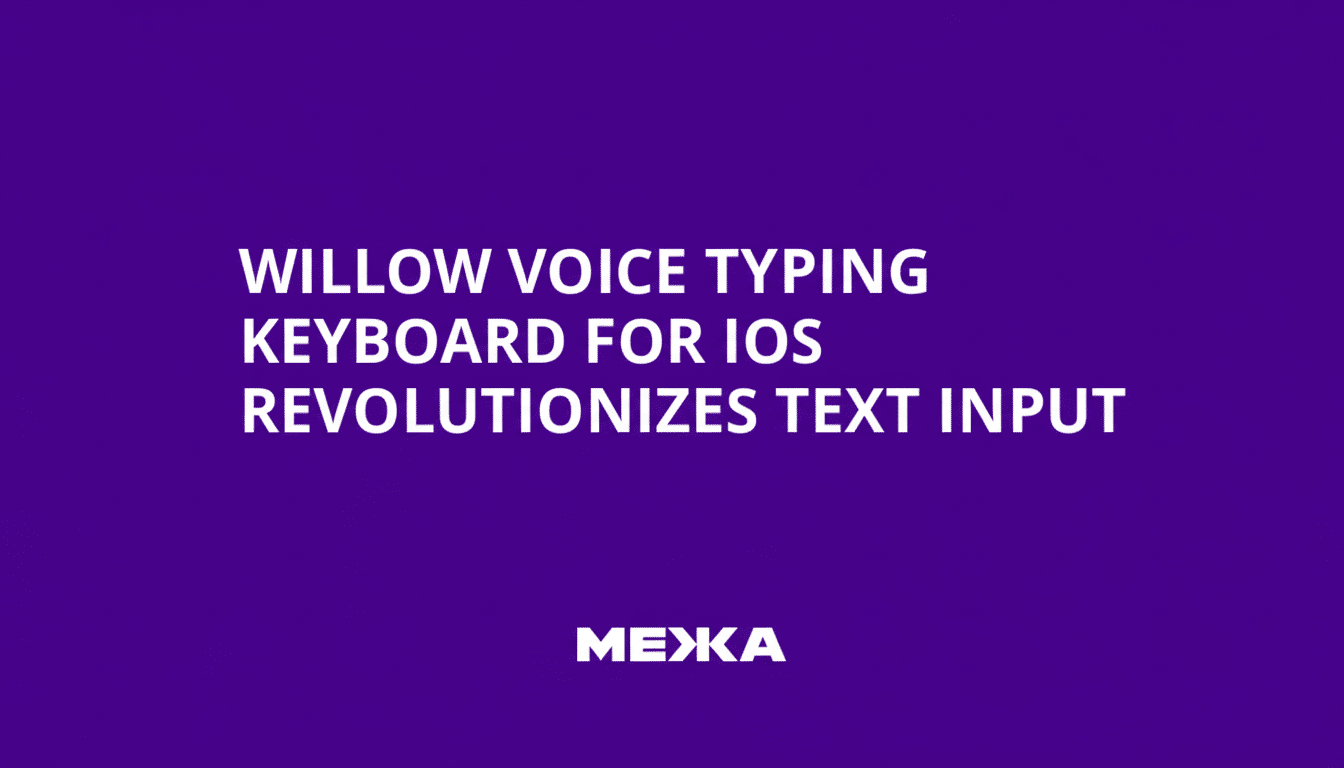
Personalization and Enterprise Use for Teams and Organizations
Willow’s co-founders, who met as students at Stanford University and previously developed healthcare software, decided to transition into note-taking after deciding that the crowded AI note-taker market had created an opening for more daily-life-focused communication tools. Their emphasis on customization is reflected in the team features such as shared vocabulary, consistent formatting rules, and app-specific styles that aid sales, support, or clinical teams to standardize language without getting slowed down.
Usage has been up about 50% month over month since the start, with early enterprise users including Uber, Heidi Health, and Zeg, said the company. That traction indicates that voice-first workflows are more than just about transcribing meetings to something far bigger: the much larger volume of routine messages and emails where the time savings accumulate.
Competitors and Market Context for Voice-First Keyboards
The field is heating up. Wispr Flow, which has secured over $56 million in funding, also has a voice-first keyboard, but on its iOS offering uses a number pad to make small edits and sends users back to the system keyboard for more extensive changes. Monologue is tackling voice drafting from a writing-assistant perspective, and its secret to success right now depends on breezing past the resistance of typing, but other recent Y Combinator-backed arrivals like Aqua, Talktastic, Superwhisper, and BetterDictation are stress-testing different spins on speed, accuracy, and privacy.
Willow’s distinction is practical: it allows people to type and talk at once, and makes editing dead simple. That framing resonates with investors. The company has raised $4.5 million from investors like Box Group, Y Combinator, Burst Capital, and angel backers like Dharmesh Shah, Tomer London, Alexis Ohanian, and Instacart co-founder Max Mullen. Mullen contends the most intuitive interfaces of tomorrow will be voice-driven, a perspective reinforced by Willow’s desktop “Hey Willow” mode in which it can draft up responses in your style.
What’s Next for Willow and Its Cross-Platform Expansion
Plans for the roadmap include moving to Windows and Android, as well as increasing personalization on Willow so users make fewer manual edits after dictating. That includes better handling of names, multilingual sentences, and domain-specific formatting — where small improvements lead to large amounts of time saved per day.
If Willow can make the speech system accurate enough to replace typing and keep the editing loop breezy rather than a chore, it has a chance of making voice not just faster for entering text but the way people do it across their phones. And for a keyboard, that’s the difference between a feature and a habit.

