I’d procrastinated moving to a dedicated standalone password manager for years, sure it would disrupt my rapid-fire process. I’d been using it inside a browser’s built-in vault, but I recently switched to Proton Pass across phone and desktop. The big surprise wasn’t the upgrade in security — it was how little disruption it caused.
Why Make the Leap to a Standalone Password Manager
Browser-linked managers are convenient, but they aren’t designed to be neutral hubs for every change in device, app, and ecosystem. I had already wavered off my original browser on Android and desktop, and now I wanted a manager that traveled with me rather than tying me to any one vendor.
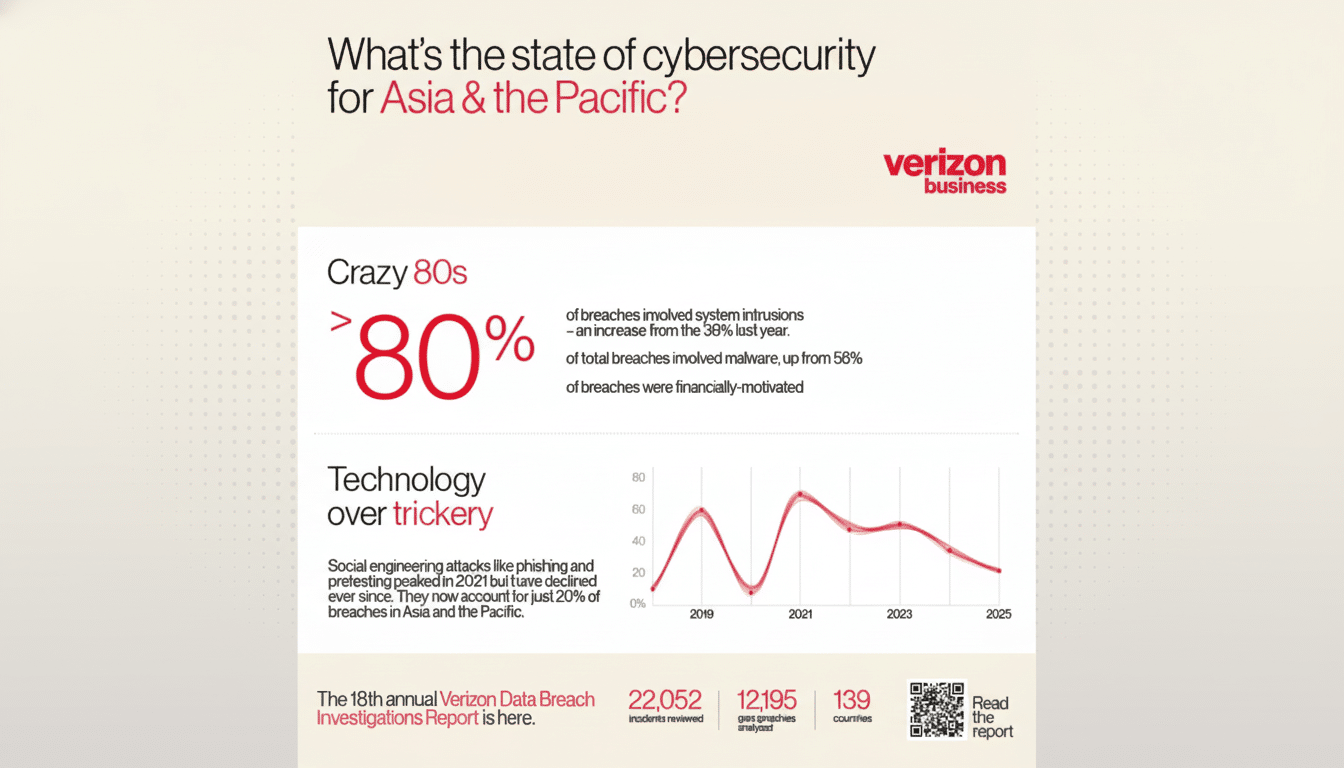
Security maturity mattered, too. High-profile incidents — most notably the LastPass breach of 2022 — reminded me that zero-knowledge design and end-to-end encryption aren’t marketing slogans, they’re table stakes. And industry reports like the one from Verizon (Data Breach Investigations Report) continue to highlight how stolen credentials are a top attacker foothold. Meanwhile, recommendations from NIST and the FTC promote unique, long passwords and password managers in an effort to tamp down on reuse. The trend was clear.
Proton Pass was notable because it is privacy-first with end-to-end encryption, platform-agnostic, and offers a usable free tier. Not being limited to the number of devices or logins and having email aliases made it feasible to try out new things without completely reshaping how I do work.
The Migration Journey Took Minutes, Not Days
The steps were straightforward. I signed up, exported my logins from a browser, and imported them into Proton Pass on the web. I rapidly installed the browser extension for managing web logins and capturing new credentials. On Android, I made Proton Pass my default Autofill service as well, for broader app coverage than just the browser.
“There were parlor tricks that made a lot of difference.” For starters, I utilized the built-in password generator and began there in replacing weak and repeated passwords used on logins. Second: I weeded duplicates and combined close matches immediately after import. That 15-minute clean-up definitely paid off down the road, particularly when verifying 2FA-protected accounts and saving backup codes.
When migrating, focus on your mission-critical accounts — email, cloud storage, banking — and make sure autofill works across both the browser and mobile app. It’s also a good idea to ensure passkey support in the places where you rely on it, as managers are still spreading WebAuthn support across devices.
The Quirks and Workarounds I Encountered and Solved
I did come across occasional autofill battles in which my browser and Proton Pass both attempted to fill out a login. The fix was a one-off settings configuration to turn off the browser’s password manager and not offer form autofill for credentials.
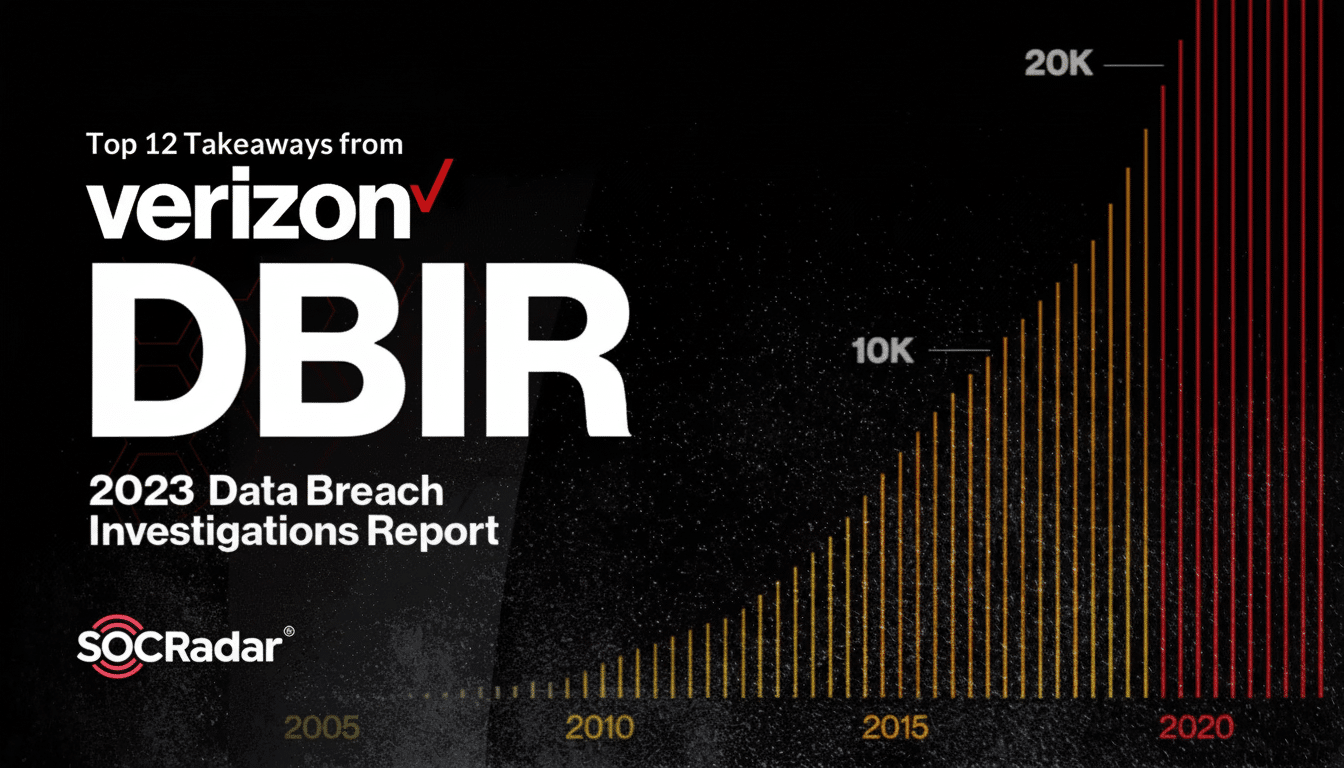
Some mobile sites included tricky fields that Proton Pass didn’t recognize right away. In those instances, copying from the app worked, and saving the cleaned-up item typically resolved things next time. It was not common, but expect the occasional outlier — it tends to be retailers or older portals that are the offenders.
With the free plan, there are compromises. There is no storage for credit cards; I wound up continuing to rely on Google Pay and manual entry for payments. I didn’t see any dark web monitoring as part of the free tier either. For notifications on whether an email address had popped up in a breach, Have I Been Pwned’s notification service had me covered. For most people, that gap is manageable, but if you’re a heavy online shopper or have multiple family members using their own preferred payment methods around the internet, then you might opt for a paid plan, just for the extra convenience and ability to share.
Security and Value Reality Check for Password Managers
Like choosing any password manager, it comes down to architecture and trust. End-to-end encryption and zero-knowledge design make it impossible for the provider to read your vault. Open security practices, frequent audits, and transparent incident response are promising signs, and many providers now issue security disclosures and third-party assessments to support their claims.
Pricing is not about sticker shock, but rather needs.
A paid tier — perhaps the cost of a cup of coffee each month — will usually introduce secure sharing, extra vaults, secure file storage, more aliasing, and better support for families or teams. But if you’re on a budget, good ones often have robust free plans (even the free tier of some services is just fine for nearly everybody), and leak alerts can still help move you well along from password-reuse territory.
Practical Takeaways for a Seamless Switch
- Inventory, then export, prune duplicates and weak entries, and import. It cuts down on chaos and confusion after the move.
- Day 1, set the OS autofill provider so apps and browsers all pull from one encrypted vault.
- Tune your browser: turn off its password manager to prevent interference with webpage autofill, but keep form fill for addresses and cards if those aren’t already covered.
- Test key services — email, banking, and work accounts, as well as 2FA. Save your backup codes in a safe place, and make sure you can access them on both mobile and desktop computers.
- Keep monitoring for breaches: whether through a paid feature or a trusted service, alerts will make it easier to rotate credentials quickly after incidents.
The Bottom Line on Switching Password Managers
Changing horses on a password manager seemed like it would be a productivity drag. It wasn’t. After a brief initial setup and spending some time navigating settings, I was able to significantly improve my cybersecurity while simultaneously simplifying the process for all my devices. If you’ve been putting it off, try a measured, week-by-week move — you’ll probably wonder why you waited.

