WhatsApp is testing native support for multiple accounts on iPhones, a highly requested feature that will allow users to switch between accounts at the tap of a finger, without any hacks. That latter feature has been spotted by early access testers on Apple’s TestFlight, per WABetaInfo, hinting that account switching on iOS will work more like it does on Instagram in the near future.
The test brings an Account List to WhatsApp’s Settings where users can add, remove, and switch between a few numbers. Each profile retains its own chat history, notification preferences, and privacy settings, and switching between them does not involve re-entering credentials or restarting the application. For the millions who perform a constant, delicate dance between separate personal and professional communications, squeezing and contorting those spaces to make everything fit just so — this is the quality-of-life upgrade iPhone owners have been waiting for.
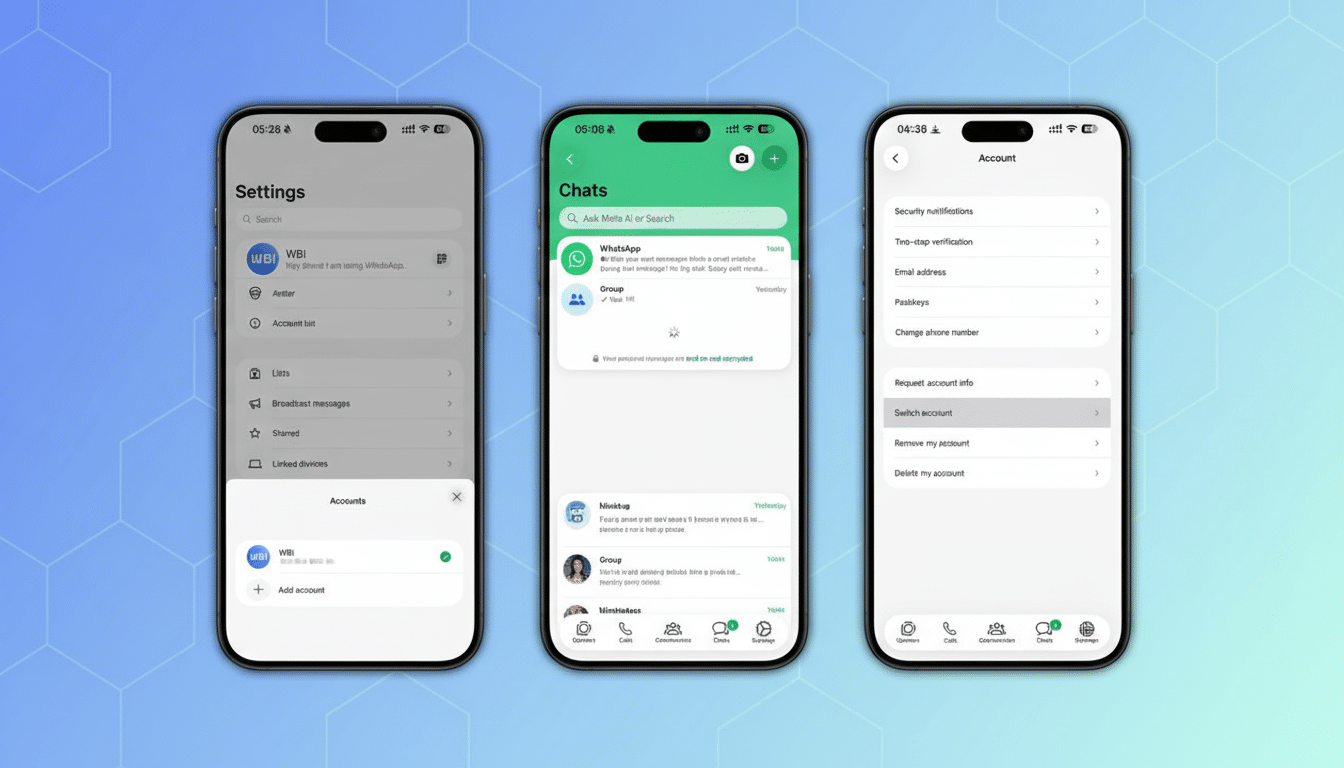
How Multiple Accounts Will Function on iOS
Test builds feature a clean native flow: hit Settings, choose your profile from the Account List and you’re in. Just as on Android, WhatsApp will require that each account be associated with a verified phone number on the device. On iPhones with a Dual SIM Dual Standby setup — physical SIM plus eSIM, or dual eSIMs — this should be a snap on devices like the modern ones that can hold multiple active eSIM profiles.
From a data standpoint, WhatsApp restricts account data. That includes independent encryption keys and backups to iCloud per number, regardless of whether both profiles exist on the same iPhone and Apple ID. Notifications will continue to honor system settings, so regular users of Focus modes for separating work from personal life might want to refine their notification previews and per-account tones once the feature is widely available.
The experience is similar to the one Meta has honed in other apps: fast account switching without sacrificing security. End-to-end encryption is still on by default across accounts, and chat histories don’t mix. It’s a practical design to reduce accidental cross-posting and make compliance teams slightly happier in bring-your-own-device workplaces.
Why It Matters for Apple Users and Businesses
On iOS, the only way to keep two separate WhatsApp numbers has been either to carry around a second phone (one of which might need Wi-Fi), or use WhatsApp Business as a substitute, or one among many other awkward workarounds. With native multi-account support, that type of friction is gone. That’s potentially a big deal for freelancers and small businesses — particularly in countries where WhatsApp acts as the default channel for many customers. Meta, the company that owns Facebook and WhatsApp, and where Mr. Zuckerberg also serves as an executive, reported earlier this week that WhatsApp Business had surpassed 200 million monthly active users — demonstrating how integral the app has become to commerce and customer service.

The timing is also in sync with iPhone hardware realities. Apple has supported dual lines since the iPhone XS, and later models can accommodate not two physical SIMs but two eSIMs. Multi-account support is just WhatsApp playing catch-up with the way people have already been using their phone: one device, many identities, little hassle.
How It Compares to the Rivals on iOS and Android
WhatsApp brought multi-account to Android in 2023, so this iOS test chips away at a loose anomaly. For some time now, Telegram has permitted multiple accounts on one device and convenient switching between them; Signal still insists that one number is the most you can have per device on iOS. When WhatsApp levels the playing field for iPhone, it makes sure that the app is still competitive because it’s used by individuals who send personal and professional chats and need to jump between accounts as seamlessly as Instagram.
The move is also a piece of WhatsApp’s larger Apple ecosystem push. The company recently introduced an Apple Watch app that can display entire message threads, voice messages, and call notifications, and has been adding multidevice features so iPads and desktops can remain synchronized without a phone always being connected. Taken together, these updates make WhatsApp feel more at home on Apple hardware.
Rollout Timeline and What iPhone Users Should Expect
There is no publicly known timeline, but when features show up in TestFlight that typically suggests they are close to widespread release. Look for a staged rollout, so availability might depend on your region and app version. Like with all authentication changes, certain users might need to re-verify numbers or update their backup settings when adding a second account.
- For early adopters: label accounts clearly.
- Use different notification tones.
- Ensure a backup is saved to iCloud on both numbers.
- If you’re using Focus modes, allocate different notification behaviors per account so you don’t get work pings while off the clock.
Considered in the light of over 2 billion people using WhatsApp — and third-party estimates pegging monthly usage at over 2.7 billion — native multi-account support on iPhones amounts to much more than housekeeping chores. It’s an acknowledgement of how people really communicate these days, and brings Apple users parity with something Android owners have taken advantage of for some time. Assuming the testing goes well, those iPhone users may not have to carry that second handset for much longer.

