The latest and greatest Microsoft developer price-break: Visual Studio Professional 2022 is now roughly 97 percent off, thanks to Micro Center. For anyone building production-grade .NET, C#—you name it—or cross-platform apps, this is a headline-grabbing offer on a flagship IDE which often only receives superficial price reductions.
What the $15 offer gets you with Visual Studio Pro
It’s an ad for a Visual Studio Professional 2022 license, at an “entry-level” price that actually beats the pricing offered to certain learning plans. Professional classically is sold as a perpetual stand-alone license for something around $499, and the option to subscribe with subscriber benefits obviously costs more. It’s about $15, so you’re practically looking at a ~97% discount.

As with any exceptionally low-priced software, make sure you check the essentials before making a purchase: buy once or subscribe; identity of the activating authority (is that UK-based customer support?); number of machines allowed to use each license at the same time; and free updates within the current major release. The resellers who were willing to participate in the story today assure me that they provide clear terms and support for license activation; you can certainly look them up so you know what you’re dealing with.
Why Visual Studio Pro is still a big deal
Visual Studio is a long-time development staple for professional .NET and C++, thanks to powerful language tooling, built-in debugging, testing, profiling, and full integration with Git. The move to a 64-bit architecture this generation has given far greater stability with large solutions, cutting down on the number of out-of-memory crashes that were typical for such big codebases.
Despite the prevalence of lean editors, according to the most recent Stack Overflow Developer Survey, Visual Studio continues to be among the top development tools used across developers at all levels and around the world. Approximately a third of professional developers report that they use Visual Studio as their integrated development environment (IDE).
JetBrains’ Developer Ecosystem report confirms that picture: for rich enterprise applications, a full-fledged IDE still rocks.
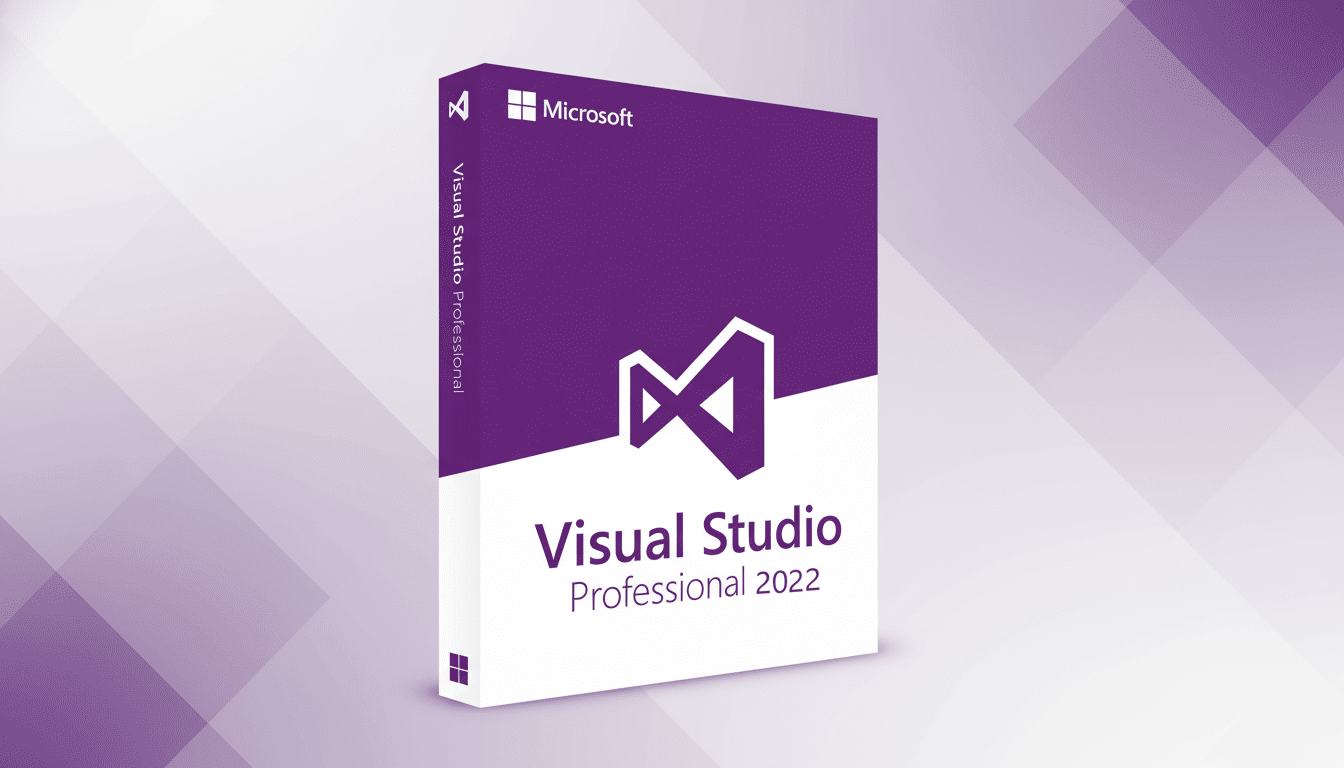
Important Aspects That Accelerate Shipping
- IntelliCode: AI-assisted completions save you time writing code; get suggestions for common patterns for C#, C++, and more.
- Hot Reload: Apply changes to source code while your .NET or C++ application is running, and see the results instantly, cutting minutes from your iteration sessions.
- Live Share: Participate in real-time, secure collaboration with your peers. For distributed teams and code review, it’s a productivity win.
- Built-in Git and Azure DevOps: Easily create branches, review diffs, and manage pull requests without ever having to leave the IDE. It neatly integrates into your repo and backlog with Pipelines and work items.
- Cross-Platform Tooling: Build with .NET MAUI and Blazor for both desktop and mobile, support Linux containers, and utilize CMake and WSL/SSH (Windows Subsystem for Linux/Secure Shell) for cross-platform native code.
- Performance and diagnostics: Performance Profiler, CPU utilization tools, memory snapshots, and rich support for breakpoints help you find and address bottlenecks running in production without having to reproduce the issue.
How It Compares To Community And Enterprise
Visual Studio Community is amazing, and free for individual use as well as very small teams, but with a number of restrictions in place on using it throughout larger organizations. Pro does away with those limits, and is well-suited to small-to-mid-sized businesses as well as professionals who need to work with larger enterprise clients. Enterprise brings special features for large-scale governance and advanced diagnostics, but if your team is shipping commercial apps, Professional lands in the cost–feature sweet spot.
Who this is for: developers and small teams
Transitioning from hobby projects to freelance or client work, Professional streamlines licensing and helps you discover what’s missing when deadlines and maintainability start getting thrown around. Independent studios can standardize cross-stack with no ongoing burden. And even crusty old software engineers who practically live in editors might appreciate Visual Studio’s debugger, test runners, and profilers when it comes time to unravel gnarly bugs.
Developers working with GitHub Copilot will also discover first-class extensions in Visual Studio as teams on Azure take advantage of tight DevOps integration. The result: the IDE plugs into modern toolchains by default rather than requiring workarounds to wriggle in.
Bottom line: a rare discount on a flagship IDE
Discounts of this magnitude aren’t common for flagship developer tools. If your workflow involves .NET, C#, C++ or cross-platform app delivery—and you’ve been sitting on the fence—this is a compelling, low-friction way to lock yourself into a professional-grade IDE at about half its normal cost. Just check out the license terms, then get back to shipping code.

