A Kindle wasn’t designed to DJ your living room, but a resourceful Redditor has shown that it’s perfectly capable of playing music from Spotify.
Their web app, called Kindlify.co, transforms Amazon’s e-reader into a stripped-down remote to pause, skip, and queue tracks playing on another device—no sound from the Kindle itself, but intelligent control over Spotify Connect.
- How it works on an e-reader using Spotify Connect
- Installation on a Kindle in just a few simple clicks
- Why an E Ink Kindle makes sense as a simple remote
- Obvious limits and clever workarounds for Kindle control
- A repeat pattern in DIY tech for repurposed e-paper
- Security and compatibility notes for using Kindlify
- What this experiment means for gadgets and interfaces now

How it works on an e-reader using Spotify Connect
The trick relies on the Spotify Connect ecosystem and Web API. You load Kindlify in the Kindle’s browser, log in with your phone via QR code, and then the website sends commands to any Spotify endpoint of your choosing—most likely your phone, laptop, or smart speaker. Think of it as a thin, touch-friendly overlay for play, pause, skip, and queue, crafted specifically for the slow gray world of E Ink.
There is, crucially, nothing playing on the Kindle. That makes sense: most Kindles don’t include web audio, and their “Experimental Browser” is designed for reading, not media. But with low enough command latency, the button taps do feel responsive, and now-playing info has surprisingly pleasant at-a-glance contrast on the E Ink screen’s nice typography.
Installation on a Kindle in just a few simple clicks
Getting started is simple. Go to the site on your Kindle and scan the QR code with your phone, give Spotify the necessary permissions, and you’re in. The Kindle session also hands control back and forth between devices using the moment-to-moment handoff system that powers features such as Spotify Connect, which allows you to move audio from your laptop to a smart speaker without losing your place.
If you’ve ever connected a web app to a TV or console, the flow will be familiar. Authentication takes place on your phone, meaning the Kindle is spared heavy lifting and gets to keep a clean, lightweight interface.
Why an E Ink Kindle makes sense as a simple remote
E Ink screens consume power mainly during refresh, so keeping track info visible is a drop in the bucket. Amazon touts Kindle battery life in weeks, not days, and a static now-playing card reflects that economy. It’s also glare-free and easy on the eyes—useful for late-night listening when a bright phone screen can be distracting.
There’s a vibe factor, too. A grayscale album cover on a wafer-thin sheet of e-paper conjures the minimalist sleeve for the streaming era. In a desk context, it’s liberating for your phone—less of a tempter when you hear dings and pings from the edges of your vision—and it makes music control seem like an act rather than one more app tumbled among bits of multitasking detritus.
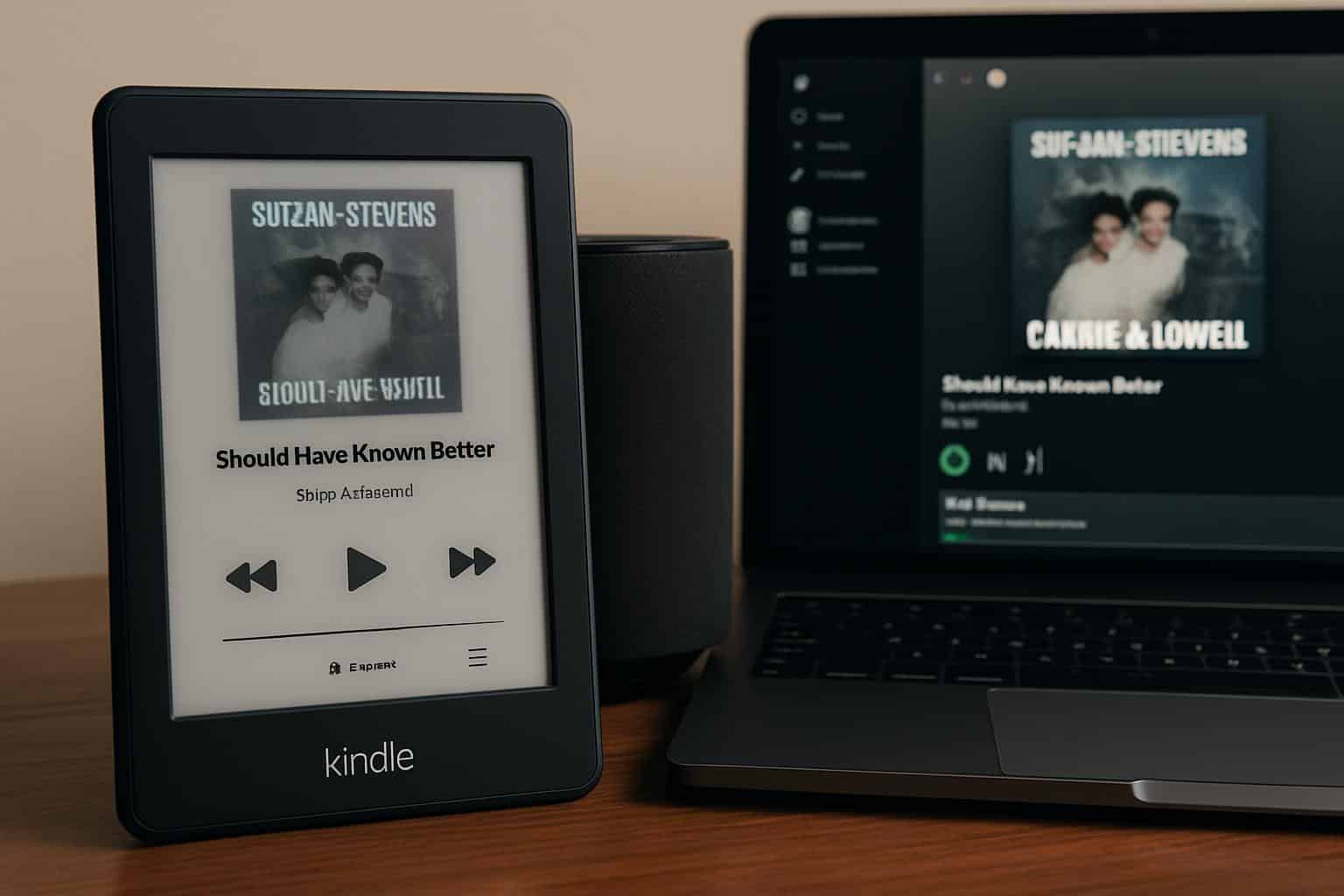
Obvious limits and clever workarounds for Kindle control
It’s a bit of a stretch to even call it a “player.” E Ink refresh rates are still sluggish compared with LCD or OLED, and web audio on Kindles is largely not an option. You can expect some intermittent ghosting and a beat between UI updates. For start, stop, skip, and queue—the actions most people within your listening-downloading community hit dozens of times a day—this should be more than enough.
Compatible with select models and software versions. Older Kindles throttle JavaScript and offer scant support for CSS. The developer hints that it’s a work in progress, and in practice community reaction tends to encourage rapid iteration for projects like this, much as we’ve seen with community e-reader tools like KOReader and Kindle Unified Application Launcher.
A repeat pattern in DIY tech for repurposed e-paper
Reusing tranquil, single-purpose screens is the new vogue. DIY enthusiasts have put together wall-mounted E Ink dashboards for calendars, weather, and Home Assistant scenes with Raspberry Pi or ESP32 boards. Using a Kindle as a music console extends that ethos: reduce distractions, maximize utility, give old hardware new life.
It also reflects where streaming is going. Spotify says it has more than 600 million monthly users and a vast footprint of devices, including cars and smart speakers. Connect and the Web API were created for this case in point: no-nonsense remotes that can reside anywhere, including on a book-oriented device that does not consume power and eventually blends into the room.
Security and compatibility notes for using Kindlify
And like any third-party tool, examine the permissions you grant. You can audit and revoke app access at all times through your Spotify account dashboard. The browser on the Kindle uses standard web authentication, but it is common sense to sign in only from trusted networks and refrain from signing into public Wi‑Fi.
If your Kindle won’t load the interface or says “No track playing,” consider queuing up a track on your phone or desktop and then switching over to control it there. That’s an artifact of the way Spotify Connect transitions device handoff, not necessarily a failing of the remote itself.
What this experiment means for gadgets and interfaces now
But when a low-power reader can command one of the world’s largest music platforms, it is revealing about how much worth can be found in simple, well-placed controls. You don’t need more glowing rectangles to stare at when you’re managing your queue. Sometimes a silent sheet of e-paper is just the right kind of smart display—for no other reason than that it doesn’t try to be smart about absolutely everything.

