If your Hinge feed is full of people you mostly try not to hate-like, and your friends you really trust keep hinting you should take a break from swiping, the good news is you do not need to make any hard decisions about deleting your profile to start over. Hinge has an in-app refresh, called Fresh Start, which is supposed to reset what you see without erasing your existing matches, for the same purpose of giving your recommendations and swiping energy a boost.
Dating app fatigue is common. About 30 percent of never-married Americans have used an online dating site or app, and 12 percent have married or been in a committed relationship with someone they met through such a system, according to the Pew Research Center. A smart reset can get your profile back into rotation.
- What Hinge’s Fresh Start does—and what it doesn’t do
- Step-by-step guide to using Hinge’s Fresh Start feature
- Understand the trade-offs before you use Fresh Start
- Optimize your profile after a Fresh Start reset
- If Fresh Start is missing, try these troubleshooting steps
- Why a Hinge profile refresh boosts visibility and replies
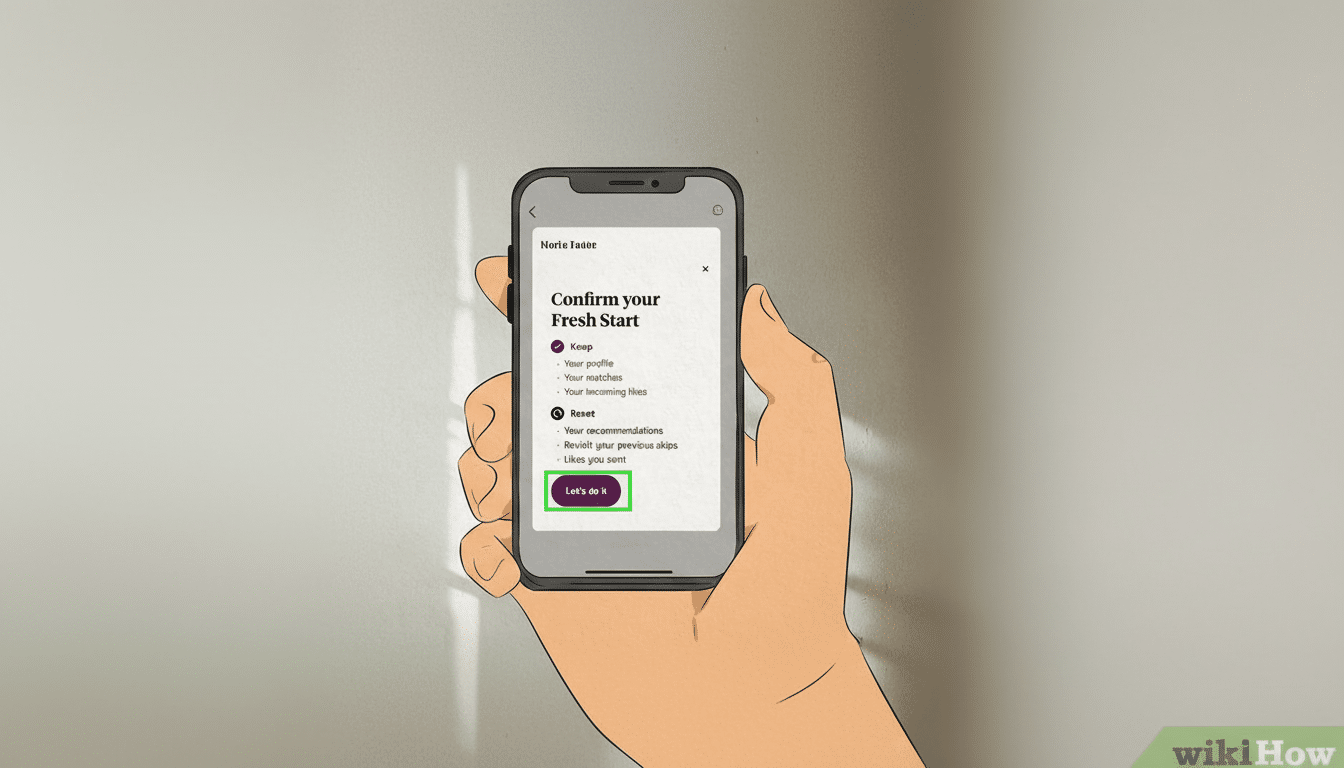
What Hinge’s Fresh Start does—and what it doesn’t do
Fresh Start gives your Discover recommendations a reboot and also clears the app’s memory of many past decisions, so you’re not trapped in the same old lifeless loop involving familiar faces.
Your existing matches and chats won’t disappear. What goes away, though, are likes you have pending in your queue to receive and people you passed on or who are sitting in your Roses section who haven’t matched with you yet.
There are guardrails. Hinge will usually restrict Fresh Start to once every couple of weeks — and you won’t see it if your profile is paused. Consider it more of a recalibration tool than an everyday button.
Step-by-step guide to using Hinge’s Fresh Start feature
- Open Hinge and tap on the icon in the bottom right corner.
- Choose “Delete Account.”
- Say why, and choose “I wasn’t satisfied with my Hinge experience.”
- You will see a Fresh Start prompt. Accept it to return to your profile with new recommendations.
Note: If you swipe past the Fresh Start offer and then fully delete your account, your profile will be permanently removed. If all you want is a reset, stop at the Fresh Start screen.
Understand the trade-offs before you use Fresh Start
Since pending likes are reset, the interest of people you haven’t liked yet could be lost. If you’ve got a backlog of promising profiles waiting in your inbox, work through those first. Fresh Start is not available on paused accounts; unpause, then try again.
Some users even go so far as a full delete-and-recreate to “game” the algorithm. It should almost never be needed, risks losing subscriptions or verification, and can conflict with platform rules. Fresh Start is the safer, consensual choice.
Optimize your profile after a Fresh Start reset
A reset cracks the window open; compelling content has people walking through it. Begin with a first photo that shows your face clearly. No sunglasses, good lighting, and no clutter in the background. No group shots upfront — let them be secondary.
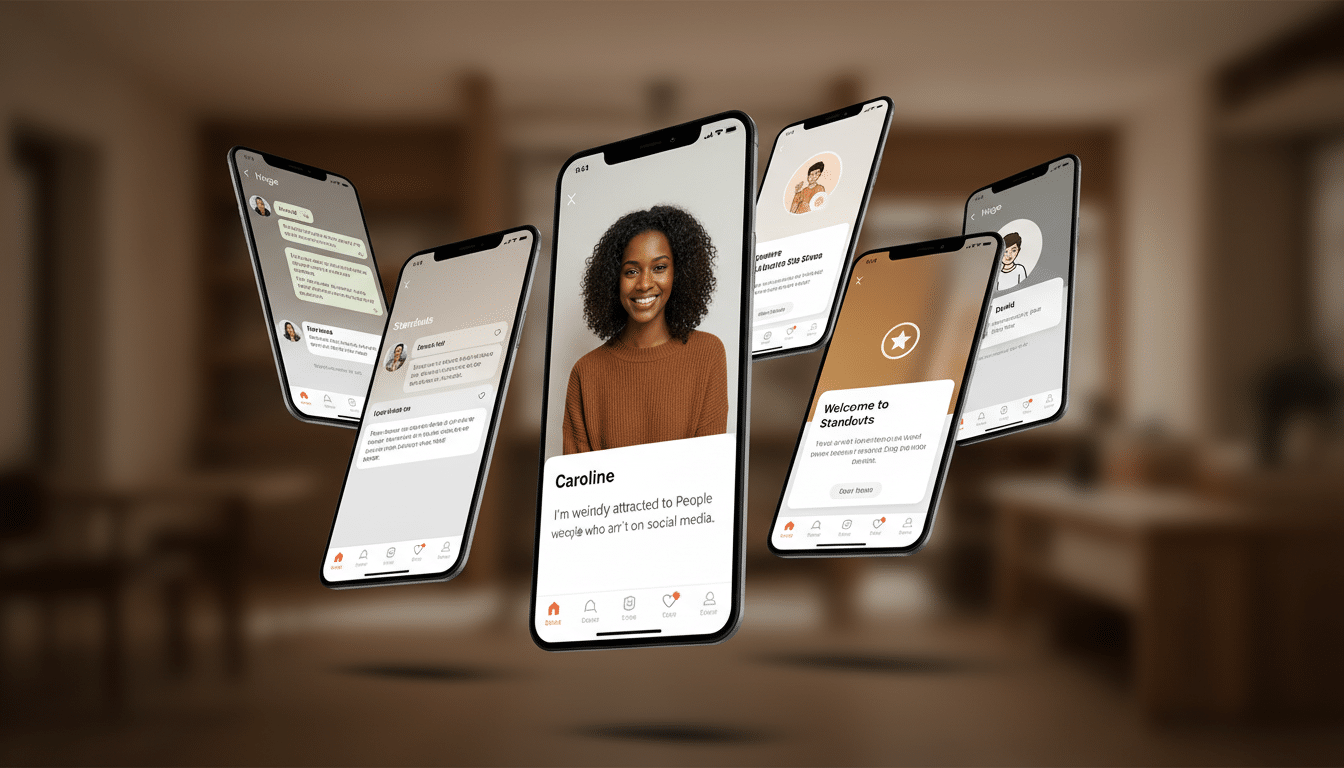
Rephrase questions so the details inspire responses. “Instead of ‘I love travel,’ you could use, ‘Next trip is Oaxaca for a mole crawl,’” Dr. Toma said. Hinge Labs has always said that concrete info and conversation starters increase response rates by making it easier for someone to meaningfully comment.
Employ your three prompts, include a brief caption with at least one photo, and think about using a voice prompt — many users say they receive more engagement with voice, since it adds warmth and humor that photos cannot. Then submit your likes with comments; messages attached to a prompt or photo tend to get more replies than just a quiet heart.
Fine-tune preferences. Too tight a filter and your pool becomes vanishingly small; too wide and too low-compatibility options will flood the gates. Begin with a reasonable distance and age range, tick only true dealbreakers, and watch new candidates bubble up from the reset.
If Fresh Start is missing, try these troubleshooting steps
Unpause your profile and check again. You can update, rotate a photo, and adjust a prompt to create new engagement signals. Move, or change location or distance if you have been sitting for an extended time. Clear the logjam — reply, match, or nope — to relieve congestion and help the system learn.
You can also pause for a breather to relieve swipe fatigue. Behavioral science research indicates novelty and less choice overload can be effective for restoring attention; you’ll often find the experience feeling new after stepping away for a few days.
Why a Hinge profile refresh boosts visibility and replies
Recency and engagement signals are used by most dating apps, including those owned by Match Group, to rank who gets to see whom on the platform. New activity, profile changes, and high-quality interactions signal the algorithm that your profile is newsworthy right now — usually resulting in more distribution.
The wider context matters, too. Pew Research Center reports that young people are the most active users of dating apps, so feeds change fast in major cities. And a periodic reset and some sharper prods can keep you visible on a crowded lane without such perilous account deletions.
Bottom line: Use Fresh Start to reset your recommendations, then complement it with high-signal profile edits and intentional outreach. That is the most effective way to make a stale Hinge experience feel fresh again.

