Google’s cutesily named Nano Banana, an image generator also called Gemini 2.5 Flash Image, is graduating from developer tools to everyday products. Now it pops up in Google Search and NotebookLM, with potential support from Google Photos down the road. The pitch is straightforward: explain a change in plain language, and then watch it happen via photo, from subtle (like changing a lightbulb) to public-signage-level edits.
What Nano Banana does for everyday image editing
Unlike most editors that invoke layers and masks, Nano Banana understands directives such as “leave bed and plants but swap to dopamine decor with a strong pattern,” “add warm afternoon light,” or “keep view but switch ‘dirt’ with shiny white floors, more modern furniture.” It can adjust color and lighting, switch backgrounds, change outfits, and even recast a single image incorporating subjects from different photographs. For NotebookLM, it brings six styles of illustrations to Video Overviews and Briefs — watercolor and anime are two Google highlights — as well as speeding up the way researchers see summaries and concepts.
- What Nano Banana does for everyday image editing
- How to use it in Google Search for photo edits
- How to use it in NotebookLM for project visuals
- Google Photos will add Nano Banana editing features soon
- Tips, limits, and safety for responsible image edits
- Why bringing Nano Banana to Search and NotebookLM matters
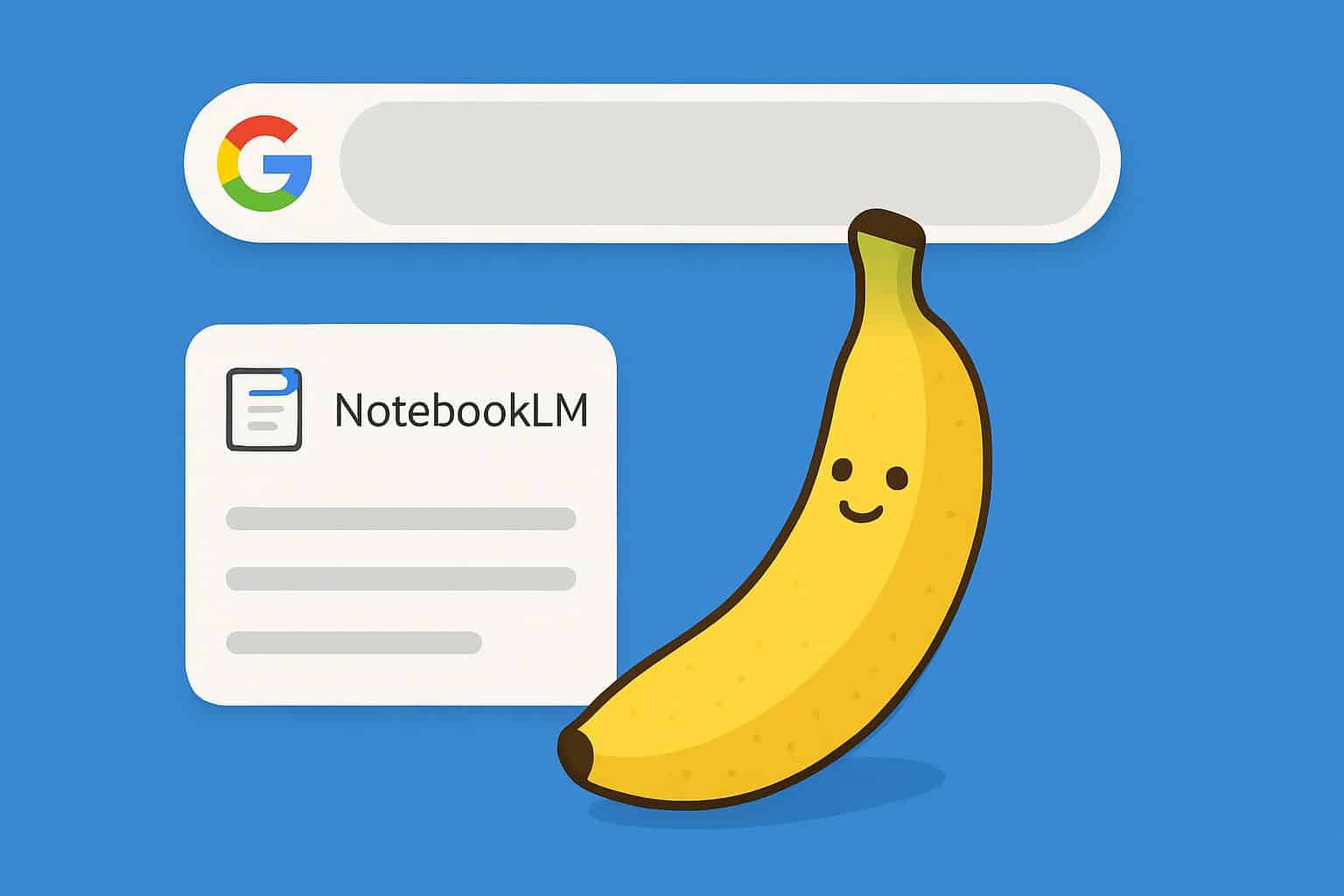
Users have already created over five billion images with Nano Banana, according to Google, and that’s since it landed in the Gemini app last August — suggesting just how rapidly AI-first editing is making its way into the mainstream workflow. The overall trend lines up with reports from academics and other industry watchers like Stanford HAI’s AI Index, which points to a quick uptake of generative image tools by consumers on multiple platforms.
How to use it in Google Search for photo edits
On mobile or desktop, open Google Search and search for Create mode with the banana icon. Take a new photo or upload one from your library and type a short, goal-oriented prompt. For example: “Keep the desk and monitor, change the wall to sage green, add soft window light, minimalist Scandinavian vibe.” The model will both enhance and narrow it on your command.
To sharpen your results, hone in on what to keep and what to change, including style cues, materials, and lighting. If you’d like a few options, request them, but also generate smaller follow-up prompts such as “less contrast,” “lose the rug,” or “make that wallpaper pattern more geometric.” You can download, save, or share the final image when you’re happy with it. Rollouts may be a bit slow and depend on your region or account settings.
How to use it in NotebookLM for project visuals
In NotebookLM, you can start a project and make a Brief or even Video Overview from the sources.
When it’s time to add visuals, choose from one of the new styles — watercolor, anime, and so on — and describe what you need with reference to your materials. For example: “Represent the main steps of this summary on the life cycle of a battery using watercolor, stress recycling flow-through, label cathode and anode.” The app then uses your notes to generate images that fit with the tone of your brand or style of your story.
This grounding of visuals in your own sources is especially helpful for researchers, educators, and product teams who want to create fast and illustrative artifacts that help tell the stories their documents articulate instead of resorting to generic stock imagery.

Google Photos will add Nano Banana editing features soon
Nano Banana is coming to Photos next, according to Google, though the company did not offer a launch date.
For everyday shots, you can expect the same prompt-driven experience — think background replacements, lighting fixes, or stylized portraits — over what we already know as the Photos workflow. As much ground as Photos covers, even small changes could potentially make AI editing more accessible to casual users.
Tips, limits, and safety for responsible image edits
A good prompt is detailed about objects, styles, and scene intent. Reference materials (“oak desk”), lighting (“soft window light at golden hour”), and composition (“centered subject, shallow depth of field”). For portrait casting shots, I’m probably letting you know what’s off-limits for changing if you want to maintain individual likeness — or keep certain actual branding elements in place.
As with other Google generative features, there are policy and safety filters applied. Sensitive/harmful content *can* be blocked and less useful edits to those related to persons or trademarks can have limits. On provenance, Google has said it will develop signs indicating AI-generated content throughout its products and that people should refer to product-specific disclosures and their account settings to learn more about how data might be applied toward model tweaking.
Why bringing Nano Banana to Search and NotebookLM matters
Bringing a powerful image model to Search and NotebookLM collapses a familiar bottleneck: toggling between research or browsing and another, complex editor. Designers can quickly iterate on directions that were previously impossible, creators can instantly test out new visual styles, and educators can easily turn summaries into instructive diagrams and visuals without ever having to leave the tools they use on a daily basis. The same model is also available for individual developers and companies through the Gemini API and Vertex AI, promising consistent outputs from design to deployment.
In the client landscape — from Adobe Firefly image model and OpenAI’s set of image models to Microsoft’s in-house generators — it shows there is a larger shift at work: where AI image editing becomes native, not an add-on for niche use. The introduction into Search and NotebookLM signifies Google’s commitment to ambient high-quality visual editing everywhere the users already are.

