Google/Fusion Tables
Leaked images show that the Google Gemini Android app is getting a true black dark mode, in place of the deep gray that used to be present in padding around the interface. It’s a minor visual change with major implications for comfort and efficiency on the OLED screens that are now standard in modern Android phones.

What Changed And What You’ll Notice About It
The Gemini shortcut and interface inside the Google app now show chat surfaces on true black (#000000) when dark mode is turned on. Previously, the app favored an “eerie” near-black with a faint blue cast. There’s a subtle difference between them until you put them side by side; the new look eliminates the low-luminance haze that dark gray throws off, especially in dimmer rooms.
The update is apparently a server-side switch for some within the most recent release of the Google app, so you may not have to do anything beyond updating and making sure the system dark theme is enabled.
If you don’t have it yet and can’t wait, try force-closing the Google app or toggling dark mode off and on. One note: the field you type into still has a light gray background, and it now stands out more against the dark chat canvas.
Why True Black Matters on OLED Android Phone Displays
For OLED (including AMOLED) displays, black pixels effectively turn off rather than on, reducing power draw and preventing glow. That’s the main reason many power users prefer true black for dark themes. During an Android developer summit keynote presentation earlier this week, Google told developers that simply moving to absolute black (#000000) can lead to energy savings on OLED panels of up to double digits at higher brightness levels, and that some apps have seen savings close to 50% depending on usage. Your mileage may vary with content and brightness, but a chat app that is mostly text on black stands to gain.
Comfort is the other gain. Pure black backgrounds minimize the “veil” of gray that can bloom in low-light conditions, helping white text pop while keeping overall luminance levels muted. This can reduce eye strain for those who use Gemini late at night. There is a catch: accessibility research has pointed out to the Material Design team that bright text on absolute black can increase perceived halos for people with astigmatism. That’s partly why charcoal tones have been favored by Google historically. But in a condensed chat interface, the clarity and efficiency argument for true black is strong.
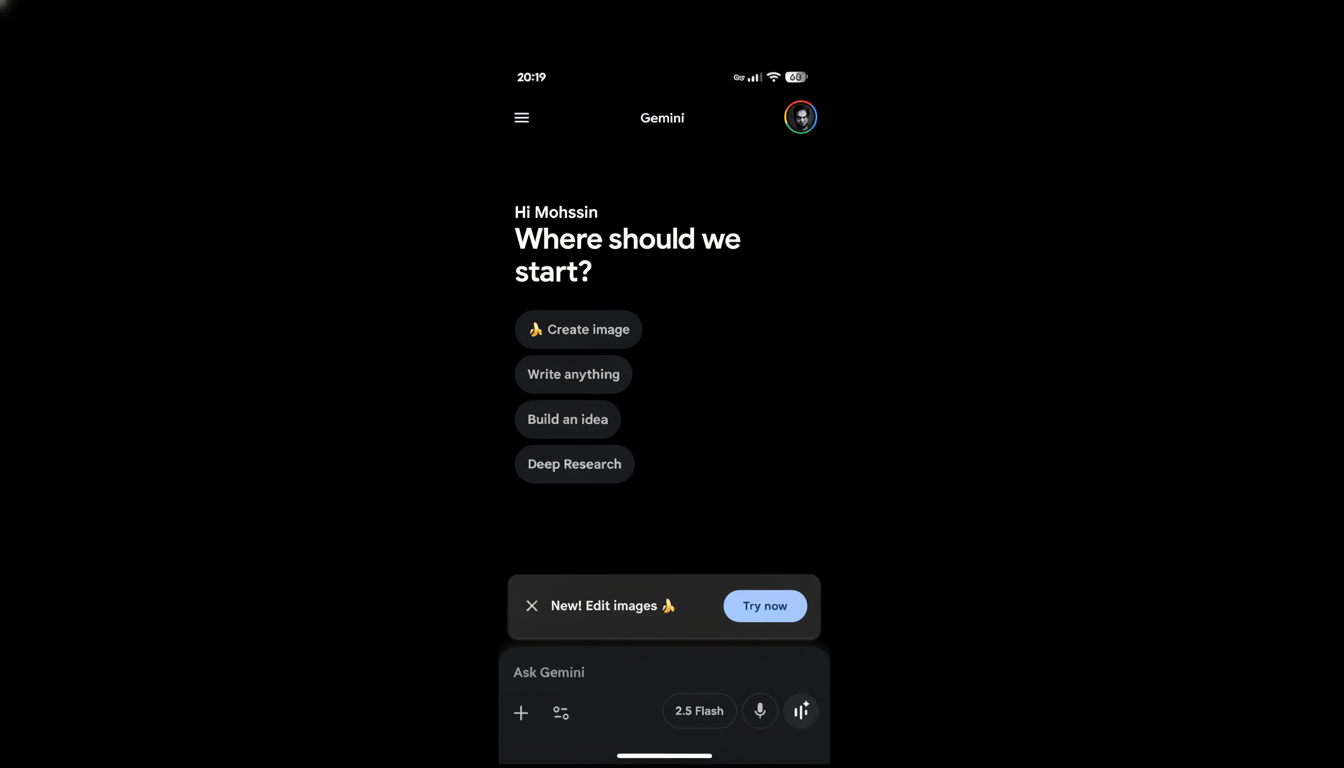
How to Get It on Gemini and Tune Your Android Setup
To get this new look, update your Google app to the latest edition and turn on the dark theme for your device. Launch Gemini from the app or using the home screen shortcut. If your background is still gray after updating, you can either wait for the server-side rollout or jump into the Google app settings and clear the cache.
To get the most out of your OLED phone from makers such as Google, Samsung, and OnePlus, consider these tweaks:
- Enable adaptive brightness.
- Schedule dark mode to turn on at sunset and off at sunrise.
- Use a dark wallpaper that keeps overall UI luminance low.
A Signal on Google’s Evolving Design Priorities for Dark Mode
Google’s design language has historically favored dark gray in the interest of legibility and maintaining consistency across different screens, a position reiterated by Material Design guidance. The switch to true black in Gemini indicates a more practical, surface-by-surface tactic — where there’s little content and lots of text, the battery and comfort gains win out.
Not every Google surface will become pitch black overnight; maps, feeds, and content-heavy layouts still benefit from softer contrasts. But on AI chat, the calculus is another story. Gemini’s revamp continues the company’s push to give users what they want and goes further than the Android enthusiast community’s preferred settings, mirroring features OEM skins have provided for years or quietly acknowledging OLED hardware reality.
It’s a small change, but an illuminating one. Gemini is now more at home on today’s Android phones — it’s crisp, it’s quiet, and it’s easier on both your eyes and your battery.

