If you’re spinning plates between work, home, and hobbies, a single hub where tasks, notes, calendars, and files stay in sync could be a game-saver. Zenkit is a cross‑platform project management suite with a few interesting features available for free that can help you organize everything without another monthly payment.
Why a consolidated workspace is important for teams
Fragmented tools slow teams down. Asana’s Anatomy of Work research has shown that knowledge workers spend more than half of their time on “work about work,” which includes status updates and searching for information. The McKinsey Global Institute calculates that we spend 20 percent of our time looking for knowledge in different apps. Arguments like these, given by the Project Management Institute in a recent study of project management goals (and picked up widely when that report was released), say organizations are losing significant portions of their investment because projects are being run poorly or aren’t well-aligned. A single workspace decreases the cost of switching and gathers context and visibility into deadlines.
- Why a consolidated workspace is important for teams
- What you get for free with Zenkit’s flexible platform
- Views that work the way you do across your projects
- How this tool helps in real-life, everyday scenarios
- How it compares to other popular alternatives
- Pro tips to stay organized for free without friction
- Bottom line: Zenkit’s free plan brings order at no cost
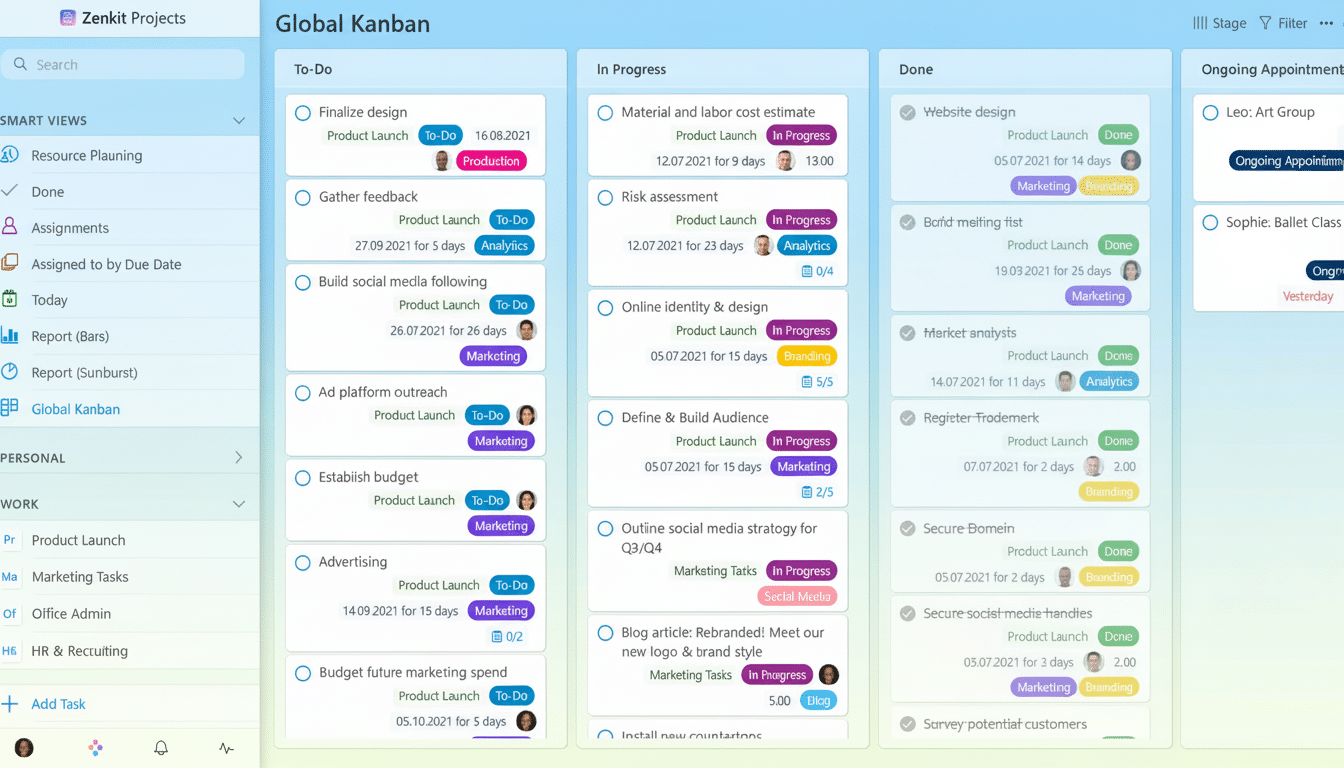
What you get for free with Zenkit’s flexible platform
Zenkit’s free tier is designed for individuals and small teams hungry for structure yet turned off by complexity. What you’re getting here is core task management with Kanban boards, a Calendar to plot deadlines, and a Table view that befits spreadsheet-style work. Tasks have due dates, reminders, subtasks, tags, checklists, attachments, comments, and lightweight integrations with your toolchain; recurring tasks for daily routines are also there. Security and consistency are issues; I’ve addressed them a bit with two‑factor authentication and simple automation.
It’s a service that works on Windows, macOS, Linux, iOS, and Android — so your board moves with you.
Real-time collaboration features, such as comments and project discussions, cut down on the barbarity of scattered email threads. For a lot of solo users, the scope of the free plan is sufficient to manage personal projects, consulting engagements, or small-team backlogs.
Views that work the way you do across your projects
Zenkit’s strength is flexibility. Begin in Kanban with basic stages such as To Do, Doing, and Done, then rename columns to match your workflow — Pitch, Draft, Edit, Publish, and so on. You can switch to Calendar when deadline proximity is the most important factor or to Table when you want to sort and filter by assignee, priority, or workload. A view switcher means reorienting one’s point of view is about as much work as it takes to create new instances of data.
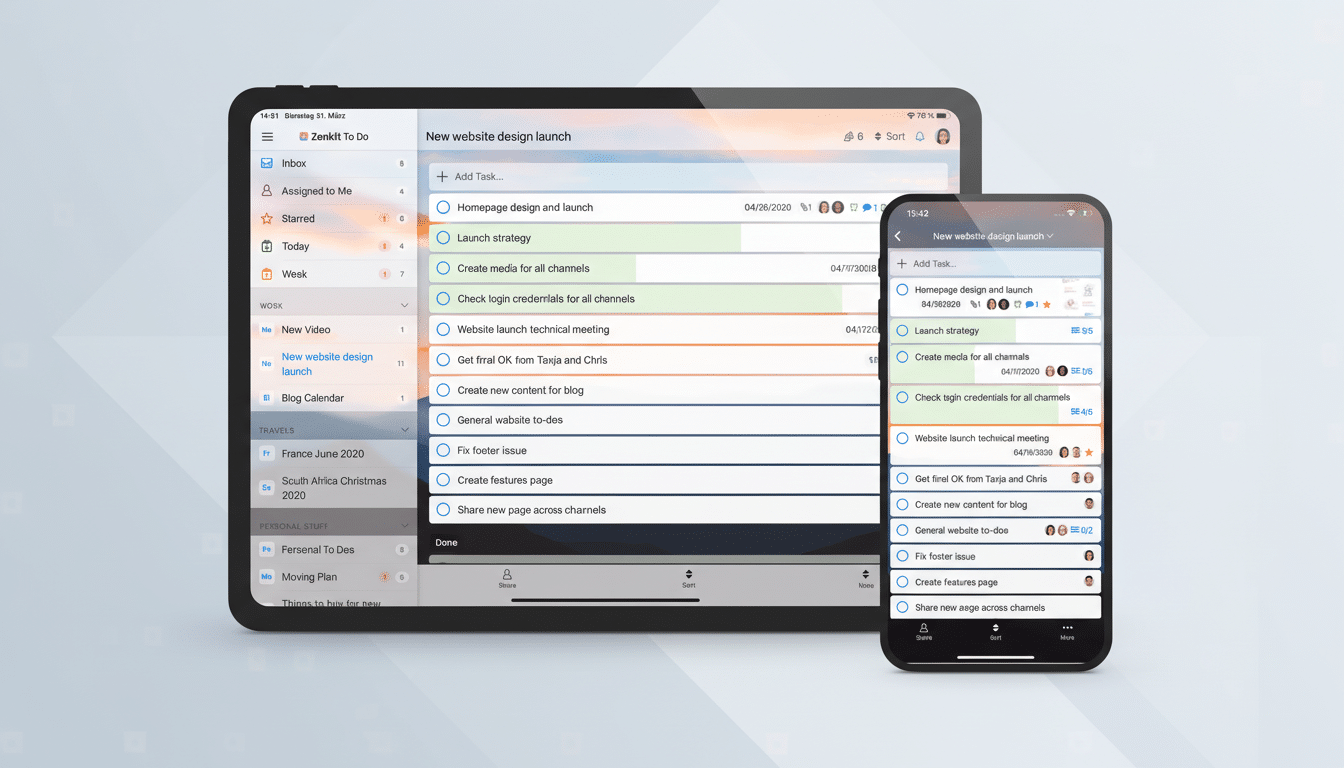
In addition to the fundamentals, you can include specialized views like mind map, hierarchy, wiki, files, and dashboards to see just what you want. If you outgrow the free plan, paid tiers include Gantt charts and form views for more advanced planning and intake — helpful when managing more complex programs or structured requests.
How this tool helps in real-life, everyday scenarios
Freelancers can keep client deliverables tidy by working off a board per client, use tags for priority, and use automation to flag tasks due this week. Families can keep a synchronized calendar of school activities, travel plans, and chores, complete with repeating tasks that ease weekly workflows. Small groups can organize their experiments in Table view, link to datasets, and capture protocols and decisions in a wiki view.
Since each view pulls from the same database, you are not double-entering. The Kanban card you drag to Done is the same thing that vanishes on the urgent calendar pane. That integrity minimizes friction and the tiny misalignments that lead to missed deadlines.
How it compares to other popular alternatives
Apps like Trello and Microsoft Planner shine when it comes to visual task tracking, while Notion looks like a document but is actually more of a database. Zenkit bridges them with a series of views, an optional built‑in wiki, and file-focused perspectives — while allowing you to find your own way without buying into just one paradigm. If you require commercial controls, like single sign‑on, provisioning, or API access, Zenkit’s paid Business and Enterprise plans pile those on. But for personal organization and small-team coordination, the gratis feature set is notable for its breadth and approachability.
Pro tips to stay organized for free without friction
- Establish a common taxonomy. Define tags like Priority (High/Medium/Low) and Status (Blocked/Stalled/Review) so sorting and filtering remain meaningful.
- Leverage workload or effort fields to display available capacity and prevent overbookings.
- Add weekly reminders to review for 15 minutes in Calendar view; bring anything that’s slipping to the surface and reschedule intentionally.
- Automate small wins — auto‑tag new tasks with the current month, or automatically move things to “This Week” as due dates approach.
- Enable 2FA to help keep sensitive notes and files safe across devices.
Bottom line: Zenkit’s free plan brings order at no cost
When you have a billion things on your must-do list, the most expensive tool is the one you never reach for. Zenkit’s free tier does a lot to raise the bar on the software you really need to get organized, collecting Kanban clarity, calendar urgency, and database-like control under one roof. For most people and small teams, that’s enough to transform chaos into a plan you can actually execute.

