Tinder is introducing a new type of navigation which uses a set of bold, vertically arranged icons in a new app experience called Modes, as well as offering more ways to get specific about who you’d like to see.
The launch lineup consists of For You Mode, Double Date Mode, and College Mode, two of which began as early experiments, they say, but which now signal clearer intent and lower-stakes entry directly at the top of the home screen.
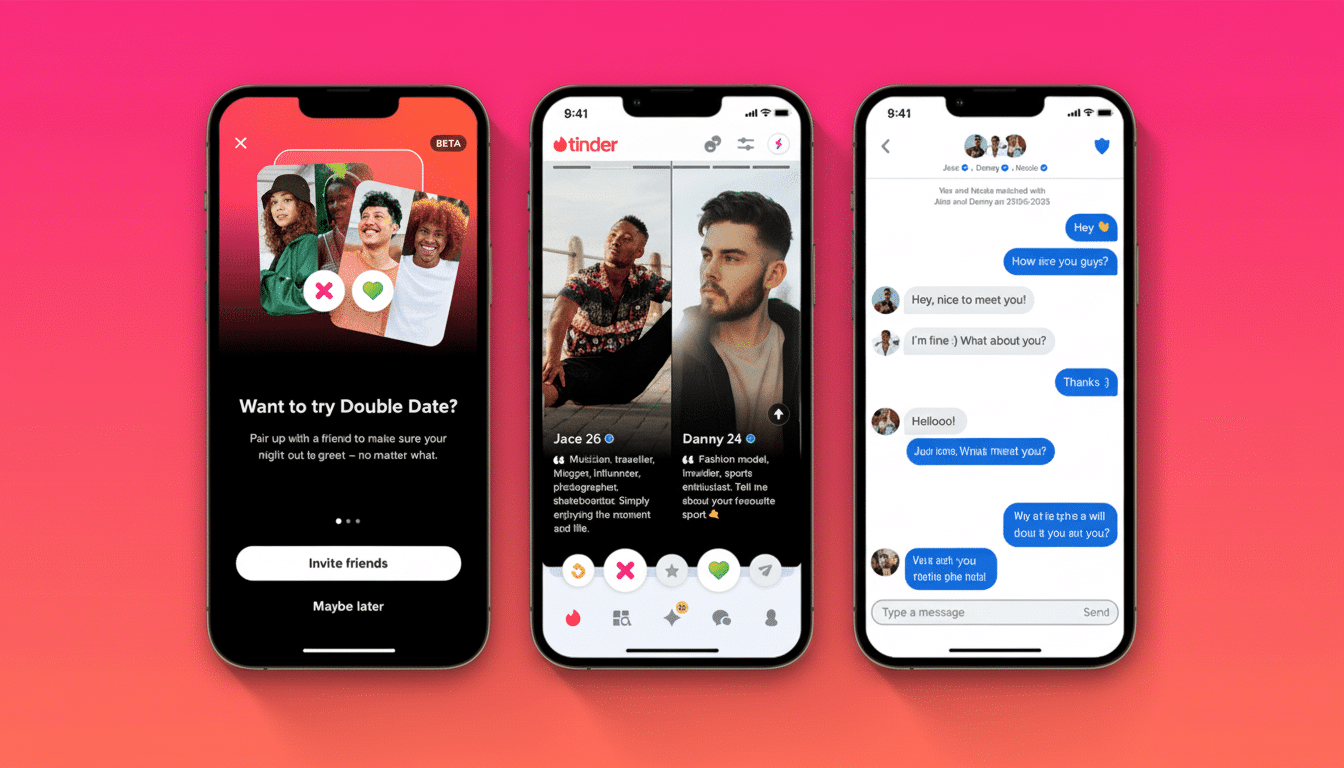
How the new Modes work
Instead of cramming every kind of session into one swipable feed, Modes create purpose-built lanes. Tinder says that it is a curated view designed to match members to what they are most likely to want right now For You Mode pushes members profiles that match their preferences, and it brings the app and its various functions up to date. Double Date Mode and College Mode are honed communities; a reflection of how many young daters (guys and girls!) already meet — through friends or on campus.
The Modes bar is located at the top of the app’s main interface and is a global control.
Double Date Mode is now available everywhere, and College Mode is currently being rolled out to compatible U.S. members on iOS and Android.
Double Date grows in and becomes its own space
Double Date Mode expands the previous “bring a friend” feature by creating a separate area for pairs to meet other pairs. That small design tweak is important: as social matching goes from being a one-off feature to its own mode, discovery becomes more intentional and less awkward, which generally leads to better follow-through on plans.
In a recent test, Tinder said its double-date feature, primarily a way to take an awkward one-on-one date and make it safer, increased use of the feature 10 percent when it was launched as a mode rather than a stand-alone option.
A lift like that can fit right in with product research that finds that clear pathways outperform buried features; it lowers choice friction and makes the social proof of going out with friends a first-class option.
Tinder U becomes College Mode
College Mode, which updates the company’s previous student offering, aggregates all verified college-goers into one, campus-centric view. Profiles can also present school and major information, which can help students find classmates, nearby campuses and student-specific context, without digging through the rest of the user base.
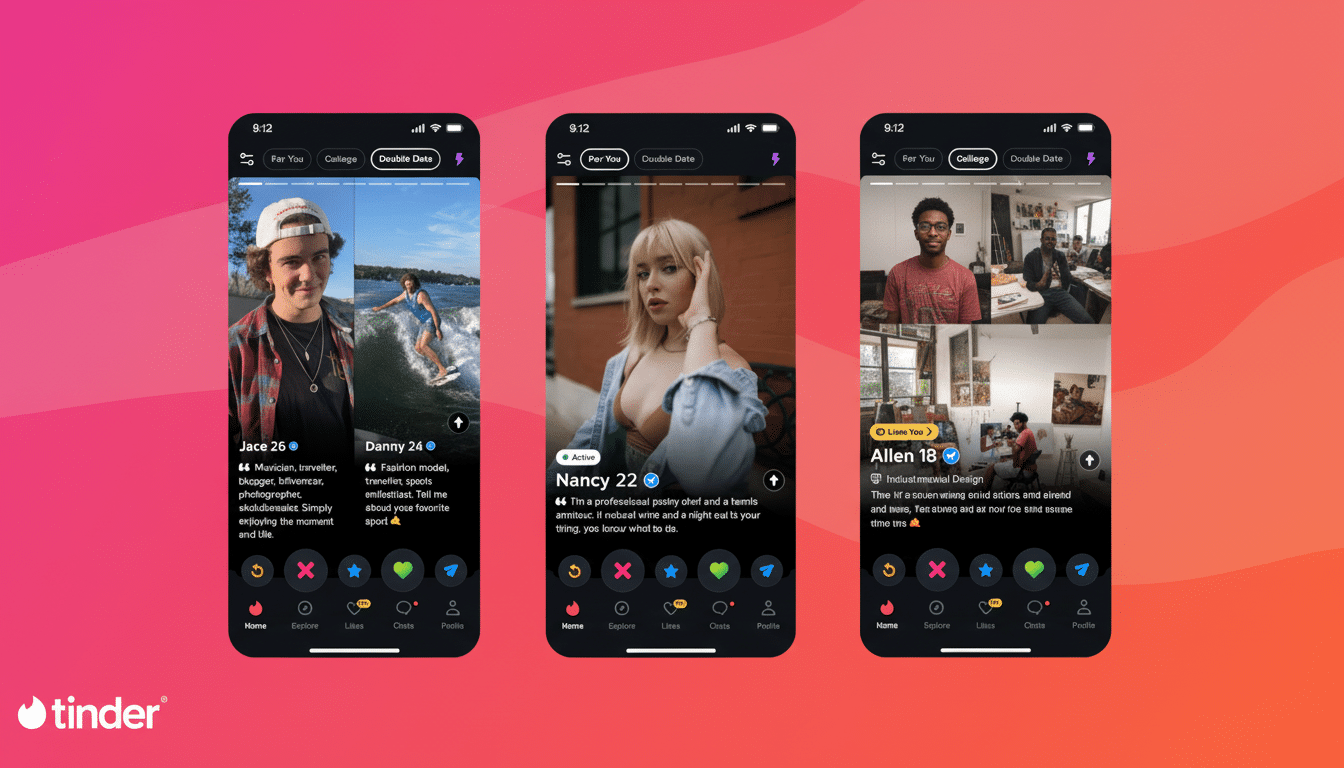
The move represents where the app draws its strongest audience. Both investor presentations and internal data have consistently focused on the fact that the majority of members are 18 to 25 years old. A dedicated student lane, rather than a siloed legacy feature, signifies refreshed attention to Gen Z norms such as grouping up, erring toward safety and forging ties around shared spaces.
For You Mode — and the return of curation
For You Mode moves personalization to the fore, an evocation of the company’s earlier Explore experiments but one where curation is at the core of navigation. The idea: less random swiping and more candidates that have been selected based on recent activity, such as when active daters are recently online or using the app. For people who are tired of endless decks, such a one-tap shortcut is a godsend to be sure.
It’s a kind of move that fits into wider product strategy. The company has also said that what users want are better matches, not necessarily more matches. Modes is the company’s head of product, Mark Kantor, casting Mode as a reaction to changing Gen Z expectations — lightweight on-ramps that adapt to the way people want to connect on any given day.
Why Modes can change key metrics
Breaking discovery helps both safety and satisfaction. Group dates might dampen first-meet anxiety and provide added accountability; student-only spaces might set clearer norms, deflating mismatched intent. Behavioral science has long shown that reducing the choice set can drive higher quality decisions and greater follow-through, and in dating apps that puts on “an average of more messages and in addition more real-life plans.”
There’s a business backdrop, too. In recent quarters, Match Group has reported weakness in payer counts for its flagship app. If Modes help increase perceived relevance and decrease churn, they can facilitate upgrade to premium features – especially for younger users who demand speed, control, and context relevant recommendations.
Availability and what’s next
Modes can be found in a new bar at the top of the home screen.
Double Date Mode is now available worldwide, while College Mode is rolling out to eligible U.S. members on a staggered basis for both phone platforms. Other Modes are planned, the company says, hinting at a framework that could add other new context — for events or interests or other social formats — without blowing up the whole app.
Together, the shift signals a bet that clear paths trump one-size-fits-all swiping. If the early uptick in Double Date Mode stays active and For You Mode introduces better curation, Modes could be the default way a lot of people use the app — meeting friends, meeting on campus, meeting with a little more purpose.

