If you travel for work, then you know the best laptop is one that you forget in your briefcase until it’s time to open it up. Light enough to stuff into a backpack but strong enough for spreadsheets and video calls, reliable enough to make the best of it during long days away from an outlet. The Acer Aspire 14 AI finds that sweet spot at $629, offering the proper amount of hardware and ports, along with very good battery life—but not demanding a four-figure toll like plenty of premium ultrabooks.
I’ve used it as an on-the-go, primary travel machine for cross-country flights, and it continues to do the job that most mobile professionals need: fire up quickly, open files swiftly, chew through a heavy browser session with multiple tabs open, run Office and Teams without stutter, and last through flights and meetings without battery anxiety. Here’s why this arrangement is a no-brainer for budget-minded business travelers.
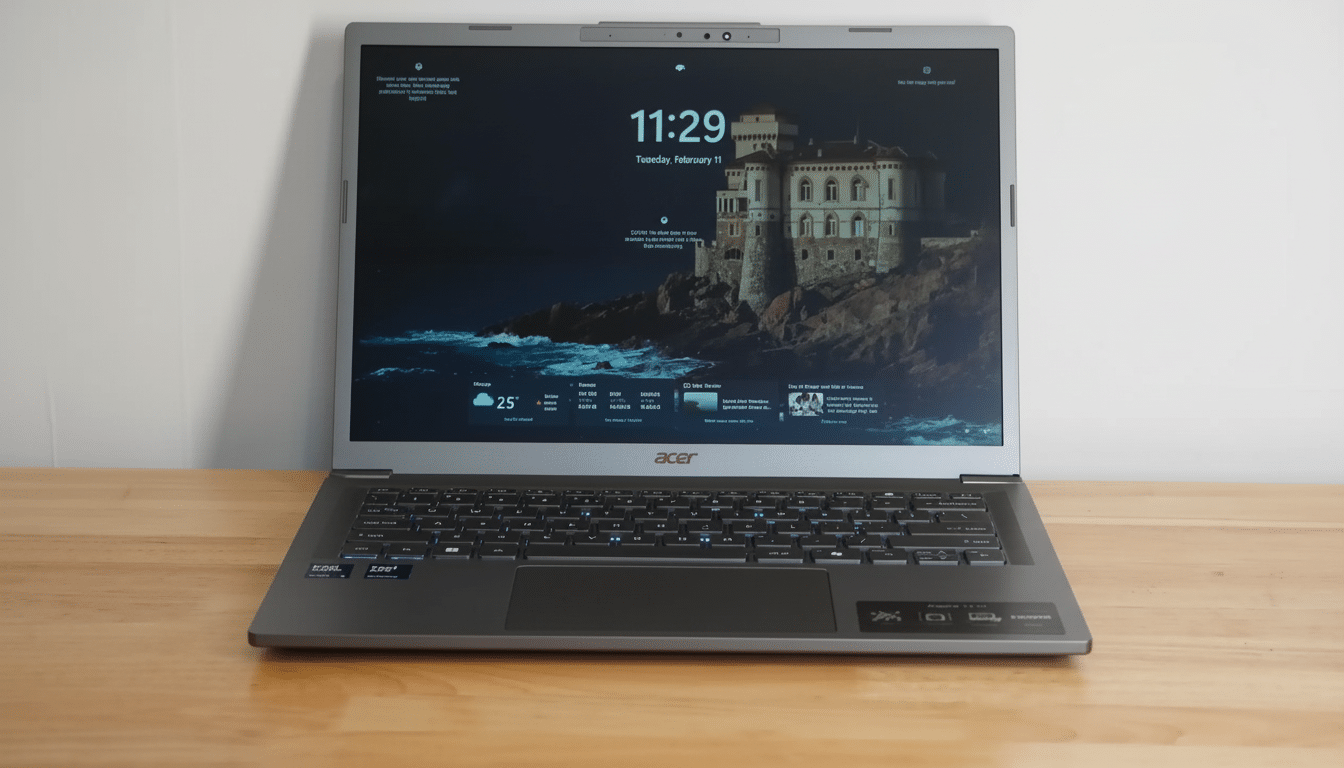
Why This $629 Machine Is for Frequent Flyers
The Aspire 14 AI comes with an Intel Core Ultra 226V that is combined with 16GB of memory and a 512GB SSD—precisely the spec tier at which everyday work starts to actually feel snappy. The family road warrior won’t find itself straining when it comes to importing giant image files into Photoshop or Premiere Pro, even as day-to-day multitasking feels buttery smooth.
Intel’s new mobile design prioritizes efficiency, which in practice has led to quieter operation and lower fan speeds during common productivity tasks. As a remote and hybrid worker, that balance is more valuable than stretching the line in pursuit of top-tier benchmark scores you’ll never touch.
Portability counts when you are on the move, and this 14-inch form factor is the current business sweet spot. It is small enough for a cramped airplane tray, yet large enough to avoid a spreadsheet magnifying glass. While many sub-$700 laptops are lacking in the connectivity department, this one has two Thunderbolt 4 USB-C ports, full-size HDMI 2.1, Wi-Fi 6E, Bluetooth 5.4, and a Kensington lock slot.
This means it’s easier to dock in a hotel room, safer to hand off in a conference room, and less likely to require a frantic dongle search. Importantly, it charges over USB-C, allowing you to bring along a single 65W travel charger for your laptop and smartphone.
Performance that can handle real work. The Core Ultra 226V and integrated Intel Arc graphics are more than enough for day-to-day productivity such as email, documents, web apps, and collaboration tools. In my trips, I usually keep six Chrome tabs open, a full-resolution Teams meeting, a slide deck, and a few light photos for a report. However, the 16GB of RAM is critical for any significant amount of multitasking; 8GB will not get you far. Moreover, the platform has a hardware NPU for on-device AI activity.
For work (or play) that includes some occasional light-ish video editing or creative work, the integrated Arc GPU capably handles accelerated previews and exports in mainstream apps. It’s not a gaming rig, but it’s plenty for the kind of quickened tasks that insinuate themselves into contemporary knowledge work.
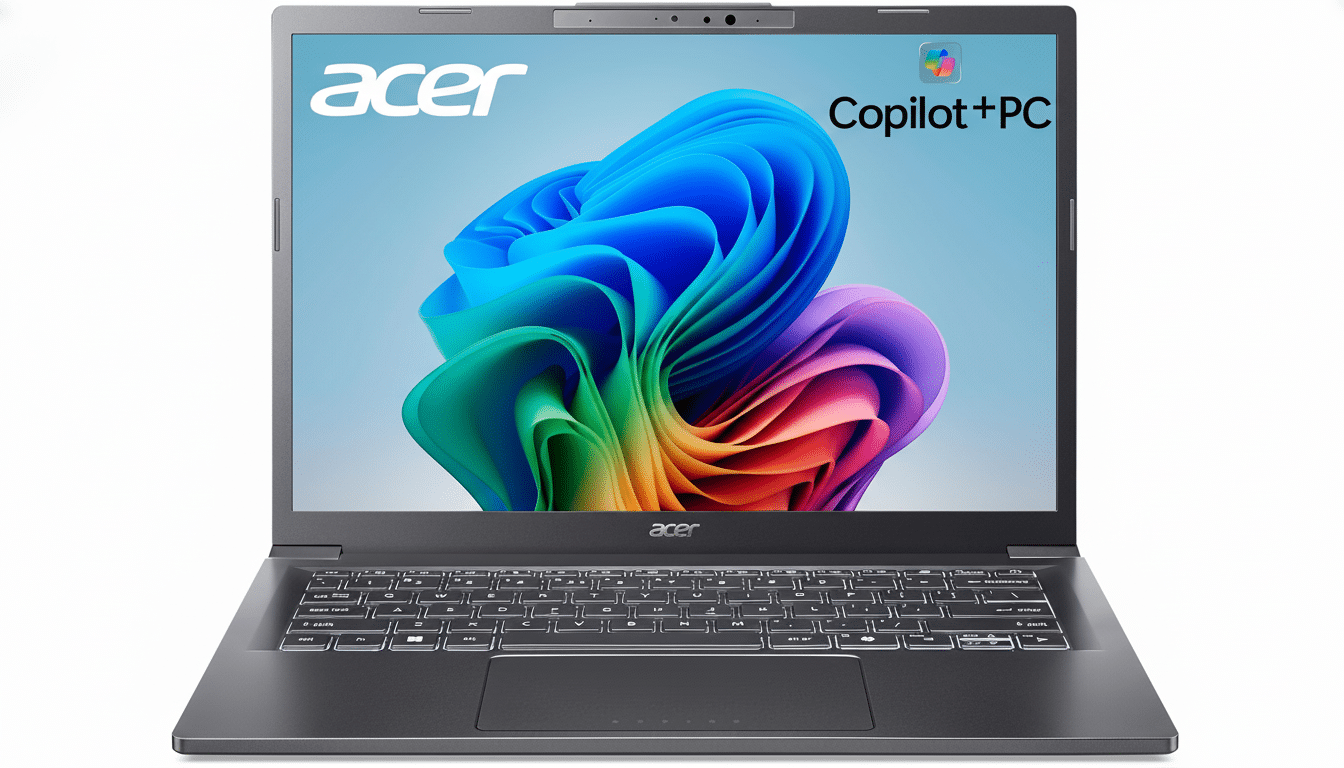
Ports And Connectivity That You Need On The Road
Two Thunderbolt 4 USB-C ports provide you with flexibility to easily charge, transfer data quickly, and connect up to an external 4K display—and even drive one 8K monitor—using just one port. HDMI 2.1 is a godsend in conference rooms when the projector or TV you’re using demands a full-size connector, and it works with higher refresh rates to keep presentations looking clear. The Wi-Fi 6E radio can steer you to less crowded 6GHz networks when and where they’re available, which has proven to make a noticeable difference in busy event spaces, based on testing by the Wi-Fi Alliance and independent labs.
The Kensington lock slot doesn’t get enough love. At coworking spaces and hotel business centers, a simple cable lock remains a practical deterrent. It’s one of those things that you only appreciate once you need it.
Battery Life And Travel Practicalities For Flyers
Battery life is the standout. At about the brightness I found comfortable and with your typical array of browsing, documents, and video calls (hey, we’ve all gotten used to it over the past year), the Aspire 14 AI comfortably made it through a full workday without issue. On flights with Wi-Fi turned off and local documents, I’ve hit double-digit hours before reaching for a charger. The sleep drain is low enough that you can leave it overnight without worrying about losing juice and, well, charging in a mad power dash at dawn.
The body design is not going to win any beauty pageants, but it’s practical—proper venting, solid hinges, and easy cleanup. Acer has leaned into recycled materials throughout some recent models—a small sustainability victory that many IT departments now prioritize, in reporting by groups that track enterprise procurement trends.
What to Consider Before You Buy This $629 Laptop
The default IPS display is perfectly good for working, with adequate brightness and viewing angles. If you need gorgeous contrast for media or creative reference, find an OLED configuration; prices tend to be higher, yet the experience more elevated. One thing to watch for: As with the vast majority of 14-inch thin systems, memory is frequently fixed; 16GB is certainly the right call for most travelers, though power users hopping between VMs or working on large datasets should ensure memory options go higher before buying.
Finally, although the integrated graphics are capable of handling casual gaming, this isn’t the machine for high-frame-rate titles. If that’s a priority, you’ll need to find yourself a dedicated GPU-class notebook for it—but also at the cost of weight, noise, and battery life.
Bottom Line For Budget-Minded Business Travelers
The Aspire 14 AI costs $629 and offers the perfect combination of speed, stamina, and useful features for business travelers. What you’re getting here is modern Intel silicon, 16GB of RAM, useful ports, and all-day battery life in a svelte 14-inch package. It’s not pretty, but it’s precisely the kind of solid partner you want when your office is a gate lounge, a client’s conference room, or the middle seat on row 28.

