Spotify is introducing a more intelligent way for consumers to give kids access to its “kid-friendly” app, aimed at children ages 3 and up, which also leverages features like language detection and age-based recommendations to provide young users with a tailored experience without giving them the full run of Spotify’s broader music catalog.
Managed accounts for kids are housed within the main Spotify app, and allow children to listen to the full music catalog while enabling parents to set up the guardrails that best reflect their family’s comfort level. It’s a more flexible evolution of the standalone Spotify Kids app, targeting precisely the in-between stage when kids want their own playlists but you’re not ready to leave them unsupervised.
- What Changes from Spotify Kids to Managed Accounts for Kids
- Controls for Every Parenting Style, Explicit Filters and Blocks
- Personalization with Guardrails That Filter Recommendations
- How to Set Up a Managed Account on Spotify Family Plans
- How It Compares to the Best of the Rest in Kid Controls
- Why This Matters for Families, Kids, and Streaming Platforms
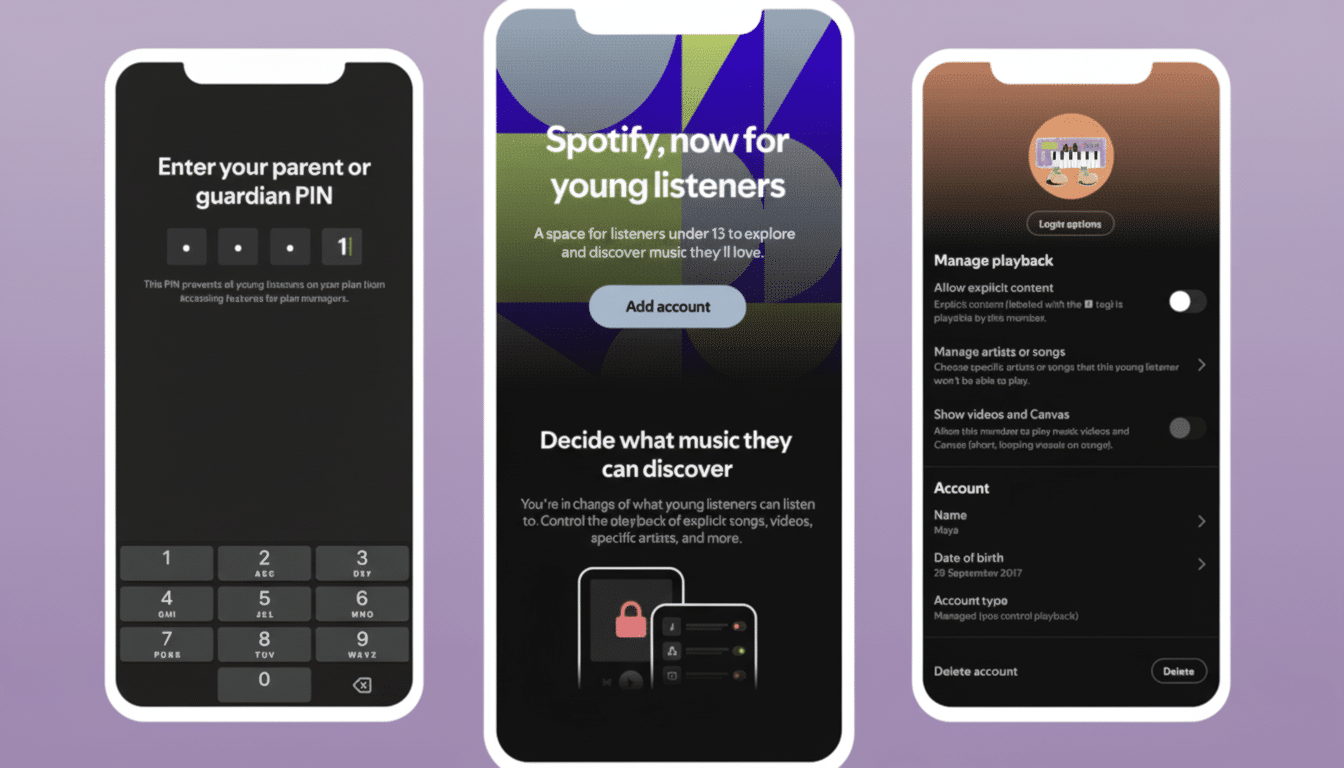
What Changes from Spotify Kids to Managed Accounts for Kids
Spotify Kids features a limited, kid-friendly library of content that’s handpicked by staff members. Managed accounts offer access to the wider music universe, but under strict supervision. The experience is music-only — no podcasts, no audiobooks — so families don’t have to fret about kids finding their way into adult talk shows or dramatic thrillers. Kids will be able to build and follow playlists, save tracks and receive personalized recommendations, such as a version of Discover Weekly that’s adjusted based on their tastes.
Crucially, the new configuration separates what a child is doing from his or her parent’s own activity, so a child’s devotion to listening to one soundtrack 100 times won’t mix into a parent’s recommendations. For parents who found the Kids app limited — imagine a young classical aficionado or a child obsessed with Motown — this opens up discovery without compromising protections.
Controls for Every Parenting Style, Explicit Filters and Blocks
Parents can turn on explicit content filters, flip on the control to hide all videos and block certain artists altogether. The last of those options matters — many services provide a blunt clean/explicit switch, but the ability to individually mute creators gives caregivers slightly finer control for edge cases. Want an eight-year-old to sample pop without wading through a few chart-toppers along the way?
These features were introduced initially in a number of countries before being more widely available, and are now coming to new markets, such as the United States, the United Kingdom, Canada and Australia. The staggered expansion is a representation of Spotify’s pursuit of balance between best efforts at discovery and local expectations, which are dictated by region and by regulation.
Personalization with Guardrails That Filter Recommendations
Personalized discovery can be a double-edged sword for children: It’s how they find music that they love, and it’s also how they might stumble into content you didn’t foresee. Spotify’s method of managing that relationship between humans and algorithms is another subtle technique that keeps the individual recommending engines working for them, not against you. Recommendations rely on your child’s own listening history, but account-level restrictions still apply here, so explicit songs and banned artists are scrubbed before they’re pushed out to recommendations.
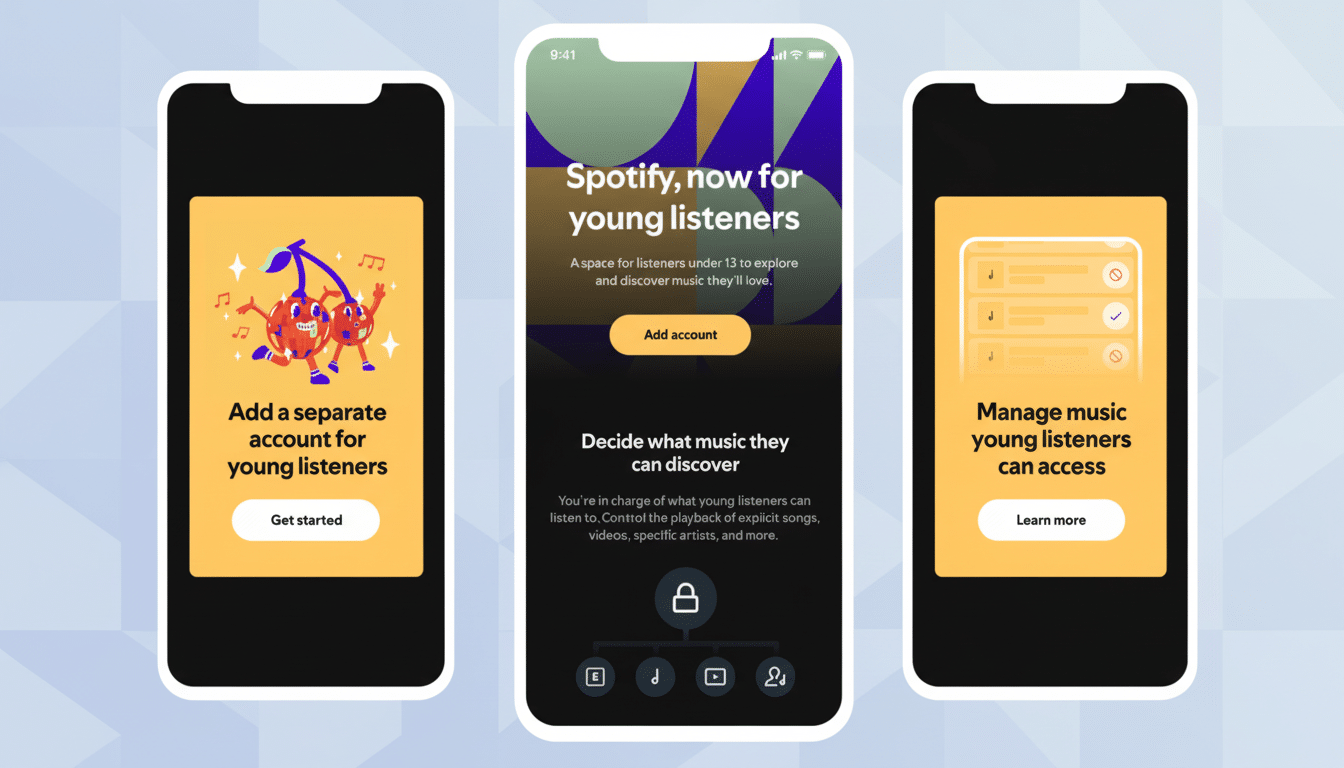
Child-safety proponents typically recommend co-listening and dialogue rather than blanket prohibitions. Common Sense Media, the American Academy of Pediatrics and others stress creating family media plans and walking kids through content choices. Managed accounts are meant to follow that playbook: Parents get to draw the boundaries, and then listen along with their kids, talk through lyrics, and ease up a bit as kids age.
How to Set Up a Managed Account on Spotify Family Plans
You can find the feature under Spotify Family plans.
- On the Spotify app, go to Settings and privacy, then Account, and tap on Premium Family.
- Scroll down to Plan members.
- Tap Add a member, then select Add a listener under 13 years old.
- Confirm that you are the child’s parent or legal guardian, create a PIN, and enter the child’s name and date of birth.
- Switch on explicit filters, hide videos and block artists — all toggleable at any time.
Since these are managed accounts, adults have complete control from the Family hub. Parents can adjust settings as children age, tightening limits during school weeks and loosening them over holiday breaks, for instance. The goal is that the account should change with the child, rather than trying to cram all children into one-size-fits-all settings.
How It Compares to the Best of the Rest in Kid Controls
Spotify’s move is part of an industry trend toward supervised experiences over pure walled-off kids apps. Apple Music makes use of systemwide Screen Time controls and content restrictions. YouTube provides supervised accounts which can be customized to meet the specific content settings and privacy concerns of your unique family. Amazon’s play is tucked inside Amazon Kids profiles with kid-friendly music and voice controls on Echo devices. Spotify marches to a different beat: the soup-to-nuts catalog, artist-block subsets down to punks-in-the-’80s outfits playing-with-guitars playlists, algorithmically respecting the kid-safe settings.
Why This Matters for Families, Kids, and Streaming Platforms
Music is frequently the first digital territory where children flex taste and identity. “Maybe that it’s their world, not yours,” she said. (Giving them a little space to roam but enforcing clear boundaries can cut down on friction at home and teach good digital habits.) It also solves a problem that has plagued parents forever: giving kids some freedom to listen while not upsetting mom or dad’s recommendations.
There’s a business angle, too. Family plans are a churn reducer in streaming and seeding a path from curated kids’ content, to managed account, to standard account is how platforms seduce lifetime listeners. For readers of family software, the win is easier to explain: no more micromanaging, no surprises necessary and a music experience that conforms to your values, rather than vice versa.

