Spotify is introducing “smart filters” that enable Premium subscribers to filter their libraries by activity, genre or mood, a way to more directly serve up the right track, playlist, podcast or audiobook for any given moment. The feature will debut first on mobile and tablets in a few countries, including U.S., U.K., Australia, Canada, Ireland, New Zealand and South Africa, with the global expansion to follow in the weeks ahead.
How smart filters work
In Library view, Spotify also serves up tappable filter chips — think “Workout,” “Chill,” “Jazz,” “Focus” — that refine your saved content to suit a certain vibe or use case. Early access users say the filters can be mixed and matched or changed on the fly, and they also apply to playlists as well as, to a lesser extent, podcasts and audiobooks. Secure one of those filters (say, “Commute”), and your library reorders itself around what is medically known as a good fit; pick “90s Rock,” and you see picks from the era and genre you’ve already saved, not just algorithmically bubbled picks.
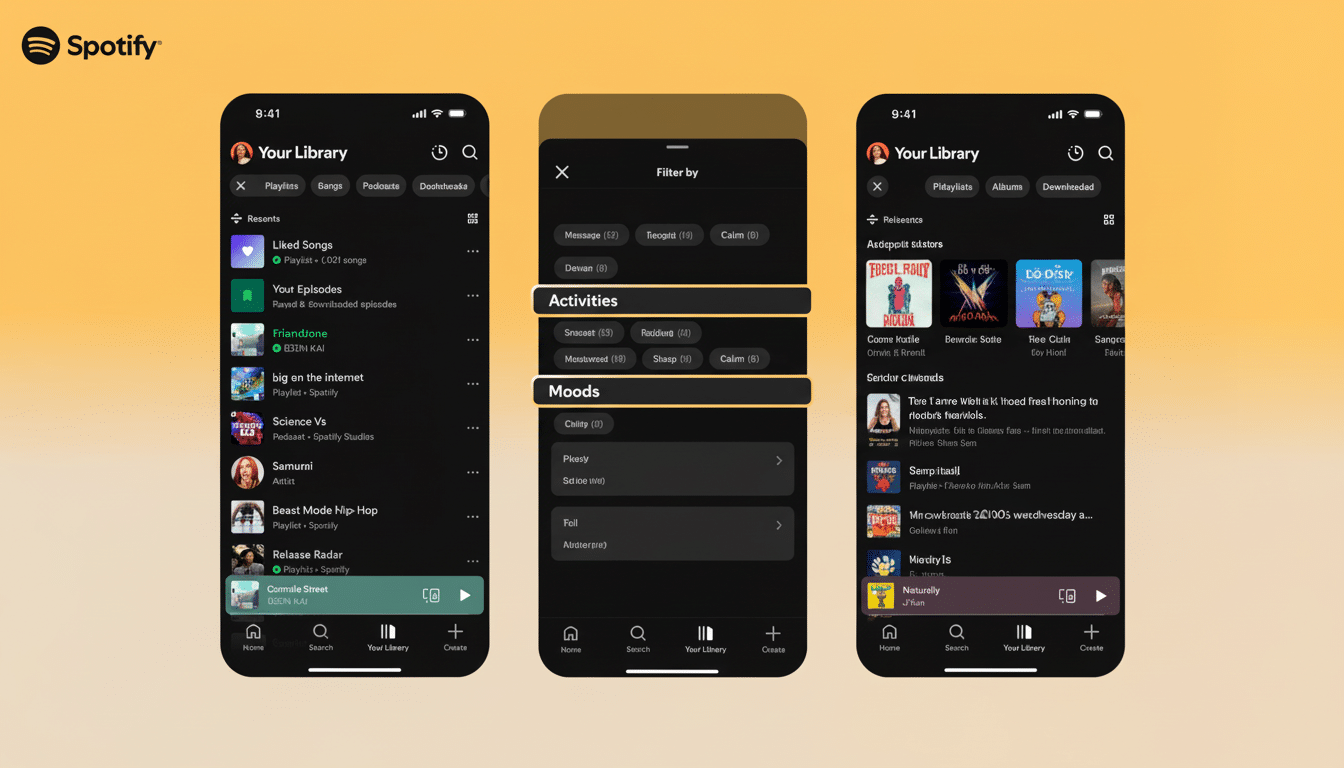
Importantly, these filters can also help kickstart Spotify’s AI DJ. Choose a mood or activity, and pass it off to the DJ to inspire a continuous session based on your own library, taste profile, and filter of choice. Under the hood, Spotify probably uses its robust history of audio feature set—things like energy, valence (positivity), danceability, tempo, and acousticness—along with editorial and user-generated metadata to index and class items and collections at scale.
Personalization strategy, tightened
The update fits neatly into Spotify’s wider personalization push. The company has in recent months rolled out AI prompt-based playlist creation, more granular playlist management and custom cover art tools, as well as upgrades to flagship mixes like Discover Weekly and a more conversational AI DJ. Smart filters tackle a pragmatic point of friction: Big libraries are great, but tough to sift through when you have only a minute before a run, a study session or dinner with friends.
The bet is straightforward. A quicker path to the right content leads to fewer bounces, more listening hours and stickier habits. Spotify’s most recent earnings announced 696 million monthly active users and 276 million subscribers, and this is key for continuing to turn the gears on that wheel: personalisation. Industry groups such as IFPI have continued to point out that on-demand streaming is the growth engine for recorded music; features that make turning intent into playback easier tend to have some observable impact on engagement.
Podcasts and audiobooks: Throw them in
Music is in the headline, but the filters can also help you dig up long-form content. Activity filters, like “Relax” or “Commute,” could boost podcasts with appropriate formats — short news briefings for the ride, guided meditations for the downtime — while mood labels might lift narrative audiobooks when a user isn’t in the mood for playlists. Spotify says support here is narrower than for music, but if nothing else, shedding light, lightweight filtering can cut down on a scroll for listeners with shows, episodes and chapters to juggle.
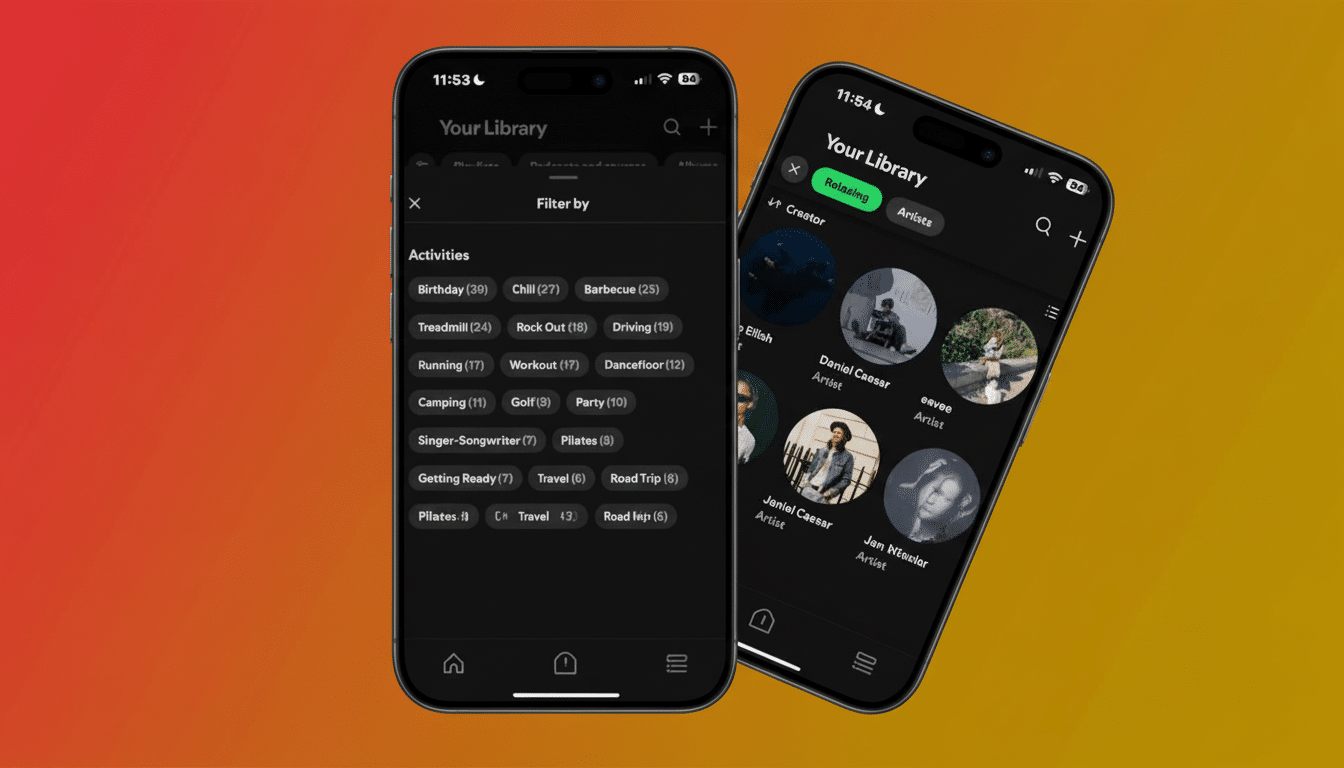
Where competitors stand
Rivals have teased something similar, though mostly as a discovery tool, rather than a tool to control the library. Apple Music relies on editorial mood and activity hubs and has strong sorting, but it doesn’t typically surface mood filters for the user’s own saved catalog. The Home tab and its dynamic mixes are here, as are activity bars, but library-level screening is still less complete than I’d like. Spotify’s trick is to move mood, genre and activity to reside directly in the personal archive, across “what I saved” and “what I want right now.”
Design trade-offs and clarity
Spotify’s relentless cadence of features has inspired regular aggrieved comments about interface clutter. A second layer could, in theory, make things more busy. What’s different here is value density: Filter chips are ephemeral, contextual controls that form when you need to chop your library up but disappear when you don’t. Done cleanly — intelligible labels, sensible defaults, easy-dismiss options — smart filters should remove more friction than they add.
Data, transparency, and trust
The mood and activity classification begs the question of how these labels are obtained. “Spotify’s mission is to help fans discover, manage, and enjoy over 50 million tracks of content across every possible genre,” adds the firm, whose audio analysis pipeline was originally developed by research firm The Echo Nest and which says that patents filed in the emotions area doesn’t signal actual functionality. Clear in-app explanations — for example, “Based on audio characteristics and editorial tags” — would help users understand why an item appears under a particular filter and reinforce that personalization doesn’t depend upon additional data collection.
Rollout and what to watch next
Smart filters are rolling out now for Premium members to mobile and tablet users in some countries, with wider availability in the next few weeks. “An obvious next step would be to bring desktop and connected-device support,” he added, “and then gradually to more fine-grained combinations, such as ‘High-energy + Latin’ or ‘Focus + Instrumental.’” If they smell like a chore to use, though, all bets are off.) If Spotify can keep the experience snappy and the filters transparent, it’s hard to imagine a faster way to turn an overflowing library into the perfect queue.

