Another very rare doorbuster on a 13.3-inch MacBook Air is now down more than $800 to only $179.97, while supplies last, for this light workhorse.
If you’ve been on the prowl for a backup macOS laptop for school, travel, or to use as a second machine at home — this is the type of sub-$200 MacBook deal that doesn’t pop up too frequently.
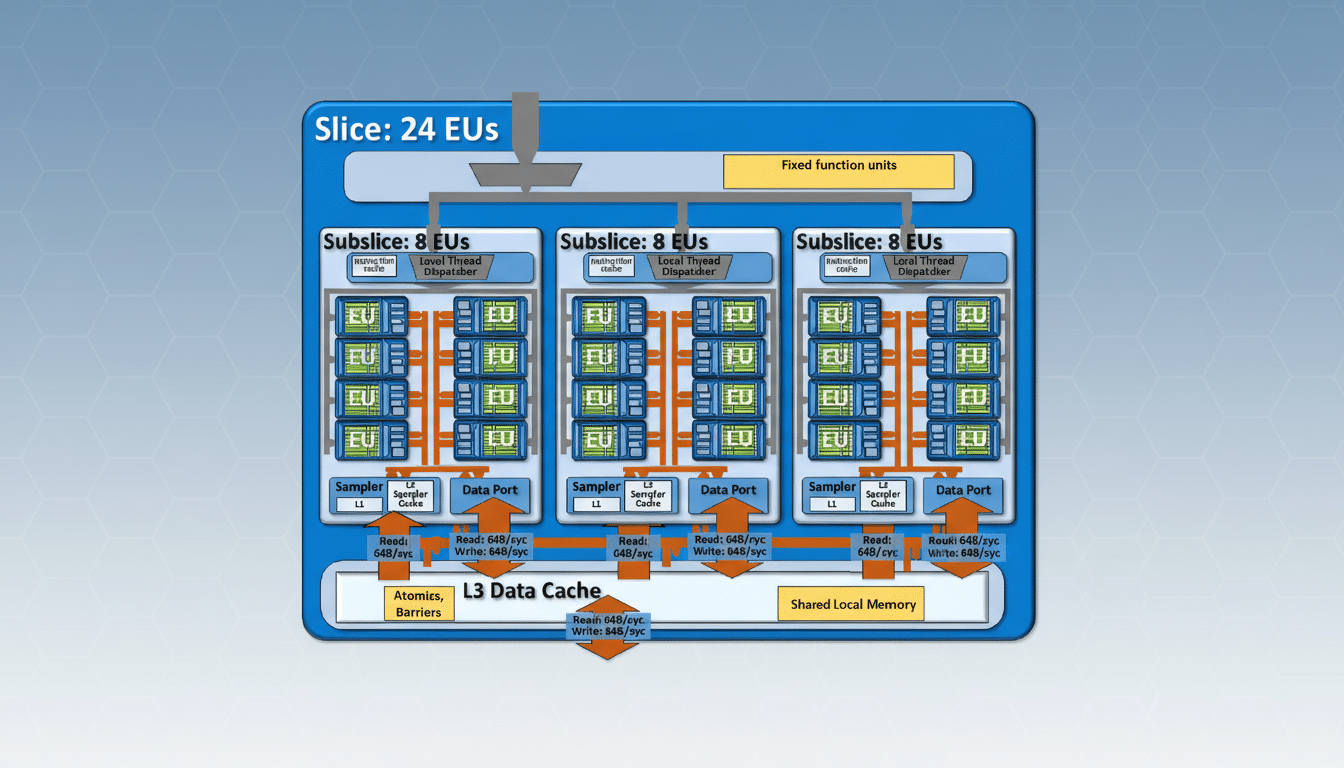
The configuration available is the much-adored Intel-powered MacBook Air with a 13.3-inch 1440×900 display, a dual‑core 1.8GHz Intel Core i5 processor, integrated Intel HD Graphics 6000, 8GB of memory, and a modest (by modern standards) 128GB all‑flash drive.
It is lightweight at just under three pounds, and Apple suggests it supports up to 12 hours of wireless web, which means you can take it on long days outside the office without worrying about finding an outlet.
What makes this deal stand out from other offers
The price is still about 82% off the original $999 MSRP, and it’s cheaper than a lot of today’s tablets and some Chromebooks, too.
The deep discount is possible thanks to a Grade A/B refurbished rating. It’s undergone testing and inspection, with light to moderate signs of cosmetic wear.
Most reputable refurbishers cover units with some kind of return window and limited warranty, and many adhere to industry standards like R2 or e‑Stewards when it comes to responsibly processing electronics.
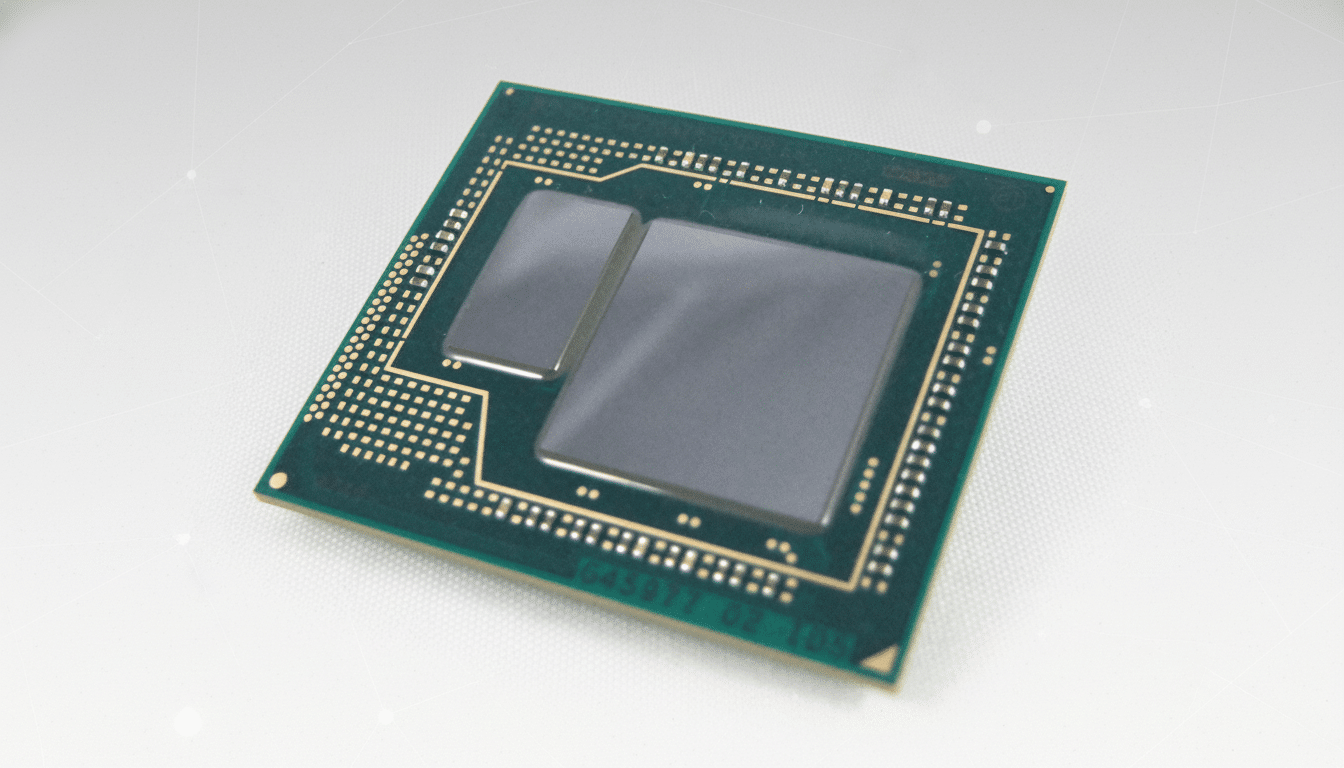
And refurbs aren’t just for price; they’re a sustainability win. Organizations that track tech use and waste have long agreed about the environmental value of longer-lasting devices — and this MacBook Air has a record of reliability, which makes it an attractive candidate for reuse. Apple has consistently been one of our most reliable laptop brands during this period, according to Consumer Reports’ subscriber surveys — which means its older Mac models probably age better than those from many other brands.
Specs and everyday performance: what to expect
The bottom line: In real-world use, performance is fine — the Air will handle web browsing, email and document editing, note‑taking of all kinds, streaming video at up to 1080p quality, and minor photo touch‑ups without a fuss. The 8GB of memory is plenty for a dozen or so browser tabs alongside an office suite and a chat app. The backlit keyboard and roomy trackpad are standout features for productivity, and the fan usually only kicks on under video calls or heavier multitasking.
It’s not a 4K video editing machine, or a kitchen‑sink device capable of modern AAA gaming, running large AI models, and so forth. The bottleneck is the integrated Intel graphics and an older dual‑core CPU. For students, writers, travelers, and everyday at‑home internet use, though, it’s hard to beat the blend of performance and portability for this price.
Software support and longevity for this model
This release supports up to macOS Monterey, which brings new features including Focus modes, Live Text, and the latest Safari. It won’t get the newest macOS versions built for Apple silicon, so expect fewer new features and a slowing cadence of security updates over time. To stay safe, keep browsers, productivity suites, and antivirus tools up to date with the latest patches, and consider using privacy‑focused browsers for daily web work — advice echoed by security agencies that urge current software and rapid patching to minimize risks.
Battery health will vary from refurbished unit to refurbished unit, but many sellers promise at least 80 percent of the original capacity. If you need a refresh down the road, replacement batteries for this generation are widely available from authorized service providers and reputable repair shops.
Who Should Buy This MacBook Air, and Who Should Skip
Who it’s for
- Anyone looking for a dependable Mac for notes and research, cloud‑based schoolwork, email, light creative projects, video calls, and travel.
- Those who once considered this Mac for note-taking and browsing but shifted to Chromebooks or ultra‑budget Windows devices.
- Great as a dedicated writing machine, a homemade checkout terminal for a small business, or a shared family computer used primarily for budgeting, taxes, and web errands.
Who should skip
- If your work is heavy on video production, very large code projects with long builds, 3D rendering, or storage‑intensive tasks.
- The 128GB SSD can feel tight quickly; plan on cloud storage or an external USB 3.0 SSD for larger media libraries.
- While the internal SSD is technically replaceable, upgrades are tricky and part‑dependent; most buyers will prefer external storage for simplicity.
Buying checklist before you click: key things to check
- Confirm the return/trial period and warranty coverage.
- Ask for the battery cycle count and expected health (toward 80% or more is a good mark).
- Ensure a working, compatible charger is included.
- Verify ports meet your needs: two USB‑A 3.0, a Thunderbolt 2/Mini DisplayPort output for external displays, a MagSafe 2 power connector, and a headphone jack.
- On arrival, run Apple Diagnostics and test every key, the camera, Wi‑Fi and Bluetooth, speakers, and check the display for bright spots or dead pixels.
- Expect minimal light scuffs on Grade A/B units, with snappy enough performance for everyday tasks.
Bottom line: is this refurbished MacBook Air worth it?
Under $200, it’s a no‑brainer recommendation for anyone who needs a competent, portable Mac for daily productivity without breaking the bank. Great refurbished offers like these go fast, so if the spec sheet meets your needs, now is the time to act.

