Samsung seems to be preparing an automatic call screening feature for its phones that looks strikingly similar to what Google first introduced with the Pixel 3 and Pixel 3 XL more than a year ago. Code snippets discovered in an early One UI 8.5 build have indicated an AI-powered assistant that can take suspect calls, transcribe what the person says, and then let you decide if it’s worth getting up to pick up before picking your phone up at all.
What Samsung Is Building for Automatic Call Screening
Galaxy phones already have Bixby Text Call, which allows you to answer calls by messaging and voice responses while the assistant picks up for you. The difference now is automation. The new feature, which emerged in prerelease software, appears to indicate that Samsung’s AI can quietly intercept calls from unknown or spam-likely numbers by delivering the transcript in real time. There are some signs of tie-in with Do Not Disturb and language selection for the assistant’s responses.
- What Samsung Is Building for Automatic Call Screening
- How Samsung’s screening compares to Pixel Call Screen
- Controls that actually matter for smarter call screening
- Automatic screening is a big deal, and here’s why
- What might make Samsung’s approach notably different
- The bottom line for Galaxy owners considering this feature

One UI 8.5 will likely be Samsung’s next major platform update for phones and tablets, following the quarterly release schedule that Android 16 is on. And that timing is significant: Google’s more recent telephony APIs and on-device speech advancements in the latest Android builds mean shipping this sort of feature across multiple chipsets and languages is much less of a hassle.
How Samsung’s screening compares to Pixel Call Screen
Pixel’s Call Screen, as detailed on Google’s support pages, can automatically answer suspected spam calls, ask the caller to identify themselves and then show you a transcript of the call below. Samsung seems to be echoing that playbook, even down to granular controls over which calls are screened and when.
Strings located in the dialer refer to options such as: screening “all unknown numbers,” “spam and scam numbers” or “unknown numbers, except for contacts.” Another string set, first seen in Korean, references tiers of protection levels (low, medium or high, all numbers). That bears a strong resemblance to Pixel’s graduated filtering model, which spans from obvious spam to strict rules that also capture international or blocked-ID calls.
Controls that actually matter for smarter call screening
The secret to a successful call screener isn’t blocking more calls—it’s blocking the right ones. Samsung’s “numbers to auto answer” and “automatic screening level” settings promise you’ll be able to adjust how aggressive the assistant needs to be. As a small business owner, you might allow unknown local numbers while screening international or private callers. If you’re often the recipient of spam calls, you might decide to move the dial toward high or all-number screening and depend on a transcript for triage.
Equally important is context awareness. If automatic screening kicks in when Do Not Disturb is enabled, it operates as a polite front desk — letting important callers plead their case while keeping your phone silent. The language, which has been hinted at in earlier builds, is relevant for global users (from countries where children might be fluent in multiple languages) as well as those markets that have bilingual call flows.
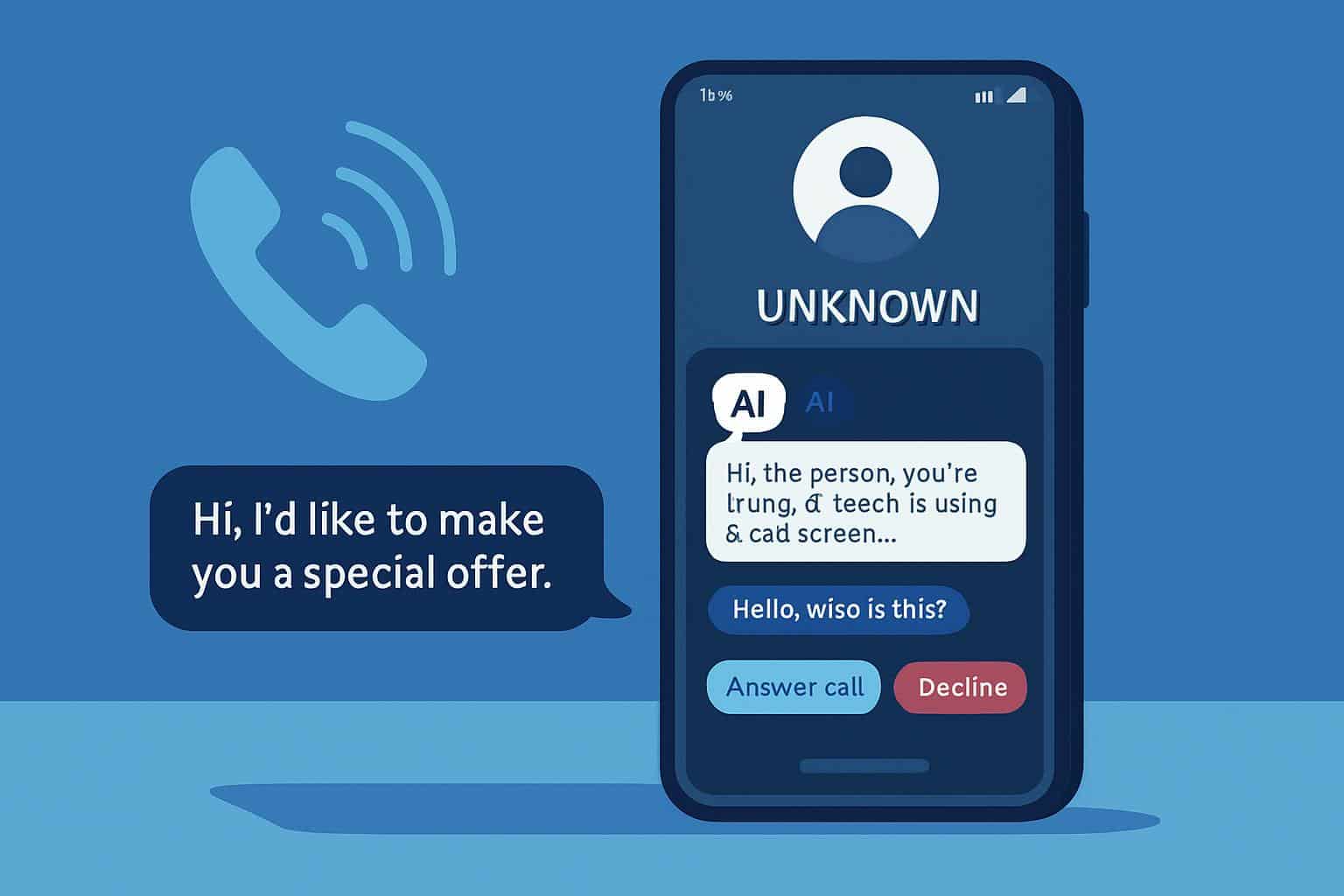
Automatic screening is a big deal, and here’s why
The sheer number of unwanted calls is stunning. The YouMail Robocall Index reports that, month after month, the nation typically receives 4 to 5 billion robocalls per month. According to Hiya’s State of the Call, some 30% of unidentified calls are spam. Truecaller has estimated annual losses to phone scams in the tens of billions of dollars, highlighting that there’s a real risk beyond mere annoyance.
That’s what makes Google making Call Screen a tentpole Pixel feature and Samsung enabling its own version with its new Galaxy S10e, S10 and S10 Plus so interesting. The best defense is a combination of network-level spam detection and on-device intelligence to automatically understand speech, make sense of the intent, and then surface a readable summary. For customers, that means fewer interruptions and better choices — answer now, respond with a quick message or never pick up again.
What might make Samsung’s approach notably different
Samsung has also been expanding its phone-first AI tools, from Galaxy AI and call features to a number of live call translation features on recent flagships. If automatic screening is integrated with that same on-device speech stack, Samsung could provide the fast, private processing that works even in places with weak data coverage. Another defining factor could turn out to be regional flexibility: The Korean strings indicate that it’s altogether possible Samsung will try out more aggressive or nuanced screening levels as a test bed in its home market before taking them global.
There are open questions. Will you be able to customize the assistant’s voice and prompts? Can businesses authenticate their identity to prevent getting screened out, in a way that is consistent with industry efforts such as STIR/SHAKEN caller ID authentication? And how will Samsung strike the balance between rigorous filtering and being accessible — for example, making sure that a medical office or a school whose IDs are blocked can contact you?
The bottom line for Galaxy owners considering this feature
If the evidence we now have that Samsung is doing One UI 8.5 is right, then it does look like Samsung is working on a Pixel-quality automatic call screening system but with the fine-grained controls that most users need. It won’t be the first to do that (and it may take an unreasonable amount of time to support), but it could scale the concept beyond Pixel and bring far more powerful robocall protection to many millions of Galaxy devices.
As with all pre-release software, features may change or roll out gradually by region and language. But the approach is evident: mute that phone, bring up the important facts directly and let AI do the thankless grunt work of answering calls you never really wanted to take.

