Samsung Internet’s new Windows build gets so much right: from a shrewd split‑view to an opportune sidebar and full extension support. One absent feature, however, prevents it from appearing on my standard list. Without custom search engines, the browser has an adorably cute but therefore gaping hole in its workflow for anybody who lives in the address bar.
The Missing Piece: Custom Search Engines
Custom search engines allow you to make a keyword shortcut that goes directly to a site or service. Simply type “gh” plus your term to jump to GitHub results, “w” for Wikipedia, “yt” for YouTube or quirky site‑specific lookups like “nyt” for a newsroom archive. These can be imported, amended and synced in Chromium or Firefox with OpenSearch automatically detecting any new engines as you browse.
- The Missing Piece: Custom Search Engines
- Why It Matters, and Not Just Because It’s Convenient
- Rivals Establish a Clear Baseline for Custom Search
- The Good News: Samsung’s Strengths Are Real. But Not Enough
- What Samsung Can Patch Up Right Now to Compete
- The Bottom Line: Close, but Missing Custom Search Engines
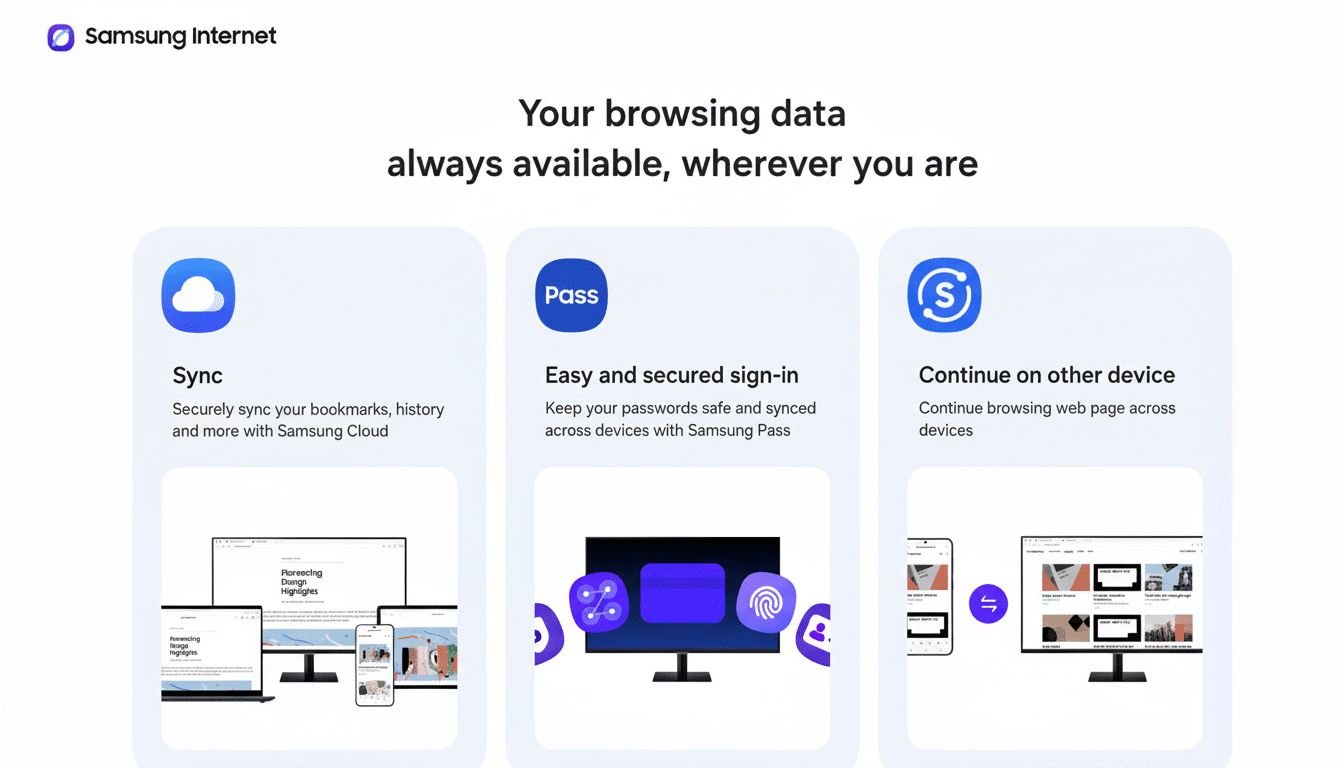
Samsung Internet, on the other hand, gives you a static list of search providers without any way to enter your own or define keywords. That’s not a small omission to power users, researchers, developers and journalists. It’s the central nervous system of speedy navigation.
Now consider a normal day in which you fire off hundreds of queries. McKinsey’s research into knowledge work famously posits that around 19% of time is spent searching for and gathering information. When you’re shaving seconds off each query with the keyword engines, that adds up to substantial time saving every week. That efficiency lost is a lot worse than any given convenience feature can be good.
Why It Matters, and Not Just Because It’s Convenient
Custom engines are more than speed-dial entries. They’re personalization and control. Lots of users build workflows around privacy-focused engines like DuckDuckGo or Startpage, or more‑niche services such as Kagi. Others depend on internal tools and site‑restricted searches — think “jira” for tickets or “docs” for internal knowledge bases. When a browser can’t set up these workarounds and sync them, however, it becomes the bottleneck.
Accessibility and inclusivity also benefit. Power features that eliminate the need for their users to type or click (and thus navigate) repeated information can reduce cognitive load, and become especially beneficial for those who juggle time‑critical research or context switching among tabs and services.
Rivals Establish a Clear Baseline for Custom Search
Chrome, Edge, Brave, Vivaldi and Firefox all allow you to set up custom search engines or nicknames, as well as import tools from existing browsers. Vivaldi actually offers this option on steroids, but it can be much more deeply integrated than that (and Firefox still supports keyword searches through bookmarks as opposed to engines). Chromium has support for OpenSearch, which allows sites to advertise search templates that you can adopt with a click.
Market context matters here. Chrome has a huge lead on the desktop worldwide, with Edge a distant second according to StatCounter. For any new Windows challenger, reducing the friction of switching is absolutely critical to their success. That would remove some friction right off the bat of what is a baseline workflow feature for power searchers.
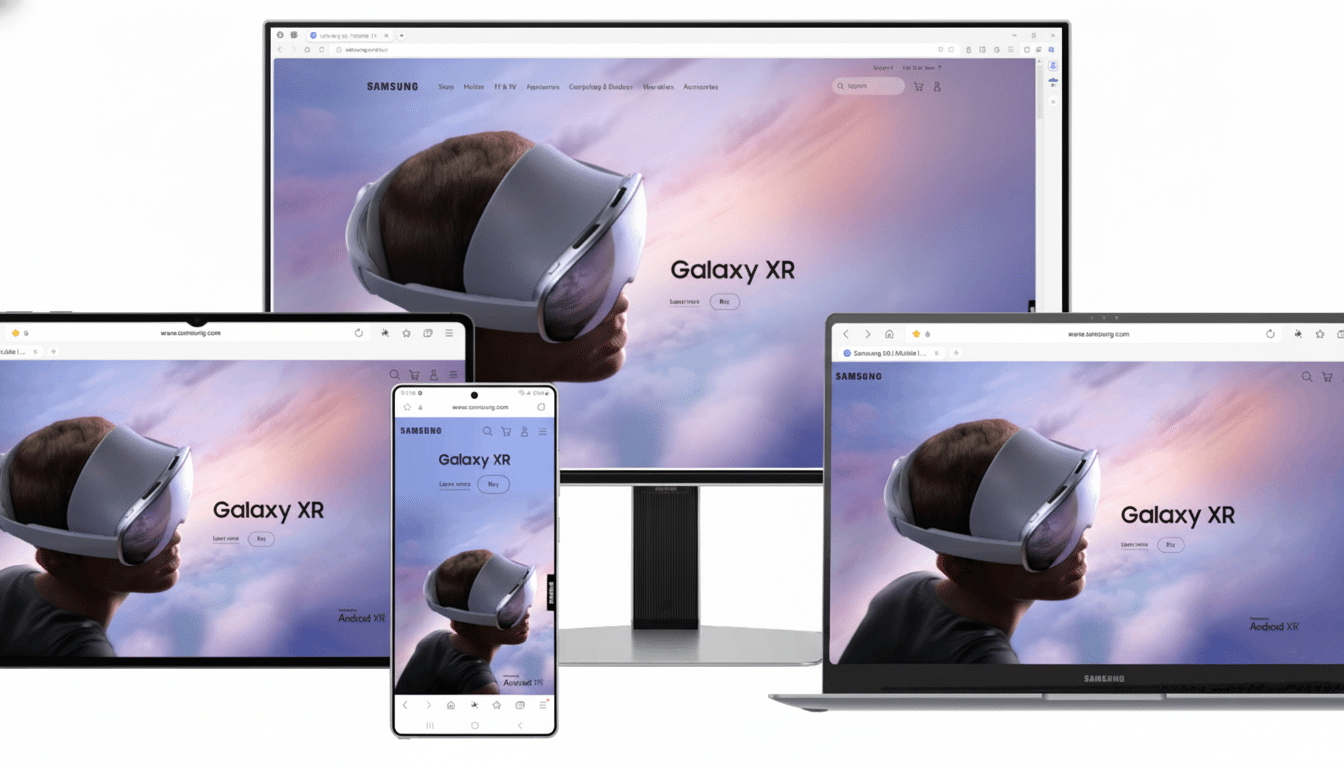
The Good News: Samsung’s Strengths Are Real. But Not Enough
The supreme irony here is that Samsung Internet absolutely nails several modern browser ideas. This “split‑view” is effortless — two tabs side by side without all the messing about with windows. There’s also a new sidebar, which provides a third pane featuring mobile‑mode views: perfect for showing an annotated reference page. Tab sync with Android devices is seamless, and the measured use of AI — offering fast summaries or translations without dominating your life via a chatbot — is a welcome change.
Extension compatibility is great, it’s snappy performance‑wise, and the interface is a known entity to anyone coming from Chromium.
If you’re not dependent on custom engines, it’s a comfortable place to work and be productive. But for anyone who does, no keywords and engine creation outweigh the advantages of split‑view and side panels.
What Samsung Can Patch Up Right Now to Compete
The answer is easy and time‑honoured. Adopt OpenSearch so that sites can register their search templates. Include “manually create an engine” for any URL with a query parameter. Enable per‑engine keywords and optional suggestions. Import existing engines from Chrome and Edge, and synchronize them between Samsung Internet on Windows and Android using Samsung Cloud.
“If you go one extra step, Samsung could cater to the enterprise and put in policy controls for managed environments in which IT is not turning off,” Wood said.
In a fully controlled environment, IT could preconfigure internal engines. That would be the unlocked door in an organization where productivity gains are monitored, reported and scaled.
The Bottom Line: Close, but Missing Custom Search Engines
Samsung Internet on the desktop is so, so close to being a daily‑driver browser. It’s quick, smart and stays out of your face for the most part. But as long as it doesn’t support access to custom search engines with just a few keystrokes, it can’t compete with the browsers that do. For lots of us, that one exclusion is the deal‑breaker.

