I never thought that a Samsung browser would be the thing to do it for me, pull me off Chrome on a desktop — yet, here we are. Samsung Internet for PC is technically still labeled beta, but three features quickly pushed me into the edge browser without a backward glance: a genuinely useful split-view sidebar and panel for multitasking; a minimally transparent privacy dashboard that includes built-in ad/tracker blocking; and granular memory controls that prevent older machines from melting down. None of them read like gimmicks; they address three ordinary pain points with clarity and restraint.
Context matters. Chrome still dominates on the desktop, with about two-thirds of the global market share according to StatCounter. That dominance makes switching hard. But Samsung’s version, which is built on Chromium foundations, adds thoughtful design without drowning the experience in AI branding or bloat. Then it quietly feels better in the places Chrome has left chewed upon for years.
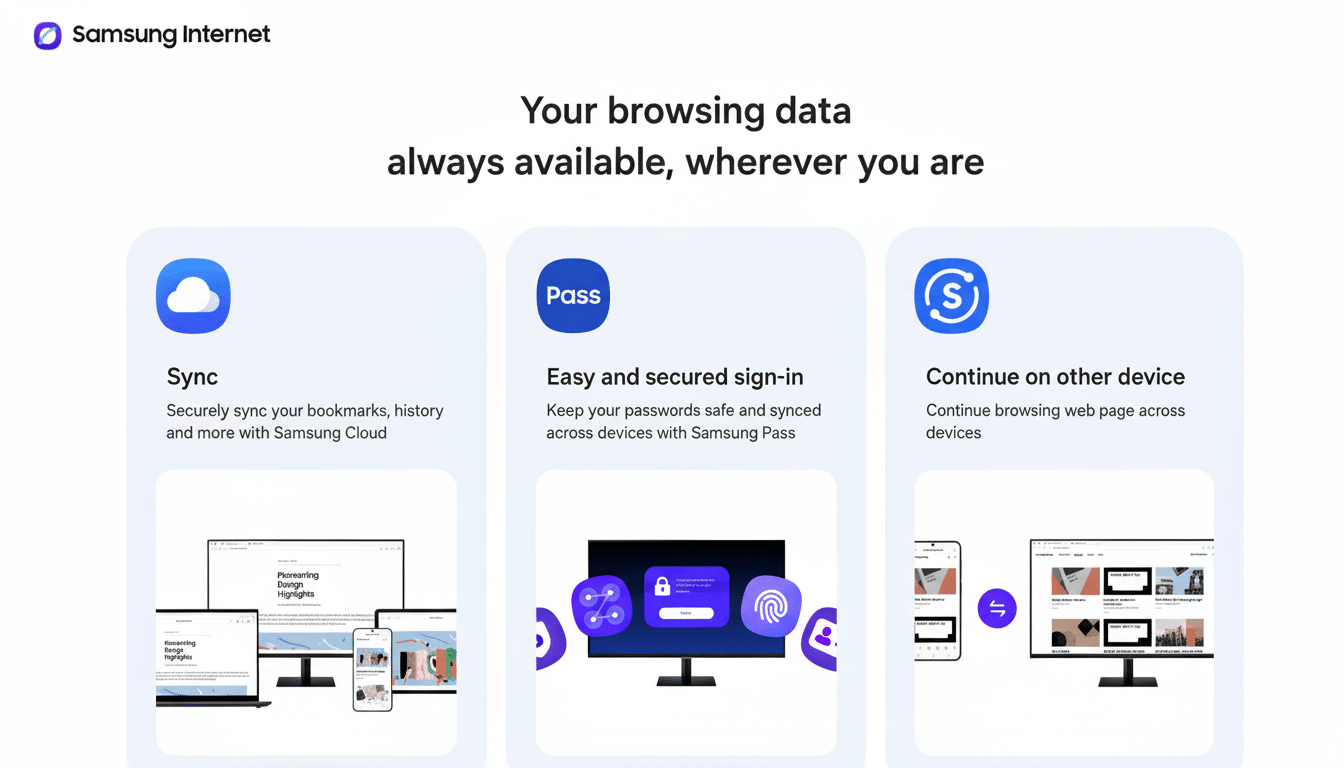
Multitasking That’s Native to the Desktop
The attention-getter is the Sidebar and its side panel. Think of it as a lean, always-there second browser that sits next to your principal instrument. Pin a site to the sidebar, click and it opens in the side panel without taking over your main tab. Middle-click a link inside that panel, and it opens in the full-width window rather than a sliver. It’s a small thing that helps make the split view feel purposeful and not too crowded.
In use, it just opens up frictionless workflows: keep YouTube or a live stream in the panel while researching in your main view; park chat, notes or an online calendar alongside documents as you work through them; scan a product page alongside reviews without flipping tabs. The panel also uncovers practical shortcuts, such as a calendar (with Samsung account sign-in) and quick access to items from your synced phone. As Windows users, we’re used to Snap and the taskbar; this browser-level split view complements that muscle memory rather than fighting against it.
Google Chrome’s side panel is there, but it leans more toward lists along with tools and search aids rather than complete navigable sites by default. The panel is treated by Samsung as an honest-to-goodness workspace, and it shows.
A Privacy Dashboard You Can Actually Read
Samsung Internet comes with smart anti-tracking and an integrated ad blocker, but the contrast isn’t just in the presence of these toggles; it’s in the visibility of what those settings are doing.
The biggest new addition to the Privacy Dashboard is a tally of how many trackers and ads the browser has blocked over time and by site, transforming what usually feels like black-box protection into something that you can audit at a glance. If you’ve ever run network-level blockers such as Pi-hole or used system-wide tools on mobile, you’ll love seeing the gears turn.
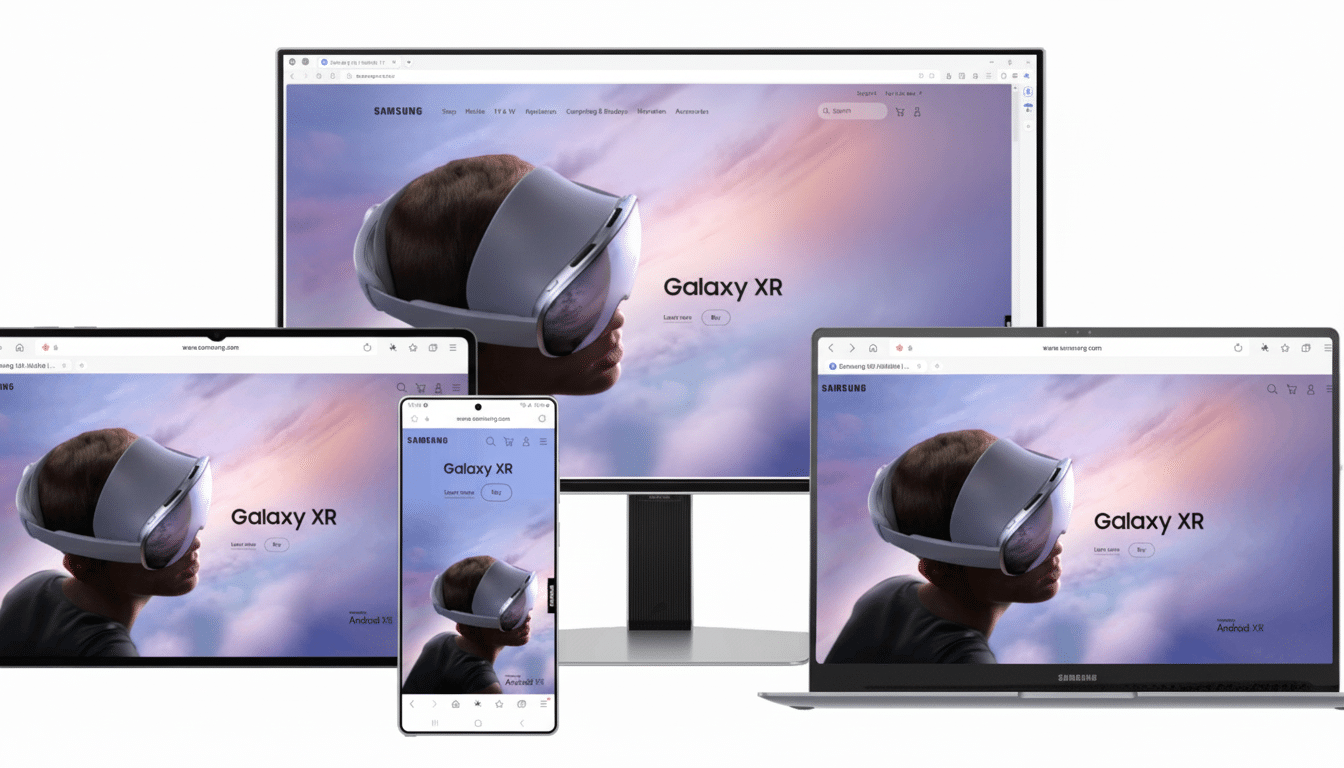
That transparency is important because the modern web adds overhead. The HTTP Archive has long been reporting that median page weights have crossed multiple megabytes, and a lot of it is from third-party scripts/ads/analytics. Privacy advocates including the Electronic Frontier Foundation have long warned about pervasive cross-site tracking. Samsung’s approach may not attempt to fix the entire ecosystem, but providing users with simplified controls — and evidence that they work — is better than guzzling down extension settings and navigating inconsistent site exceptions.
Could Chrome design a comparably transparent, built-in dashboard? Absolutely. It simply hasn’t, and the lack only feels greater for every year that has passed.
Memory Controls That Respect Older, Lower-Spec Hardware
Despite having a newer laptop, I still hold on to a 4GB machine that is the only device small and old enough for travel. Chrome’s process-per-tab architecture is stable but unforgiving of constrained RAM. Samsung’s Optimize Memory Use setting offers you a knob instead: background tabs can be automatically put to sleep, freeing up RAM for the foreground, and some sites on the blacklist may in fact be whitelisted to remain active.
This isn’t just a battery-saver; it’s workload triage. You keep your banking tab persistent, hold onto a streaming or conferencing tab and let static articles nap until you’re back. The end result is a more fluid session under pressure, fewer breaks, less tab guilt. Chrome is going down that path, but Samsung’s use case approach here is cleaner, easier to tweak and actually presented in a fashion non-tinkerers will actually employ.
Why This All Adds Up to a Real Browser Switch
Browsers are seldom switched off of a killer feature. The power is distilled in small, daily wins. The split-view panel supplants such awkward jockeying between windows. It takes guesswork out of the equation and builds trust by having that privacy dashboard. The memory controls mean my old hardware can stay relevant without having to babysit tabs. Most importantly, all of this lives in a browser that feels snappy and familiar — and unopinionated about how you work.
Chrome remains the pace-setter in both web standards and developer support, and its market-leading share isn’t evaporating overnight. But Samsung Internet on PC shows there may also be scope for reimagining the fundamentals without reimplementing the web. If Google flat-out copied these three ideas, Chrome would be a better browser tomorrow. Until then, I’m sticking with Samsung’s new guy.

