A reliable workhorse for hunting down assignments and reports just reached a beautiful price point. HP Slim Desktop (Refurbished): This has a Grade A rating and is selling for $189.99, 36% off the list price of $299.99, plus you’ll pay a nominal shipping fee. It’s the sort of value play that makes sense for buyers who want a turnkey tower without straining their budgets.
Xbox One S All-Digital Edition and game, plus Xbox Game Pass Ultimate is $249.99, 7% off.
- Why this $190 refurbished HP Slim Desktop makes sense
- Key specifications that give you exactly what you need
- Realistic performance expectations for everyday use
- The refurbished angle and what Grade A really means
- What to look for before you buy a refurbished desktop
- Who this refurbished HP Slim Desktop is best for
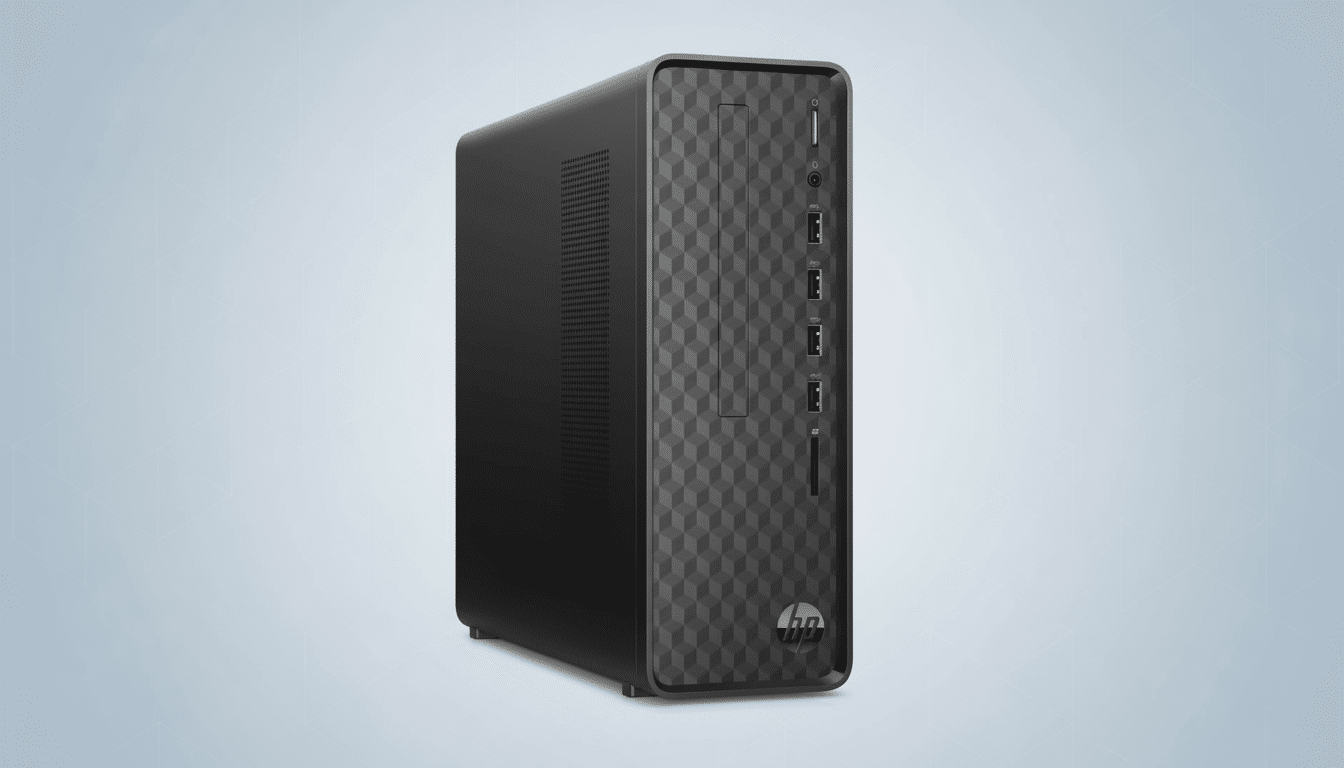
Why this $190 refurbished HP Slim Desktop makes sense
Not everyone needs a powerhouse. If your use case is email, browsing, Docs or Office, and video calls, a small form factor desktop with solid-state storage will often be faster and quieter than an old laptop. IDC and Gartner noted that while the emerging market has cooled for low-end systems, demand remains constant in education and small businesses since such systems produce predictable performance at a low TCO.
The price is hard to beat at less than $200. You’re getting a modern OS, fast boot times, and a small body that slips just as easily under your desk or behind your monitor’s stand, but without paying for high-end parts you’ll never max out.
Key specifications that give you exactly what you need
This HP Slim Desktop configuration is built around an Intel Pentium Silver J5040, a quad-core chip that boosts up to 3.2GHz.
Combined with 8GB of RAM, it is created for multitasking between common applications without the lag often experienced in older hard-drive systems.
The 256GB SSD ensures Windows 11 Home is lightning fast with near-instant starts and almost instant app launches. Intel UHD Graphics 605 for on-processor graphics with shared video memory provides everyday image quality for internet use, basic photo editing, and casual gaming. DDR4 featuring greater bandwidth and increased battery life makes everything from multitasking to playing games get a performance boost. Multiple USB ports and HDMI support accessory connections. Whether it’s a home office, study area, or front-desk terminal, these are the right ports in the right places.
Realistic performance expectations for everyday use
Think reliable, not extravagant. Get used to smooth web browsing with a few dozen tabs, HD video calls, spreadsheets and slides, and light productivity apps. It will run basic creative work — cropping images, managing photos, light note-taking, and PDF markup — without too much hassle.

What it won’t do is PC gaming at high refresh rates, or 4K and above video editing, and massive code compiles. Integrated graphics are up to the task for casual gameplay, and even some browser-based games, but don’t expect this rig to handle demanding 3D gameplay. What we’re aiming for here is stability, low noise levels, and power draw in a small box.
The refurbished angle and what Grade A really means
Grade A is very close to new, showing minimal to no signs of wear. Units are cleaned, tested, and inspected before they arrive ready to work. Many used computer parts sellers also conduct secure data erasure and component health checks prior to shipping; if you have concerns, just ask for a checklist after ordering.
Refurbs can also be the greener buy. The increasing amount of electronic waste produced worldwide has been widely reported by the United Nations’ Global E-waste Monitor, which states that another effective means to extend the lifecycle of devices is through refurbishment. You save money and cut waste at the same time.
What to look for before you buy a refurbished desktop
Verify the fundamentals: Windows 11 Home activation, the exact port specification, and whether Wi‑Fi and Bluetooth are built in or if you’ll need to use a USB adapter. It doesn’t hurt to ask them to specify exactly what comes in the box; a power cable, keyboard, and mouse aren’t always guaranteed with refurbs.
If you anticipate that you will grow in size, inquire about upgrade-path options. While certain Slim Desktop versions can use more RAM or a second SATA drive, this varies by internal layout. Also consider the return window and any limited warranty; even a mere 90 days of coverage adds appreciable protection for a PC bound to the budget bin.
Who this refurbished HP Slim Desktop is best for
This deal is best for students, remote workers who have browser-based workflows, community labs, and small businesses who need a reliable front-of-office machine. If your priorities are (relatively) noise-free operation, easy servicing, and a small footprint, then this HP slots seamlessly into the daily routine.
You’re effectively paying about $190 for fast storage and a fresh setup of Windows in case that matters to you (it shouldn’t), plus it’s coming from a known brand’s chassis with the rest of the hardware assurance underpinning any additional premium, while it covers all the essentials comfortably. For a simple, no-hassle, plug‑and‑go desktop that can do the basics well, this refurbished HP is an easy recommendation while they last.

