Google seems to be clamping down on its device-to-device sharing tool. Evidence contained within the Nearby communications library, which underlies Quick Share, refers to a new sender-side confirmation step that kicks in if Android’s Advanced Protection mode is active on your phone, a slight alteration of behavior that could still have an oversized effect on deterring opportunistic file snatching.
What’s New in Quick Share’s Planned Sender Confirmation
Quick Share already prompts the person on the receiving end to accept incoming transfers unless both devices are signed into the same Google Account. But the sender today can fire off files without any additional check — an assumption that the person holding the phone is the device’s owner. Some code-level manipulation seen in the Nearby library would introduce an “advanced_protection_enabled” flag within nearby/enabled, forcing the sender to approve the transfer before anything can leave the smartphone.
- What’s New in Quick Share’s Planned Sender Confirmation
- Why This Is Important for File Safety and Security
- Where Advanced Protection Fits Into Quick Share
- What This Might Look Like in Everyday Practice
- Caveats and Timeline for Quick Share’s Sender Check
- Bottom Line: Why a Sender Check Could Improve Safety
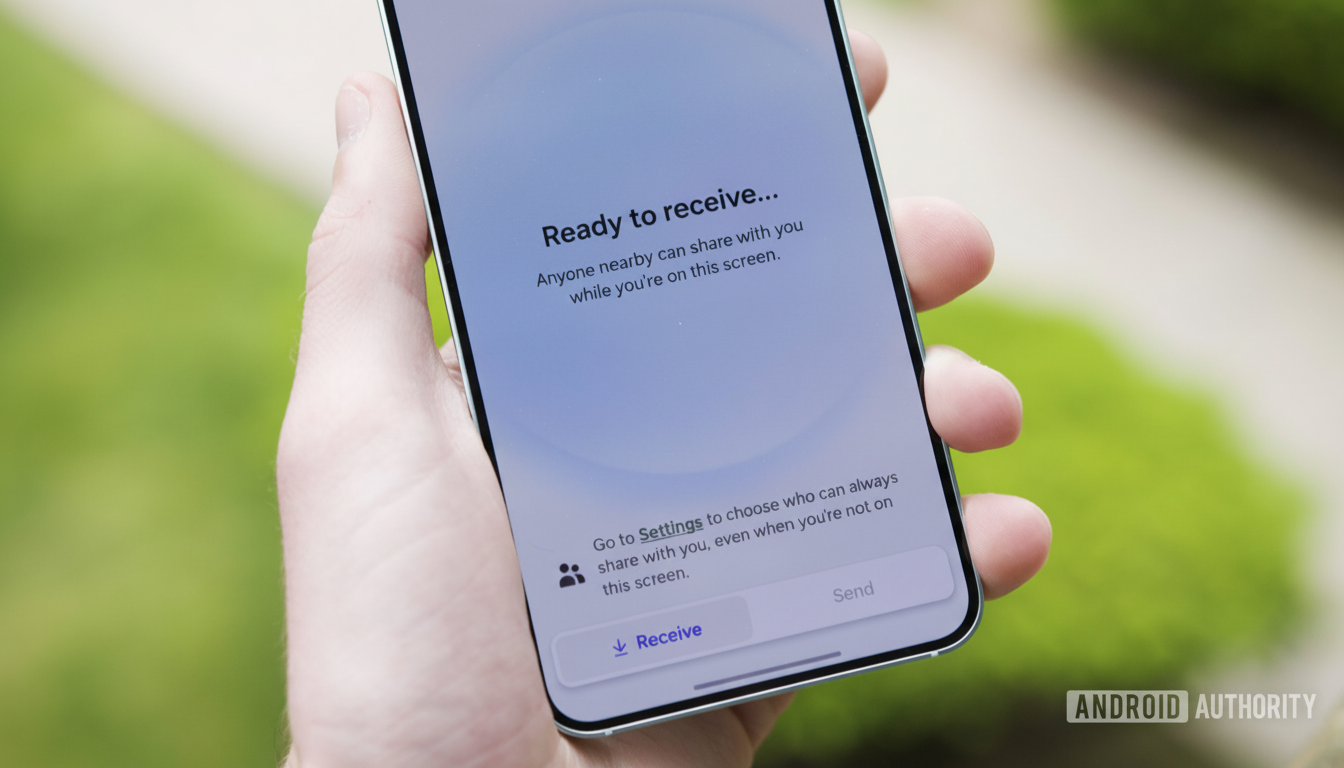
Google has not provided a specific interaction. It might just be a pop-up prompt on-screen, but stronger still would be biometric authentication or using your device PIN. The latter of those would be an above-and-beyond step toward raising the bar for someone who picks up a phone left unattended by its owner and quietly tries to exfiltrate photos or documents to a nearby device.
Why This Is Important for File Safety and Security
Quick Share can help make frictionless transfers happen between Android phones, ChromeOS, and even Windows PCs. The ability to easily slide out your phone and swipe a credit card is a good thing, but it could backfire if someone grabs your unlocked phone even for an instant. Street theft and “can I borrow your phone?” scams target precisely that small window.
Google has also been working to develop a more effective defense-in-depth response to such incidents. The company has now also introduced Theft Protection capabilities to detect snatch-and-run sort of scenarios, lock devices, bolster factory reset protections, and create a way to remotely lock phones from any number. A sender-side acknowledgment in Quick Share would close a more nuanced leak: silent data exfiltration while your phone is still unlocked.
There is an example of such hardening. Apple switched AirDrop’s default setting to “Everyone for 10 Minutes,” following reports of rampant abuse and prank transfers, while shrinking the window period for drive-by sharing. A prospective sender check in Quick Share shifts that goal from the perspective of the recipient down one place in the system.
Where Advanced Protection Fits Into Quick Share
Advanced Protection in Android is a platform-level toggle built to increase security defaults via a single switch. Recent Android builds surface an API so apps can tell when Advanced Protection is enabled and tweak their behavior accordingly. Early examples from Google’s own apps involved tightened defaults around identity and network safety, which fits the intent: toggle one switch, and both platform and apps get more defensive.
It does make sense to marry Quick Share’s sender check to this mode. High-risk users, such as IT admins and journalists; those with confidential information on their devices; and anyone whose work takes them to places that serve as a target for politically motivated attacks — frequently traveling to China would apply — can now opt into Advanced Protection and receive more robust protections across Chrome’s entire stack, file sharing included. It also stops adding friction for everyone else who wants maximum convenience.
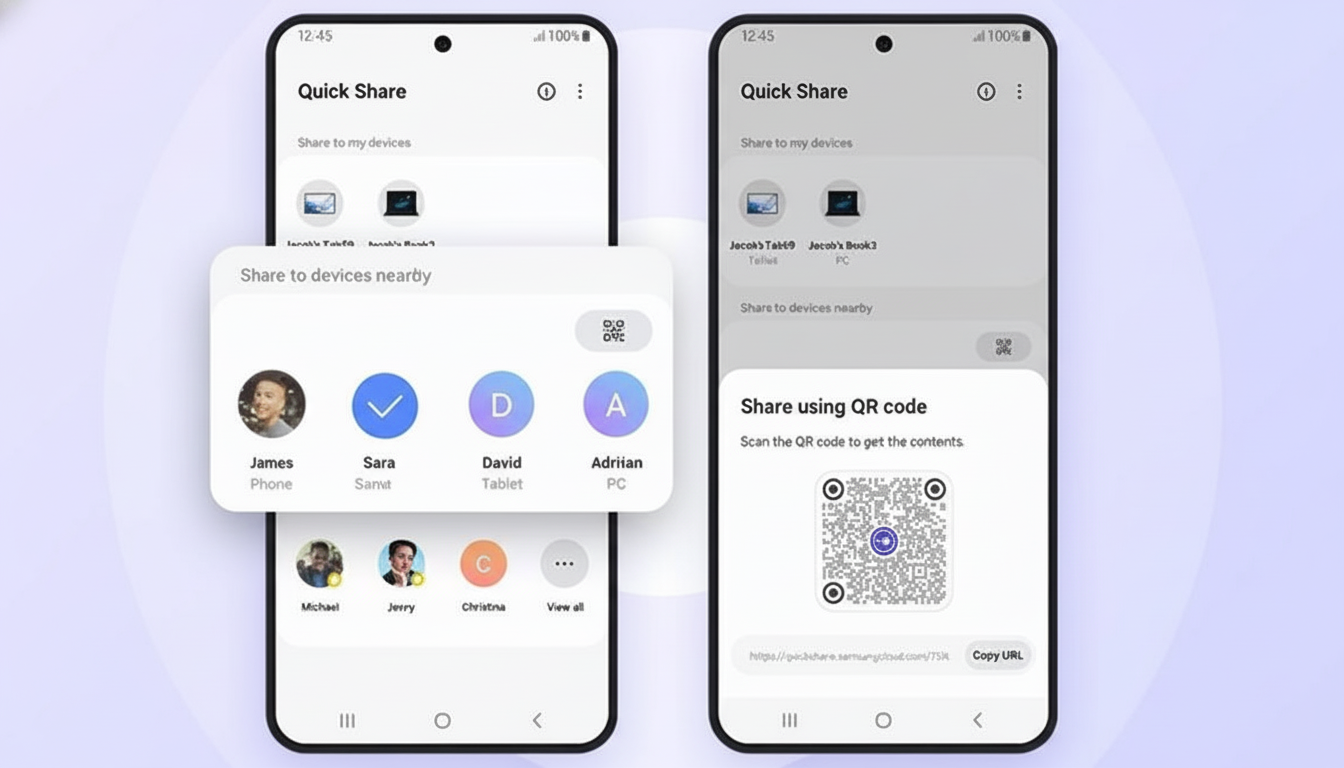
What This Might Look Like in Everyday Practice
If Google were to pick a biometric gate, the flow would probably parallel authorizing a payment or password manager: Tap Quick Share, select any nearby device, authenticate with fingerprint or face unlock — and then the transfer takes place.
Companies may like this as well; for example, mobile device management policies could force use of Advanced Protection to prevent sensitive files from ever leaving a handset without user intervention.
The Nearby library is included in Google Play services, so this might also expand to a great number of devices without needing an OS update.
With Android powering more than 3 billion devices around the world, any subtle shift in Quick Share’s behavior has the potential to have a sweeping effect on everyday security at an almost unfathomable scale.
Caveats and Timeline for Quick Share’s Sender Check
Of course, as with any feature discovered via code references, the implementation might change before becoming available to everyone — or be discontinued. The existence of the “advanced_protection_enabled” flag is a clear indication, but how exactly one goes about confirming and when it will come to pass are still a mystery. Most likely, Google will phase-test the experience via Play services updates before it flips a switch for everyone.
Bottom Line: Why a Sender Check Could Improve Safety
Sender-side confirmation for Quick Share, linked to Android’s Advanced Protection, is a clever and focused patch for a real-world risk: someone jacking into your unlocked phone in order to siphon off some files. It retains the speed that has made proximity sharing popular, while providing security-conscious users and organizations with a new practical guardrail. If and when it comes, a bit less so; it’s perhaps not the cheapest knock-and-run option for sticky-fingered d*cks into petty theft.

