If your fancy new Pixelsnap mag charger isn’t turning in speeds you’d have anticipated with a Pixel 10, odds are good that the issue isn’t the puck itself at all—it’s the power with which you’re feeding it. Google does mandate a 35W input requirement to enable the charger’s full 25W wireless output, and foresaking that detail will leave you with slower, often frustrating charging.
What the 35W mandate actually does
Wireless charging will always have conversion losses. Accounting for coil coupling, rectification, and control circuits, actual efficiency usually falls somewhere around 70%–80%. The pad requires about 30–35W at its input to provide a wireless charge of up to 25W to the phone. That’s why you’ll need a minimum 35W USB‑C (power delivery) source to use with it, as the fine print on the Google Store states. Miss the mark and the charger will fall back to those low-power profiles—usually 15W Qi2 or less, depending on the adapter.

It’s also worth keeping in mind, only compatible models in the Pixel 10 lineup will be able to use the top 25W wireless rate. Others on the series could cap at 15W on Qi2. So long as you have the appropriate power brick anyway — your phone model, and the temperature of your phone, will determine the final figure you see.
Why your USB port isn’t good enough
A lot of buyers will expect to be able to plug the Pixelsnap into a handy USB port on a computer, monitor or docking station, and have it deliver peak performance. That’s rarely how it goes. Per USB‑IF specifications, a classic USB‑A 2GB port maxes out at 2.5W, and USB‑A 3. gen x ports usually hover around 4.5W, and most USB‑C ports that don’t support Power Delivery are capped at 7.5W to 15W. Many of the monitor hubs and desk lamps we’ve tested that do charge a phone limit themselves to 7.5W–12W—great for earbuds, not a 25W‑class charger.
That’s even true of a laptop whose USB‑C port supports Power Delivery, which might negotiate only 15W or 20W to peripherals to avoid draining its battery. To supply the Pixelsnap’s intake requirement, you’ll need a dedicated wall adapter that can deliver and maintain at least 35W over USB‑C PD.
How to choose the right power brick
Get a 35W or higher USB‑C charger with USB Power Delivery 3.0 or PPS support from a significant manufacturer. A 45W or 65W PD adapter is a no‑brainer upgrade for the future, and pocketable GaN options are here for the size‑conscious traveler. (Skip older Quick Charge‑only bricks or multi‑port adapters that split the wattage between ports unless you’re sure one can supply the necessary 35W.)
Don’t overlook the cable. 35W doesn’t need a 5A e‑marked cable, but a well-made 3A (or higher) USB‑C to USB‑C is going to ensure that negotiation is stable and reduce voltage drop when there’s a load. Shotty cables can create brief under‑power events that cause the charger to step down and re‑negotiate.
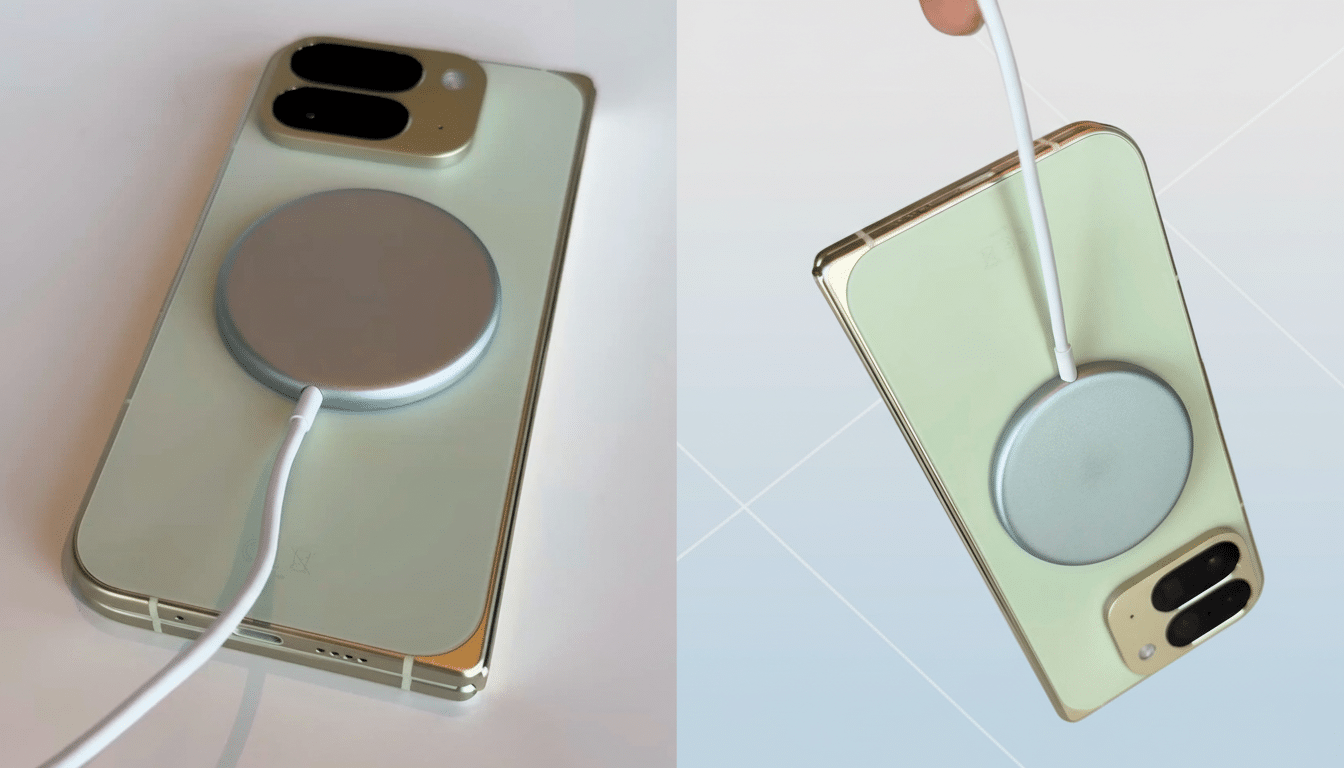
It’s not magic, Qi2—standards still matter
Qi2 introduces the Magnetic Power Profile to Android phones, ensuring a consistent alignment and a 15W baseline standard. But reaching those vendor‑specific higher tiers (like the Pixelsnap’s 25W) ultimately leans on the presence of sufficient input power, heat management, and firmware control. WPC stresses that input capability and thermal restrictions still remain gating factors once devices are fully certified.
On other platforms, we’ve seen something similar in Apple’s MagSafe puck, which needs a 20W USB‑C PD adapter to provide 15W — otherwise you are forced to fall back to slower speeds. Same principle here, but a little more headroom.
Real-world expectations and silver bullets
Even with the most appropriate adapter, you won’t find a belting 25W wall‑to‑battery graph. Charging rates slow down as the battery becomes more full, if ambient temperatures increase, or if you’re using a thick case that adds to the coil separation. At a desk near a sunny window the phone can suffer a small amount of throttling as it warms up. These aren’t bugs; they’re the guardrails of modern charging systems.
If your Pixelsnap seems sluggish, troubleshoot like this: verify that the labeled output on your wall adapter reads at least 35W on a single USB‑C port, try a 3A cable that you know is good, and plug directly into the wall—not a computer or shared USB hub. If you’re still getting stuck at 7.5–10W, then you are undoubtedly under‑powering the pad.
Bottom line
The Pixelsnap can have an excellent wireless performance… but only f you also fulfill its suction needs. You’ll at least need a good 35W‑plus USB‑C PD adapter as well as a decent cable. It’s a small price to pay in order to flip a hit‑and‑miss experience into the fast, reliable magnetic charging you were promised.
Sources: Google Store product footnotes; Wireless Power Consortium Qi2 documentation; USB‑IF Power Delivery specifications; user reports on community forums.

