A reader poll is checking the pulse of Kindle owners about a not-so-straightforward question—do software updates still count?
The answer has big implications. Kindle updates can make subtle changes to the reading experience overnight, introducing useful tools or upsetting finely tuned habits. For the former, auto-updates are one possible path forward. For others, there are land mines.
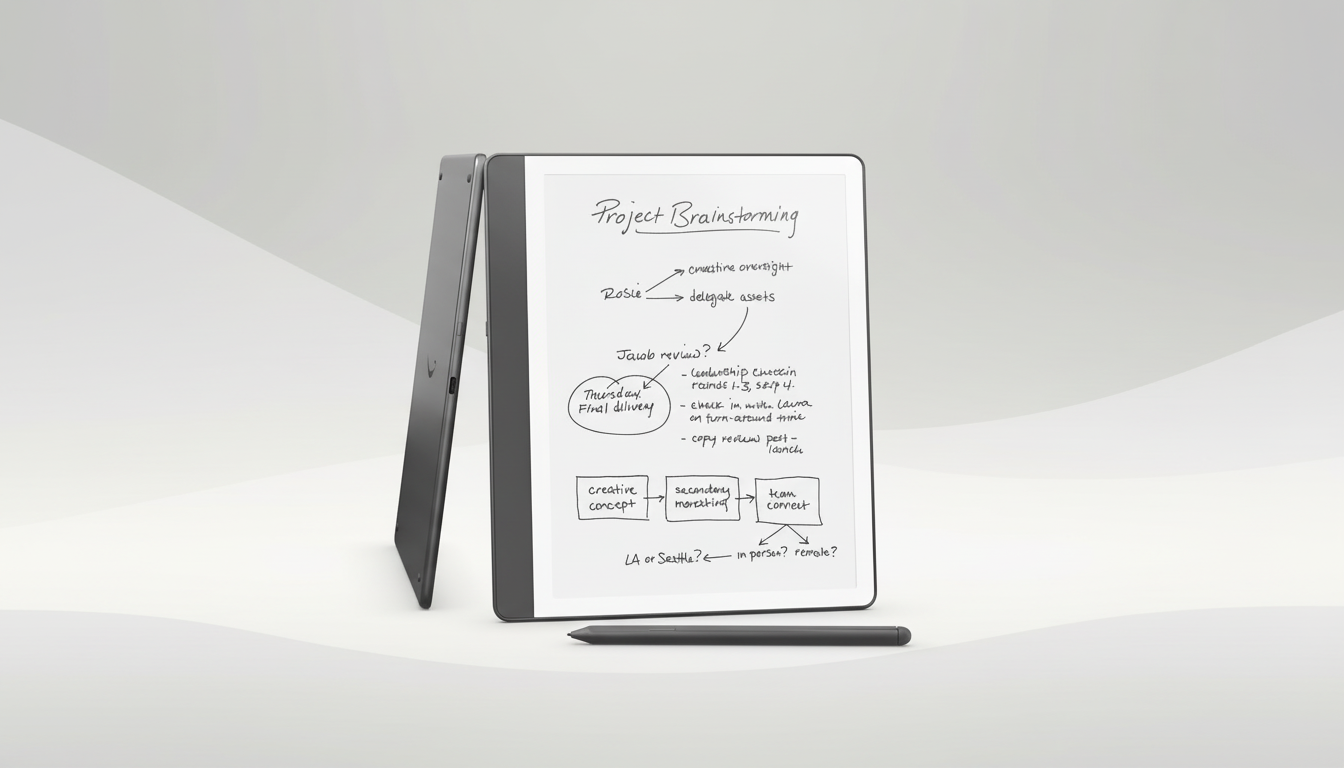
What Kindle Updates Change in Reading and Notetaking
Recent firmware batches have expanded control over typography, letting you stretch out line and paragraph spacing to further relieve E Ink screen eyestrain. There are also optimizations for readability with screen magnification and voice features. For productivity, Kindle Scribe owners have been treated to new pen types, a better-feeling handwriting experience and a crisper sidebar that makes notebooks less of a chore.
But sometimes changes are not gentle. Updates often come in silently over Wi‑Fi, and users occasionally wake up to find menus reshuffled, toggles missing or libraries rearranged. One problematic change was to take away the ability to transfer books via USB, a niche feature mostly useful for Calibre users and people who want local backups. Even a release that has the name “stability” in it can, for example, temporarily slow down handwriting on Scribe or make sticky notes misbehave before a fix arrives.
To make matters worse, we are short on comprehensive changelogs. Without solid notes, it’s difficult to verify whether an update brings security patches or new features, or might cause friction. That uncertainty informs how users respond to any poll on whether they care enough to update immediately.
Why Some Readers Resist Installing Kindle Updates
There’s a subset of power users who go out of their way to avoid updating. Communities on forums like MobileRead have spent years sharing methods to prevent automatic firmware updates, to retain older interfaces and to hold onto custom fonts or modifications the official software won’t tolerate. Calibre-driven workflows using sideloaded content and certain kinds of page-turn behavior are also high on the list.
More broadly, this is a debate about ownership and control of these devices. Groups in the digital rights and repair movements — such as the Electronic Frontier Foundation — have called for the right to choose whether or not a software upgrade actually changes things (and whether you can delay updates without losing core functionality). When an update bars a loophole or takes away a tool, it can seem less like maintenance and more like slapping on a padlock.

The Argument for Keeping Up With Kindle Updates
And on the other side of that poll are readers who embrace updates for all the reasons others don’t. New options for text rendering can make comfort a reality. Cloud sync reliability, battery tuning and crash fixes often make an unheralded arrival — but daily reading is smoother. Scribe users will especially appreciate the potential when taking notes brings enhancements such as better palm rejection, speedier page browsing or smarter notebook organization.
Security is another factor. E‑readers are not necessarily high-risk devices (aside from smartphones!), but encryption and wireless protocols age out. Regular updates minimize exposure and are compatible with store services and library lending platforms. But given that the Kindle remains the king of e-reader brands—industry analyses from outfits like Statista and words from publishing trade groups tend to estimate Amazon’s share of US ebook sales as in the 70-80% range—these maintenance upgrades affect a huge number of people.
What This Poll Hopes to Learn from Kindle Owners
Surveys like this tend to pull support from three camps.
- First there are early adopters, who rush to update at the first hint of an update.
- Second are the more careful majority who hold off loading new software until there’s a consensus response on Reddit or user forums.
- Then there are the refuseniks: those who keep Wi‑Fi off and sideload cautiously in a bid to retain something approaching their existing setup.
Both sides are not unreasonable and can be justified, based on how you read (and interact with) user-generated content.
The responses might also be another signal of what users are after, namely the following: a real option to defer with a clear release schedule, transparent changelogs and feature parity across devices because typography and spacing should feel consistent whether you own an entry-level Kindle or something like a Scribe. Library power tools — including bulk actions, smarter series sorting and cleaner archive management — also feature near the top of wish lists compiled from community threads and reviewer feedback.
Whether you’re still pursuing every update or flying in airplane mode and waiting for the all-clear, it comes down to trust. If updates come with clarity, control and a convincingly better user experience, more readers will say yes. If not, this please-hit-the-pause-button chorus will grow louder — and the results of this poll will make it visible.

