Microsoft is introducing a facial-recognition feature in Microsoft OneDrive, whose users can have photos tagged and grouped based on who is in them, but one that commits to some curiously specific privacy protections. Early access users are discovering that they can only toggle this feature on or off three times a year. That limit has some privacy-obsessed customers and IT administrators scratching their heads in bemusement.
What Is Changing in OneDrive’s New Face Grouping Feature
The new feature automatically recognizes faces in your OneDrive photos so you can create private person groupings to expedite album searches and organization. For some early testers, the feature currently seems to be toggled on by default in Privacy settings, where OneDrive informs users that it uses AI to recognize faces in images and create groups only you can see — even if you share a photo or group of photos.
- What Is Changing in OneDrive’s New Face Grouping Feature
- Why OneDrive Limits Face Grouping to Three Times a Year
- How OneDrive Compares to Google and Apple on Face Grouping
- Privacy and Compliance Considerations for Face Grouping
- How to Check Face Grouping in OneDrive or Turn It Off
- The Bottom Line on OneDrive’s Face Grouping Toggle Limits
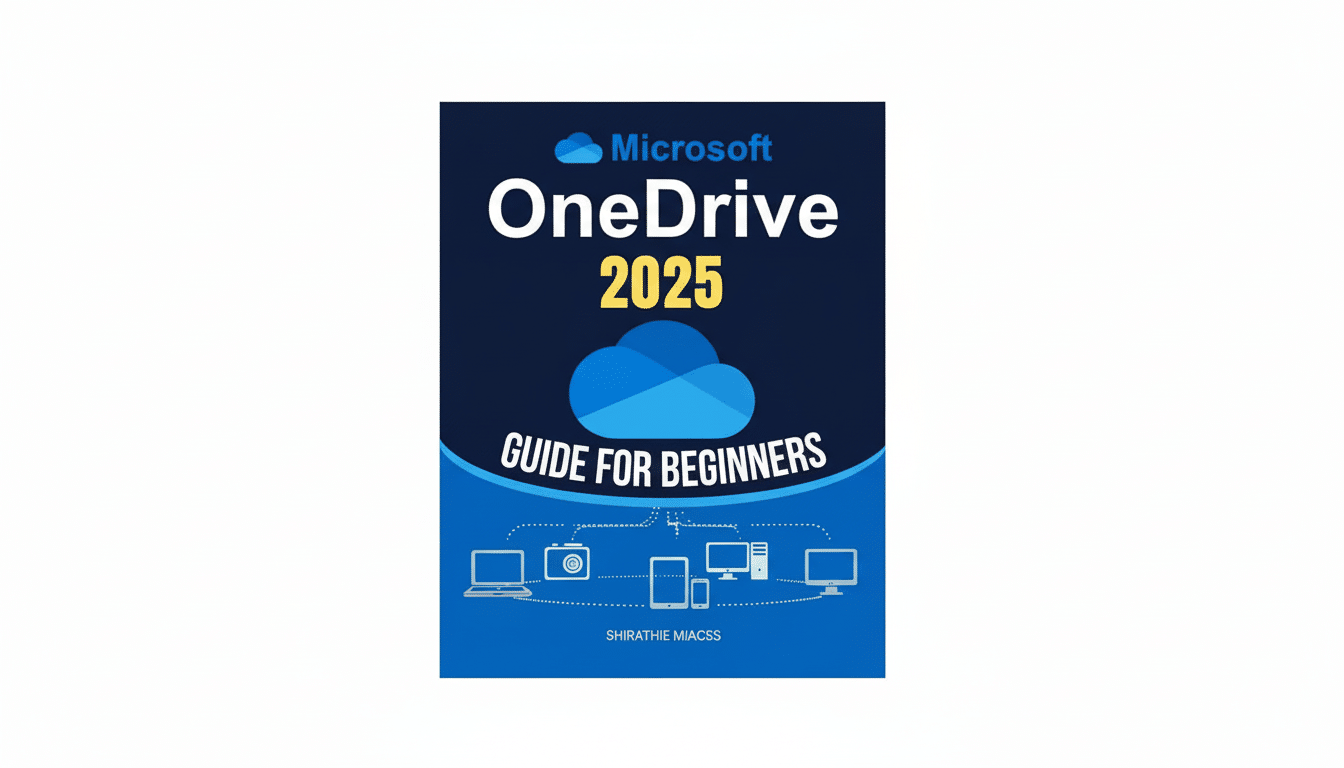
Microsoft, according to support documentation, collects and saves the facial data obtained from your photos in order to do face grouping, but the company says that information is not shared for training a wider artificial intelligence model. The feature in some regions is still marked “coming soon,” which indicates that the rollout may be phased and common to many new Microsoft 365 and SharePoint features coming out for consumer and enterprise tenants.
Why OneDrive Limits Face Grouping to Three Times a Year
Microsoft has not publicly stated the reason for the cap, but it matches up with another detail in its documentation: If you turn off face grouping (in an effort to protect your privacy), OneDrive will delete all facial grouping data within 30 days. If we turned the photo settings on and off again (without saving any changes) it would create and then discard arrays of face embeddings — terribly expensive operations at scale.
By enforcing a limit to how frequently users can flip the setting, one would probably reduce backend “thrash” and ensure predictable costs and performance. It also reduces the risk of erratic behavior due to constant reindexing. Simply put, the cap doesn’t appear to be a user-experience choice as much as a guardrail for infrastructure and lifecycle management of data.
How OneDrive Compares to Google and Apple on Face Grouping
For Google Photos, Face Grouping was introduced in 2015 when it came to people and pets, and the company does not put a limit on the ability to turn this feature on or off. In most regions, Google presents it as a control users can opt into and allows them to merge, split, or label groups however they see fit. Apple Photos can also recognize people and pets, but Apple points out recognition happens on your device (with person data syncing among devices through iCloud with strong encryption). Google and Apple, for their part, don’t openly limit users in how frequently they can change face-grouping settings.
Microsoft, for its part, has had a somewhat checkered past with consumer-facing facial recognition. Microsoft’s previous-generation Photos app introduced face grouping only to drop it before reintroducing a very similar feature in OneDrive. Returning to this service-level way of doing things means results can travel across devices and the web — but it also means Microsoft has to manage processing and deleting in a central location, which is perhaps why we’re seeing the new toggle restriction.
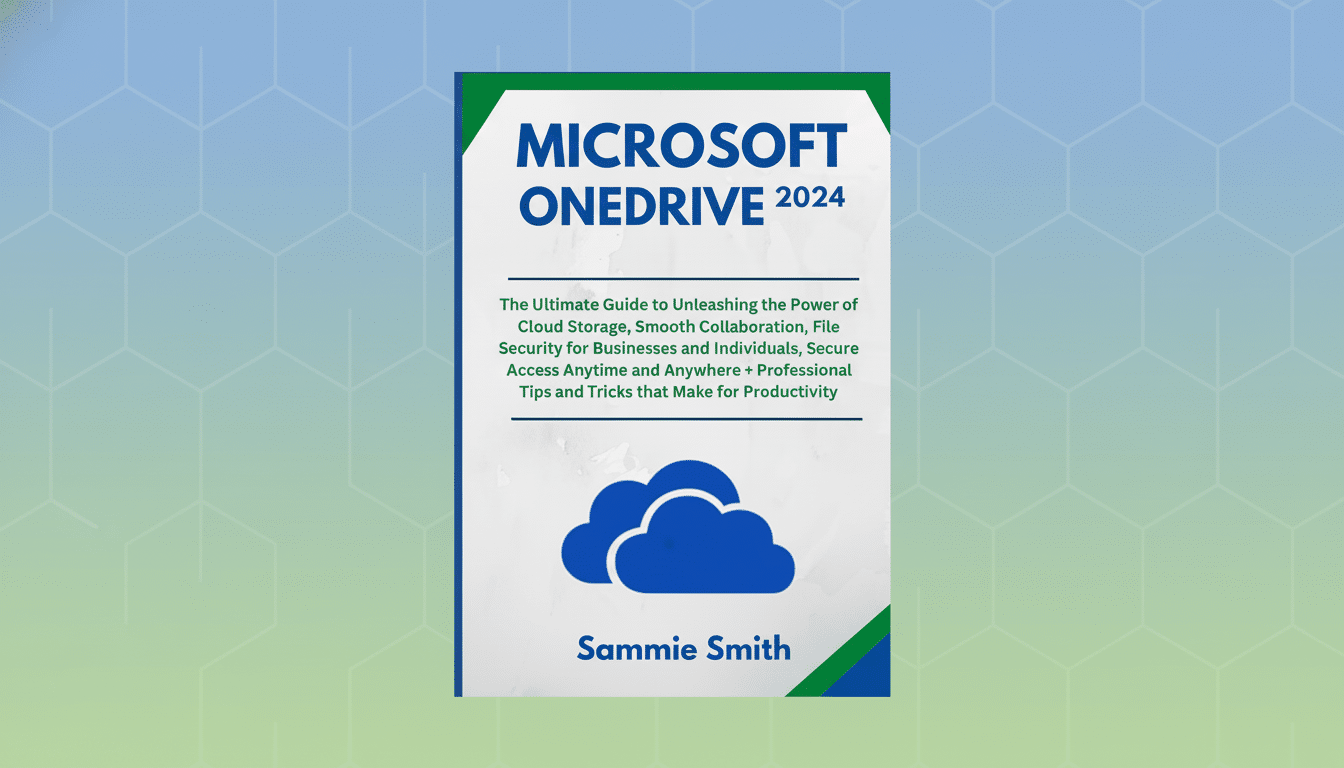
Privacy and Compliance Considerations for Face Grouping
Facial templates and embeddings are widely regarded as biometric data, when they’re used to make matches against an individual — a classification that is paid closer attention to under privacy laws including the EU’s GDPR and different US state acts. A Microsoft spokesperson said that face groupings stay private, are not used to train a broad model, and go away within 30 days if the feature is turned off — promises that accord well with data minimization and retention-limit principles disapproving regulators often demand.
That said, some users might wonder why the feature is presented as an opt-out for early access cohorts. Microsoft has stated that OneDrive inherits privacy controls and settings from Microsoft 365 and SharePoint, sharing settings approaches that are governed by the admin-established defaults. For consumers the three-a-year change rule might seem heavy-handed, but for enterprise IT it could be viewed as a predictable control that discourages rapid policy flips across wide-reaching photo libraries.
How to Check Face Grouping in OneDrive or Turn It Off
To check for access, go to OneDrive and click on Settings > Privacy and permissions. In Features, find the People section. You can opt out of face grouping there, and OneDrive will delete your facial grouping data after about 30 days. If you do decide you want to switch later on, keep in mind that you can only make this change three times total within the span of a calendar year, so choose wisely before toggling.
For parents handling family albums or organizations with photo archives, you might also want to export person tags or notes that matter before turning the feature off, as deleting groupings will erase associations.
The Bottom Line on OneDrive’s Face Grouping Toggle Limits
OneDrive’s face grouping is supposed to lead to faster, smarter photo organization, but the three-toggles-per-year rule makes user control a significant sacrifice for some.
Until Microsoft provides more explanation, the charitable read here is that the cap guards against aggressive backend resources and promotes a timely deletion cycle for clean data. And if you like the convenience, leave it on. If you don’t want any of your facial data in the cloud, turn it off — though you should be aware that you won’t get many more than a handful of these change-of-heart slots in a single year.

