Samsung is getting ready to make Galaxy phones’ photo cleanup easier, with rumors suggesting that Object Eraser could take its place in the Generative Edit interface in One UI 8.5. The tweak, which you can check out in a screen recording posted by X user Tarun Vats, suggests a more streamlined, single-flow experience that’s designed to minimize taps and the annoying ping-ponging between different tools inside the Gallery app.
Though the company hasn’t confirmed the move, in a larger sense it’s in keeping with Samsung’s efforts to fold everyday tasks into Galaxy AI-driven workflows. If you were to use it as seen, unwanted items could be removed and the background could be filled in from the same screen—no mode changing necessary.
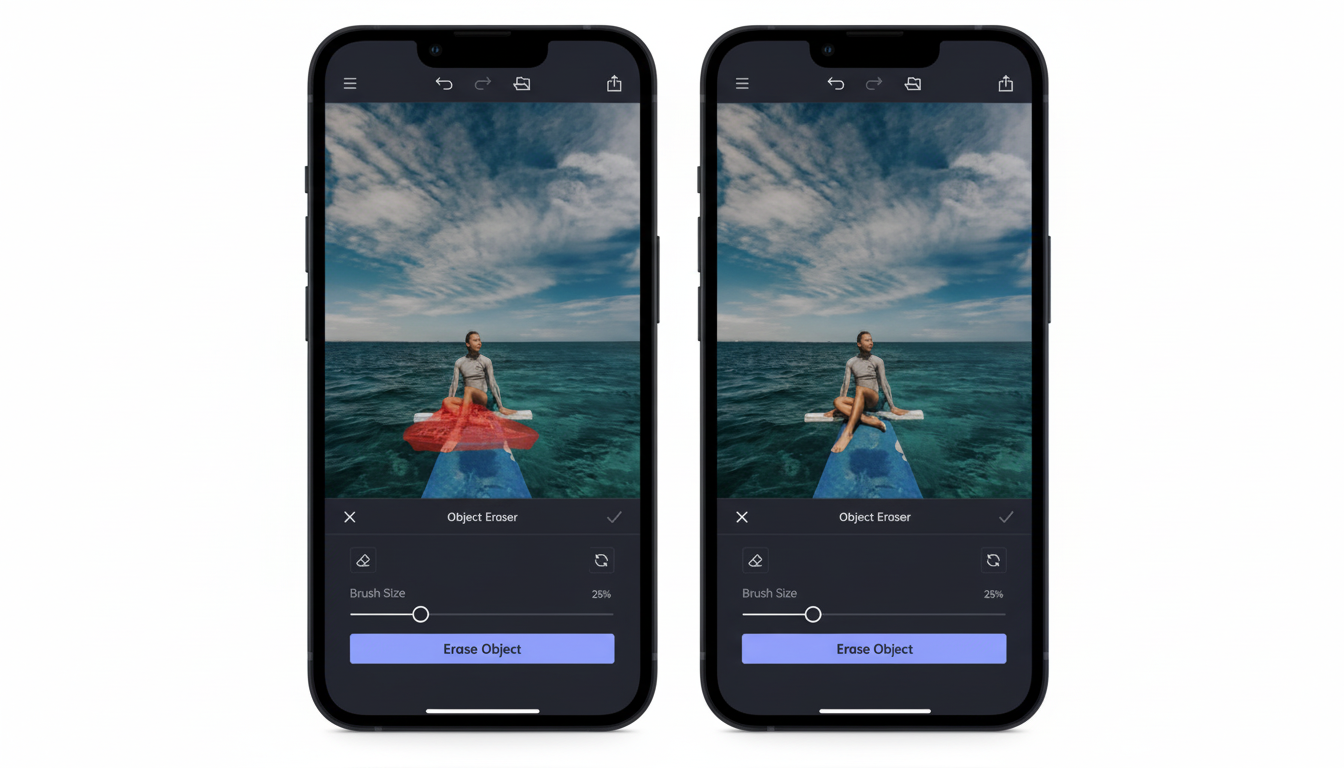
What’s Changing in the Gallery Editor and Object Tools
Object Eraser, also featured in the Galaxy S21 series, now exists as a standalone tool in the Gallery editor. Users frequently choose Eraser to eliminate a person, sign, or stray cable and then jump over to another AI fill-in to patch the background. That works, but it is a few steps longer than necessary and forces users to juggle modes mentally.
In the leaked One UI 8.5 build, Object Eraser is found within Generative Edit, with which you could brush away elements in order to then have them filled or adjusted by AI on the go.
In practical terms, that means you could remove a photobomber from your beach scene, erase the sand or waves underneath, and replace everything in one pass while staying within a single interface.
Why an integrated editing flow matters for usability
Not making people go through extra steps is not just a good feature, it’s also a generally well-known usability win. Human–computer interaction studies, drawing on Nielsen Norman Group’s research, provide evidence that reduced context switching improves the completion rate of assigned tasks and perceived performance. The creation process in photo editing is particularly friction-sensitive; once a tool disrupts the creative narrative, many users abandon or settle for something substandard.
By bundling Object Eraser into Generative Edit, Samsung lowers the barrier to entry for casual editors and maintains power for enthusiasts. It’s the same philosophy behind the company’s new Galaxy AI features: Take complex tasks and shrink them into a few simple steps, then let power users dig deeper if they want.
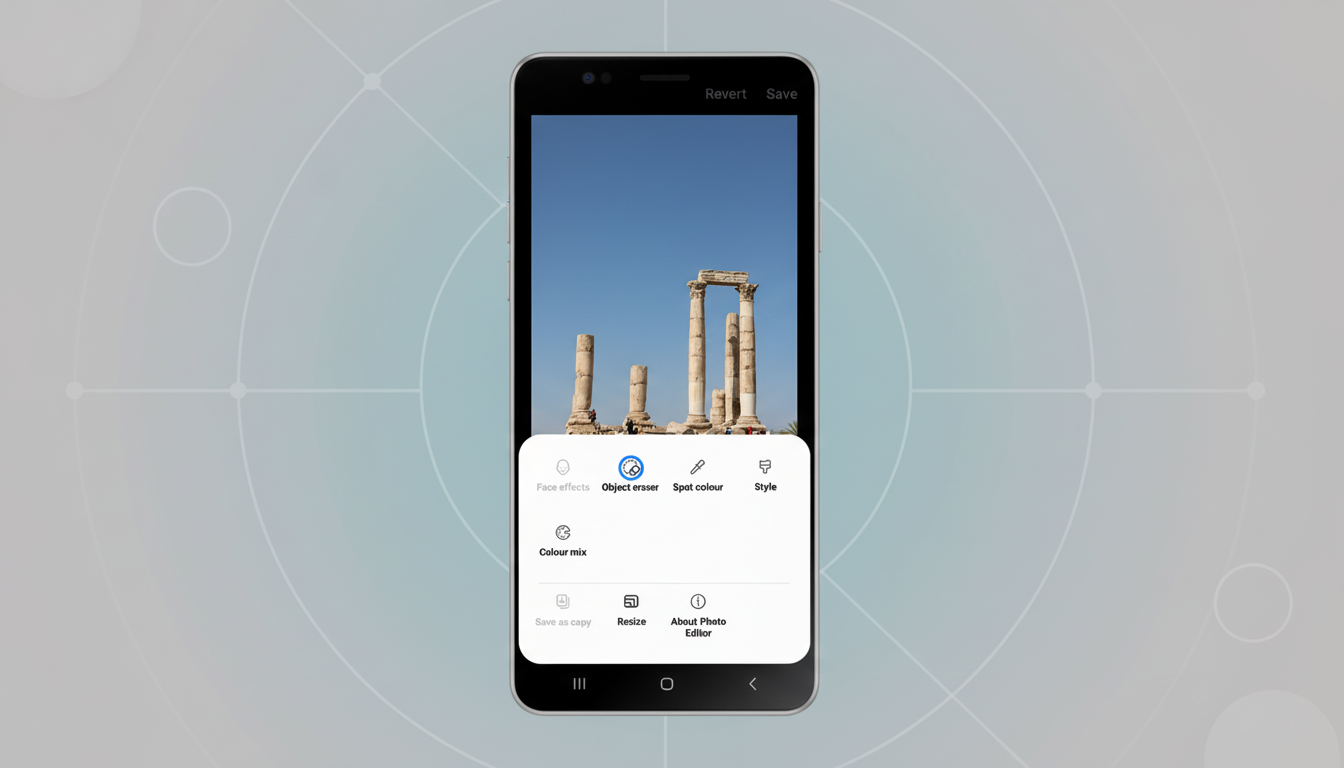
How It Stacks Up Against the Competition
Google also introduced tap-to-remove object cleanup with Magic Eraser, and, on recent Pixels, has been mixing its object removal capabilities with generative edits within the Google Photos camera app. Apple is also heading in this direction with its Clean Up feature in the Photos app, which applies AI to clear away distractions and fill backgrounds smartly. Samsung folding Object Eraser into a larger Generative Edit canvas gets it closer to those holistic models, albeit in Samsung style and with an on-device Gallery workflow.
What will separate these will be speed and quality: how convincingly the fill reconstructs textures like grass, water, or patterned walls, and whether it deals with tough shadows and reflections without smearing. These are the edge cases that distinguish ‘good enough’ edits from share-worthy results.
More Camera Features Could Be on the Way
In addition to the editing change, leaks indicate that One UI 8.5 may update the camera experience with creator-friendly features. References include LUT presets for LOG video—helpful, of course, in color grading workflows—a 3D capture function, and the option to save and share Pro camera settings you like. If true, the suite would represent a continued attempt to bring casual shooting and relative pro-level control together on Galaxy devices.
As ever, plans may be subject to change before release. Some features seen in test builds may never materialize the same way, and Samsung is known for staging features over several updates or regions.
Availability timeline and what One UI 8.5 users can expect
If the integration does go live, you can bet that it hits recent flagship lines where Galaxy AI features are aggregated first, before coming to more devices via your standard phased rollouts. Samsung also pushes editor upgrades through Gallery app updates, so the toggle could be server-side for compatible devices, provided that the core OS recipe is in place.
The message for end users is clear: One UI 8.5 seems to increasingly make distraction removal not really work and more of an automatic part of editing. Whether you’re scrubbing a skyline, cleaning up a stage, or removing a passerby from one of your favorite travel photos, an integrated Object Eraser in Generative Edit could lower the friction to near zero—and that’s exactly where modern mobile editing needs to be.

