Samsung's upcoming One UI update appears to offer a substantial upgrade for serious snappers. Code found in leaked One UI 8.5 builds suggest new Pro camera presets are headed to the fold and an option to share those with other Galaxy users through Quick Share — precisely the kind of workflow boost Pro mode enthusiasts have hoped for.
One UI 8.5 Code Hints At Pro Mode Presets For Lenses
Strings located in assets for the Camera app — including “Camera preset” and “Preset settings” — point to camera lenses labeled as Front, Wide, Ultra Wide, Telephoto, and Super Telephoto. That highly implies there will be the ability for users to set and save entire manual configuration profiles per lens — ISO, shutter speed, white balance, focus point, +/- EV, and metering mode — then recall those settings in an instant without having to construct these profiles each time from scratch.
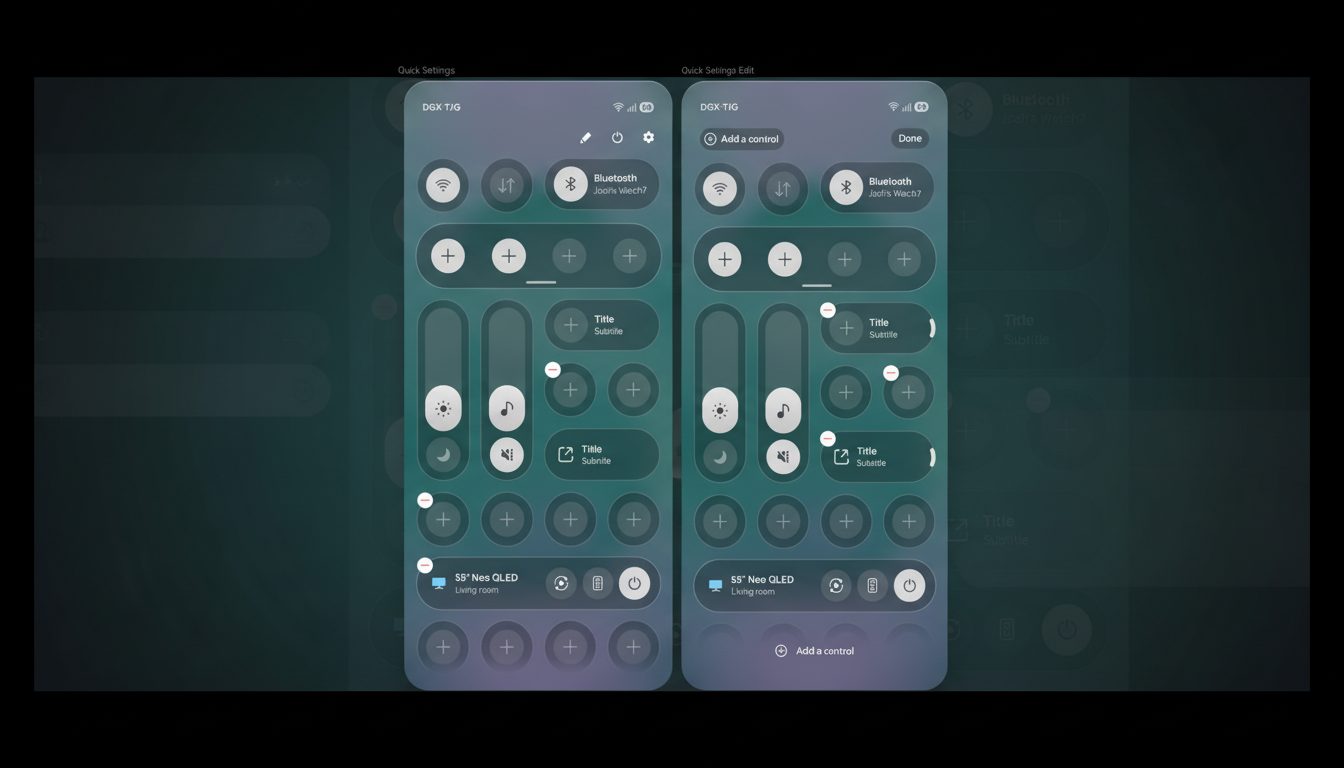
This is a small win for regular Pro and Pro Video mode users. Rather than having to push sliders for every image, you might set up a “Golden Hour” preset with a certain white point and shutter bias, a “Street Night” preset with manual focus and higher ISO tolerance, and a “Studio Product” preset that’s more fine-tuned for controlled lighting. Being able to anchor presets to lenses matters; a 24mm wide-angle landscape preset is far different from a 5x telephoto cityscape look.
Why You Should Care About Presets As A Mobile Photographer
Professional workflows revolve around repeatability. Photographers rely on custom Picture Profiles in Sony bodies and film simulations in Fujifilm cameras, and they apply repeatable looks through presets in Adobe Lightroom. Bringing that predictability to Samsung’s Pro mode closes the divide between dedicated cameras and phones, particularly for creators who depend on consistent color and exposure as they shoot multi-day projects or client assets.
The timing also makes sense. Camera quality has been cited as a key purchase driver for the premium smartphone market, according to industry analysis from Counterpoint Research. And as computational photography gets better in Auto, the enthusiast crowd still wants manual control and consistency. Pro presets specifically respond to this need by speeding up and providing accuracy of manual control while shooting.
Quick Share: Imagine the Possibilities for Preset Sharing
The code also suggests that there will be preset sharing via Quick Share, Samsung’s system-level sharing service that now talks across many Android and Windows devices thanks to a co-development effort between Samsung and Google. In more practical terms, that would be a tiny config file — I’m guessing a relatively thin JSON-style schema — zipping back and forth from Galaxy phones to tablets, allowing teams to vote on the look it sends along immediately.
Picture a content lead creating a “Brand Flat” with the perfect settings for product shoots, then sharing it with an entire team of Galaxy devices before a launch event. Videographers could replicate shutter and ISO baselines between angles, social teams could match white balance in mixed lighting. For independent creators, it’s a graceful way to save and share favorite looks, a kind of signature look that fans can follow along.

How Samsung Might Make It Work Across Devices
Not every Galaxy has identical sensor sizes, apertures, or telephoto stack, so preset portability is going to need smart mapping. A 5x preset from a Galaxy Ultra, for example, might translate to 3x on some other model, with guardrails that respect each camera’s exposure limits and focus range. You can count on Samsung to introduce a compatibility layer that will convert presets to the closest equivalent lens and gracefully throw in the towel for unsupported options.
There’s good precedent here. Other rival flagships from Xiaomi and Oppo enable the storing of custom looks in Pro mode, while vivo’s Street mode allows you to quickly pull up saved settings laid out by others. For Samsung to add cross-device sharing could well leap above a great many already in use, provided presets include both stills and video settings that can see bit rate, frame rate, and stabilization all accounted for.
What to Watch as One UI 8.5 Approaches Release
As usual, we should note that these findings are based on code found within leaked builds and final details may differ. Yet key questions remain: How many presets can you save per lens? How about sync through Samsung Account? Can you set up presets with unique tone curves (or color intent like a LUT) for Pro Video? And how deeply will the settings integrate with Samsung’s ties to Expert RAW, as well as integration with Lightroom?
If Samsung gets it right, Pro presets and Quick Share distribution could make Galaxy phones more attractive to enthusiast and working creators alike, lower setup friction and increase consistency between projects.
It’s a small thing on paper — but one that has an outsized effect on how people actually shoot.

