Google is speeding up the time it takes for an article to load on your phone. A page summary feature in Chrome for Android generates a short summary about the page you’re browsing and, in this case, the assistant is directly built into the browser’s overlay, so you don’t have to switch apps.
What’s new in Chrome’s Gemini overlay for Android
Chrome for Android’s Gemini overlay has received a new “Summarize page” chip, which appears alongside things like “Share screen with Live” and “Ask about page.” Tap that and Gemini rapidly parses the whole page, returning a digest in a floating panel that you can expand out from, copy text out of, and keep on chatting.
- What’s new in Chrome’s Gemini overlay for Android
- How the one-tap Summarize page feature actually works
- Balancing instant speed against depth and nuance
- Availability, server-side rollout, and where it appears
- Why quick on-page summaries matter for mobile browsing
- Privacy considerations, data handling, and user controls
- Early limitations, reliability notes, and quick tips
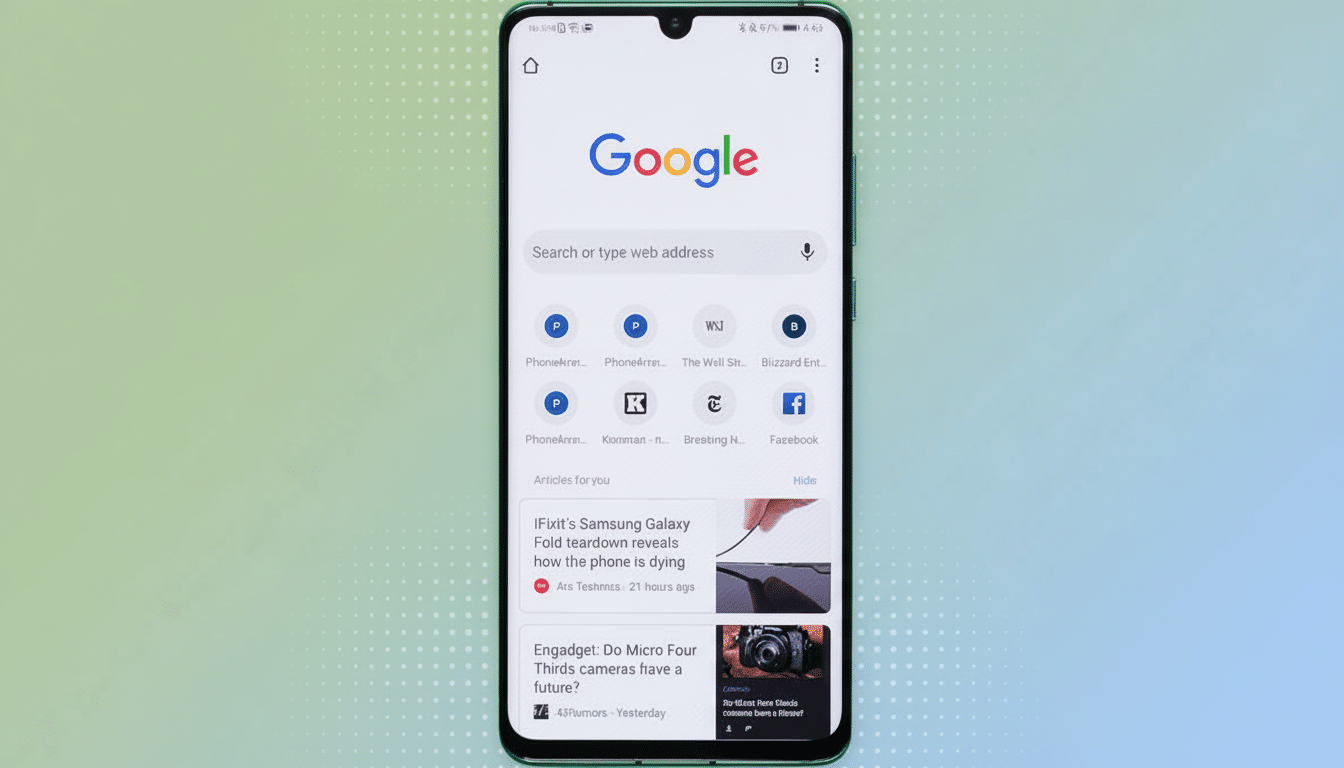
This follows a move that Google previewed earlier, in which it said Gemini in Chrome would go beyond summarizing only what appears on screen and instead comprehend an entire webpage. According to early sightings on 9to5Google, the update is coming server-side and shows up when the overlay is available without requiring an app download.
How the one-tap Summarize page feature actually works
Open the Gemini overlay from any article and you’ll now see a “Summarize page” chip appear at the top of the prompt bar. A short animation plays while the model digests the content, followed by a tidy summary in a pop-over. From there, you can then ask follow-up questions, call for bullet points, or drill into sections.
Somewhat oddly, the feature seems to make use of the Gemini 2.5 Flash model for speed irrespective of what model you may have chosen when using the standalone app. Flash class has been designed for low latency, which is a perfect match with the quick-tap, in-the-browser use case where people are looking to receive answers without navigating off the page.
Balancing instant speed against depth and nuance
The quality of summarization tends to depend on two things: the amount of context that a model can read and how quickly it focuses on providing an answer. Chrome improves context by allowing Gemini access to the whole page. By relying on a speedier model, it cuts the wait. The trade-off is that the ultra-light models can sometimes lose nuance in very technical or data-heavy documents, though for most news articles, reviews, and blog posts, speed tends to matter more to a mobile user.
Instead, you can skim complicated pages — policy posts, summaries of research findings, product explainers — then dive deep with targeted follow-up prompts. It imitates the way people already browse on phones, but with a lubricating layer that reduces the friction.
Availability, server-side rollout, and where it appears
The single-tap summary chip is gradually rolling out on Chrome for Android, and it might show up first to those who already have the Gemini overlay.
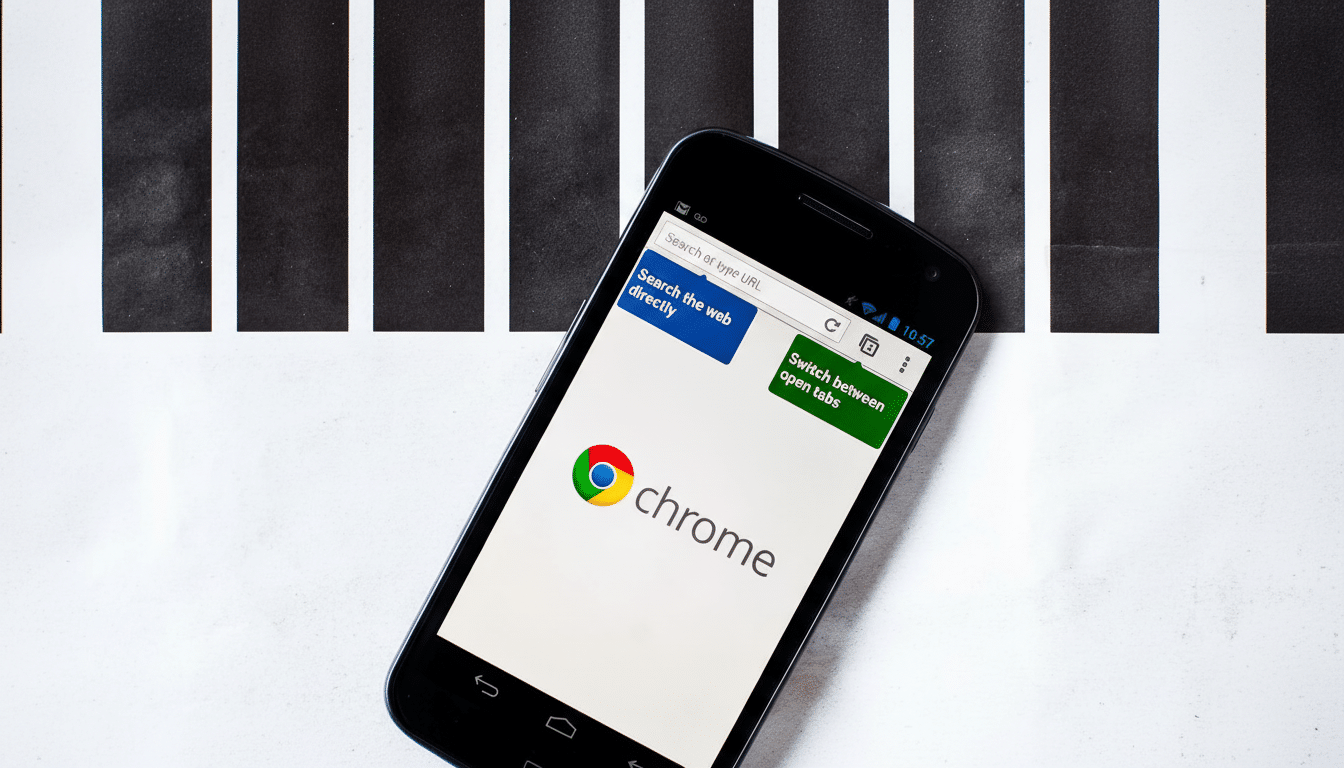
This is a server-side change, so some people will be getting it before others even if they’re on the same app version. It currently looks like it is visible in both stable builds as well as test channels for some accounts (aka not coming just yet to everyone).
If you don’t see the option yet, try opening the overlay on several pages or restart your browser. As per Chrome feature norms, widespread release comes later down the pipeline and is dependent on successful staged testing after satisfying stability and quality benchmarks.
Why quick on-page summaries matter for mobile browsing
Mobile users are overwhelmed with long reads they hardly ever finish. (StatCounter estimates that Chrome already owns well more than half of the world’s mobile browser market; tiny reductions per page load can make a bigger percentage difference for such dominant players.) With a quick summary, it’s easy for readers to decide whether they should keep reading, save the article for later, or move on without “pogo-sticking” between tabs.
It also holds up with the way that people scan content on phones. Nielsen Norman Group research has been saying it for years: people read in patterns and prefer bite-sized bits. A built-in summary provides that at the source, which means no third-party tools are necessary or text that has to be copied into another AI app.
Privacy considerations, data handling, and user controls
Summarization necessitates sending page content to Google’s servers for the model to process. Like any AI feature, users who deal with sensitive information may want to avoid triggering summaries on private or paywalled pages. To manage activity and data settings that apply to Gemini, you can use your Google Account settings. You have options for using past prompts.
Early limitations, reliability notes, and quick tips
On script-heavy, highly interactive pages, results may vary, and not all sites will give the overlay permission to receive reliable access to all content. If a summary response sounds too cookie-cutter, try to ask follow-up questions pegged to the page. Examples include:
- List three key findings.
- How do they compare with different products?
- How did you reach this finding?
For now, the bottom line is simple: to read on your phone, friction in obtaining a reliable quick read has been reduced to one tap. That’s a tiny UI tweak with an oversized impact on how we think about whether something is worth our time.

