According to a new community survey, the death of Nova Launcher has not killed its hold on long-time Android tinkerers. Thousands of respondents report that they’ll be holding onto the beloved home screen app until the day it ceases to function, which speaks volumes about just how central a role Nova played in Android’s culture of deep customization.
The poll: how users say they will adjust
The biggest single grouping in a reader poll of more than 9,650 respondents — about 4,300 of them, or 45%—will maintain Nova Launcher installed and running as long as it’s operational. Around 1,900 voters (close to 20%) remain happy to stick with their phone’s stock launcher. Another 1,400 or so (about 15 percent), have already switched to a different third-party launcher. The rest are almost evenly divided between undecideds at just under 10% each and those who never used Nova at just under 10%.

That lean toward “wait it out” isn’t just nostalgia; it’s a vote of confidence in a toolset they’ve honed for years. With Nova’s backup-and-restore, granular grid controls, icon pack support, gestures, activity shortcuts, and the like, it was possible for people to build a reasonably consistent setup across devices and ROMs, something stock launchers have only started to come close to in recent years.
Why Nova is still important for Android fans
Nova wasn’t just skin deep, for those who grew up with Ice Cream Sandwich and remembered a lot of ROM flashes. It was the safety. Exporting a backup, replaying it on a fresh build and restoring that exact home screen within minutes. That reliability established a bond that’s tough to remove, especially for users who’ve paid for Prime and structured workflows around gestures and unread badges.
The loyalty is also indicative of how Nova filled the void between Android’s promise of customization and the limitations of many OEM launchers. If you switched from a OnePlus device to a Pixel, or to a budget Motorola phone, Nova made it feel as if the phones were all part of the same family in some small way.
Platform constraints muddle the switch
For some users interested in an alternative face platform there are platform-level barriers in the way. Full gesture navigation and the Recents overview after Android 10 are based on Quickstep integration which is a special interface given only to system launchers. Android Developers documentation has always made it clear that the full gesture pipeline could only be implemented by system-signed launchers, limiting the extent to which third-party launchers could re-create it without concessions.
Throw in the wild swings of Material You theming and the dynamic color APIs and the fractured existence of foldable realities. Stock launchers from Google, Samsung and others have evolved with smoother animations, better widget management and continuity of tasks from inner to outer displays. Third-party launchers can, but the speed of platform change and the ways OEMs act keep raising the maintenance stakes higher.
Alternatives gaining attention
Among respondents who are no longer homeless, a few names rose to the top. Niagara Launcher offers a minimalist one-handed experience for those who value speed over everything else. Lawnchair, meanwhile, provides an open-source take along with Pixel-style aesthetics and Material You support. Smart Launcher 6 sorts apps in categories which means you won’t have to micro-manage your folders. Olauncher dials things down to just text and gestures for distraction-free home screens. Good cross-platform tie-ins for Outlook and Microsoft 365 users with Microsoft Launcher. Power users will also point to options like Octopi to play around.
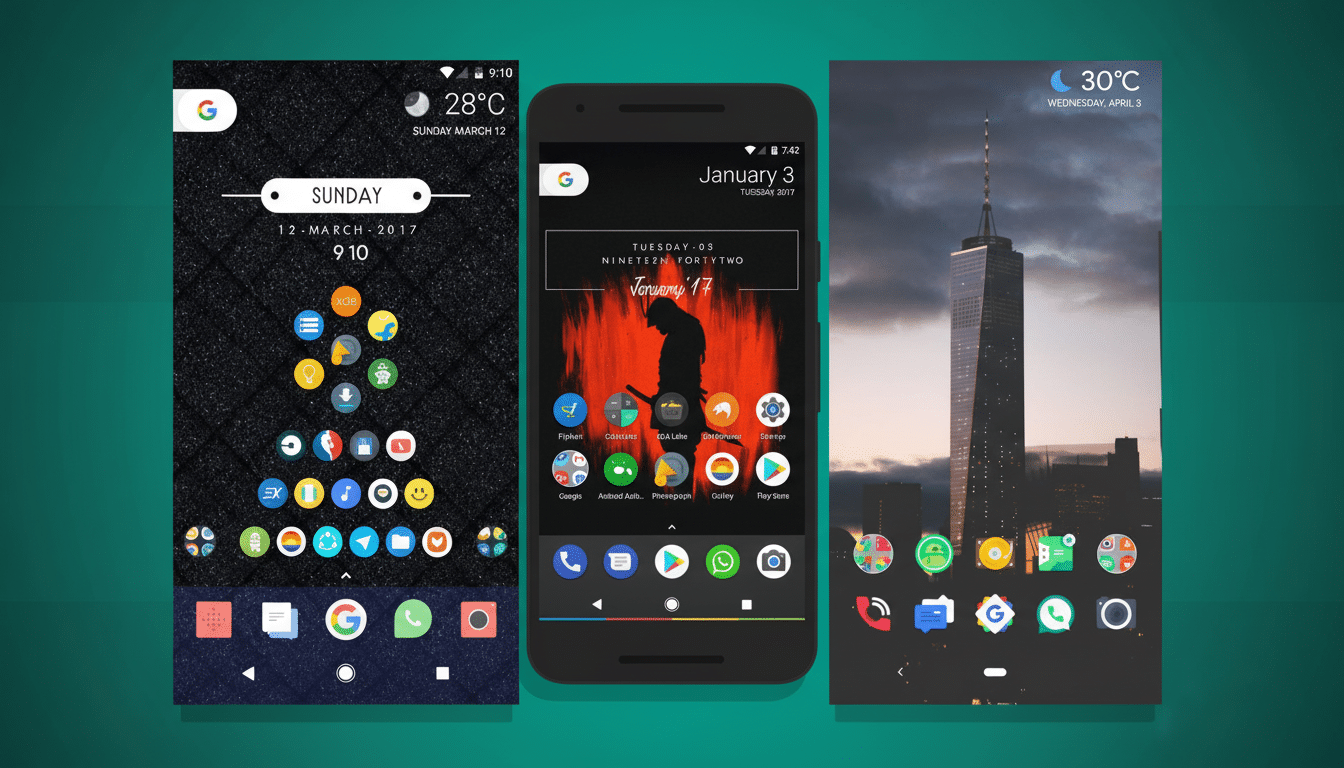
None of them replace Nova one-to-one, but they cover some aspect of what was so valuable about Nova—be it control over layout, performance, or ease of use.
The correct choice can largely come down to priorities: whether you care most about gesture fidelity, or icon theming, or widget flexibility, or backup tools, or foldable behavior.
Some useful advice for Nova holdouts
If you’re sticking with Nova then export multiple backups – local backups and cloud backups – and make a note of what icon packs, widgets and activity shortcuts you use. Do think about having a second launcher whilst on deck, in case a mirror of your layout can be achieved. Look out for changes to the operating system that may have altered gestures or Recents, and double-check after major version bump-ups. If your phone is a folding phone, be on the lookout for other weirdness, such as non matching grid scaling between displays.
For those exploring alternatives, begin by writing down the Nova features you really use, daily. A lot of users find that they can live without the five layers of gestures, but will not go without the backup/restore or app drawer filters. Measure launchers against that checklist rather than pushing for feature parity on paper.
What this means for Android customization
The results of the survey sound like a referendum on Android’s origins. Customization is not simply a preference; it’s part of the platform’s DNA. And while stock launchers are improving and system rules are tightening, there’s still a good chunk of users who demand control at the pixel level and continuity across upgrades. The shutdown of Nova didn’t stop that demand; it highlighted it.
Whether due to Nova’s long installs or the rise of new challengers, the craving for home screens that look like you want them remains strong. The next great launcher needs more than a coat of paint, it needs to work around Android’s structural limitations while giving power users the freedom that made Nova legendary.

