Google has introduced a new facility into NotebookLM that gives you complete control over how the chat should behave. Using a novel goal setting, you can describe the voice, role, and goals for the notebook, which will direct the assistant to act like a research adviser, a marketing consultant, a game master, or any persona you want—and persist such activity over the entire chat. The update also depends heavily on Gemini, expanding the amount of context that the system can maintain at once. Google says that conversations are already six times as long and that people are 50% more satisfied than before with answers that are based on multiple sources. These are numbers that you can use to minimize restart overhauls and accomplish explicit multi-step operations if you use NotebookLM to evaluate intricate assignments or dense reading criteria.
Dynamic goals reduce prompt overhead and boost focus
Goals serve as integrated guidelines that you would typically have to repeat at the beginning of each chat. If the notebook has a goal—“function as a senior research editor”—it will retain it in mind while suggesting plans, critiquing trial samples, or summarizing sources. Because the goal is dynamic, you may anticipate tonal consistency over long chat threads. This is beneficial when you are composing a grant budget one day and preparing a technical summary the next. You may give each notebook a different goal without worrying that the topics will merge. You may also change the goal throughout the conversation to adapt the stage of depth, the pattern, or the intended audience.
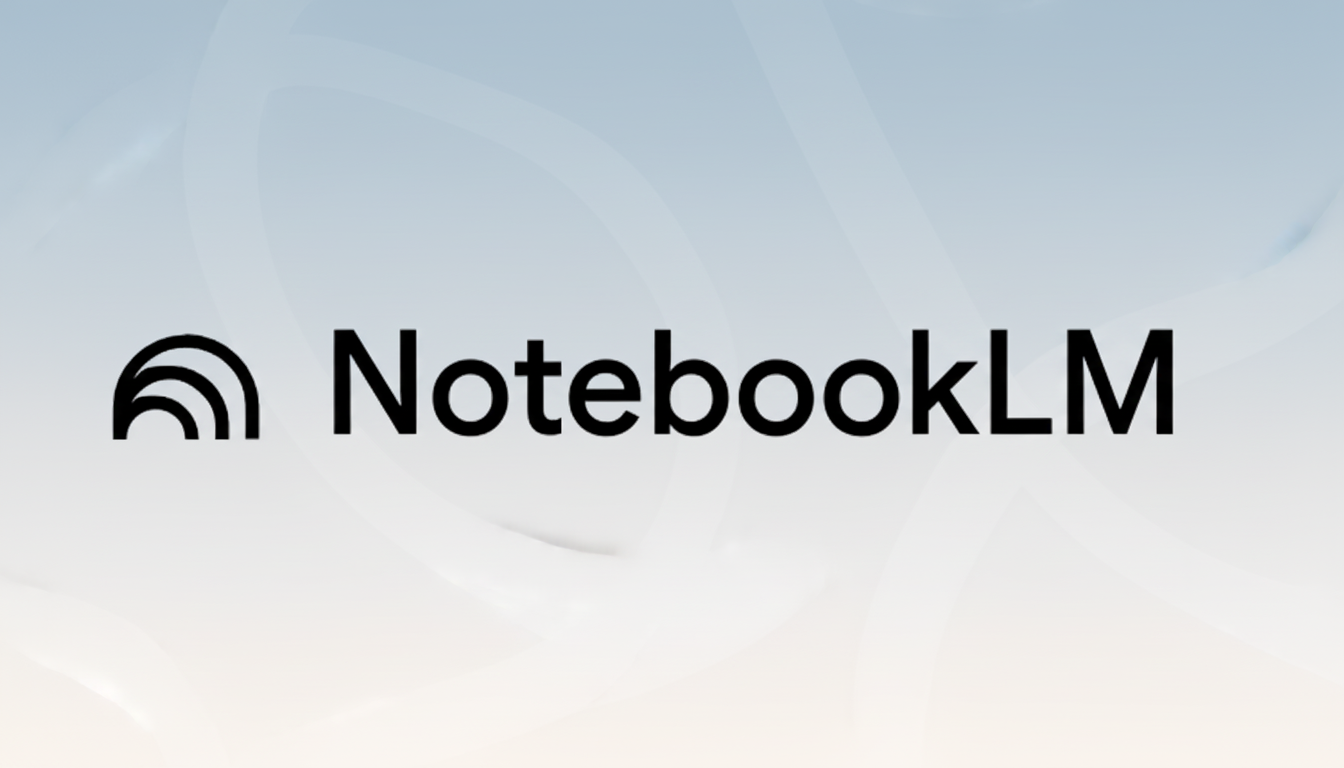
In practice, this reduces prompt overhead and accelerates iteration. Instead of reminding the model to “be concise” or “push back on weak evidence,” the goal bakes those expectations into every reply. It’s a similar concept to custom instructions in other AI tools, but tuned tightly to the documents and tasks living in each notebook.
Bigger context window powered by Gemini expands memory
By giving NotebookLM chat significantly more information at once, it has a substantially greater effect on the amount of information exchange. That means you can comfortably load larger collections—white papers, meeting notes, transcripts, etc.—and ask multi-hop questions without the machine losing the thread. For example, a product team could coordinate market reports, internal roadmaps, and support logs and ask for a prioritized feature brief that cites where each recommendation was pulled from. In educational settings, students can compare arguments across multiple journal articles and generate a synthesis without having to split the passage. Google mentions that responses now integrate more data from many sources, and early indications indicate users rate these solutions more highly. Longer conversations along with more context make NotebookLM more beneficial for research sprints, literature reviews, and complex planning.
Auto-saved threads and improved privacy controls
Conversations are now saved automatically, allowing you to close a project and re-open it later without losing anything. Of course, all stored threads are recoverable, and this means you can avoid a hassle for free no matter how long it takes you.
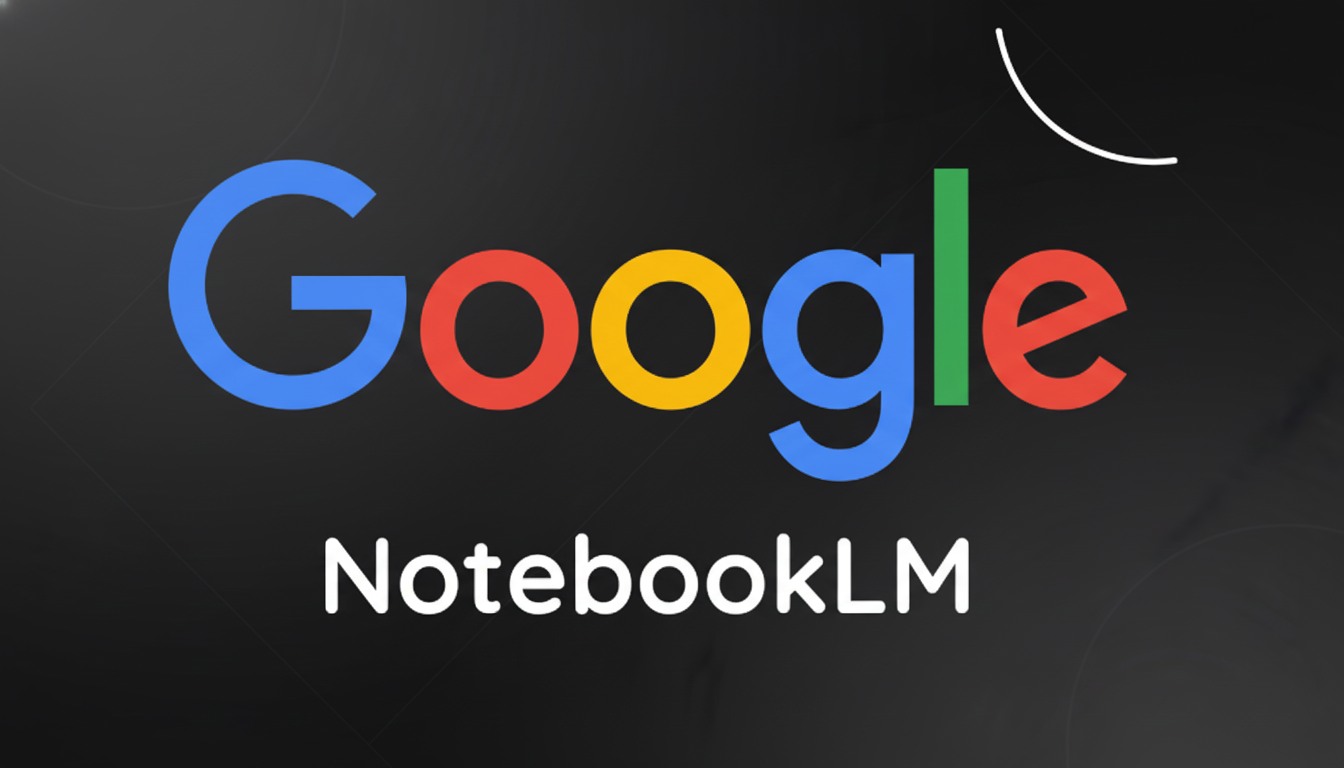
Privacy remains a focal point as well. Google recycles its chat history selling point and writes, “you can delete it at any time,” and when working in shared notebooks, “and your inbound and outbound materials stay private between you and NotebookLM.” Those promises are crucial for teams that have to handle serious documents, like contracts or medical notes, or detailed pre-release planning for products or your vacation.
Smarter synthesis improves how sources are combined
Perhaps more important than just its overall capacity is how Google has tweaked how it pulls from your files. According to Google, the system now absorbs materials “from multiple angles” before combining comparable sections into a single suggestion. That should help cut down on one-dimensional summaries and increase more diverse connections. If you upload a pair of clinical notes, for example, it will contrast and consider them—that is, it will explain opposing advice and pick different notes to consider combinations and write a corresponding table rather than merely summarizing the first notes it sees. For writers, that should manifest in outlines and first drafts that better reflect a broader array of input materials.
Why this NotebookLM update matters for daily work
For the first time, the tailored targets for NotebookLM feel like the difference between talking to a chatbot and a dedicated assistant. As your activities pivot on the notebook level and material anchors discussions from more extensive and richer threads, the software retains all conversations, and NotebookLM becomes a persistent assistant rather than just a summarization.
For professionals, students, and creators who spend time plowing through stacks of PDFs and notes, the customized target should engender fewer start-overs, more well-arranged end products, and reliable summaries. Secured with an auto-saving feature and a clear line of where hidden people can’t pry, it’s more explicit to consider NotebookLM an enduring lab rather than a throw-em-away conversation.

