Battery researchers and repair professionals are casting a much clearer light on how to make phone batteries last longer. The takeaway is straightforward but profound: how and when you charge is just as important, and perhaps more so, than how often you charge. Now that lithium-ion batteries have become standard in smartphones, most people can extend the life of their phone by years — or at least a few extra months — with some simple steps based on available evidence.
Charge in the middle, not to the max for longevity
Partial charges are less stressful than full ones for lithium-ion cells. Battery University’s cycle life study reveals that reducing the average cell voltage leads to a much longer life; in general terms, decreasing the operating voltage by only 0.1 V serves to double cycle life. Practically speaking, maintaining daily charges in the 30–80% bracket alleviates voltage stress and reduces wear.
- Charge in the middle, not to the max for longevity
- Avoid heat and high voltage together when charging
- Reconsider how you charge overnight and at your desk
- Minimize parasitic loads when connected to shore power
- Use fast charging strategically and in short bursts
- Calibrate sparingly, not routinely, only when needed
- If you take a break, store at about mid charge
- Small charging habits can deliver surprisingly big gains
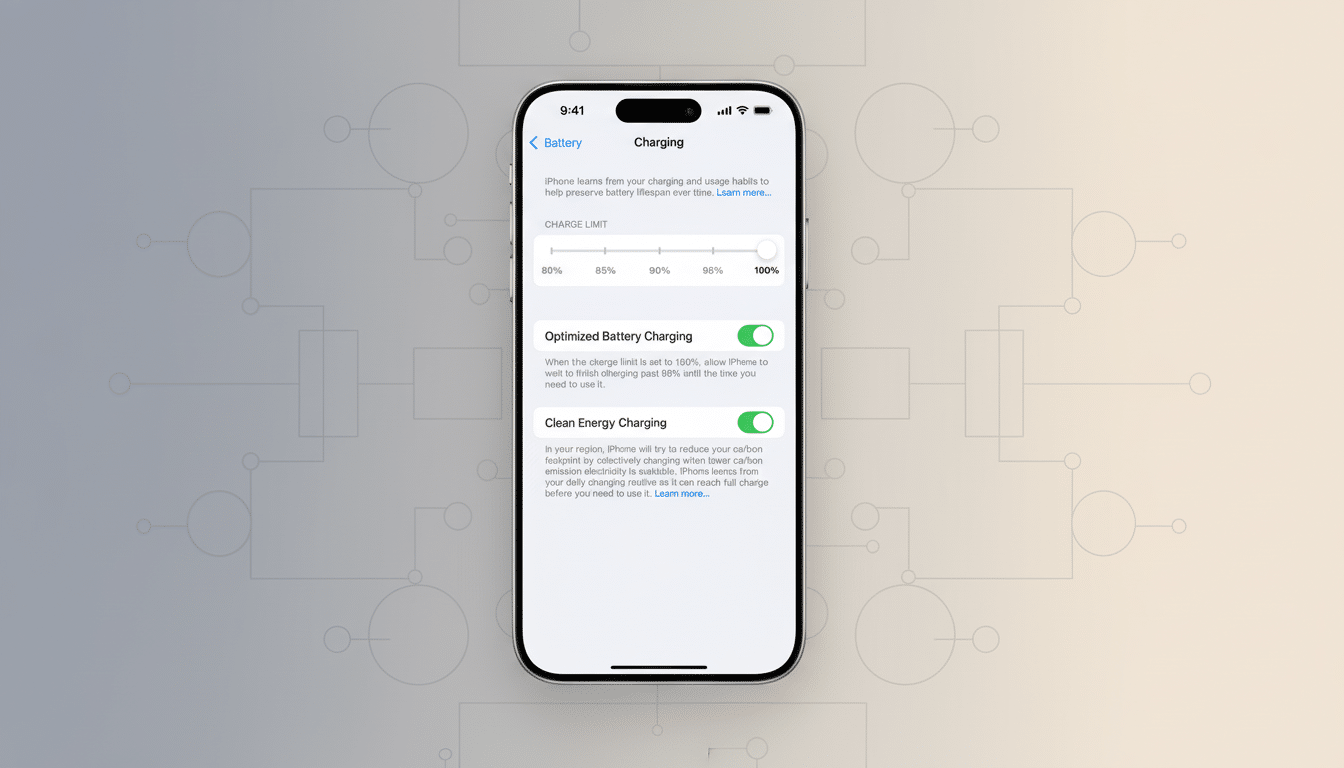
Newer phones also increasingly come with built-in protections to assist. Apple’s Optimized Battery Charging, Google’s Adaptive Charging, and Samsung’s Protect Battery can hold back the last mile to 100% or restrict charging to, say, 80–85%. These can be turned on only when you need them, especially if you recharge at regular intervals and want to avoid the excessive high-voltage state that hastens chemical aging.
Avoid heat and high voltage together when charging
Heat is the quiet enemy of batteries. Battery University says a cell stored at 25–40°C could have roughly between 85% and 96% of its capacity after a year when charged reasonably. Regularly being above 40°C while holding at 100% is enough to cut that to about 65% over a year, and steady 60°C exposure can bring similar loss in as little as three months. That’s why topping off your phone on a scorching dashboard or under a pillow is a worst-case scenario.
Practical moves would help: take off thick cases when charging for a long time, avoid leaving phones in direct sun, and space out wireless chargers. Stand-style wireless chargers generally dissipate heat better than flat pads do. If your charging solution reports temperature, make use of it as some sort of guardrail — take a break if the phone is “feeling” hot.
Reconsider how you charge overnight and at your desk
Charging overnight is not dangerous, but it won’t be optimal. Even when they are “full,” many phones sip current at various moments to keep a charge at 100% — these tiny charge–discharge cycles cause the temperature to rise. That low-level trickle over hours does add up, especially in a warm room.
A better schedule is to charge in the evening to around 80%, and then top off in the morning, or use a scheduling feature so that your battery hits full near when you wake up. A smart plug with a timer can also power off an hour or two after you first connect, curtailing such minicycles without the need for constant babysitting.
Minimize parasitic loads when connected to shore power
Heavy use — streaming during or after a charge, gaming after a charge, making video calls after charging, or trickle charging an electric powertrain in cold weather — puts a “parasitic load” on the battery. This messes with the charging behavior and adds extra heat, all while wearing certain areas of the cell down more quickly. If your phone or tablet supports bypass or direct power modes (these are common on some gaming phones), turn them on for an extended session so that wall power isn’t routed through the battery to get to the system.
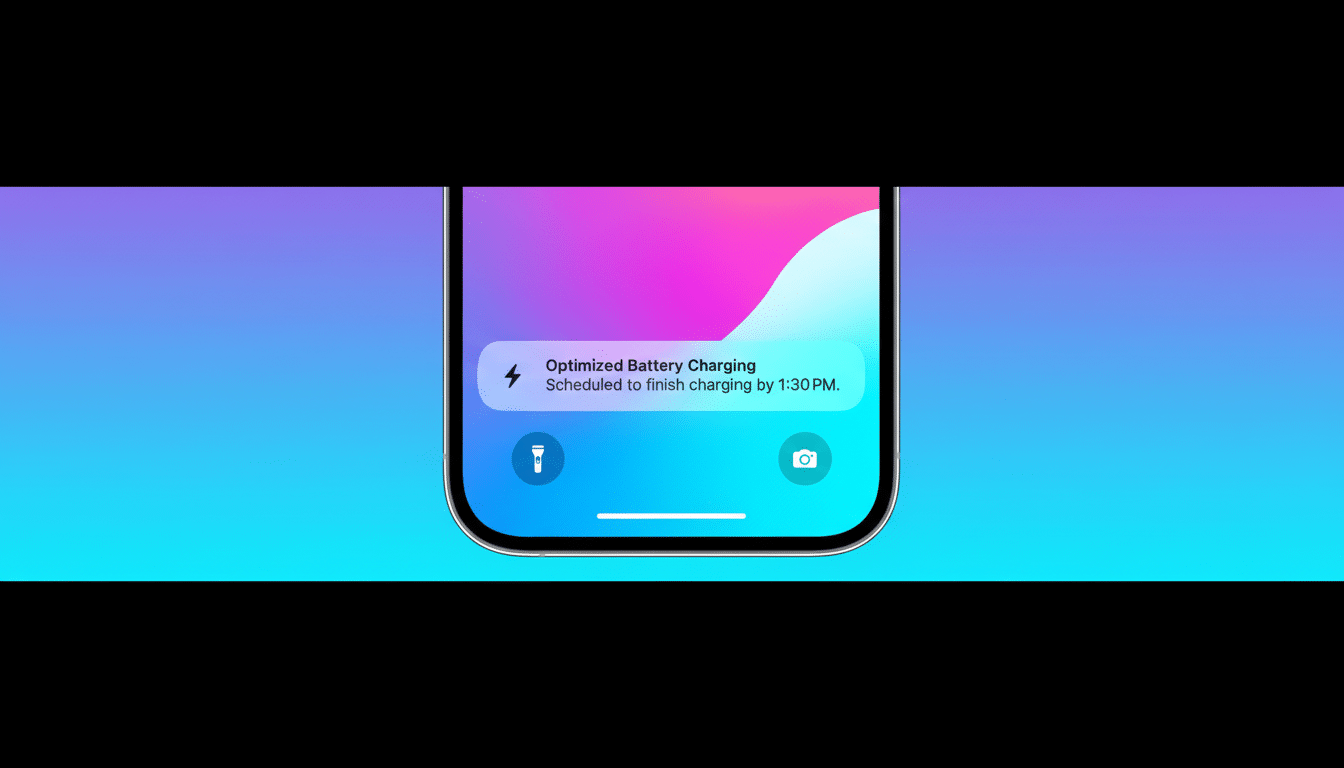
If bypass isn’t an option, just don’t work too hard while plugged in and unplug as soon as you hit your target charge. It’s good for browsing and messaging; don’t try playing a graphics-intensive game.
Use fast charging strategically and in short bursts
Fast charging is a godsend in small doses and torture over long sessions. Some 60W–100W chargers can raise device temperatures above 40°C with long charging, a level lab data and manufacturer white papers link to accelerated capacity loss. But a good compromise is to employ high-wattage bricks for 5- to 15-minute sprints when you’re low, and then swap in a slower charger — or let built-in temperature controls slow down the pace — once you clear that 50% to 60% threshold.
If you find yourself spending hours in front of a charger while at the office, lower wattage may be the more benign option. Your battery will still end the day with plenty to give and no heat spike.
Calibrate sparingly, not routinely, only when needed
The old “battery memory” myth doesn’t hold true for lithium-ion, and regular full discharges are actually bad. But calibration can come in handy when your percentage readout just doesn’t look right — frequently following a battery replacement or major software update. iFixit advises a one-time approach: charge to 100%, hang out there for a bit, use the device until it’s powered down, and then charge without interruption up to full. Only rarely should this be done to repair the gauge, not as maintenance.
If you take a break, store at about mid charge
Thinking of putting a phone away for weeks or months? Then store it with 40–50% charge, turn your device off, and give it a check every couple of months. Both empty and full storage states accelerate the degradation process, especially when they are combined with elevated temperatures, according to frequently cited recommendations by battery labs as well as the National Renewable Energy Laboratory.
Small charging habits can deliver surprisingly big gains
You want to use cables straight from the manufacturer and also be sure ports are clean and won’t heat up resistively. So are charging caps or optimized charging features. Unplug at around your target level rather than chase 100%. And when in doubt, opt for cooler, shorter, and more frequent top-ups over long, hot marathons. It’s a subtle routine change, but one with a payoff in the form of a battery that still feels fresh hours later.

