Google looks ready to bake its oddly named yet highly praised Nano Banana image tool further into Android. Code sleuthing by Android Authority suggests that the company is testing Nano Banana in core experiences like Google Lens, Search, Translate, and even Circle to Search — hinting at a not-too-distant future where AI-powered image creation and edits will start to feel native across your phone.
What Nano Banana Is and Why It Matters on Mobile
Nano Banana is based on Google’s lightweight sibling — the Gemini 2.5 Flash Image model — of the Gemini family, architected for speedy, low-latency workloads.
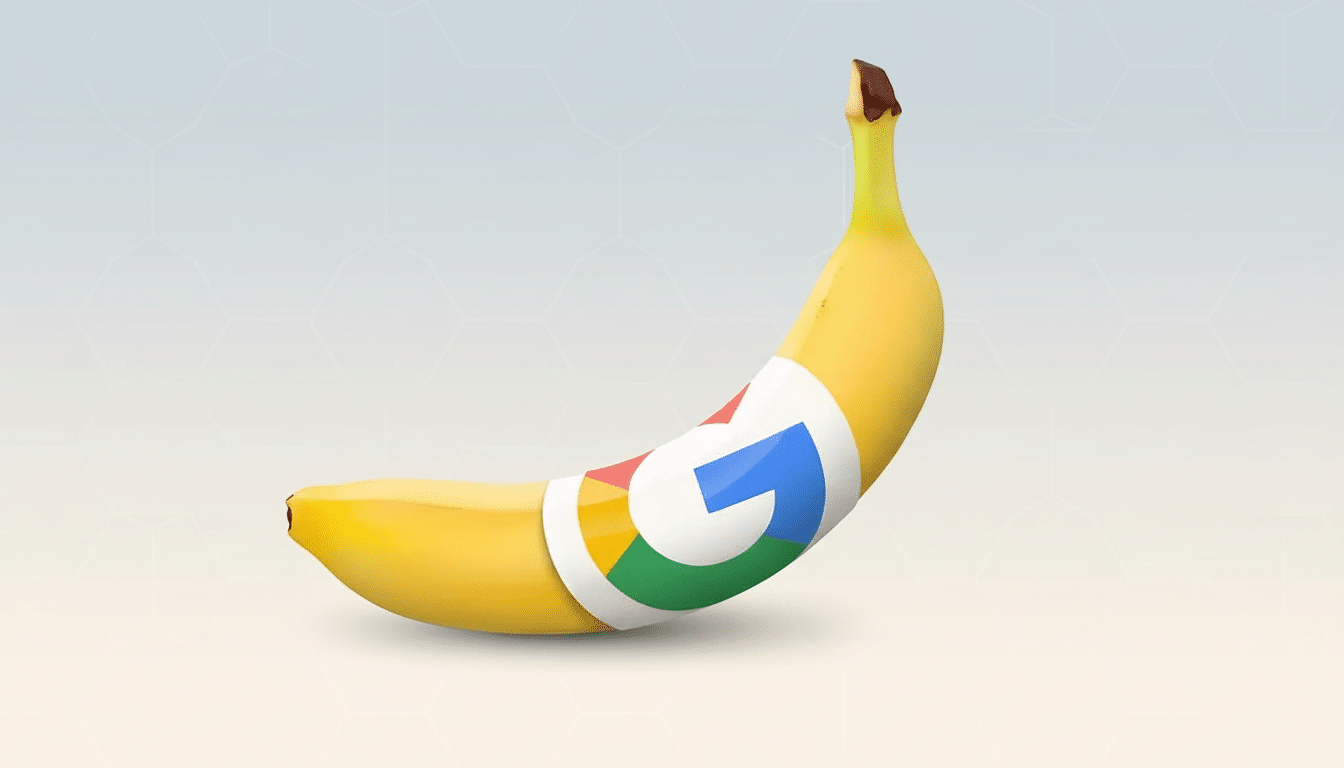
Though it’s capable of creating images from text prompts, it’s most famous for edits — object removal; background cleanups; extending the edges of an image; or restyle a scene with little to no hassle.
The “Flash” name signifies a focus on responsiveness and speed. That’s crucial in mobile, where people — and machines — demand instant answers and where heavy models can be sunk by bandwidth or battery concerns. Working Nano Banana into everyday tools could convert casual searches or translations into visual workflows — edit a photo of a product directly inside Lens, clean up a snapshot of a receipt before saving it, translate-and-rewrite text directly on an image.
Community response has been particularly positive. Early users who have posted about the tool in public forums have called it “surprisingly capable for quick touch-ups,” which fits with Google’s stated goal of giving its AI features a place somewhere between a separate app and just hiding behind a button that’s there when you need it.
Lens and Circle to Search Integrations in Testing
The pre-release build of the Google app (version 16.40.18.sa.arm64) exposes WIP hooks “Nomada” across various surfaces. In addition, the publication also details references pointing to a “Live” option that has been resurrected in Google Lens (rather than the camera) and a Create entry point that would take users straight to Nano Banana. Instructions to create “Create” affordances like these are also said to be found in Search and Translate.
Circle to Search — the feature where you can circle, scribble, or highlight anything on screen in order to get answers without leaving the app — also displays stubs for Nano Banana, but the outlet says that feature is “super early days” and not really functional just yet.
That pacing is logical: Circle to Search is already deeply integrated in Android, after all, and Google has said in the past that it’s coming to over 200 million devices, so whatever creative tools are layered on top of that release are high-stakes moves.
Though Google has yet to formally announce the expansion, Rajan Patel, Google’s vice president of Search and a co-founder of Lens, lent credence to the report on X with a playful callout to “keep your 👀 peeled 🍌.” It’s not an announcement that a launch is coming, but it is a signal that the company sees momentum.

How This Could Play Out for Real-Life Users
Once Nano Banana finds broad adoption in Lens, Search, and Translate, the camera and the query box start playing the role of a creative studio in this connected environment. Shopping gets more visual — peel off a watermark to see what that clean silhouette looks like; recolor pieces of furniture to match the room; or stretch a crop in your catalog photo so you can see if it will fit your space. Travel and study scenarios also have some added benefit: translate a menu and you can then restyle the typography on whichever image is shown to make it readable for screenshots/notes.
At the practical level, there’s speed and privacy. Flash-class models attempt to minimize latency, and more tightly integrated ones can reduce app-hopping that breaks focus. And the more edits can be done on the device, the fewer images have to leave the phone; when they do, Google’s content policies and watermarking tools like SynthID (which it has rolled out across many of its generative systems) can help label AI-assisted outputs.
Competitive Landscape and the Broader Policy Context
The market at large is chasing ambient, on-demand creativity. Apple has been seeding on-device generative features inside core apps and its operating system, and Adobe’s Firefly powers assistive editing in Creative Cloud. Google’s advantage is distribution: Lens, Translate, and Search are already a habit for hundreds of millions. A “Create” button placed in the same spot every time could move mainstream adoption along quicker than a dedicated AI image app could.
There are trade-offs to watch. Safe filters must be strong inside general-purpose tools and not only in a sandboxed generator. Admin controls to limit specific edit types may be needed in enterprise and education settings. And accessibility considerations — such as making visual edits keyboard- and screen-reader-friendly — will count for something with Google, if Nano Banana is something Google treats like the table stakes of the mobile experience.
What to Watch Next for the Nano Banana Expansion
Small signals tend to precede big launches on Android: server-side flags that light up for small groups of people, feature tiles that appear before they are usable, designs that get tweaked to eventually converge. Keep an eye out for a persistent “Create” button in Lens, Search, and Translate, a “Live” switch reappearing in Lens, as well as image creation or editing references in Circle to Search prompts.
How device support develops and which countries it is available in will contribute to the rollout. Features associated with Gemini models are sometimes first to new Pixel and flagship Android handsets, before rolling out wider as performance and policy requirements are met. Assuming Nano Banana does graduate into one of Google’s core apps, anticipate a slow rollout, obvious content guidelines, and non-obvious watermarks on resulting or heavily edited images.
For users, the bottom line is simple: Playing with and editing images could one day feel like just another tap inside tools you already use.
For Google specifically, it’s a bet that the power of convenience — coupled with smart, responsible AI — ultimately wins out.

