Google seems to be weaving its blazing-fast Nano Banana image model into Google Messages, hinting at next‑gen editing and generation tools right in chat. It looks like the company is going to allow users to remix, improve, and perhaps even create visuals from within a conversation — at least, that’s what some code references found in Google Messages v20251009 lead us to believe (that and a newly emerged banana icon in the image actions bar).
What is Nano Banana, Google’s compact AI image model?
Nano Banana is a compact, mobile‑friendly version of Google’s surreal and enigmatic latest image editing and generation model which has attracted wide attention for its ability to retain likeness between outputs. Seeing positive results in those tests and rollouts, that model has been appearing more widely, including AI Mode for Search and Google Lens. The hook is continuity: you can restyle or transform an image while retaining recognizably consistent people, pets, and objects — something with which earlier consumer tools used to struggle.
- What is Nano Banana, Google’s compact AI image model?
- Evidence inside Google Messages hints at AI image tools
- How AI editing might work in chat conversations
- Privacy, security, and on‑device AI in Google Messages
- Competitive and business context for Google’s AI editing
- When to expect Nano Banana features in Google Messages
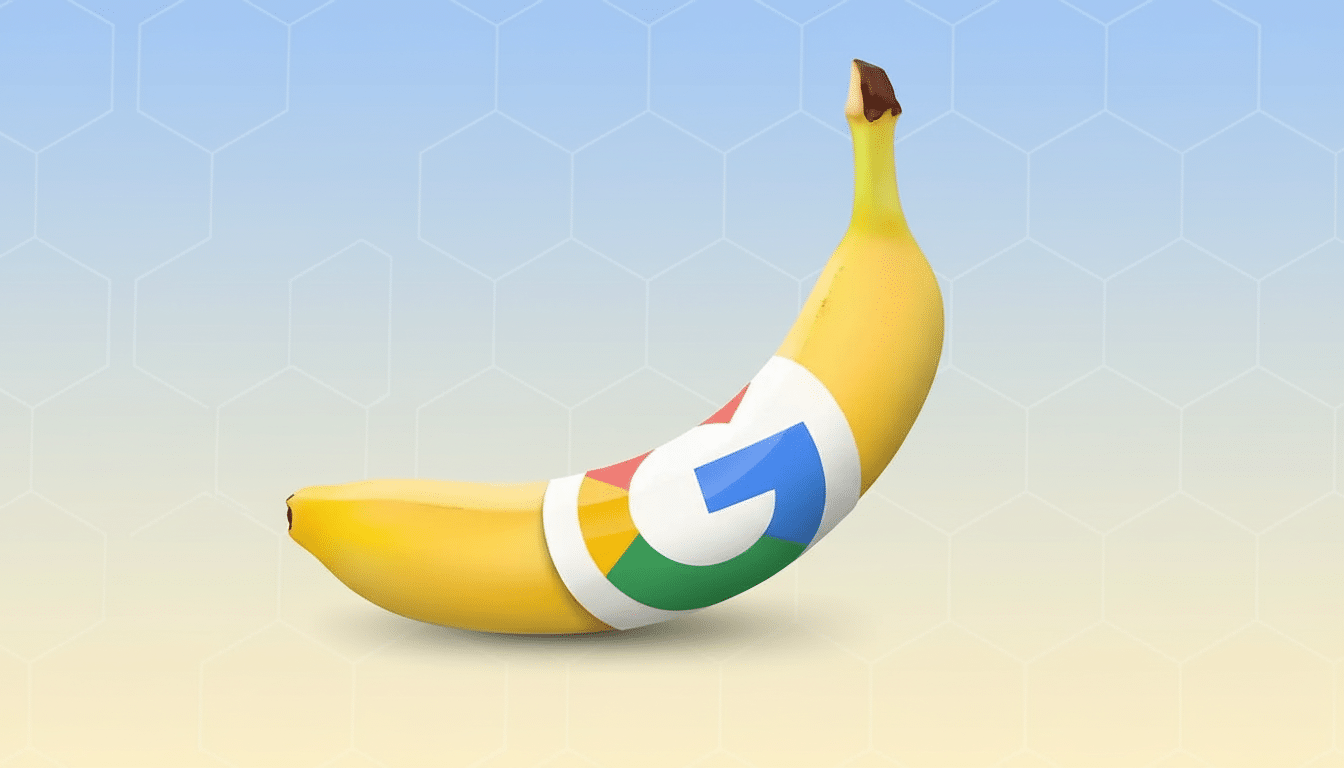
This identity consistency is reminiscent of other Google Research work such as DreamBooth which demonstrates how models can personalize on relatively few examples. Though Nano Banana is built to be responsive and compact, it has yielded results that surprised users by being coherent and consistent across multiple images — the sort of capability that can make quick touch-ups in a chat feel professional instead of gimmicky.
Evidence inside Google Messages hints at AI image tools
Strings have been found in Google Messages v20251009 which referred to “Nano Banana” as well as a banana‑shaped icon that shows up after long‑pressing an image elsewhere, like in personal or group chats. Currently that icon doesn’t do anything, but its position in the image toolbar is significant: this is Google’s general area for exposing contextual tools such as markup, save, or forward.
As with all APK teardown discoveries, what’s found in an APK doesn’t guarantee that it will be in the final version of a Google Messages update. Still, with model references and surfacing UI being mixed in this way, it’s pretty easy to see the direction: powered image editing (and generation) shouldn’t require AI-hopping between apps; it should be front-and-center in your Messages composer.
How AI editing might work in chat conversations
The expected flow is simple: long-press a photo, tap the banana icon, choose an edit, preview, and send. Anticipate everyday fixes — removing objects, extending backgrounds, and cleaning up lighting — as well as more creative options such as style changes or “magic” fills. With strength in numbers, a matching set of party invites could be conjured; consistent avatars for group-chatting could be minted; or several candid shots could be turned into a unified, stylized chronicle — without losing track of who’s who.
Message creators could also make more of stickers and reactions. AI‑made stickers from your own photos are already well known in competing apps, and Nano Banana’s uniformity would give those stickers an on‑brand feel in a conversation. If Google replicates what it does in Search and Lens, expect to see prompts, presets, and safety affordances for helping to keep our results grounded — and shareable.

Privacy, security, and on‑device AI in Google Messages
Google Messages truly offers the cleanest download for AI photo editing without muddying its privacy promise: The photo processing version released is in tandem with on‑device machine learning, which allows user photos to stay within their ecosystem during editing. The term “Nano” suggests an on‑device or hybrid technique targeted at speed and low latency. That would echo the company’s larger push to keep smaller multimodal models running locally when it can.
For safety, Google has leaned more on DeepMind’s SynthID to watermark AI‑generated images across multiple products. When (if) Nano Banana does show up inside Messages, expect to see some form of visible or invisible watermark, hacked content filters, and prompt guardrails akin to those you find in Lens and Search AI experiences. These tactics not only follow industry standards but also can help keep AI content trackable as it travels through chats.
Competitive and business context for Google’s AI editing
Google’s RCS messaging momentum offers it a long runway for new features. The company has said that more than one billion monthly active users are now using RCS, and the Google Messages app shows up as having been installed a minimum of billions of times on the Play Store. Bringing slick AI editing to that crowd would help Cerne make the case he aspires: A scrubber for WhatsApp has launched AI‑assisted stickers via Meta AI, and Apple’s Photos added Clean Up for quick object removal on iPhone.
For Google, the decision to tuck Nano Banana inside Messages is also a way to reinforce that bigger ecosystem story at play: a cohesive AI experience across services Search, Lens, and Photos, and now your chat tool. It also pushes users to remain in Google’s default apps for capture, edit, and share — an end‑to‑end loop that usually leads to better engagement and stickiness.
When to expect Nano Banana features in Google Messages
There is no public timeline; like the other change discussed here, work‑in‑progress code tends to first mature underneath server‑side flags before beta testing. v20251009 signage indicates the UI scaffolding is underway, usually followed by some limited testing so long as things pan out. The smart money: look for opt‑in trials amongst Messages beta users initially, with feature gates as iterations push through on creation edits, and then sharing.
Should Nano Banana come to Messages, the spontaneous fixing of photos, self-styled stickers, and Instagram browsing might be as common an occurrence as tossing off a smiley face — but more precise, faster, and (given that most chat companies don’t notice quality) more reliable than what comes standard from most chat applications now.

