Microsoft is introducing an update to Teams that will automatically indicate when you are in the office — and when you are not. So when Teams sees that your device is signed into an approved workplace Wi‑Fi network, it can automatically update your work location for coworkers and managers on its own.
The hope, according to Microsoft through its 365 roadmap, is less guessing in hybrid schedules and fewer “are you on-site today?” pings. So you show up and authenticate on corporate Wi‑Fi, Teams sees that and tells everyone you are in the office. Go outside the building or disconnect, and it flips you to remote or away, as per your settings.

Crucially, the feature is disabled by default. It’s up to tenant administrators to decide whether or not to enable it, and organizations can require user opt-in. That design leaves IT and HR space to fine-tune deployment according to local laws, privacy expectations and culture.
How Teams detects office presence via trusted networks
IT teams add trusted office networks in the admin center. When a user’s device joins any of those networks, the Teams client updates the user’s work location — which then surfaces that context in the profile card, chat headers, and people search. If you disconnect, the status and location are updated.
It is presence by proximity, not a GPS beacon. The signal is your network connection, which most businesses already employ for secure access and device health checks. In practice, if you walk from your desk into a conference room, you are “in office,” but if you go eat lunch across the street, that typically shows up as an outside-building status.
Visibility adheres to Teams standards: Colleagues, meeting organizers and managers see your location as they do availability. Organizations also have control over who can see work location in directory and profile experiences — based on policy.
Why automatic office detection matters in hybrid work
At scale, hybrid coordination is hard. Teams is already the daily center of activity for hundreds of millions of workers, so automatic office detection fills a lingering, practical void: knowing who is actually physically on hand to whiteboard an idea, greet a customer or sit at a front desk. It can help facilitate room booking, shift handoff and on-site support without sending endless status queries.
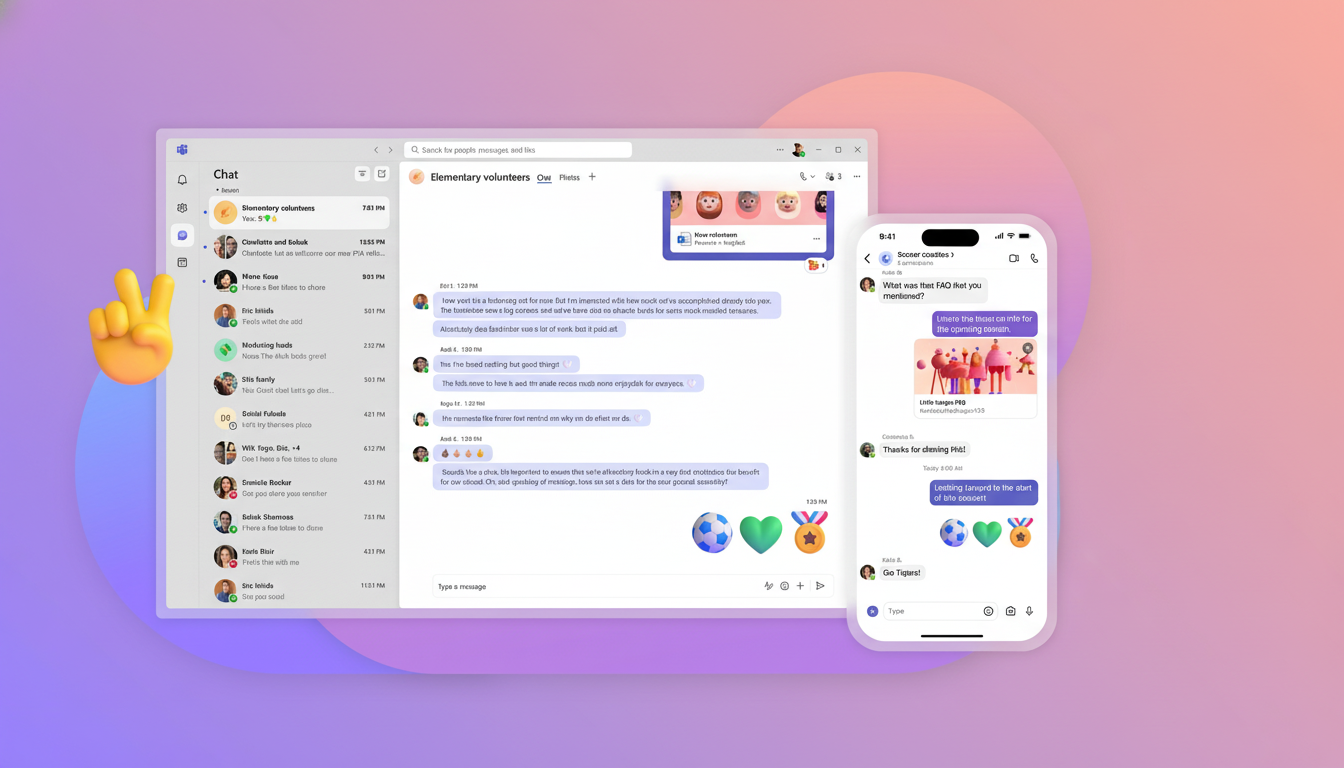
It has teeth as well for return‑to‑office policies. Rather than spreadsheets and manual audits, presence can be indicative of actual on‑site attendance. That will delight some leaders and unsettle others who worry about sliding into micromanagement. When Amazon last year began linking attendance to office Wi‑Fi, there were social posts about employees spoofing network names from their homes; companies responded by validating the network ID and also using certificate‑based access, which is more difficult to fake than an SSID alone.
Privacy and legal considerations for workplace tracking
While the feature uses Wi‑Fi connection signals rather than GPS and resembles presence more than precise location tracking, it is still monitoring the employee. Privacy regulators such as the ICO in the UK and CNIL in France encourage companies to use the least intrusive methods and stay as open as possible about any monitoring.
If an organization is regulated by GDPR or similar, it needs to complete a DPIA and involve works councils where needed. Organizations should also:
- Define what is being recorded, who can see it, and how long it is retained.
- Explain how employees can choose yes or no (opt in or out).
- Tie the justification to a clear legitimate interest and document it.
Implementation steps for IT teams
- Start with a pilot.
- Limit trusted office networks to a few configurations.
- Verify accuracy on all devices.
- Publish a clear, easy-to-understand FAQ.
- Keep visibility limited to managers who require it and audit access.
- Set aligned retention policies.
What employees should review
- Look at the Work location tab.
- Check notification settings once the feature is activated in your tenant.
- Understand what the organization sees and where it appears.
- Ask about regulations regarding the use of a personal device for work.
Microsoft is packaging the location update with other quality‑of‑life improvements, such as the ability to save messages in chats and customizable keyboard shortcuts. These might help you get more done every day, but the Wi‑Fi presence feature is what will draw a critical eye because it straddles the line between helpful automation and surveillance.
Handled transparently — via opt‑in, clear policies and limited access — it could ease friction in hybrid work. Tossed into the wild without guardrails, it poses a risk to trust. The technology is agnostic; it will work for people (or against them) to the extent that leaders decide they want it to.

