It may become harder to pass a day working from home as an office duty. Microsoft is developing a Microsoft Teams feature that will change your work location for you when the device you’re working on connects to the company’s Wi‑Fi network, telling managers and co-workers whether or not you are physically sitting in an office.
First spotted by Windows Latest, the feature appeared on the Microsoft 365 Roadmap and is described as an automatic presence update through organizational networks. In practical terms, when your laptop or workstation connects to the corporate SSID, Teams can change your status to “in the office,” and maybe even all the way down to a specific named building automatically, without you needing to do anything.
- What Teams will share via corporate Wi‑Fi detection
- Admin controls, user opt-in, and platform support details
- Why employers want automatic in-office status updates
- Privacy and legal considerations for location signals
- How automatic office detection may affect team routines
- What to watch next as Microsoft expands hybrid tools
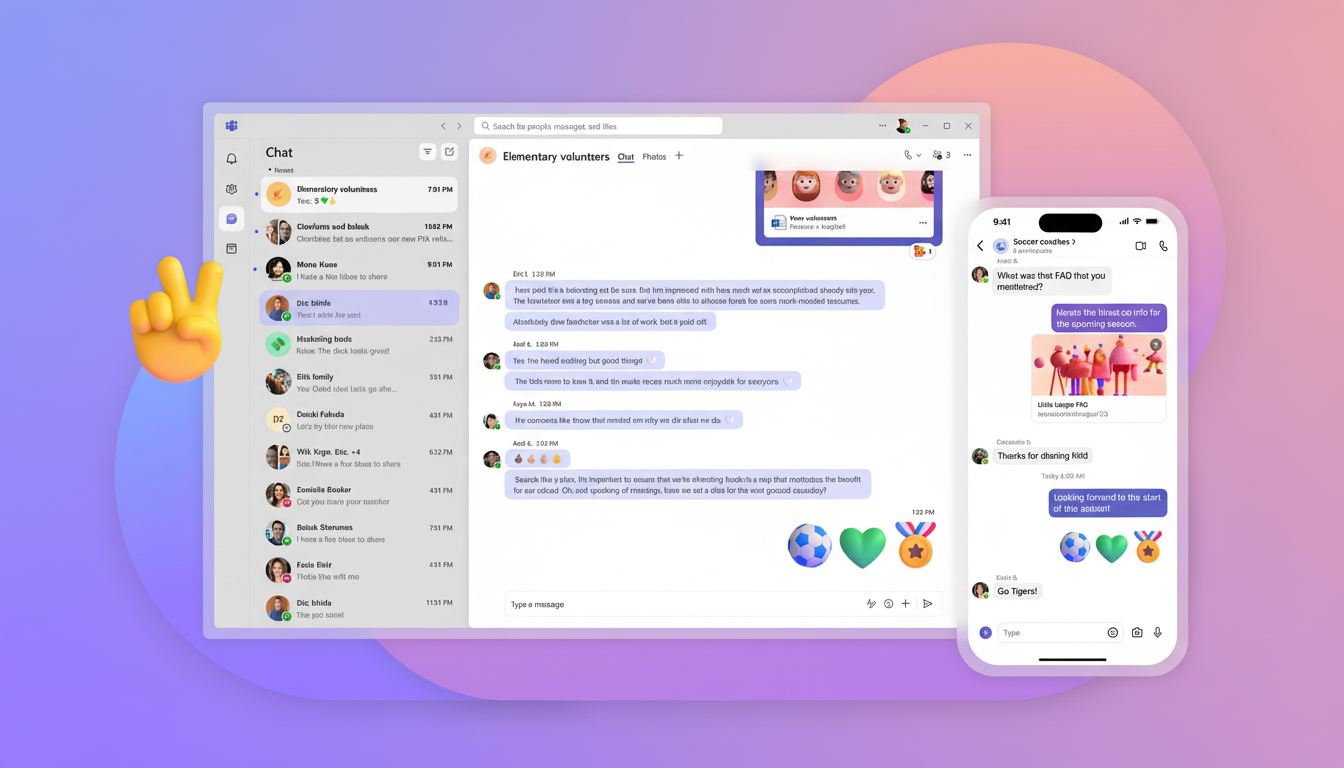
What Teams will share via corporate Wi‑Fi detection
According to Microsoft, after installing the client, the app will detect corporate-approved Wi‑Fi and then sync your work location in Teams. This is not GPS tracking; it is network-based detection, which maps a known Wi‑Fi environment to an office location. This lets your status show up on the profile card and presence indicators, so everyone will know when you’re around — or not.
For organizations that have building or floor mappings in place, like through Microsoft’s hybrid work offerings, this could depict more than just “Office.” Depending on how admins configure locations, that could be the actual site, helping company employees with wayfinding and desk booking or meeting logistics.
Admin controls, user opt-in, and platform support details
Key: the feature is off by default. IT administrators determine if they want to turn it on, and can even optionally allow end users who are about to be tracked to opt in so that employees aren’t surprised by a device nagging for location access. Notably, an early note shows support for both Windows and macOS clients, which would catch the majority of corporate deployments.
Policy levers will determine which networks are “corporate,” who can see location signals, and whether users can override them.
Enterprises implementing bring-your-own-device initiatives should also begin considering how network detection will affect personal hardware and privacy considerations.
Why employers want automatic in-office status updates
Hybrid work has established itself as the default mode for many knowledge jobs. According to Gallup research, most remote-capable employees work in hybrid, not fully on-site work arrangements. Meanwhile, Microsoft’s Work Trend Index has previously revealed that 85% of leaders found it challenging to know whether employees are actually working in a “hybrid” scenario, leading to demand for clearer signs of presence and collaboration.

Badge-swipe data from Kastle Systems consistently places average office occupancy close to 50% in major U.S. metros. That uneven cadence makes planning space and coordinating teams more difficult. Auto-location updates eliminate the need for manual check-ins, allowing managers to line up in-person days when they have a meeting room available and determine if return-to-office plans are really taking hold.
Privacy and legal considerations for location signals
Monitoring workers is a delicate subject — more so outside the United States. Employers in GDPR jurisdictions require a justifiable, minimum approach to retaining location data that is transparent for processing purposes. Works councils in some places in Europe also demand to be consulted about any monitoring that could affect workers’ rights.
Guidance from privacy experts is clear: make clear what’s collected; keep location signals “coarse” (e.g., building-level instead of precise coordinates); limit retention and provide an easy way to opt out or override status when justified. Frequent audits and well-maintained DPIA documentation can help minimize risk.
How automatic office detection may affect team routines
For workers, the tangible result will be less nagging about manual status updates and fewer “Are you in today?” messages. It provides light camouflage for managers who want to rebuttress hybrid schedules without deploying more invasive tools. The flip side is cultural: the visibility of location may heighten pressure to be physically present even when work does not require it.
If your organization turns on this feature, go to Teams settings and find out what’s shared and who can see it. Leverage manual controls, if available, and keep personal devices off of corporate Wi‑Fi if you do not want them to geolocate you. HR and IT should institute clear policies, including how the data will — and won’t — be used.
What to watch next as Microsoft expands hybrid tools
Microsoft has been weaving hybrid work signals throughout its stack, from scheduling to workspace booking. Automated office discovery in Teams follows that arc and could work with more capabilities — say, desk reservations or meeting space search. You could also buy badges with lights and sensors, but the competitors are largely built on manual status updates, so this could nudge the market toward more ambient, opt-in presence cues.
Bottom line: If your back-to-office policy is watching visibility, Teams is about to make that a lot harder to fudge — assuming your IT team flips the switch and your workers go along with it.

