A rare sub-$200 price has struck Microsoft’s Surface SE, delivering a recognizable brand Windows laptop into impulse-buy range. The open-box model is discounted to $189.99 from a regular price of $329, with 8GB of memory, 128GB storage, and a one-year warranty—making it among the more accessible ways to get a Surface supporting LTE for school, travel, or as a dedicated couch companion.
What You Get for Less Than $200 on Surface SE
Initially for schools, the Surface SE is a down-to-basics notebook with an 11.6-inch screen focused on utility. The configuration we tested was the 2022 model, which includes Intel’s Celeron N4120 processor, a quad-core processor built for low-power consumption, with 8GB of RAM—an unusually large (for the price) amount that helps keep browser tabs and web apps snappy.

Storage is rated at 128GB, which is plenty of room for Office apps, your files, and some offline media. You won’t be editing 4K video here, but the combo is more than adequate for the essentials: email, document work, streaming, and light photo tasks. You’ll get a durable, student-resistant chassis along with a 720p webcam for video calls and more than enough ports (usually including at least USB-A, USB-C, and an audio jack) for old-school accessories.
Microsoft’s own documentation says battery life should reach up to 16 hours in typical use. Real-world endurance will depend on workload and screen brightness, but low-watt chips such as the N4120 often get through a work or school day off an outlet—convenient when you’re moving between rooms and coffee shops.
Performance Expectations for Web, Apps, and Streaming
It’s not going to be able to keep up with modern Core or Ryzen processors in raw speed alone, but that’s also not the point of this system. It’s fine for web research, cloud-based productivity apps, and streaming—especially with 8GB of RAM helping to keep multitasking in particular moving along smoothly. Memory management by web browsers has also improved; features like sleeping tabs in Microsoft Edge can cut down on overhead during long sessions.
If your day includes dozens of distractingly heavy browser extensions, 4K external displays, or massive Lightroom catalogs, you might want to look higher. But for students, regular travelers, front-of-house team members, and anyone who prioritizes lightweight, low-key, and reliable over raw speed, the Surface SE’s mix is a remarkably good value.
Windows 11 SE Caveats and Incentives for Buyers
This model comes with Microsoft’s Windows 11 SE, which is designed for the classroom. That translates to a simplified experience optimized for web apps and Microsoft 365, more comprehensive controls over software installations and resources, and a greater dependence on OneDrive for file synchronization. The trade-off: less distraction and easier fleet management for schools, but at a potential cost if you’ve been depending on some obscure desktop utility or store-based app that’s not in the approved list.
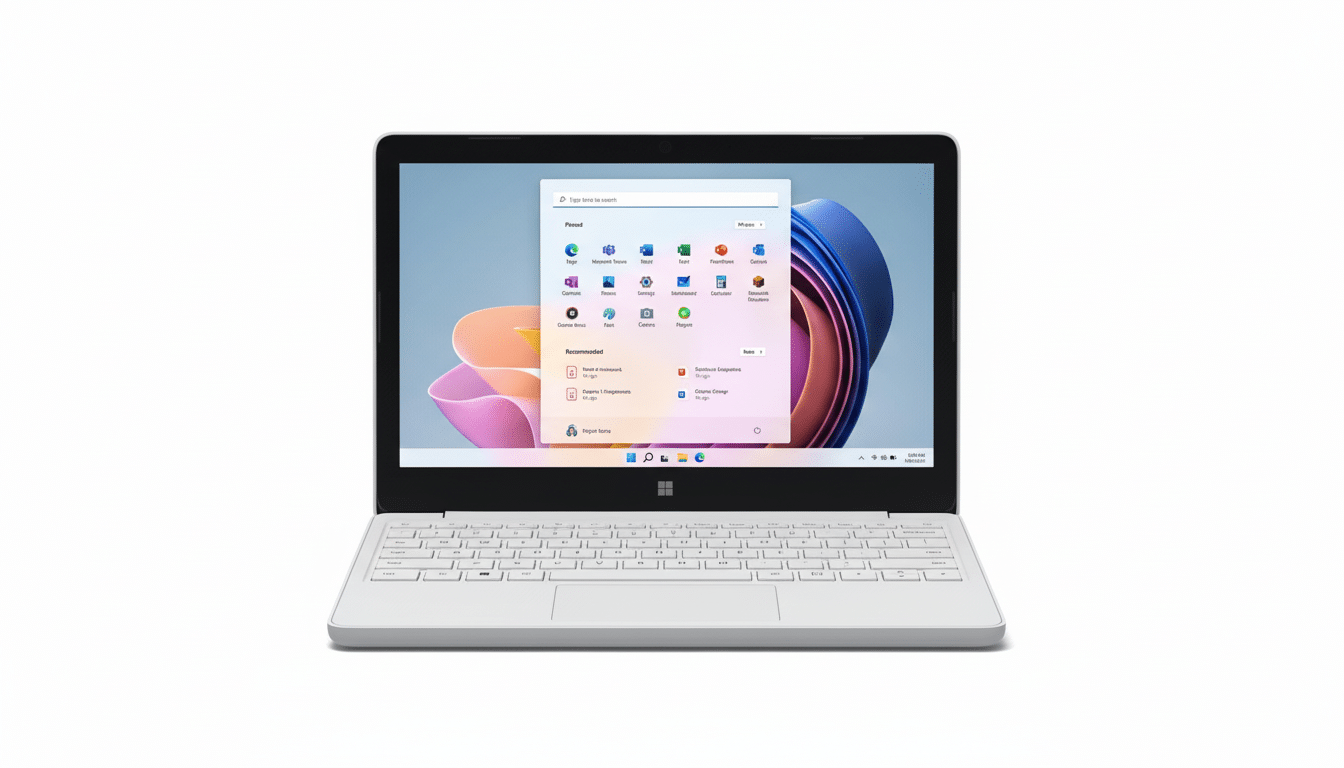
On a personal level, make sure the web-first tools you use are part of your workflow—Word Online, Google Workspace, Zoom, and most streaming platforms are all good. If you’re going to reimage with Windows 11 Home or Pro, you’ll provide your own license and take care regarding support implications; the policy could be different. Microsoft’s lifecycle guidance also lists Windows 10 as nearing end of support, so moving to Windows 11 SE eliminates upgrade pressure in the short term.
Condition, Warranty, and Overall Value at This Price
The units are sold as open-box—meaning inspected, tested, and confirmed to be in like-new condition—with a full one-year warranty included. That’s a good thing, because many laptops for under $200 are off-brand or refurbished with narrow windows of coverage. Shipping is marked as free, saving some more on overall cost of ownership.
The discount rings in at about 42% off the original $329 price, with cost now set at $189.99. In a market where the average entry-level Windows notebook often hovers around $250 to $400, this means you’re undercutting many classroom-capable machines without descending into disposable-feeling plastic fare. iFixit has also lauded the Surface Laptop SE family for being more serviceable than previous Surface designs—a boon for longevity and repairs.
Who Should Buy This Budget-Friendly Surface SE Laptop
If you just need a dependable second PC, a good travel note-taker, or an inexpensive student-friendly system that plays well with Microsoft 365, this deal is hard to pass up.
The 8GB of RAM and 128GB of storage in this model are a standout for the price, and an all-day battery-life pitch means something in real-world use.
Chromebooks are still formidable foes for inexpensive PCs, particularly in schools, as industry trackers like IDC have pointed out, but a Windows device comes with broader compatibility for legacy peripherals and offline apps. As with all deals like this, availability is subject to change quickly. If the spec sheet ticks your boxes, and if you’re not hampered by any OS limitations with this kind of work setup, then this is one of the smartest budget laptop purchases you can make at the moment.

