Microsoft is repurposing the Edge browser into a full AI browsing experience, in the form of an enhanced Copilot Mode which arrives hot on the heels of OpenAI’s similar-sounding Atlas browser. With that timing, and with the similarly coincidental assistant-on-the-webpage concept, it’s a sign of another battlefront opening in the AI platform wars: one toward chat apps to be within earshot no matter what app you’re using on your phone or PC, and now also in plain view of everyone for browsing in their desktop browser.
What Microsoft Actually Changed in Copilot Mode
The new Copilot Mode is more than a sidebar chatbot. Microsoft is positioning it as an embedded assistant, one that can monitor your active tabs with permission, summarize pages and cross-compare sources — and act on your behalf. Two features particularly stand out: Actions, which can helpfully complete tasks ranging from form-filling to booking, and Journeys, which organizes your disparate research tabs into an orderly thread.

Edge’s AI mode used to exist, in a less brazenly inspired form, but it kind of went under the radar around the time it discreetly arrived as an opt-in. This new version puts Copilot Mode front and center, pitching a ride-along assistant that lives alongside your browsing, rather than in some separate app. It’s a significant bet that the browser — not the chatbot homepage! — is where AI gets sticky.
How It Stacks Up Against OpenAI Atlas Browser
At first glance the two products seem quite fungible: a clean, minimal new tab that reduces distraction; conversation-bubble panel that understands the current page; and one-touch actions mixing search, summarization and task completion. The differences are subtle. Microsoft plants its “ride-along” assistant in a new-tab canvas — not a split view, thankfully! — and it sports Windows-y UI conventions. Functionally, both promise the same outcome — AI that grasps context and assists you to do multi-step tasks without managing tabs.
The true divergence is under the hood and across a few different ecosystems. Microsoft can deeply integrate Copilot Mode with Windows, Bing, and its productivity stack, using them where identity, permissions, and enterprise controls are already a done deal. OpenAI can pivot hard toward the ChatGPT ecosystem and its developer plugins, prioritizing time to iterate. For users, quality depends on model capacity, retrieval scheme efficiency, and assistant success in performing actions on real sites.
Why the Timing Matters for Microsoft’s AI Browser
Browser remains the single most important distribution surface in computing. By putting AI where people already spend hours a day, Microsoft is hoping to attract ongoing attention rather than just a one-off chatbot session. Edge’s share of the desktop market is in the low double digits globally, according to StatCounter; it lags far behind Chrome — but Microsoft has a monopoly on what ships by default with Windows and can juice adoption through system prompts and enterprise rollouts.
Releasing an AI browser in the same week that OpenAI does turns a product update into a strategic signal. Both companies are racing to the same idea: that the next curve of growth for AI assistants doesn’t lie in providing better answers alone — it lies in trusted, context-aware execution within the workflow window users already live inside. If either company nails reliable “do this for me” automation, the bar for everyday browsing will be raised.
A Crowded Field Is Starting to Form Around AI Browsers
Microsoft and OpenAI aren’t alone. Arc has been testing AI-driven search summaries and tab management, Opera is shipping its Aria assistant, Brave with a Leo model making page-level analysis. Google is building generative elements into Chrome and Search. The pattern is evident: AI’s becoming standardized as a first-class browser feature, not something that has to be bolted on.
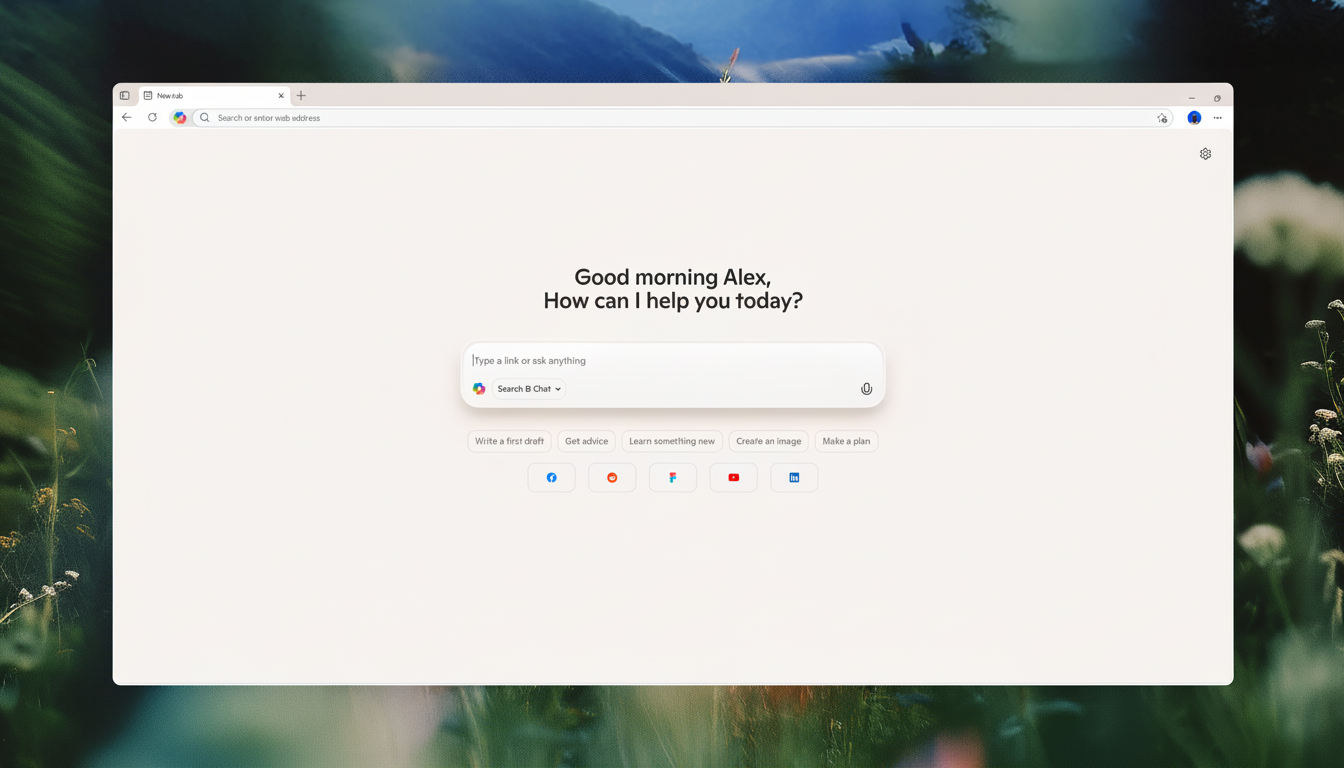
What might Microsoft make a difference on is operational reliability and enterprise fit. If Copilot Mode does respect corporate data boundaries, offer audit trails, and plug into Microsoft 365’s compliance controls, organizations may be more likely to standardize on it. It’s something that consumer-first AI browsers have generally struggled with.
Winners Will Be Determined by Privacy And Control
Allowing an assistant to “see” your tabs is a powerful feature — and perhaps a privacy asteroid field. Clear consent prompts, clear scoping, and on-demand off switches are table stakes. They will also want to know what is leaving the device, how long data endures, and whether any site interactions are simulated or actually submitted on their behalf. Regulators are monitoring, too, as AI agents start transacting across the open web.
Good implementations will default to a minimal collection of data, permit granular control per site, and describe actions with plain language. That’s even more the case for automation such as bookings or purchases, where misfires are expensive and trust is frail.
What to Watch Next as Edge’s Copilot Mode Rolls Out
Key signals over the next weeks:
- Frequency with which Copilot Mode is set by default
- Whether Microsoft creates a developer framework for third-party site actions
- How execution on real-world, messy pages feels as it gets into people’s hands
Adoption metrics will tell the larger story — if session lengths surge and task completion improves, then the AI browser thesis will look validated.
The message for now is obvious. Two heavyweight partners are claiming the same stake: that the browser is becoming an agent. The one that earns trust, performs predictably, and smoothly connects all of this will define the way we move through the web in the age of AI.

