Mac owners in the market for a perpetual Microsoft Office license just caught a bit of a break: Office Home & Business 2021 for Mac is on sale for $49.97, down from its $219 list price. The one-time license gives access to Word, Excel, PowerPoint, Outlook, and OneNote for just a single Mac and without ongoing fees — this offer expires soon.
For anyone tired of subscription creep, it is the kind of deal that doesn’t stick around. It’s an easy buy-and-own choice that brings the basic desktop apps without chaining you to Microsoft 365.
- Here’s What Makes This Microsoft Office Mac Deal So Special
- What You Get With Office 2021 for Mac: Apps and Support
- Perpetual License vs. Microsoft 365: Costs and Updates
- Compatibility and Caveats for Office 2021 on macOS
- Who Should Grab This Discounted Office 2021 for Mac
- A Note on Legitimacy: Buying From Trusted Sellers
- Bottom Line: Is This One-Time Office 2021 Deal Worth It?
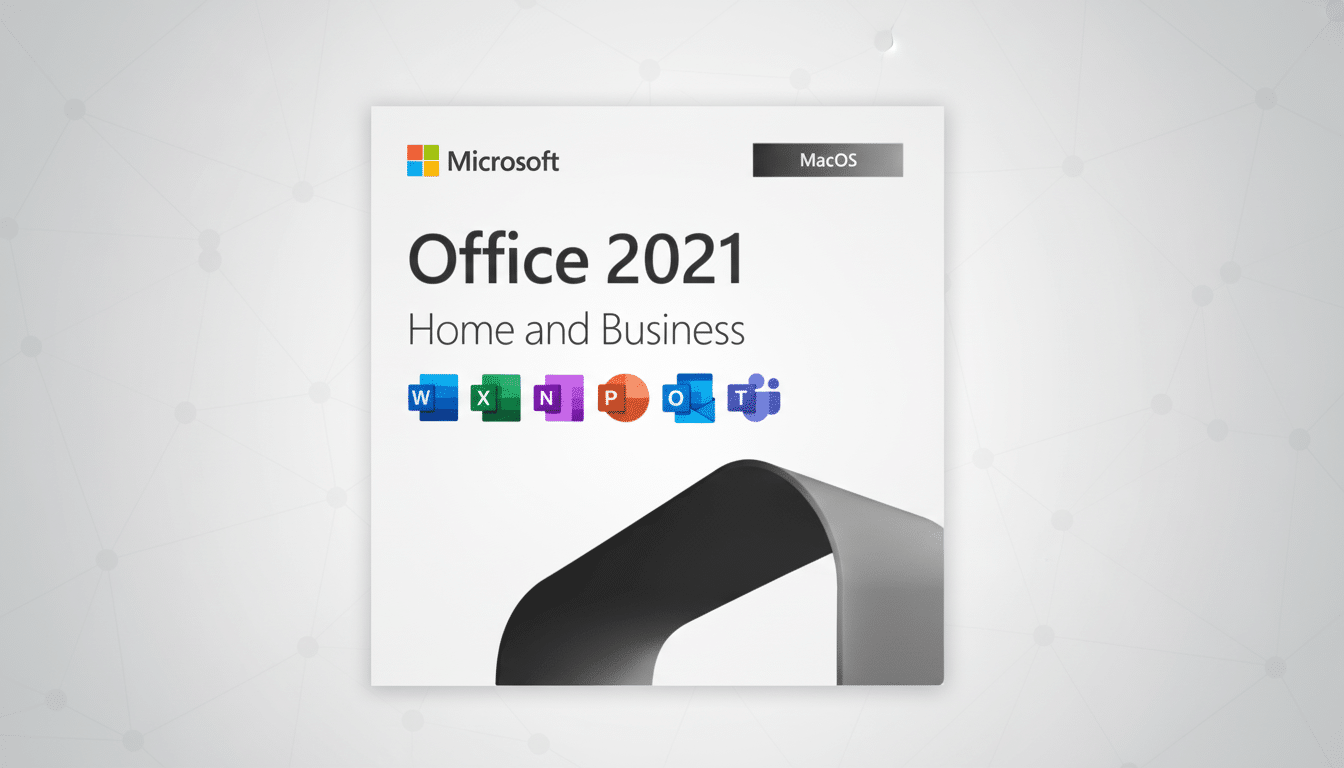
Here’s What Makes This Microsoft Office Mac Deal So Special
The $49.97 price works out to about 77% off MSRP — for perspective, that’s actually cheaper than one year of Microsoft 365 Personal for $69.99. Essentially, the per-day cost means buying a license pays for itself in 7–9 months versus recurring $29.99 monthly charges — and even sooner if you use the $99.99 Family plan!
Hefty discounts on perpetual Office for Mac aren’t out of the ordinary, but they’re usually short-term and of limited stock. When they show up, it’s because a seller wrangled volume pricing or is working through inventory ahead of a round of promos.
What You Get With Office 2021 for Mac: Apps and Support
This license comes with the offline suite you already know — Word for documents, Excel for spreadsheets, PowerPoint for presentations, Outlook (yes, some people still use it) for email and calendars, and OneNote for notes. The apps are Universal, so they’re ready to run natively on Apple silicon and Intel-based Macs, with macOS generations being supported to make sure all the desktop-first goodness remains intact.
Activations are done through your Microsoft account. And after you have it, you can work completely offline, save to your local device, and use templates, styles, and advanced editing tools without a subscription.
Perpetual License vs. Microsoft 365: Costs and Updates
Office 2021 is sold on a perpetual-license basis — you pay once and own it, as opposed to subscribing to an app in perpetuity — but still receives security and quality updates during what Microsoft calls mainstream support. Microsoft’s support lifecycle for Office 2021 runs until October 13, 2026, based on the company’s lifecycle guidance.
Microsoft 365, on the other hand, is subscription-based and includes cloud features like fast-and-furious feature updates, a whole higher level of collaboration across OneDrive/SharePoint as well as AI goodies — Copilot being near the top of the list. Microsoft shared that it had over 80 million consumer Microsoft 365 subscribers recently, illustrating how much of a linchpin the subscription model has become. If you depend on those cloud-first features, 365 is still the better match.

If you mostly rely on offline desktop tools and want trusty options, there’s good reason to. A perpetual license is simpler to use and in many cases much cheaper over the long term (e.g., 3+ years).
If you’re a student, freelancer, or small-business person who has no use for Copilot or enterprise collaboration, the numbers favor the one-time purchase.
Compatibility and Caveats for Office 2021 on macOS
Before purchasing, check system requirements. Office 2021 for Mac is compatible with recent macOS releases and works on Apple silicon and Intel chips; however, some very old Macs may be excluded. It’s usually licensed for one Mac, and while you can reinstall on the same machine, if you want to move it to another Mac steps are required via your Microsoft account.
Feature-wise, you should expect the strong core: Excel gets modern functions like XLOOKUP and dynamic arrays; Word and PowerPoint add real-time polish tools and templates; Outlook manages multiple email accounts. What you might miss are the regular feature rollouts and most cloud perks that tend to arrive first on Microsoft 365, such as Copilot integrations.
Who Should Grab This Discounted Office 2021 for Mac
- Students who require desktop apps for classwork and won’t use cloud extras.
- Freelancers and small-business owners who need to invoice, propose, spreadsheet, and present offline.
- Travelers and field workers with long stretches offline seeking stability over always getting the latest updates.
A Note on Legitimacy: Buying From Trusted Sellers
Tantalizingly cheap software can bring suspicion, so purchase only from reputable sellers who offer transparent licensing and activation through your Microsoft account. Pass over gray-market “keys” that lack legitimate proof of license and support, as they may not work for activation or might be revoked.
Bottom Line: Is This One-Time Office 2021 Deal Worth It?
A one-time Office 2021 license for Mac at $49.97 is a strong alternative to ongoing Microsoft 365 fees. If your workflow is centered mostly around Word, Excel, PowerPoint, Outlook, and OneNote with not a ton of involvement in cloud collaboration or AI features, this discounted offer is hard to pass up — and a reminder that owning your software can still make sense.

