Apple fans who also want to use Microsoft Office: You no longer have to rely on the online version.
There’s a sale right now on the newest version of Office, and for once it isn’t an annual subscription with recurring bills. It’s just one payment that’ll give you a lifetime of less clicking. For a one-time fee of around $40, you can have the classic desktop suite: Word, Excel, PowerPoint, and Outlook installed locally on a single Mac with no subscription needed.
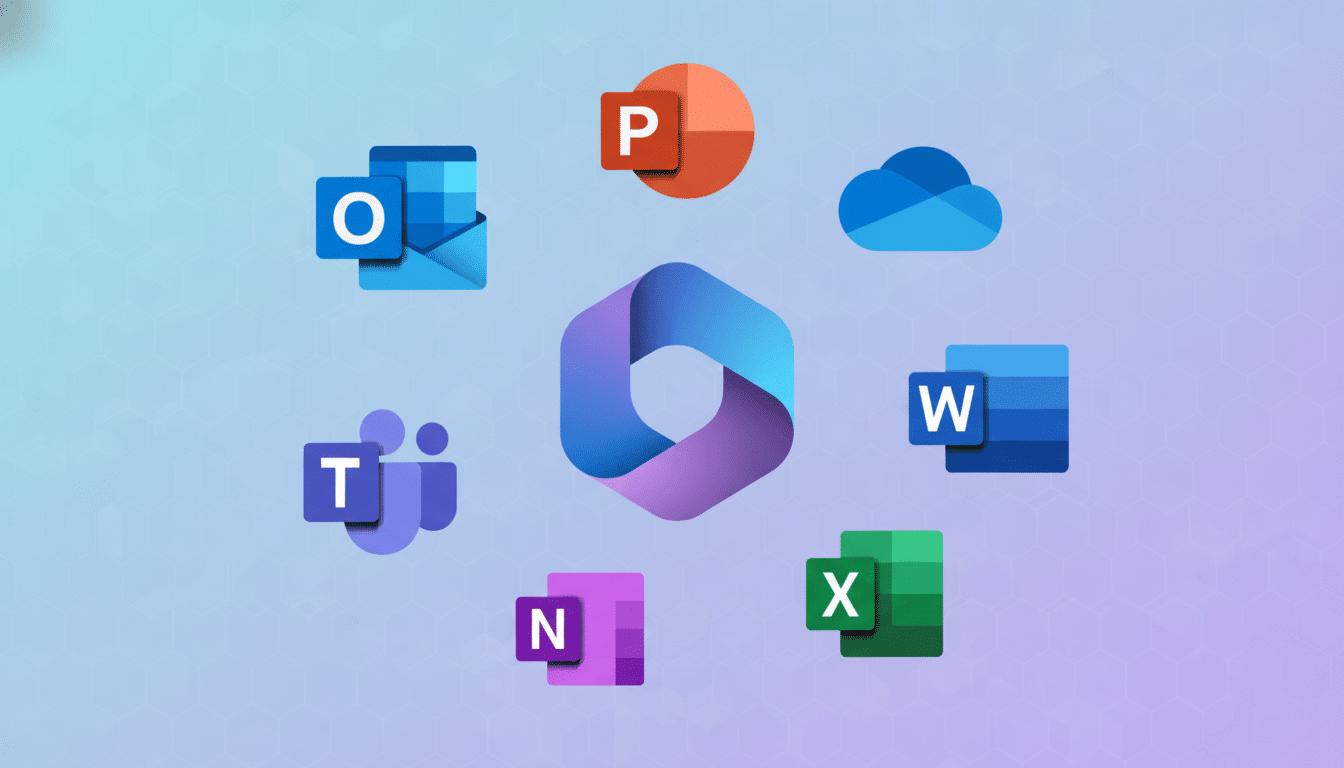
What You Get With a Perpetual Microsoft Office License
Office 2019 is the last version of Microsoft’s productivity apps that you can use without having to buy a subscription. The Home and Business collection for Mac features the three apps most people use regularly in their professional and personal lives — built for offline work, with no required ties to the cloud. OneNote is free for the Mac in the Mac App Store, and Access and Publisher are still Windows-only.
The list of features is still what you would expect: modern Word formatting, Excel power-user essentials like PivotTables and advanced charting, polished PowerPoint tools such as Morph and better narration support that showed up during the 2019 release cycle. Outlook for Mac supports the focused inbox, calendar, and categories, and focuses on performance optimized for Apple hardware.
How It Stacks Up Against Costs for Microsoft 365
Microsoft 365 Personal is usually $69.99 a year, while the Family plan typically costs $99.99 a year. Against that baseline, a $40 perpetual license pays for itself quickly: over three years, you’d spend between about $210 and $300 on subscriptions versus a one-time expenditure of $40 for Office 2019. Even including the occasional upgrade or a possible OS move, there are significant near-term savings for folks who care about reliable, local apps.
There are rolling feature updates, cloud storage, and AI-powered features—Microsoft Editor and new collaboration tools. But if you live in shared documents, co-author with big teams, or depend on the latest Excel functions as soon as they land, then Microsoft 365 is still the better fit. But a one-time licensing fee is ideal for many homes and small offices: essentials you can use without writing a check every month.
Compatibility and Performance on Mac Computers
Office 2019 for Mac works with the latest macOS versions, runs well on current Intel and Apple silicon systems, and is tuned for Retina displays. You won’t find the very latest features of Microsoft 365, but you’ll get a well-rounded, speedy suite that can manage large documents and spreadsheets with confidence — plus offline support when you’re away from Wi‑Fi.
One caveat: as a fixed-release product, Office 2019 gets security and stability updates but no new features. Perpetual releases, according to Microsoft’s lifecycle policy, have limited support lifespans versus subscriptions that are updated continuously. In practice, you can continue using the apps after that, but you won’t receive new features and may need to pay attention to other macOS changes in the future.
Spotting a Legitimate Offer for Office 2019 for Mac
If you are buying at a discount, make sure what you’re purchasing is correctly titled: Microsoft Office Home and Business 2019 for Mac (or whatever) with the license scope (one device, non-transferable) specified and that it says you’ll be given a unique activation key. And you’ll want to redeem the key through your Microsoft account post-purchase, so that the license is associated with you and not a third-party download link.

Red flags should be vague product descriptions, mention of multi-device activation for consumer licenses, or offers that include nothing more than an installer without a license key. After installation, you can verify the app’s About screen or your Microsoft account to see if it is labeled a retail, permanent license. This process ensures that you receive genuine software and not a volume license or similar workaround.
Who This Microsoft Office 2019 for Mac Is For
For those of you who mostly need to write reports, manage budgets, create presentations, and deal with email on a single Mac, Office 2019 is a relatively low-cost (and at least somewhat low-maintenance) way to do it. Good for students, freelancers, and small businesses who’d rather not sign up for a costly subscription with recurring payments.
If you’re entrenched in cloud-first workflows, rely on the latest Excel features the week they arrive, or need AI-driven capabilities and abundant OneDrive storage, Microsoft 365 is still the wiser long-term fit. Think about your balance between offline and online work, how hungry you are for the latest features, and whether you need multi-user advantages, too, before making a decision.
The Bottom Line on Office 2019 for Mac Pricing
As Peter Griffin would say, it’s a freaking no-brainer: A genuine $40 price on Microsoft Office 2019 for Mac is the easiest win for someone who’s tired of paying rent.
You will receive the instant download link and be up and running with your new software in seconds—no monthly fees, no expiration, and no obligation. As per Microsoft’s own pricing and lifecycle policy, subscriptions get you a constant flow of features, while perpetual licenses offer predictable ownership. The price makes it a hard proposition to pass up for the single-Mac user.
For context, published Microsoft consumer plan pricing and lifecycle documentation, along with independent market trackers like Statista that map the widespread penetration of Office apps (Word alone has an estimated 3.5 billion installs), shows that the suite continues to be a default choice for getting work done.
If you’d like to enjoy that friendliness without an ongoing tab, the time to secure it is now.

