Smartphone cameras have become the standard for everyday photography, and editing takes place wherever your photos are taken.
Luminar Mobile for iOS and Android enters that world with a clear pitch: Bring complex, pro-level edits down to earth by making them fast, friendly, and portable — with the help of AI. Made by Skylum, which developed the desktop-first software Luminar Neo, this mobile app brings a lot of the brand’s signature tools to phones and tablets without throwing users into a menu hole.
- What Luminar Mobile brings to phones and tablets
- AI tools that make complex edits fast and approachable
- Performance and workflow considerations on mobile
- How Luminar Mobile compares with Lightroom and VSCO
- Market context and who Luminar Mobile is built for
- Limitations to remember when editing on your phone
- The bottom line on Luminar Mobile for iOS and Android

What Luminar Mobile brings to phones and tablets
The app revolves around AI-powered enhancements that address the fixes people want most frequently. Think sky replacement for blown-out sunsets, facial retouching that doesn’t result in plasticky beauty looks, and body reshaping that can be applied with subtlety. Tools like SkyAI, SkinAI, and BodyAI are presented right alongside essentials such as crop, perspective, color, detail, and a usable object remover for removing poles, trash bins, and photobombers.
And, importantly, Luminar Mobile isn’t JPEGs only. It also reads RAW files (that’s DNG and Apple ProRAW on many devices) so that mobile shooters can revive highlights, lift shadows, and maintain latitude in their editing. Changes are made nondestructively, so you can go back and tweak or revert your edits if necessary without losing the original image.
Cross-platform by nature, the app takes full advantage of iOS hardware. It works well with Apple Pencil on iPad for much finer masking and brushwork, and is primed for spatial editing sessions in Apple Vision Pro. On Android, it’s a treat with recent chipsets and good amounts of RAM; the app’s weightier AI tools unsurprisingly do best on mid- to high-end devices.
AI tools that make complex edits fast and approachable
Skylum’s strategy is to front-load the intelligence so that users spend less time fiddling. Enhance-style sliders perform scene analysis and adjust both contrast/color balance and local detail, in one shot. Relight tools can restore backlit portraits by lifting faces without making the background turn to mush. SkyAI knows how to mask hair against clouds in seconds — handy when a great composition is let down by flat weather.
Real-world example: A snap with your phone at noon is likely to produce dodgy shadows and shiny faces. In Luminar Mobile, you can make some minor, oil-free adjustments with SkinAI, apply a bit of micro-contrast to hair or clothing with Structure, and give eyes in dark shadows a little help breaking free with targeted Relight. The process, beginning to end, takes a minute — not an entire desktop session.
Performance and workflow considerations on mobile
The point of mobile editing is to be quick about it. And on modern iPhones and top-tier Android hardware, tool response feels instant and masks appear fast. Devices lower down the ranks handle basic edits — they just take longer to do things like remove objects and replace skies. Storage is also an issue: RAW files and app caches can multiply, so it makes sense to offload finished exports onto cloud storage.
The workflow for the app is intentionally simple. Imports are from your device library, edits stack in a timeline, and exports range from social-ready JPEGs to higher-quality options. There’s no dense catalog system here, something many a mobile user will see as a feature, not a bug. For those shooters who work with a desktop file pipeline, Luminar Mobile is more of a field editor than a complete asset manager.
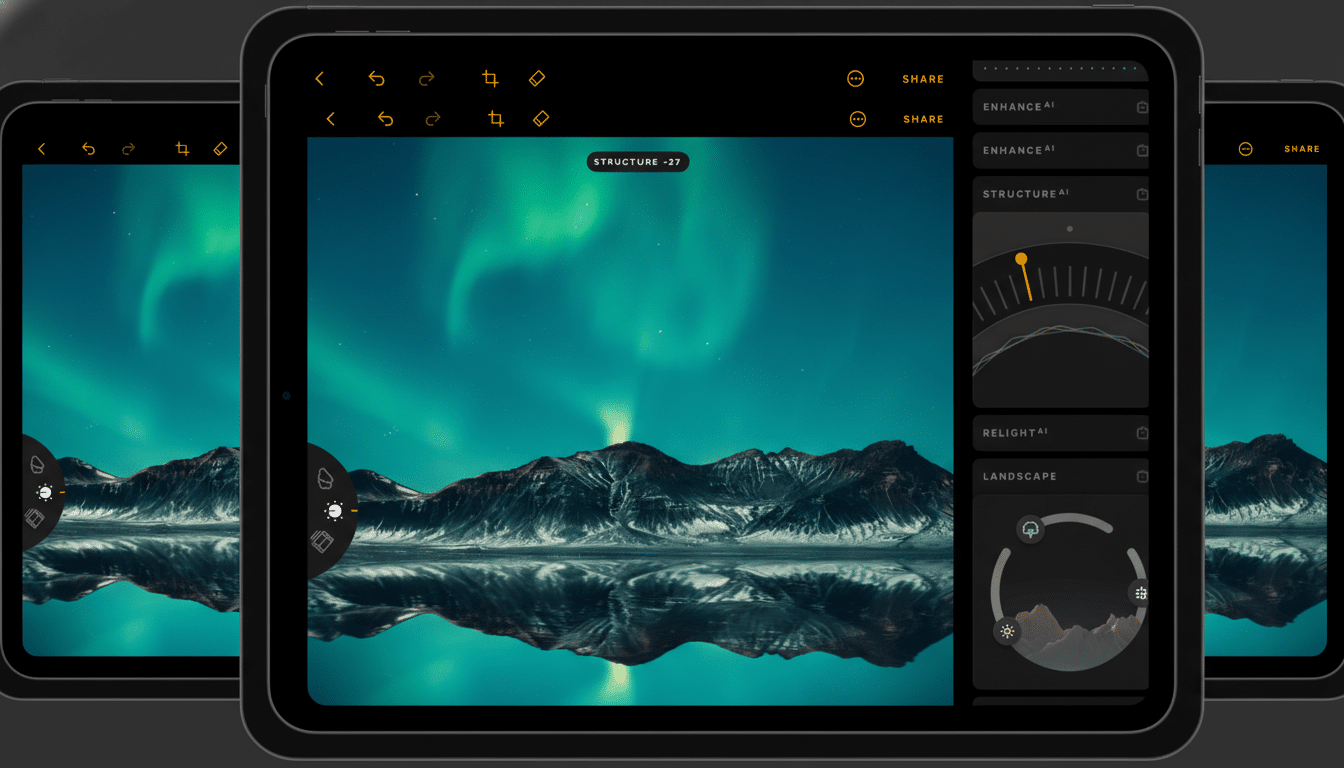
How Luminar Mobile compares with Lightroom and VSCO
Adobe Lightroom Mobile is still the pace-setter in terms of granular controls, masking, lens profiles, and cloud sync with a desktop catalog. VSCO and Snapseed are perfect for getting stylized looks or making quick, light edits. Luminar Mobile straddles this distinction: more automation and wow features than the classic editors, but enough manual control to stave off one-click sameness.
Where Luminar really shines, though, is in sky replacement, portrait retouching, and content-aware object removal at a tap — areas where Lightroom would demand more manual labor, and VSCO just doesn’t come to the party.
The flip side is that if you need end-to-end cataloging, batch metadata syncing, or deep integration with a desktop DAM of your choice, then Luminar isn’t the product for you.
Market context and who Luminar Mobile is built for
Mobile photo creation continues to displace dedicated cameras; industry data from the Camera & Imaging Products Association suggests shipments of standalone cameras have cratered far below their peak due to phone dominance. Meanwhile, app store data has long shown Photo & Video as one of the highest-grossing categories, reflecting how much people will pay for creation tools.
It’s in that landscape that Luminar Mobile appeals to creators who care about standout visuals — travel shots with clearer skies or more defined subjects, portraits with natural retouching, and urban scenes devoid of clutter — without the learning curve of a desktop suite. Content makers on Reels, Shorts, and TikTok are going to love the speed; hobbyists will love that their edits look polished rather than overcooked.
Limitations to remember when editing on your phone
AI-intensive features can stress out older hardware, and they’re battery sappers; plan for edits when you’re near a charger if you shoot large RAW files. Color management is different across all mobile screens, so any critical color work should be validated on a device with a calibrated display. And although the app can handle composites, like putting a new sky in for an old one, it is not a multi-layer compositor for complex graphic design work.
The bottom line on Luminar Mobile for iOS and Android
Luminar Mobile delivers some of the most-pined-for desktop tricks — convincing sky swaps, lightning-fast relighting, and tasteful retouching — to iOS and Android in a package that respects your time.
It’s not going to replace a full professional workflow, but for creators who live on their phones, it’s an unusually capable editor that takes ordinary snaps and makes them shine with as little fuss as possible.

