Koofr is trying to be a pragmatic Dropbox alternative for the kind of person who might want another affordable secure cloud storage option — especially with no monthly fees. The 1TB option is aimed at individual users and small teams who have more than one cloud account juggling in the air at once, providing one place to save files and manage content from services including Google Drive, Dropbox and OneDrive.
Why Koofr is a Dropbox alternative for affordable storage
The pitch is simple: 1TB of cloud storage, a user-friendly app that functions on desktop and mobile, and sync tools that don’t require a new methodology.
- Why Koofr is a Dropbox alternative for affordable storage
- Security and privacy details for encryption and control
- Integration with other clouds for unified file management
- Tools that save time for creatives and power users
- Pricing and long-term value of the 1TB Koofr plan
- Who Koofr is for and key things to know before buying
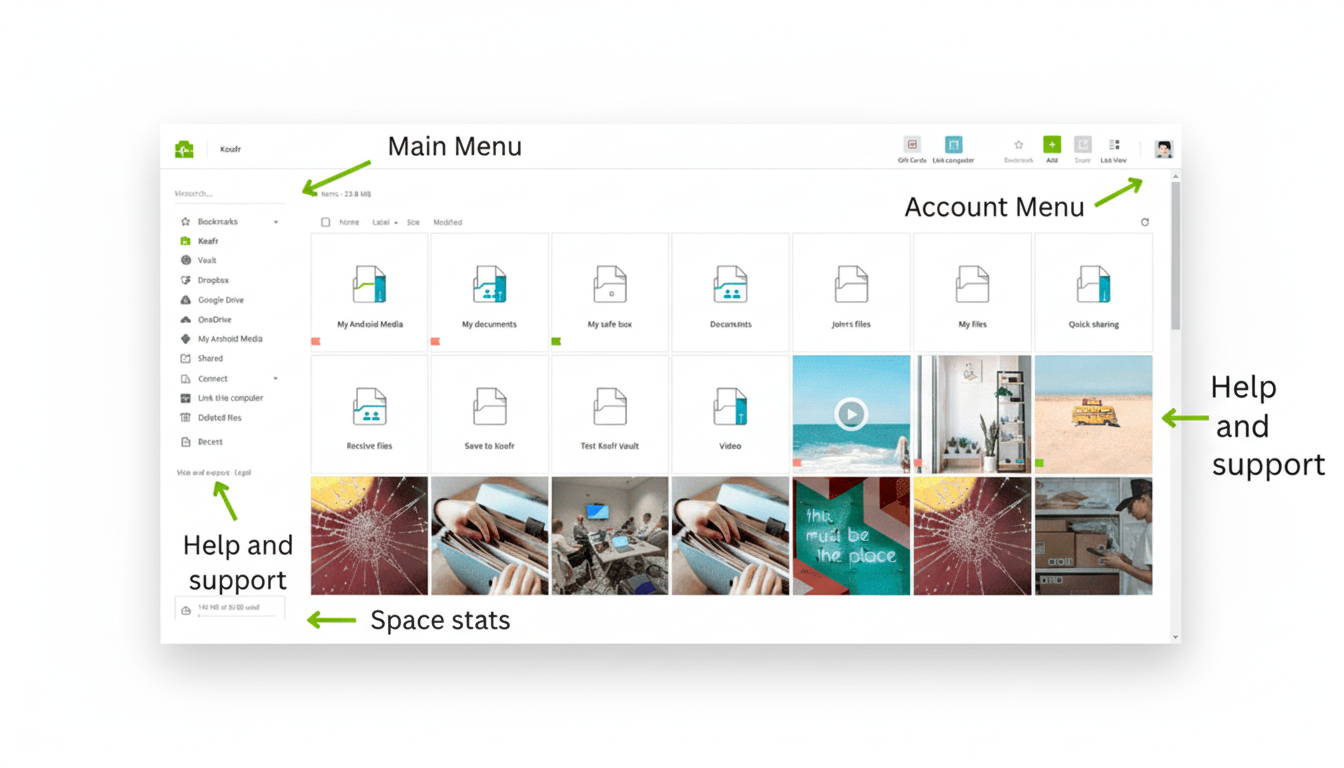
Instead of the more common subscription model, with Koofr’s one-time purchase plan you’re hoping to keep costs down in the long term while still including features that people have come to expect from big names — file versioning, link sharing with granular controls and reliable sync.
Koofr is distinguished by its WebDAV support. It lets you mount your cloud drive on Windows, macOS or Linux as if it were a network drive, and it’s easier to use than Amazon’s S3 Transfer Acceleration tools since those require you to reconfigure the software being used to access S3. That will naturally make it interesting to photographers with huge hoards, to researchers moving around structured folders, and—well, literally everyone who has a scripted backup procedure.
Security and privacy details for encryption and control
Koofr encrypts data in transit and at rest but also, because it’s a European service (based in Slovenia), GDPR strictures on data and user controller rights apply to operations. No, it’s not advertised as a zero-knowledge vault out of the box, but if you use WebDAV-compatible tools like Cryptomator then more privacy-conscious types can exert an additional layer of control before anything gets uploaded.
The platform has placed a heavy focus on minimal data collection and investing in no tracking. That alone isn’t a substitute for a formal security audit, but it’s something many users will find a significant stand to make compared to ad-supported services. While organizations such as the Cloud Security Alliance and ENISA have been urging a layered approach — transport encryption, at-rest protection, client-side options — for some time now, that’s exactly what Koofr offers.
Integration with other clouds for unified file management
For those already dwelling in various ecosystems, Koofr’s integrations are the big selling point. You can link Google Drive, Dropbox and OneDrive accounts and you can browse or transfer files from a single interface. This “single pane of glass” strategy echoes what IT teams achieve with multicloud tools, but it was built for people who simply want less app switching and easier file management.
The trend is unmistakable: users are putting files across providers in a quilt to reassemble the pieces. The Flexera State of the Cloud report has consistently shown what Michael calls “8 in 10 multicloud numbers” (i.e., well more than 80% in recent years), and that can easily seep into individual workflows. Koofr takes advantage of that fact by thinking of other clouds as first-class citizens, rather than competitors.
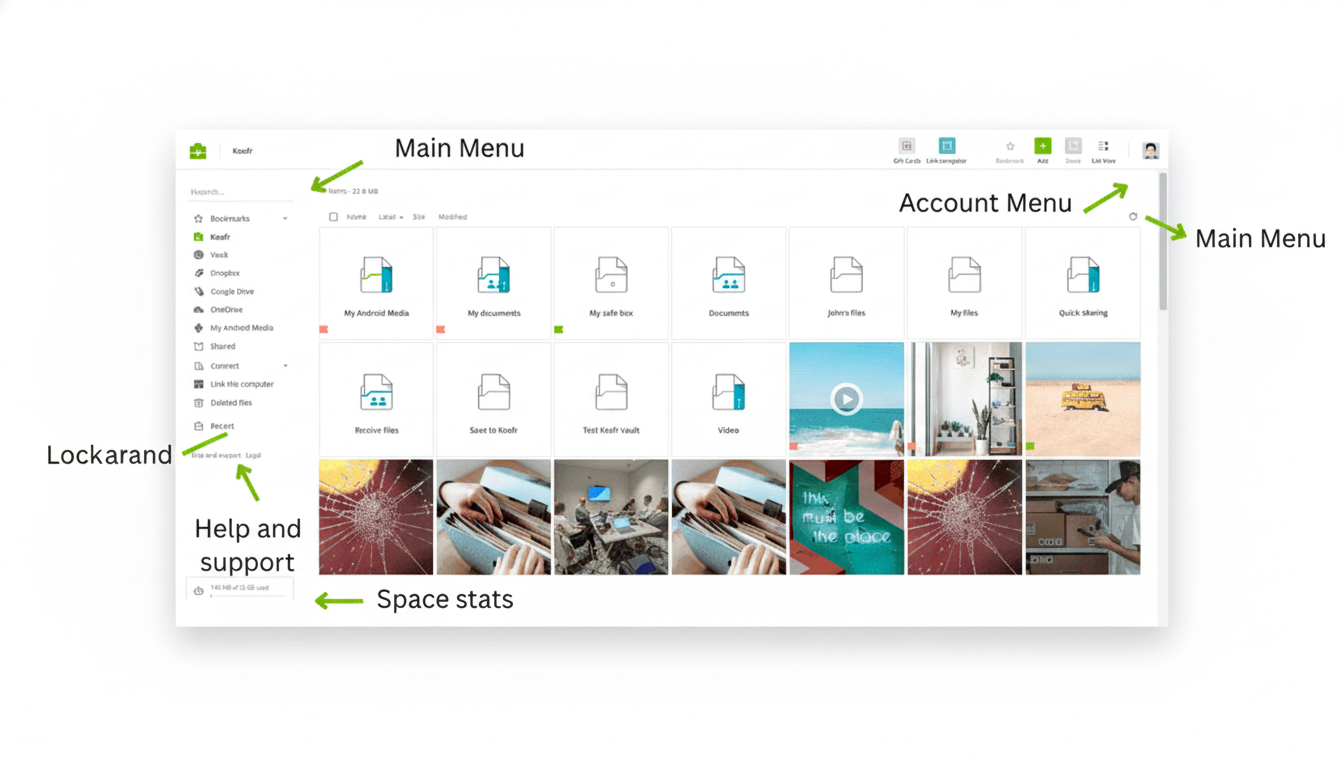
Tools that save time for creatives and power users
Useful utilities matter more than flashy features. The app also has a file finder to help free up space, batch renaming options to keep your archives tidy, and sharing links which can be password-protected and set to expire. You can set Koofr up as a drive for power users, automatically back up files using rclone or create a “drop” link that clients can use to upload large files without signing up.
In those kinds of testing situations, and in typical workflows that creative pros do — think about syncing a 60GB photo set and then sharing just select photos with a client for review — these features cut down on the number of apps people need to accomplish every part of their work. The interface isn’t overwhelming; it’s nice and simple so a novice can just get on with what they want to do, yet there are more in-depth controls for the more technical among us when you need them.
Pricing and long-term value of the 1TB Koofr plan
Where Koofr’s 1TB plan shines, however, is cost. A one-time payment can beat the cost of traditional subscriptions after a few years. As context, the leading contenders have tended to charge once a year: Google One’s 2TB tier gets billed monthly; Dropbox’s 2TB Plus plan costs for a year-long subscription; and Microsoft 365 includes 1TB of storage per user with its productivity suite. If your goal is long-term storage as opposed to bundled apps or enterprise collaboration extras, the math favors one-time.
That said: No cloud provider can offer service forever, and “lifetime” deals generally refer to the lifetime of the service, not the buyer. And savvy shoppers will take into account the provider’s track record, data portability and the ability to export or move files around easily. Koofr’s compatibility with WebDAV and openness to tools do a great deal on that front.
Who Koofr is for and key things to know before buying
Koofr is a great option for singles, freelancers and small teams who need reliable storage, simplicity in sharing, and the power of integrations that prevent cloud sprawl. If you’re already thoroughly in a productivity suite that has built-in real-time collaboration — like Google Workspace or Microsoft 365 — then you can still use them. And Koofr can be an extra, secure place to stick them and a central dashboard for all of your files.
Bottom line: As a 1TB Dropbox competitor, the main advantages of Koofr include not only security features and multicloud connections, but also its one-time payment system can pay for itself pretty fast. Add device-wide access, WebDAV and some useful utilities in the mix, and it’s something that should appeal to anyone looking to own their workflow rather than repeatedly rent it month after month.

